Apple Troubleshooting - Apple Product Assistance

Hello! How can I assist you with your Apple product today? Do you have any more questions or need more details?
AI-powered Apple device troubleshooting.
How can I reset my iPhone?
My Mac isn't turning on, what should I do?
Why won't my iPad connect to Wi-Fi?
I'm having trouble updating my Apple Watch, can you help?
Get Embed Code
Introduction to Apple Troubleshooting
Apple Troubleshooting is a specialized service designed to assist users in diagnosing and resolving issues with Apple products, including Mac computers, iPhones, iPads, Apple Watches, and related software and hardware. Its primary function is to offer step-by-step guidance for common problems, ensuring users can effectively address issues ranging from software errors, hardware malfunctions, connectivity issues, to guidance on utilizing Apple services more effectively. The service is built around providing accurate, up-to-date solutions that avoid causing harm or voiding warranties. For example, a user encountering persistent application crashes on their MacBook can receive detailed instructions on identifying the problematic app, performing safe boot procedures, or resetting system management controllers without risking data loss or hardware damage. Powered by ChatGPT-4o。

Main Functions of Apple Troubleshooting
Diagnostic Guidance
Example
A user's iPhone fails to connect to Wi-Fi. The service provides a systematic approach to troubleshooting, including checking network settings, resetting Wi-Fi configurations, and ensuring the router is functioning properly.
Scenario
Ensuring connectivity for critical communication and internet access.
Software Troubleshooting
Example
An iPad user experiences frequent app crashes. The service advises on updating apps, clearing cache, and reinstalling problematic applications, ensuring the device runs smoothly.
Scenario
Maintaining optimal device performance and user experience.
Hardware Support
Example
A MacBook's keyboard is unresponsive. The service offers steps to clean the keyboard safely, check for software issues, or guide the user through setting up a repair appointment if necessary.
Scenario
Preserving the functionality and longevity of Apple hardware.
Optimization Tips
Example
An Apple Watch user wants to improve battery life. The service provides recommendations on adjusting settings, managing apps, and monitoring health to extend battery performance.
Scenario
Enhancing device usability and user satisfaction.
Ideal Users of Apple Troubleshooting Services
General Consumers
Individuals with varying levels of technical expertise who use Apple products for personal or professional purposes. They benefit from easy-to-understand solutions that help them quickly resolve issues without specialized knowledge.
Tech Enthusiasts
Users with a keen interest in technology who seek deeper understanding and more advanced troubleshooting techniques. They appreciate detailed explanations and tips for optimizing device performance.
Small Business Owners
Owners who rely on Apple products for business operations. They benefit from quick, effective troubleshooting to minimize downtime and maintain productivity.
Educational Institutions
Schools and colleges that use Apple devices for educational purposes. They need reliable troubleshooting to ensure a smooth learning experience for students and educators.

How to Use Apple Troubleshooting
1. Start with a Free Trial
Visit yeschat.ai to access Apple Troubleshooting for a free trial without the need for login or ChatGPT Plus.
2. Identify Your Issue
Before seeking assistance, identify the specific problem you're facing with your Apple product. This could range from software glitches to hardware malfunctions.
3. Choose the Relevant Category
Select the appropriate category or product type related to your issue. This helps in providing more accurate and targeted solutions.
4. Follow the Provided Steps
Carefully read and follow the step-by-step guidance provided for troubleshooting your issue. Ensure you understand each step before proceeding.
5. Apply Solutions Gradually
Apply the suggested solutions one at a time, checking to see if the issue resolves before moving on to the next step. This methodical approach helps isolate the problem.
Try other advanced and practical GPTs
Arcane Chronicles: Choose your Adventure
Shape Your Destiny with AI-Powered Adventure
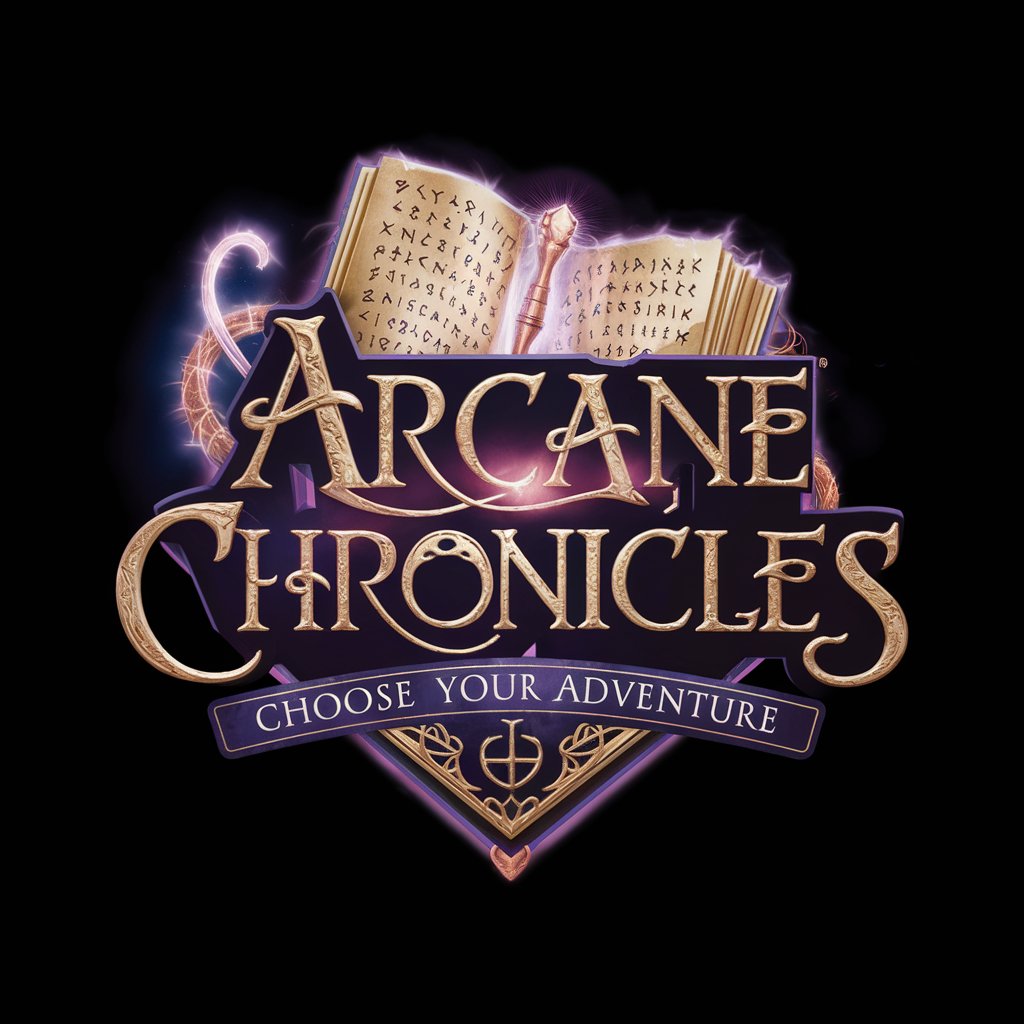
Badge Generator
Design. Customize. Implement.
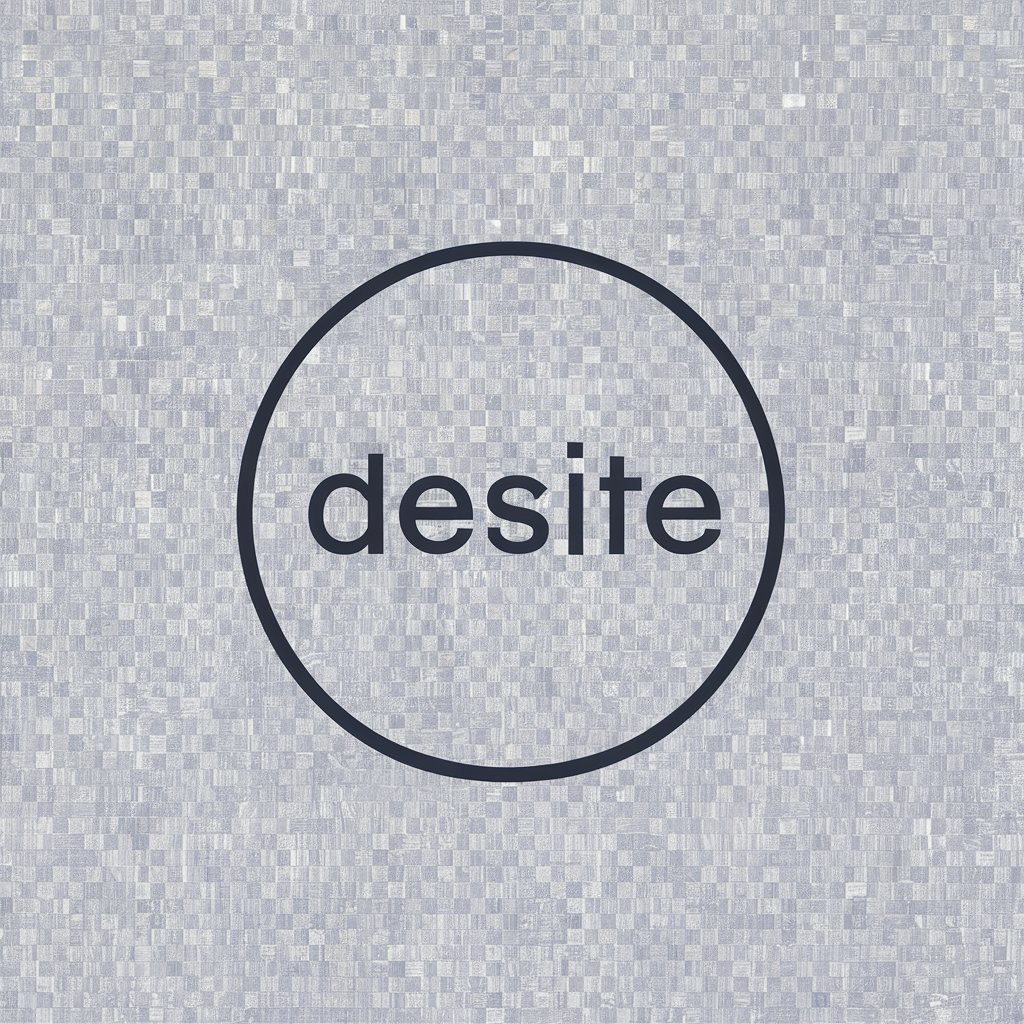
CosmoTech Navigator
Empowering space exploration with AI.

Differential and Integral Calculus GPT
Solving calculus, made easy with AI
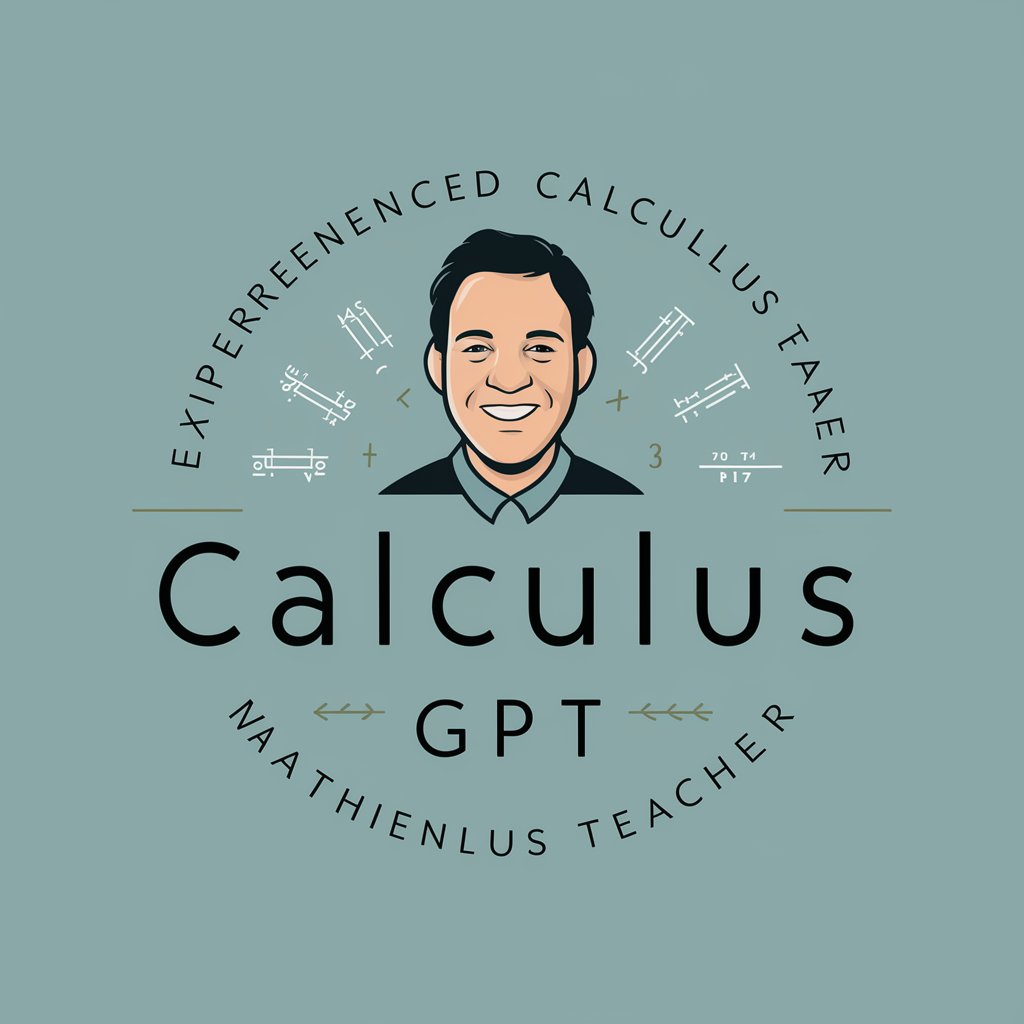
Hakase
Empowering insights with AI.

Stakeholder Mapper
Mapping Stakeholders with AI Precision

Function Schema Converter
Transforming functions into JSON schemas with AI
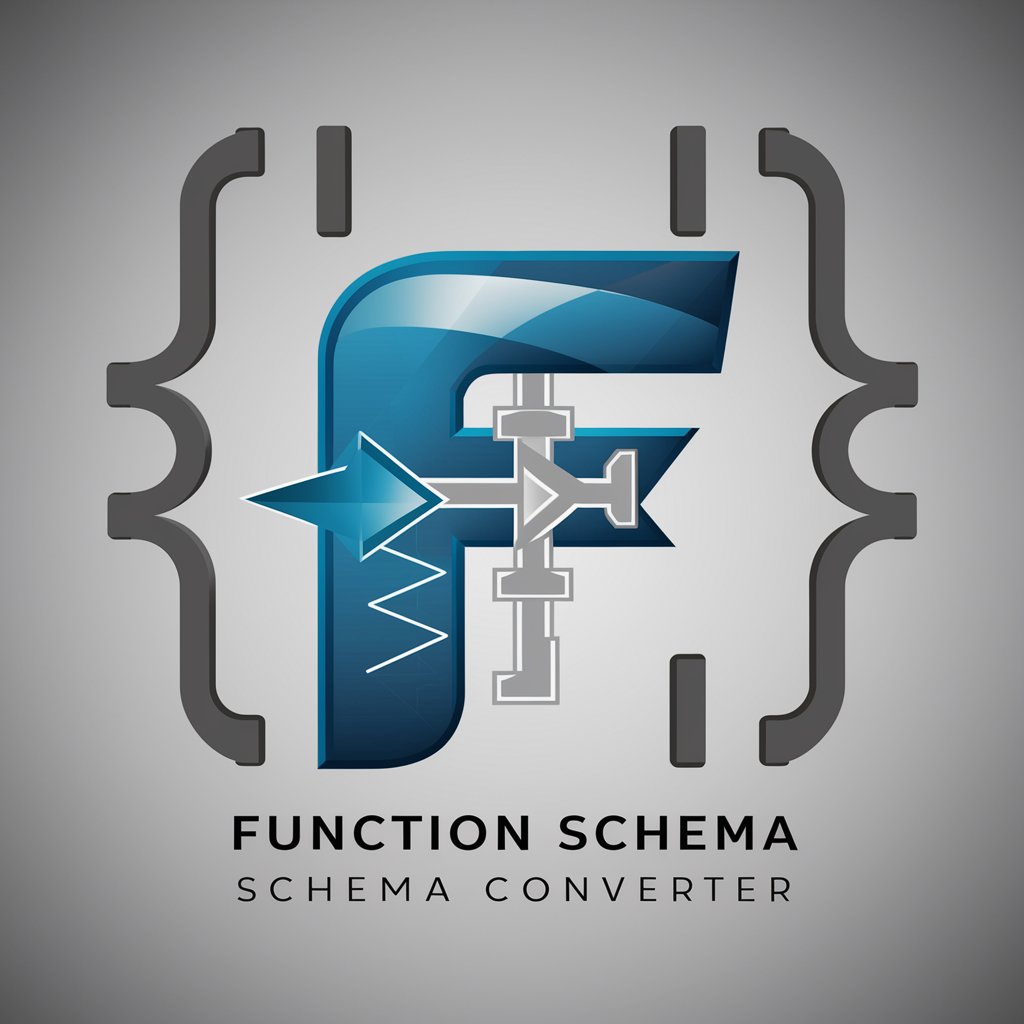
Heartstrings: The Dating Coach
Empowering your dating journey with AI

ID-Assist
Automating Instructional Design with AI

Etsi Pick List Assistant
Streamline Etsy Orders with AI

Oracle Maps | RPG Battle Map Creator GPT
Craft Your World: AI-Powered RPG Map Maker
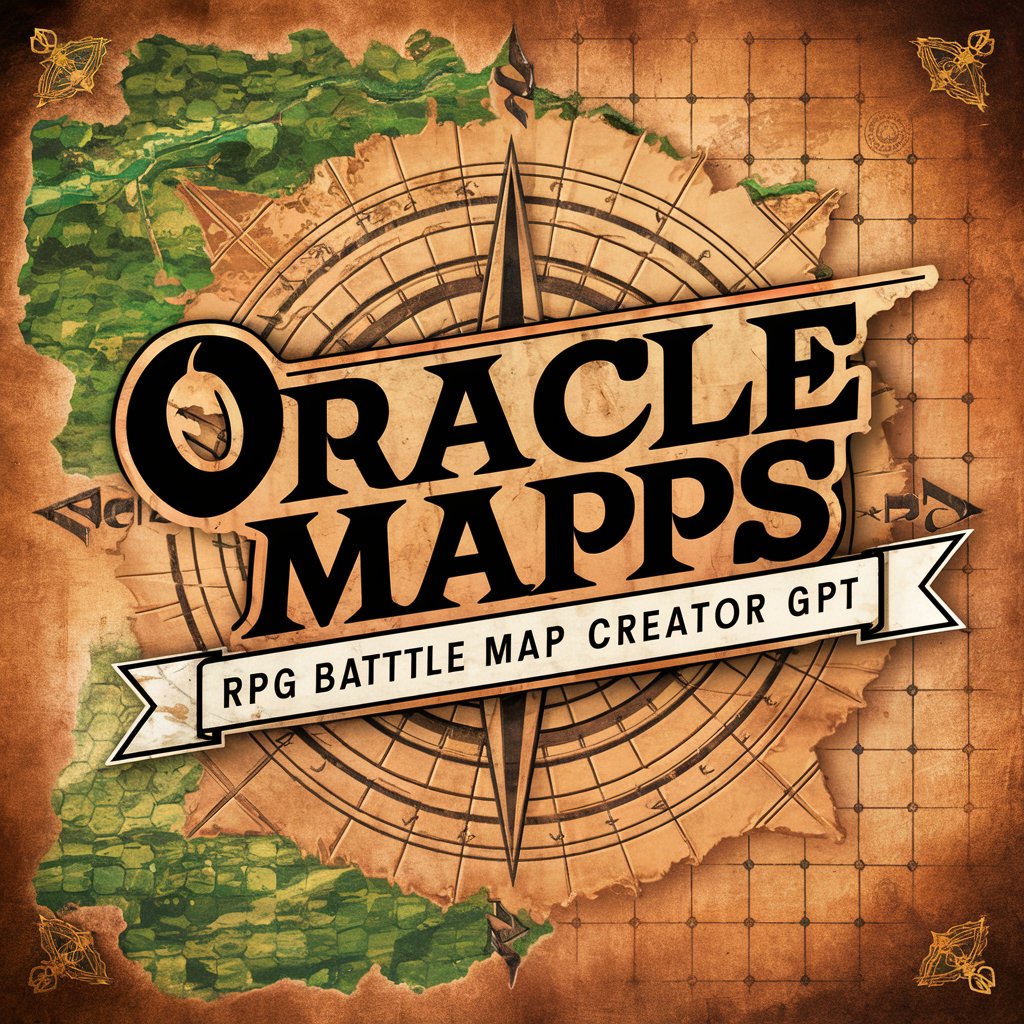
Fake News
Clarify truth with AI-powered insight

Frequently Asked Questions about Apple Troubleshooting
What types of Apple products can I troubleshoot with this tool?
You can troubleshoot a wide range of Apple products, including iPhones, iPads, MacBooks, and other related software and hardware issues.
Can I resolve software updates issues with this tool?
Yes, Apple Troubleshooting provides guidance for resolving software update problems, including failed updates, compatibility issues, and error messages.
Is it safe to follow the troubleshooting steps for hardware problems?
The tool provides safe, manufacturer-approved troubleshooting steps that avoid voiding warranties or causing further damage to your device. Always follow instructions carefully.
What should I do if the suggested solutions don't resolve my issue?
If the issue persists after following all suggested steps, the tool recommends contacting Apple Support or visiting an authorized service provider for further assistance.
How can Apple Troubleshooting help improve my device's performance?
By resolving common issues and optimizing settings, Apple Troubleshooting can help enhance the overall performance and longevity of your Apple devices.
