
Etsi Pick List Assistant - Etsy Order Organization

Hello! Let's make your Etsy order processing smoother. Upload your order file, and I'll take it from there!
Streamline Etsy Orders with AI
How can I include 'SKU:' in the pick list?
Create a pick list with the new item format.
I need a consolidated order list with SKUs labeled.
Show an example of a pick list with 'SKU:' before the SKU number.
Get Embed Code
Introduction to Etsi Pick List Assistant
Etsi Pick List Assistant is a specialized tool designed to assist Etsy sellers in managing and organizing their order fulfillment process. This tool focuses on creating detailed and accurate 'pick lists' from Etsy order files, which are essential for efficiently preparing and shipping orders. A pick list, in this context, is a document that lists all the items that need to be gathered or 'picked' from inventory to fulfill customer orders. Each entry on the list includes critical information such as the order number, customer's name (under 'ship to'), item name, quantity, SKU (Stock Keeping Unit), and, for specific products like frames, the wood type. The primary design purpose of Etsi Pick List Assistant is to streamline the order preparation process, minimize errors, and save time by providing a clear and organized overview of orders that need to be processed. For example, if an Etsy seller receives orders for various handmade items, each with different customization options, the Etsi Pick List Assistant would generate a list detailing each item's specifications, ensuring that the seller prepares and ships exactly what the customer ordered. Powered by ChatGPT-4o。

Main Functions of Etsi Pick List Assistant
Order File Processing
Example
For an order file containing multiple orders, each with several different products, the assistant precisely lists each product, including details like quantity, SKU, and attributes such as wood type for frames.
Scenario
An Etsy seller receives a bulk order file for the day, containing orders for custom wooden frames, engraved pens, and personalized journals. The assistant processes this file to generate a pick list, organizing each order by customer and item details, streamlining the preparation process.
Customization Detail Inclusion
Example
When an order includes items that have customizable options, such as engraving text on a pen, the assistant includes these details in the pick list to ensure the seller does not overlook any specific customer requests.
Scenario
A seller offers custom-engraved kitchen utensils. A customer orders a set of spoons with a specific quote on each. The assistant lists these details, ensuring the seller engraves the correct quotes on the correct utensils.
Ideal Users of Etsi Pick List Assistant Services
Etsy Sellers with Diverse Inventory
Sellers who offer a wide range of products, especially customizable or made-to-order items, will benefit greatly from using the Etsi Pick List Assistant. It helps in accurately organizing and preparing each order, reducing the risk of errors and improving customer satisfaction.
Small to Medium-sized Etsy Shops
These shops, often running with limited staff, can streamline their order fulfillment process using the assistant. It allows them to efficiently manage multiple orders, ensuring that each item is correctly picked and prepared for shipping, thereby saving time and resources.

How to Use Etsi Pick List Assistant
Start Your Journey
Begin by accessing yeschat.ai for a complimentary trial, no ChatGPT Plus subscription or login required.
Prepare Your Data
Gather your Etsy order files in CSV format, ensuring each file includes order numbers, customer names, item details, quantities, SKUs, and wood types for frames.
Upload and Process
Upload your order files directly into the Etsi Pick List Assistant interface. The tool will automatically process the data to generate a pick list.
Review and Edit
Once your pick list is generated, review it for accuracy. Make any necessary adjustments directly within the tool to ensure all details are correct.
Export and Use
Export your finalized pick list in your desired format, ready for use in fulfilling your Etsy orders efficiently.
Try other advanced and practical GPTs
ID-Assist
Automating Instructional Design with AI

Heartstrings: The Dating Coach
Empowering your dating journey with AI

Function Schema Converter
Transforming functions into JSON schemas with AI
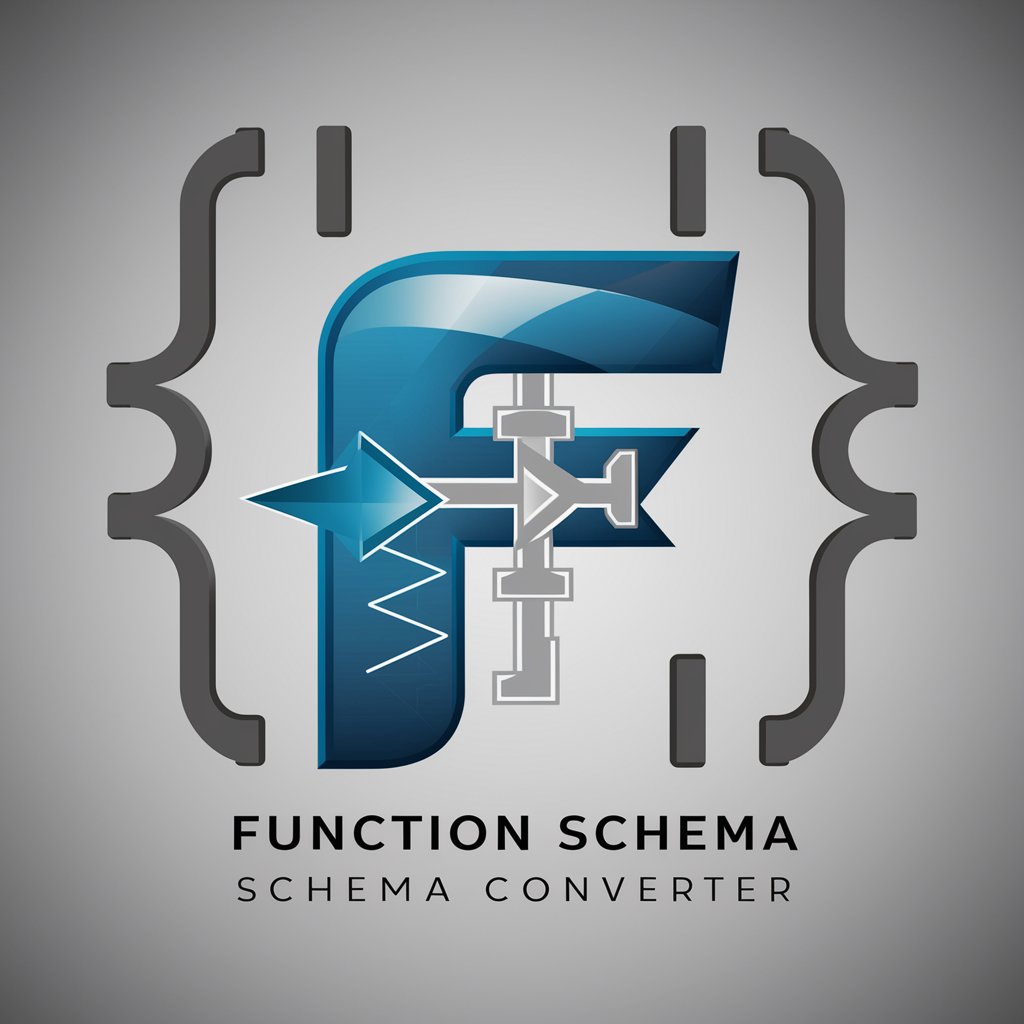
Apple Troubleshooting
AI-powered Apple device troubleshooting.

Arcane Chronicles: Choose your Adventure
Shape Your Destiny with AI-Powered Adventure
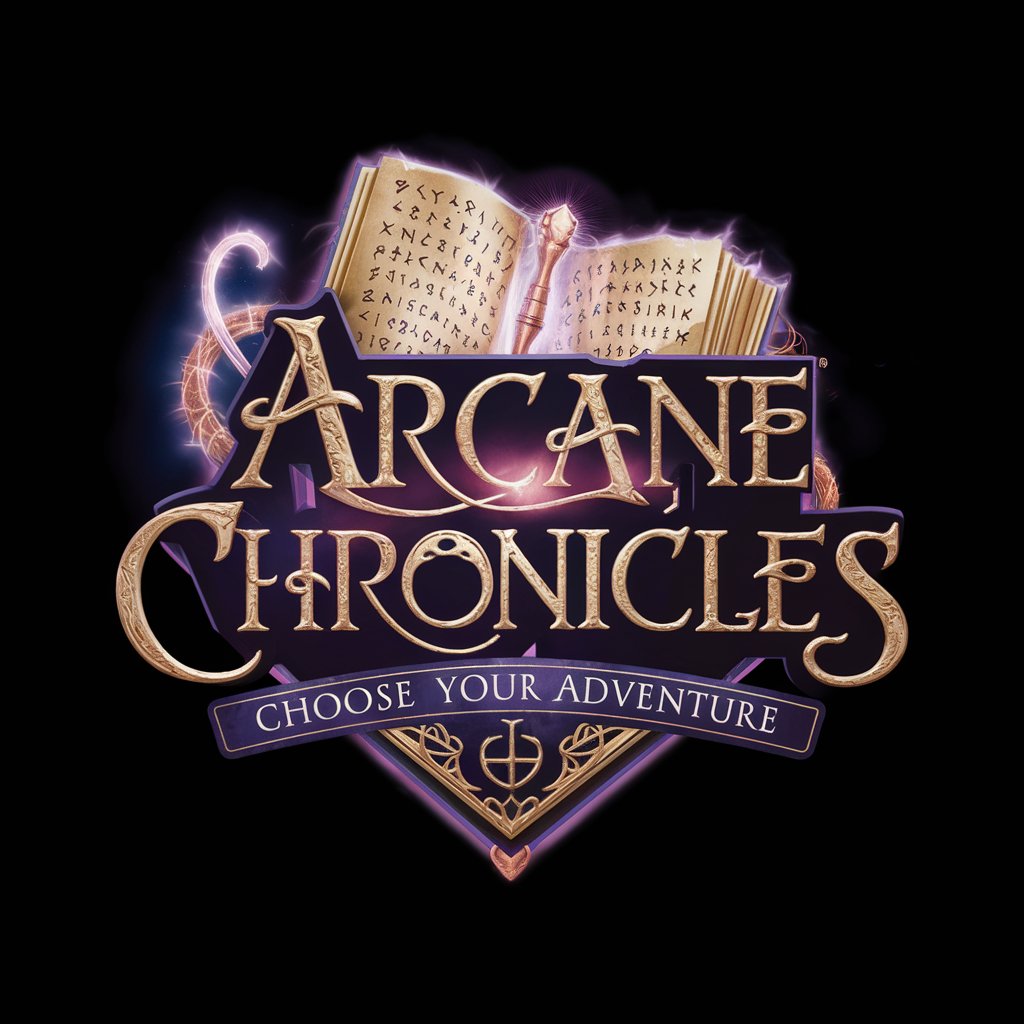
Badge Generator
Design. Customize. Implement.
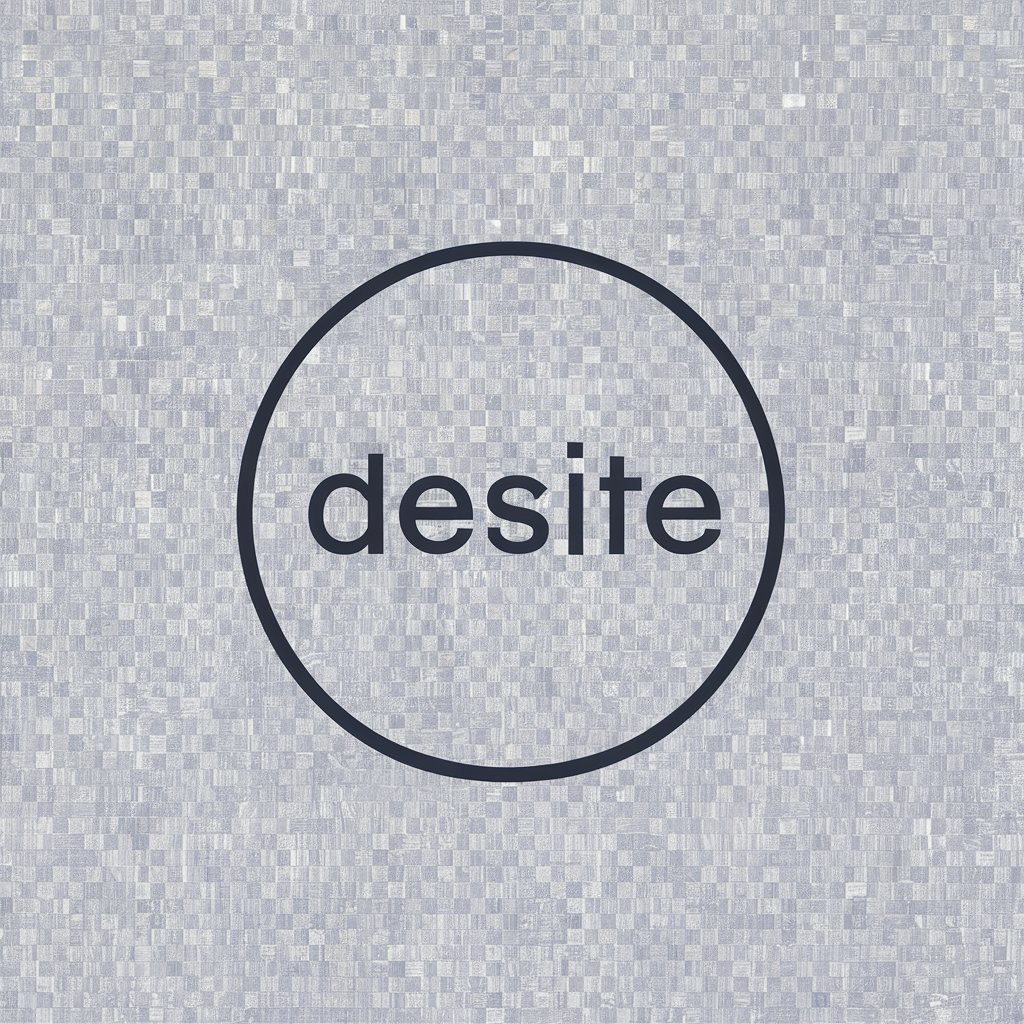
Oracle Maps | RPG Battle Map Creator GPT
Craft Your World: AI-Powered RPG Map Maker
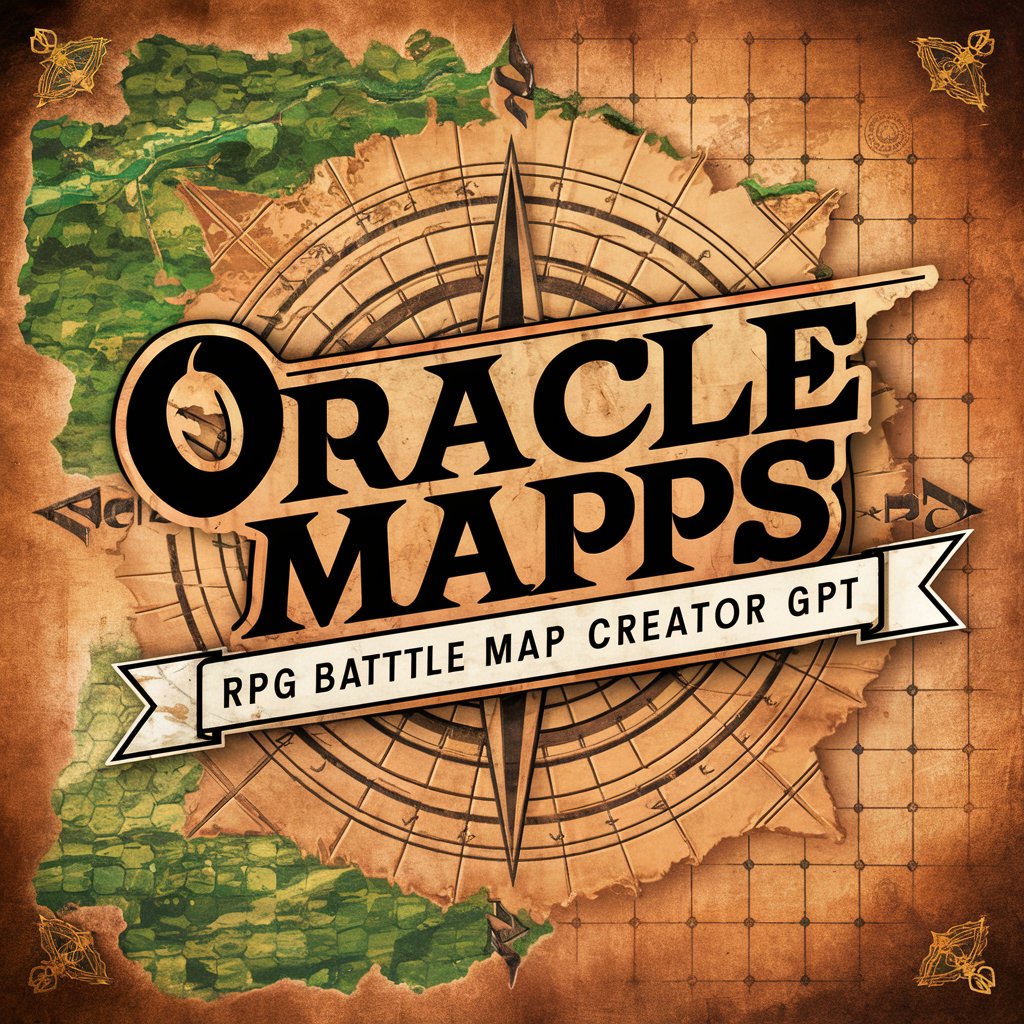
Fake News
Clarify truth with AI-powered insight

VASP Advanced Guide
Elevating VASP Simulations with AI
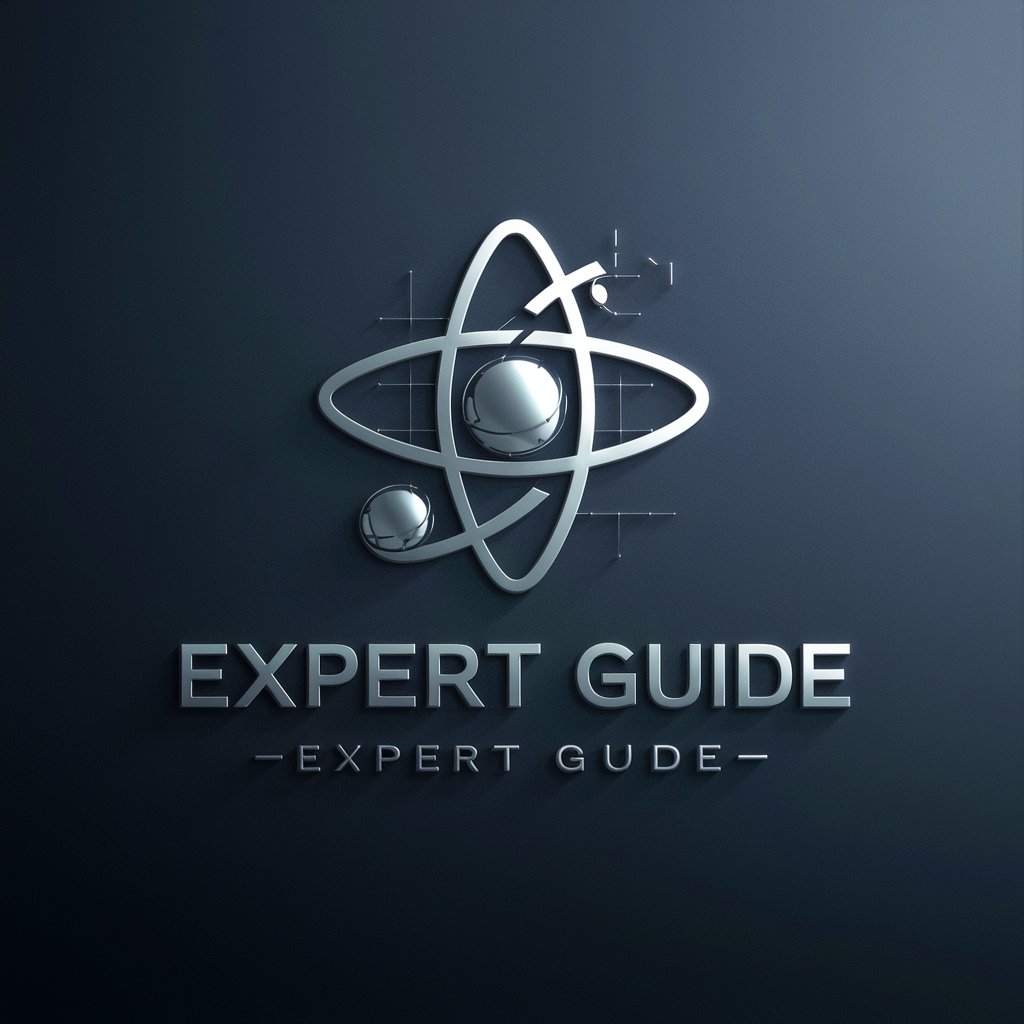
Script Breakdown Assistant
AI-powered script analysis for efficient pre-production

The Lewis and Clark Expedition
Experience history with AI-powered exploration

Photo Academy Assistant
Elevate Your Photography with AI-powered Insights

Etsi Pick List Assistant FAQs
What is Etsi Pick List Assistant?
Etsi Pick List Assistant is a specialized tool designed to help Etsy sellers create accurate and comprehensive pick lists from their order files, ensuring efficient order fulfillment.
Can I use this tool with any type of order file?
Yes, as long as your order files are in CSV format and include the necessary details such as order numbers, customer names, item details, quantities, SKUs, and wood types for frames.
How does the tool handle multiple items in a single order?
The tool meticulously lists each item in an order, including name, quantity, SKU, and wood type for frames, ensuring no detail is overlooked for any item.
Is there a limit to the number of order files I can process?
There are no set limits to the number of order files you can process. However, for optimal performance, it's recommended to manage files in manageable batches.
What formats can I export my pick list in?
You can export your pick list in various formats, including PDF and Excel, allowing for flexible use in your order fulfillment process.





