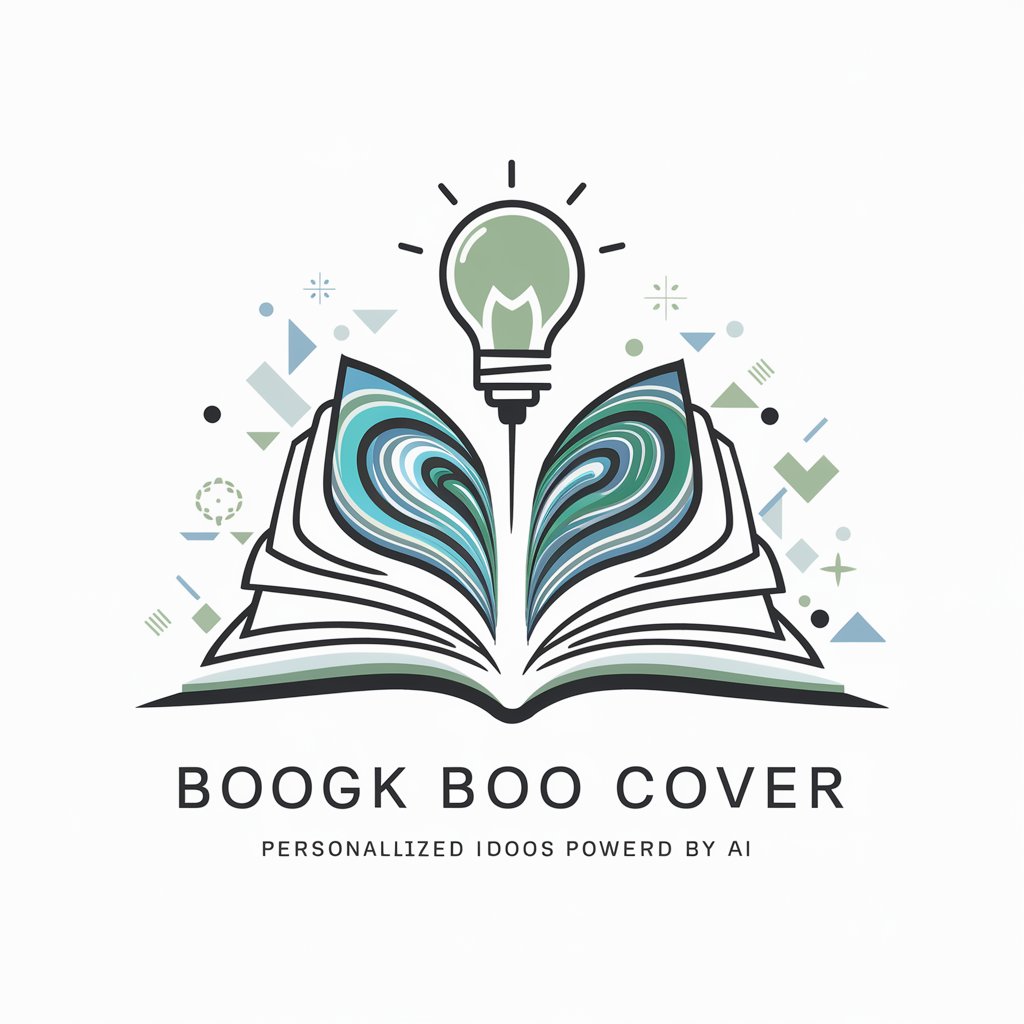Badge Generator - Custom Badge Creation
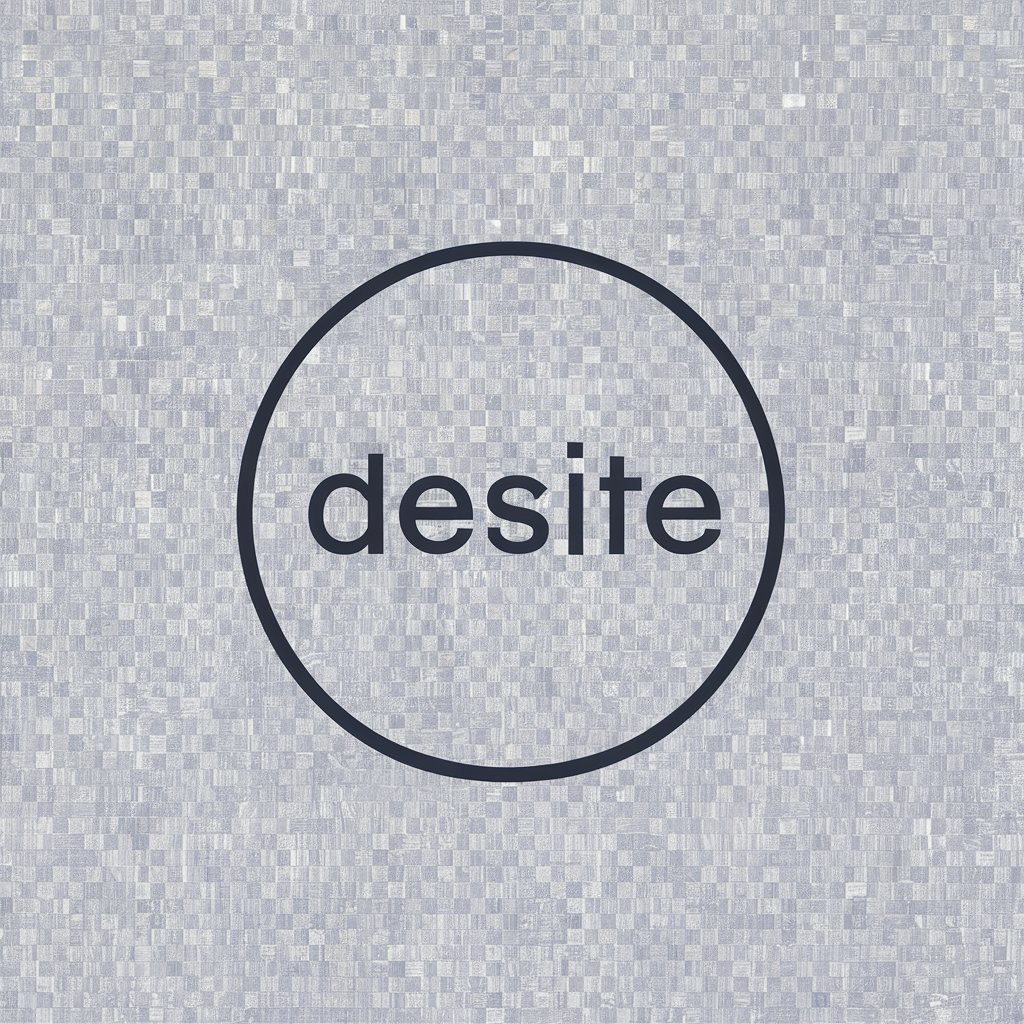
Hello! Ready to create your custom badge?
Design. Customize. Implement.
Generate a badge logo that...
Design a simple, transparent background badge featuring...
Create a minimalist badge for...
Illustrate a badge with space for...
Get Embed Code
Introduction to Badge Generator
Badge Generator is a specialized tool designed to facilitate the creation of custom badges for various purposes. Its primary function is to generate badge images with a transparent background, focusing on simplicity and ease of customization. The badges created are versatile, allowing users to add text or modify elements using photo editing software. This tool is particularly useful for creating event badges, company ID tags, or any form of identification that requires a visual symbol. An example scenario involves an event organizer needing to create unique badges for attendees, speakers, and staff. Using Badge Generator, they can quickly design badges tailored to each group, enhancing the event's branding and organization. Powered by ChatGPT-4o。

Main Functions of Badge Generator
Transparent Background Creation
Example
Creating a badge for a corporate event with a clear background, ensuring it blends seamlessly with any lanyard or clothing it's attached to.
Scenario
A company is preparing for an annual conference and requires badges that represent different levels of access (e.g., VIP, General Admission, Staff). Badge Generator allows for the creation of distinct badges that can be easily distinguished while maintaining a professional appearance.
Customizable Design Elements
Example
Designing a volunteer badge that includes a space for a photo, name, and role, with the option to update these elements for different events.
Scenario
A non-profit organization coordinates multiple community service events throughout the year. They use Badge Generator to create versatile volunteer badges that can be updated with specific event details and volunteer information, saving time and resources.
Ideal Users of Badge Generator Services
Event Organizers
Event organizers who need to produce a variety of badges for conferences, workshops, and other gatherings. Badge Generator helps streamline the creation process, offering customizable options that can be adapted for different themes and participant roles.
Businesses
Businesses of all sizes can utilize Badge Generator for creating employee ID badges or tags for special corporate events. The ability to easily customize and reproduce badges as needed makes it an invaluable tool for enhancing security and brand identity.
Educational Institutions
Schools and universities can benefit from Badge Generator by designing identification badges for students, faculty, and visitors. This aids in improving campus security and fostering a sense of community.

How to Use Badge Generator
Start with a Free Trial
Initiate your badge creation journey by visiting a website that offers a free trial without the need for login or subscription to premium services.
Select Your Badge Type
Choose the type of badge you need from the available options, considering your specific use case, such as event identification, employee badges, or membership cards.
Customize Your Badge
Utilize the design tools provided to customize your badge. This includes adding symbols, changing shapes, and adjusting sizes. Remember, the background should be transparent, and text is not included by default.
Prepare Space for Text
Ensure there is a clear space reserved on your badge design where text can be added later. This allows for flexibility in adding names, titles, or any other necessary information using photo editing software.
Download and Finalize
Download your customized badge design in a high-quality, transparent format. Use photo editing software to add the required text and finalize your badge for printing or digital use.
Try other advanced and practical GPTs
CosmoTech Navigator
Empowering space exploration with AI.

Differential and Integral Calculus GPT
Solving calculus, made easy with AI
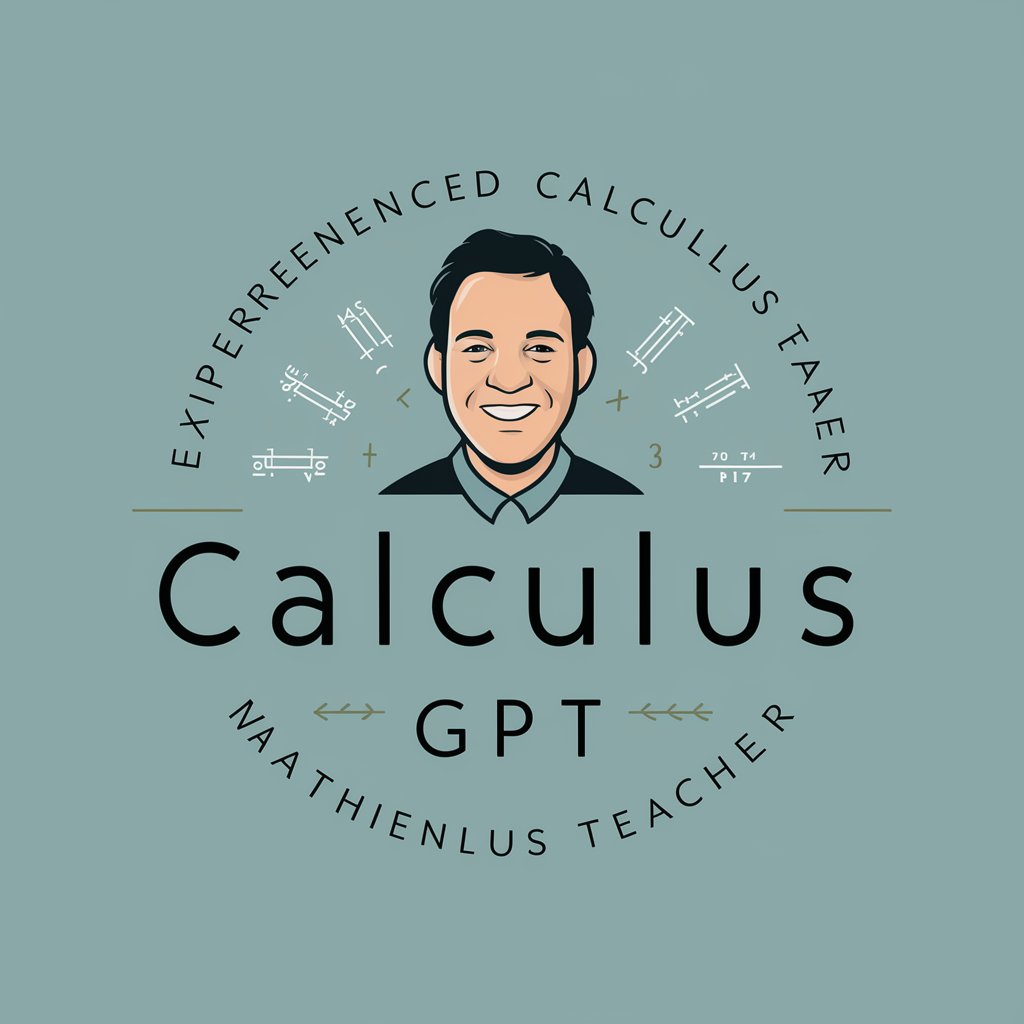
Hakase
Empowering insights with AI.

Stakeholder Mapper
Mapping Stakeholders with AI Precision

Smarthome GPT
Empowering Smart Homes with AI

Dating Text Master
Elevate Your Text Game with AI

Arcane Chronicles: Choose your Adventure
Shape Your Destiny with AI-Powered Adventure
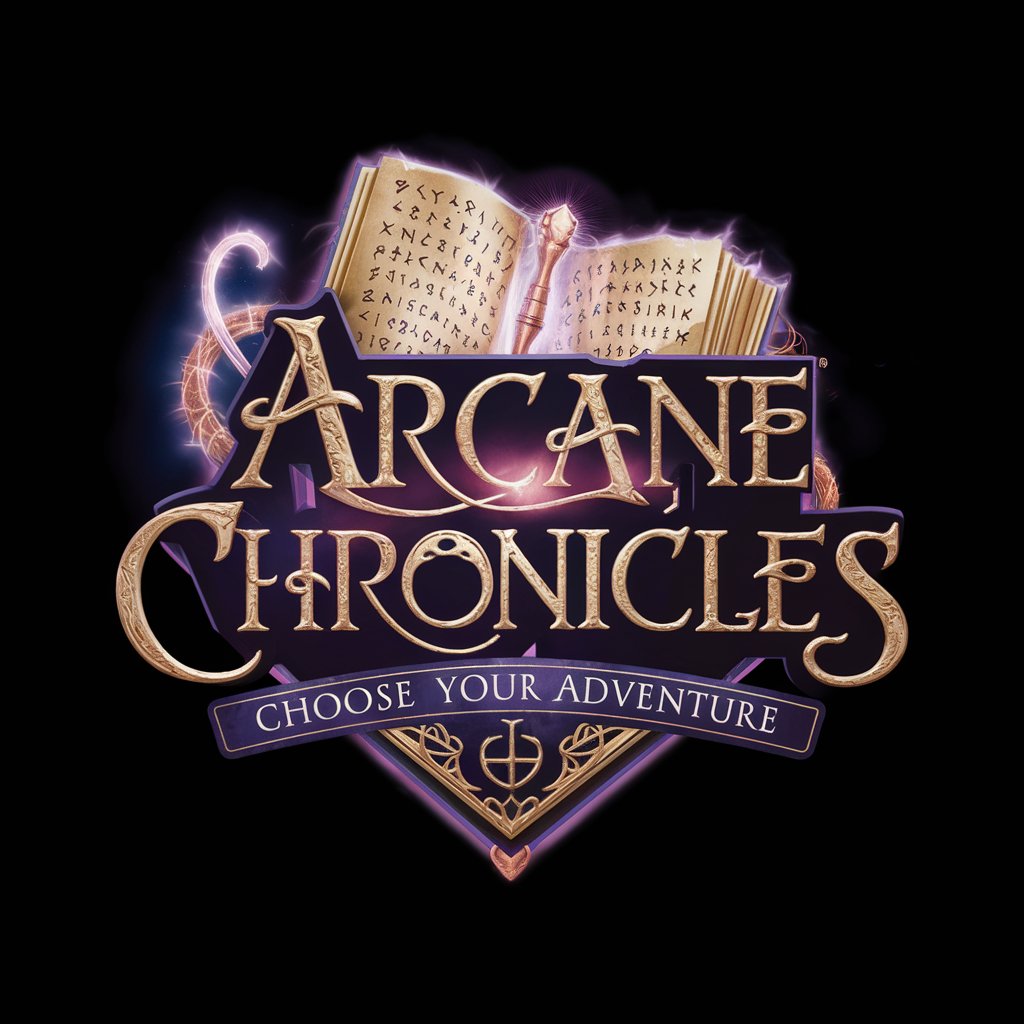
Apple Troubleshooting
AI-powered Apple device troubleshooting.

Function Schema Converter
Transforming functions into JSON schemas with AI
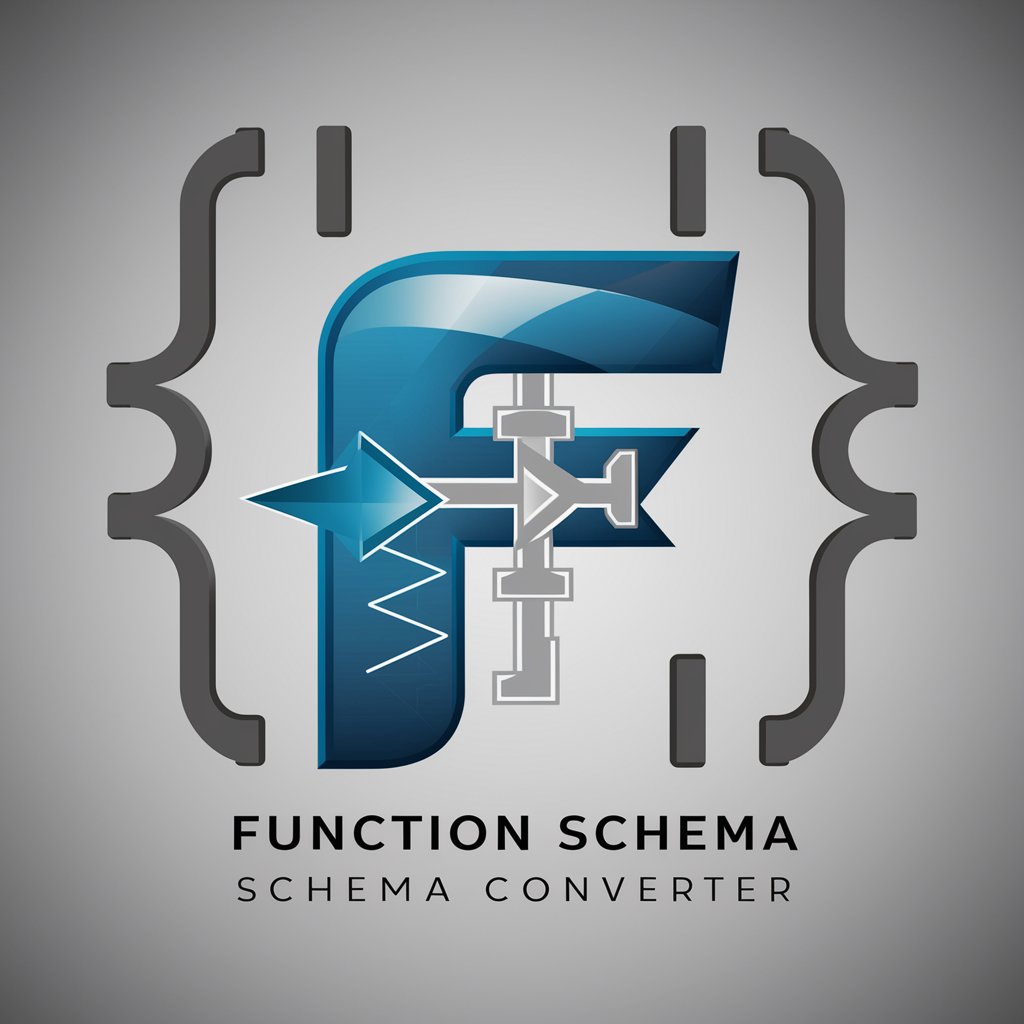
Heartstrings: The Dating Coach
Empowering your dating journey with AI

ID-Assist
Automating Instructional Design with AI

Etsi Pick List Assistant
Streamline Etsy Orders with AI

Frequently Asked Questions About Badge Generator
What is Badge Generator?
Badge Generator is a tool designed to create customized badges for various purposes, such as events, identification, or memberships. It allows users to design badges with a transparent background, to which they can add text later.
Can I customize badges for specific events?
Yes, Badge Generator offers customization options for different types of events. You can choose symbols, shapes, and sizes appropriate for your specific event, ensuring the badge fulfills its intended purpose.
Is it necessary to have design skills to use Badge Generator?
No, it is not necessary to have design skills. Badge Generator is user-friendly and provides intuitive design tools that allow anyone to create professional-looking badges without prior design experience.
How can I add text to my badge?
After downloading your badge design, use photo editing software to add text to the reserved space. This flexibility allows for easy customization of names, titles, or other information as needed.
Can I use Badge Generator for commercial purposes?
Yes, badges created with Badge Generator can be used for commercial purposes. It's a versatile tool suitable for creating employee badges, membership cards, or identification for commercial events.