
Photo Academy Assistant - Personalized Photography Guidance

Bienvenido a tu asistente virtual de fotografía ¿En qué puedo ayudarte hoy?
Elevate Your Photography with AI-powered Insights
How can I improve my portrait technique?
What exercise can I do to get better at landscape photography?
How can I achieve better composition in my photos?
Which camera would you recommend for a beginner in photography?
Get Embed Code
Introduction to Photo Academy Assistant
Photo Academy Assistant is designed as a comprehensive virtual assistant for photography enthusiasts and professionals. Its purpose is to offer tailored support across various aspects of photography, from capturing images to post-processing techniques. The assistant is equipped to adapt its guidance and responses to suit the individual needs of its users, whether they're beginners just starting to explore the basics of photography or advanced photographers seeking to refine their skills and artistic expression. For example, a beginner might receive a step-by-step guide on using manual camera settings to control exposure, while an advanced user could engage in a nuanced discussion about the use of natural light in portrait photography to achieve a specific mood or effect. Powered by ChatGPT-4o。

Main Functions of Photo Academy Assistant
Educational Resources and Guidance
Example
Offering tutorials on camera settings like aperture, ISO, and shutter speed.
Scenario
A beginner photographer is unsure how to adjust their camera settings for a landscape shot. The assistant provides a detailed explanation on selecting the right aperture and shutter speed to achieve a deep depth of field and sharp image.
Personalized Photography Critiques
Example
Reviewing submitted photos and providing constructive feedback.
Scenario
An intermediate photographer submits a portrait photo and receives feedback on how to improve lighting techniques to enhance the subject's features, along with advice on composition to make the photograph more compelling.
Advanced Technique Exploration
Example
Discussing advanced topics such as long exposure techniques or the creative use of flash.
Scenario
An experienced photographer seeks advice on capturing the Milky Way. The assistant offers guidance on the necessary equipment, ideal camera settings, and tips for post-processing to bring out the stars' details and colors.
Photo Editing and Post-Processing Support
Example
Providing step-by-step instructions on editing photos in software like Adobe Lightroom or Photoshop.
Scenario
A user is struggling with color correction and enhancing shadows in a landscape photo. The assistant offers detailed steps for using Lightroom's selective adjustment tools to achieve a balanced and vibrant image.
Ideal Users of Photo Academy Assistant Services
Beginner Photographers
Individuals new to photography who need foundational knowledge on camera operation, basic composition, and simple editing techniques. They benefit from the assistant's ability to break down complex concepts into understandable terms and provide practical exercises to apply what they've learned.
Intermediate Photographers
Photographers who have a grasp of the basics but want to deepen their technical skills and creative vision. The assistant helps by offering more specialized advice, critiques to refine their work, and guidance on intermediate techniques such as off-camera lighting or portrait retouching.
Advanced Photographers and Professionals
Experienced photographers and professionals looking for high-level discussions on artistic expression, advanced photographic techniques, and complex post-processing. They value the assistant's capacity to provide in-depth critiques, explore nuanced aspects of photography, and support professional development.

How to Use Photo Academy Assistant
1
Visit yeschat.ai to access a free trial, with no need for login or ChatGPT Plus subscription.
2
Select the 'Photo Academy Assistant' from the available tools list to start receiving personalized photography guidance.
3
Enter your photography-related queries or upload images for critique in the chat interface to receive instant, tailored advice.
4
Utilize the provided practical exercises, editing tips, and historical knowledge to enhance your photography skills.
5
Explore advanced features by providing specific details about your photography level and preferences for more customized advice.
Try other advanced and practical GPTs
The Lewis and Clark Expedition
Experience history with AI-powered exploration

Script Breakdown Assistant
AI-powered script analysis for efficient pre-production

VASP Advanced Guide
Elevating VASP Simulations with AI
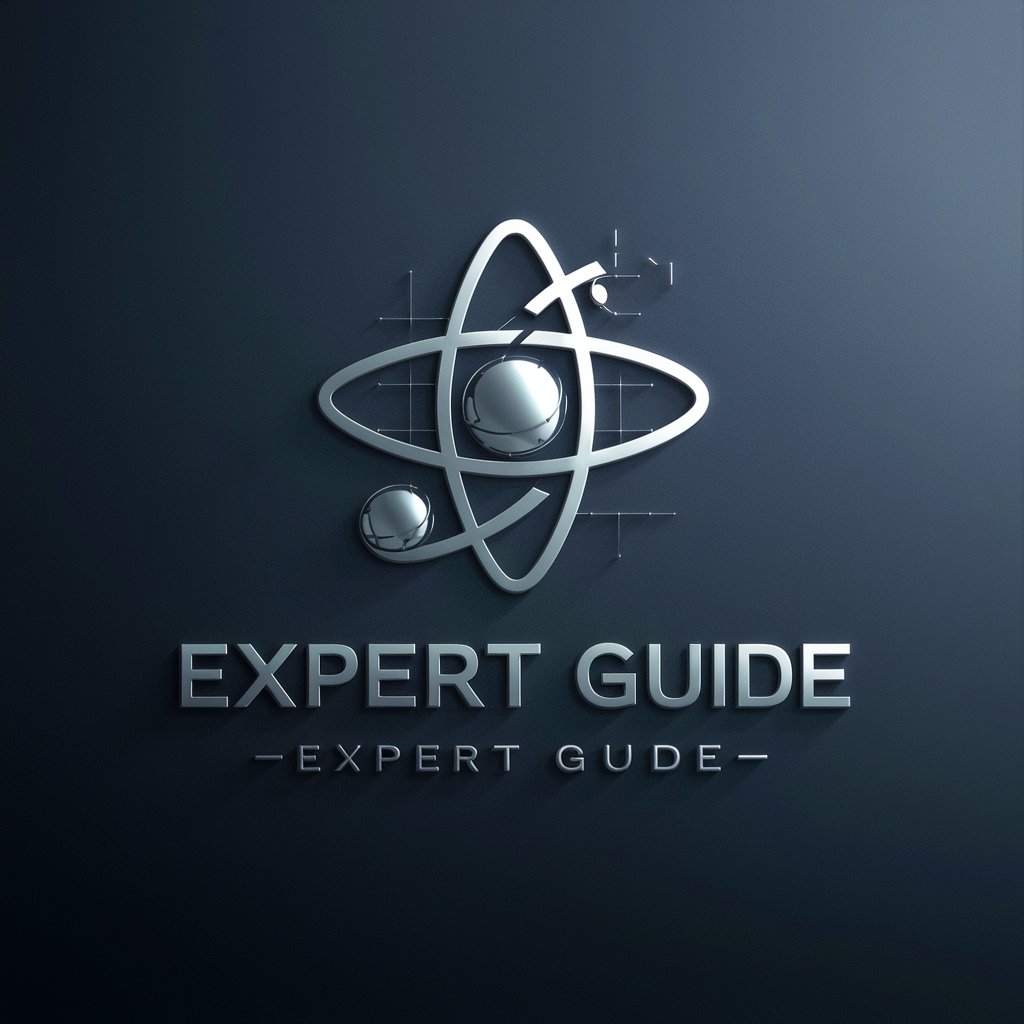
Fake News
Clarify truth with AI-powered insight

Oracle Maps | RPG Battle Map Creator GPT
Craft Your World: AI-Powered RPG Map Maker
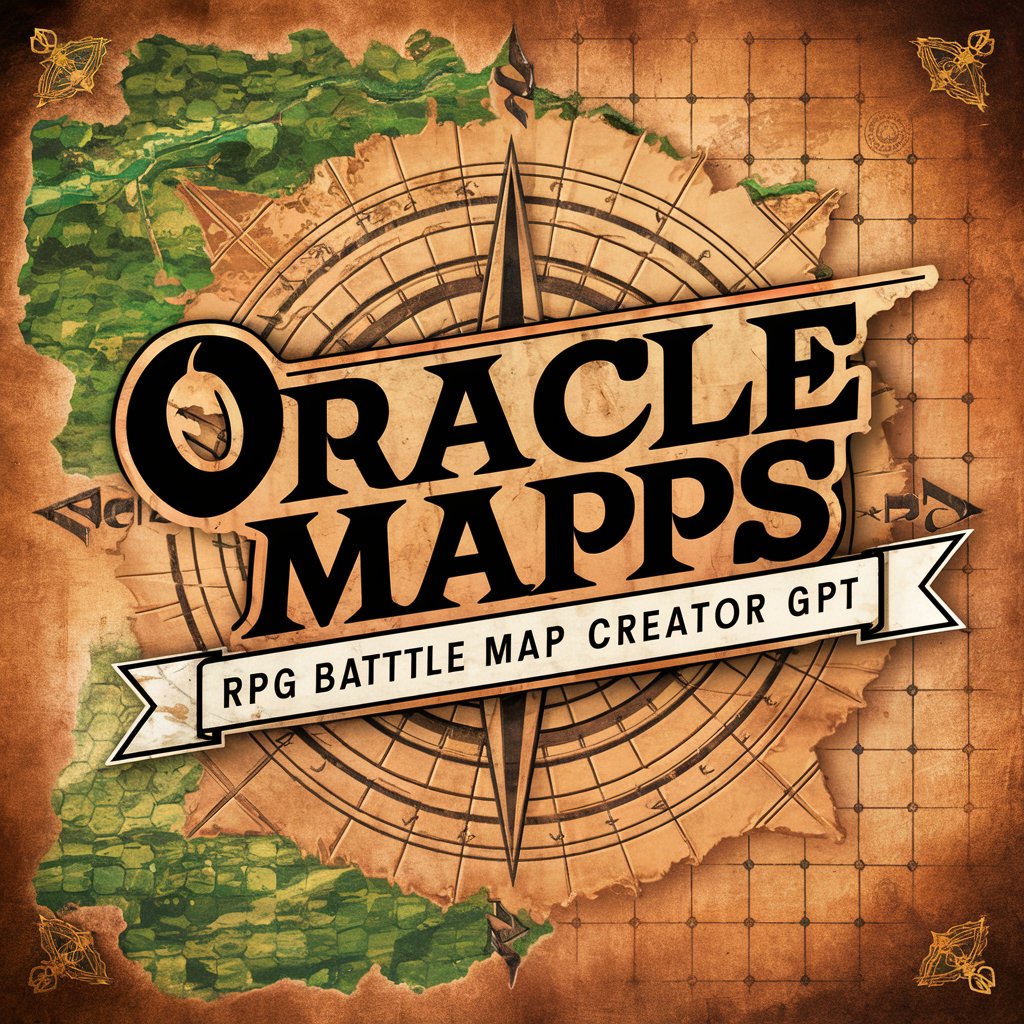
Etsi Pick List Assistant
Streamline Etsy Orders with AI

Calculator Builder's
AI-powered Project Costing Tool

Crypto Day Trading Course
AI-Powered Crypto Trading Mastery

Gen AI Expert
Empower your business with AI insights

Calculator
Empowering Calculations with AI

The History of Everything
Bringing History to Life with AI

PromptPartyZ
Unleash group creativity with AI

Frequently Asked Questions About Photo Academy Assistant
What can Photo Academy Assistant do for beginners in photography?
Photo Academy Assistant provides beginners with foundational photography concepts, basic camera settings, simple editing techniques, and practical exercises to improve their skills and confidence in photography.
How does Photo Academy Assistant help with photo critiques?
The assistant offers constructive critiques on uploaded images, highlighting strengths and areas for improvement, alongside advice on composition, lighting, and post-processing techniques to enhance the final image.
Can I get advice on advanced photography techniques?
Yes, Photo Academy Assistant can provide guidance on advanced topics such as long exposure, macro photography, astrophotography, and advanced editing techniques, tailored to your level of expertise and interest.
Does the assistant offer any personalized learning paths?
Based on your photography level, interests, and feedback, Photo Academy Assistant can suggest personalized learning paths, including exercises, tutorials, and resources, to help you achieve your photography goals.
Is there support for photo editing software?
Absolutely, the assistant offers tips and tutorials on using popular photo editing software like Adobe Photoshop and Lightroom, covering everything from basic adjustments to complex compositing and retouching techniques.





