Organize Your Tasklists and Designs - AI-Powered Task and Design Organizer

Welcome! Let's organize your tasks and designs efficiently.
Streamline tasks and designs with AI
How can I effectively manage my daily tasks using Google Keep?
What are some creative ways to design my business presentations with Canva?
Can you suggest tips for organizing my freelance projects?
How can I use digital tools to enhance my academic research workflow?
Get Embed Code
Overview of Organize Your Tasklists and Designs
Organize Your Tasklists and Designs is a specialized chatbot designed to help users streamline their task management and design workflows. It integrates advice and strategies for using tools like Google Keep for task management and Canva for design projects, catering to various scenarios such as business planning, academic research, and freelance projects. For instance, it could guide a user in setting up a Google Keep checklist for daily tasks, or in organizing a Canva project for a marketing campaign, ensuring all elements are aligned with the user's goals. Powered by ChatGPT-4o。

Core Functions and Real-World Applications
Task Management Advice
Example
Guiding a small business owner in creating a detailed task list for their team in Google Keep, including due dates and priorities.
Scenario
A scenario might involve a small business owner struggling to keep track of various tasks across multiple projects. Organize Your Tasklists and Designs can advise on setting up categorized task lists, using color coding for priority, and sharing lists with team members for improved collaboration.
Design Project Organization
Example
Advising a freelance graphic designer on organizing a Canva workspace for client projects, with templates and brand kits for efficiency.
Scenario
A freelance graphic designer needs to manage multiple client projects efficiently. The service can suggest organizing projects into separate folders, using Canva's brand kit feature for consistent branding, and leveraging templates to speed up the design process.
Workflow Optimization
Example
Helping an academic researcher to set up a workflow in Google Keep for tracking research tasks, deadlines, and notes across multiple research papers.
Scenario
An academic researcher juggles various tasks, from literature reviews to experiments. The chatbot can recommend strategies for organizing these tasks by project, using reminders for deadlines, and labels for quick filtering, enhancing productivity and focus.
Target User Groups
Small Business Owners
These users benefit from streamlined task management and design tools to manage daily operations, marketing materials, and team coordination efficiently, without the need for extensive training or resources.
Freelance Professionals
Freelancers, especially in creative fields, can optimize project workflows and client communications with organized design workspaces and task lists, leading to improved productivity and client satisfaction.
Academic Researchers
Researchers can manage their extensive and varied tasks, from data collection to paper submission, with organized task lists, ensuring nothing falls through the cracks during the research process.

How to Use Organize Your Tasklists and Designs
1
Start with a free trial by visiting yeschat.ai, offering access without the need for login or ChatGPT Plus.
2
Explore the dashboard to familiarize yourself with its features and tools tailored for organizing tasks and designs.
3
Create your first tasklist or design project by selecting the appropriate template that matches your scenario.
4
Utilize AI suggestions to efficiently organize your work, leveraging the AI's capability to suggest task prioritization and design improvements.
5
Review and adjust your organized tasks and designs regularly, using the feedback loop feature for continuous improvement.
Try other advanced and practical GPTs
Fermi Problem Solver
Quantify the world with AI-powered estimation.

6 Thinking Caps
Empowering decisions with AI insights

HR Management
Empowering HR Decisions with AI

Learning Design Assistant
Empowering Educators with AI-Driven Course Design

Chic Femme Guide
AI-Powered Style Companion

EmojiGPT
Bringing Conversations to Life with AI & Emojis

React Omni-Mind
Empowering React Development with AI

Quiz
Revive learning, powered by AI
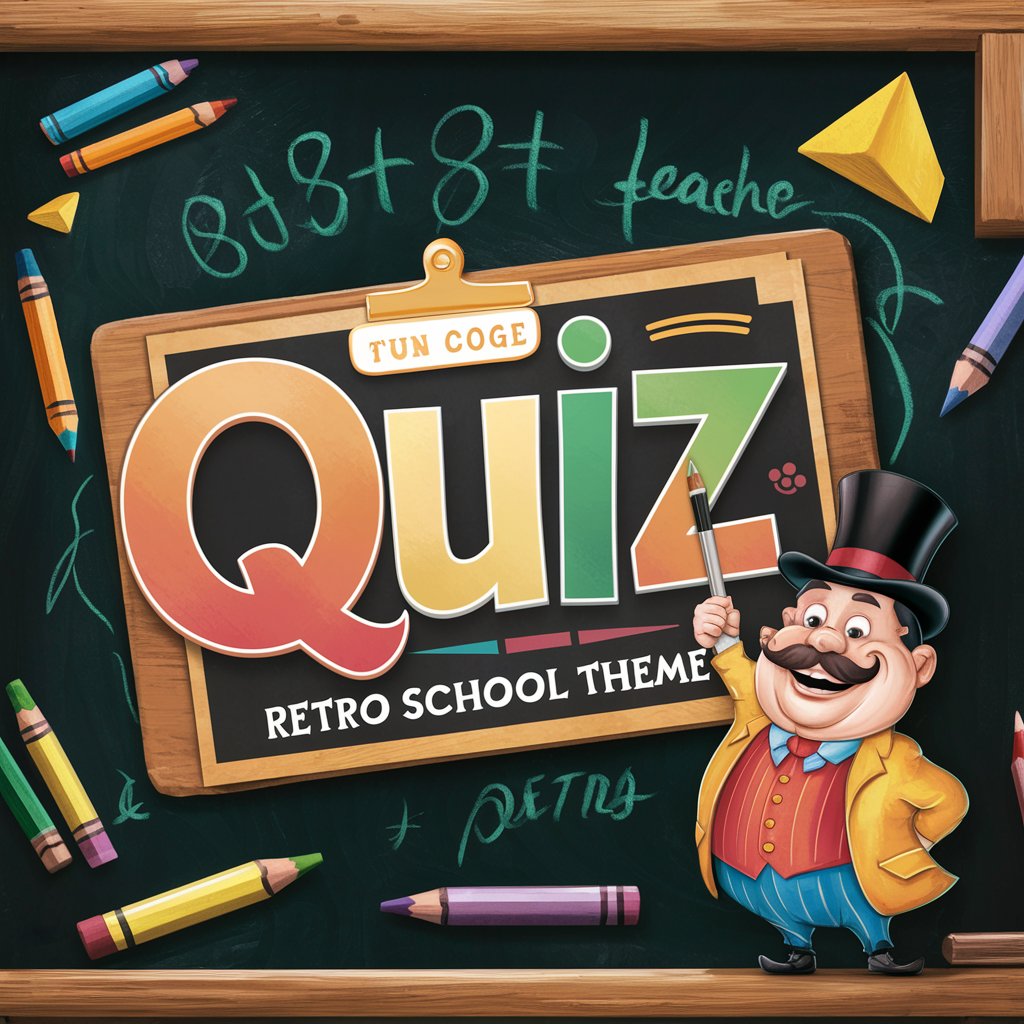
AI Multilingual Interactive Language Tutor
Empowering language mastery with AI

Power Assistant
Empower innovation with AI-driven integration.

EnggBott (Valves for oil and gas)
Streamlining Valve Engineering with AI
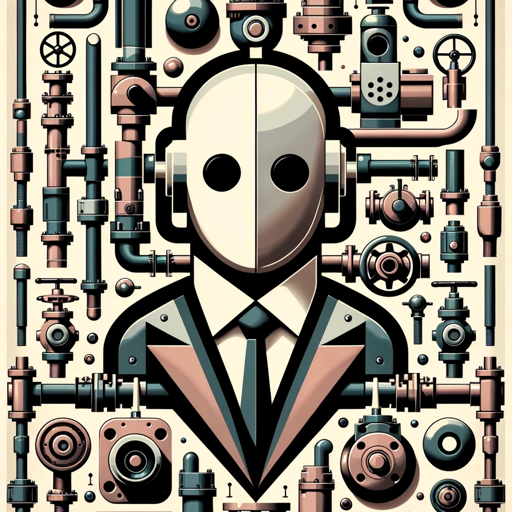
PlaylistGPT
Tailor your tunes with AI-powered curation

Frequently Asked Questions About Organize Your Tasklists and Designs
Can I use this tool for managing team projects?
Yes, Organize Your Tasklists and Designs is equipped with features to manage team projects, including task assignment, progress tracking, and collaborative design tools.
Does it integrate with other productivity tools?
Absolutely, it offers integrations with popular productivity tools to streamline your workflow and enhance efficiency.
How does the AI feature help in organizing tasks?
The AI analyzes your tasklist and provides recommendations for prioritization, deadlines, and even suggests design elements for your projects, making organization more intuitive.
Is there a mobile version available?
Yes, a mobile version is available, allowing you to manage your tasks and designs on-the-go, ensuring you're always connected to your work.
Can I customize templates according to my needs?
Definitely, the tool allows for customization of templates, enabling you to tailor them to fit your specific requirements for any project or task.
