
Receipt analyzer - AI-Powered Receipt Analysis

Automate Your Expense Management
Upload photo of your receipt
Create excel file based on my receipt
How much did I spent from previous purchases.
Split my shopping to categories.
Get Embed Code
Overview of Receipt Analyzer
Receipt Analyzer is a specialized AI assistant designed to extract and analyze data from shopping receipts. This tool is capable of interpreting receipts in various languages, making it versatile for a wide range of users. Its primary purpose is to help users manage and categorize their spending more effectively by converting receipt images or PDF files into structured data. For example, if a user uploads a photo of a grocery receipt, Receipt Analyzer can categorize the items into groceries, household items, and personal care, providing insights into spending patterns and helping with budget management. Powered by ChatGPT-4o。

Core Functions of Receipt Analyzer
Expense Categorization
Example
After scanning a receipt from a department store, items such as 'shampoo', 'bread', and 'notebook' are categorized into 'Personal Care', 'Groceries', and 'Stationery' respectively.
Scenario
A user wants to track monthly spending on groceries, household items, and personal care to adhere to a budget. By categorizing expenses, the user can see a breakdown of spending by category over the month.
Creation of Expense Reports
Example
From a collection of receipts uploaded over a month, the AI generates an Excel file summarizing total spending, categorized expenses, and averages per category.
Scenario
A freelancer needs to document monthly expenses for tax purposes. By uploading receipts, they can quickly generate a report detailing business-related purchases versus personal spending.
Historical Spending Insights
Example
The AI can track how much was spent on groceries in the previous month by analyzing past receipts and summarizing the expenses.
Scenario
A user regularly shopping at various stores wishes to compare grocery spending across different months to find patterns or opportunities to save money.
Target User Groups for Receipt Analyzer
Budget-conscious Shoppers
Individuals looking to manage their personal or household budgets more effectively. They benefit from tracking and categorizing their spending to identify areas where they can save money.
Freelancers and Small Business Owners
These users need to separate personal and business expenses for tax reporting and financial management. Receipt Analyzer simplifies the process, saving time and ensuring accuracy.
Finance Professionals
Accountants or financial advisors could use Receipt Analyzer to assist clients in budgeting and expense tracking, providing detailed reports and insights into spending habits.

How to Use Receipt Analyzer
1
Start by visiting yeschat.ai for a seamless experience without the need for login or ChatGPT Plus subscription.
2
Upload a clear photo or PDF file of your shopping receipt. Ensure the entire receipt is visible for accurate analysis.
3
Specify your request, whether you need the expenses split into categories, an Excel file of your purchases, or information on past shopping expenses.
4
Review the automatically categorized expenses provided by Receipt Analyzer. For detailed insights, ask for a breakdown by category.
5
For a record of your spending, request the creation of an Excel file, which will be organized according to your specified preferences.
Try other advanced and practical GPTs
Able Beauty Muse
Enhancing beauty with AI-powered advice

Innovative Muse
Empowering Creativity with AI

Marvel Mayhem
Unleashing Marvel Magic with AI

CUTE
Elevate Your Style with AI-Powered Fashion Insights

The Digital Revolution
Explore the digital age, powered by AI

ClickMojo Technischer Support Bot
Your AI-Powered Technical Assistant

Survivalist GPT
AI-Powered Survival and Tactical Guidance
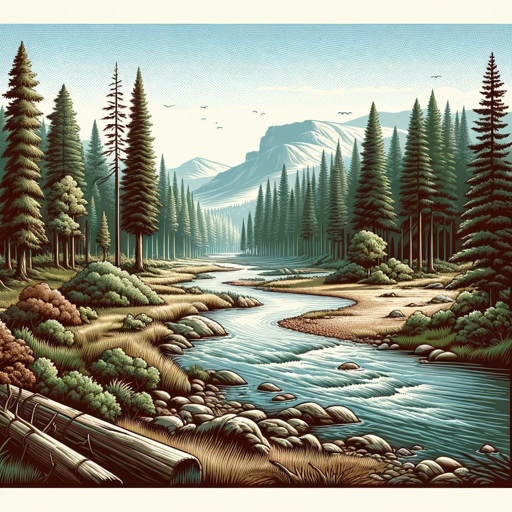
Visual Innovator
Unleashing creativity with AI

Peter Diamandis > Coachfully.AI
Empower Your Vision with AI-Powered Coaching

献立アシスタント
Craft your meals with AI creativity

Python Development GPT
Elevate Your Code with AI-Powered Python Assistance

Bundesliga Score Stats & Information
Empowering Bundesliga Insights with AI

Frequently Asked Questions about Receipt Analyzer
Can Receipt Analyzer handle receipts in different languages?
Yes, Receipt Analyzer is designed to process receipts in various languages, making it versatile for international use.
How accurate is the expense categorization?
Receipt Analyzer uses advanced AI algorithms to categorize expenses with high accuracy, but accuracy can vary based on the clarity of the receipt.
Can I use Receipt Analyzer for budget tracking?
Absolutely, it's an excellent tool for tracking your spending over time, helping you to maintain your budget by providing detailed expense reports.
Is it possible to obtain a detailed report of my spending?
Yes, upon request, Receipt Analyzer can generate detailed reports of your spending, categorized by type of expense, which can be exported as an Excel file.
How does Receipt Analyzer handle privacy and data security?
Your privacy and data security are paramount. Receipt Analyzer uses secure processing to analyze your receipts without storing personal information.





