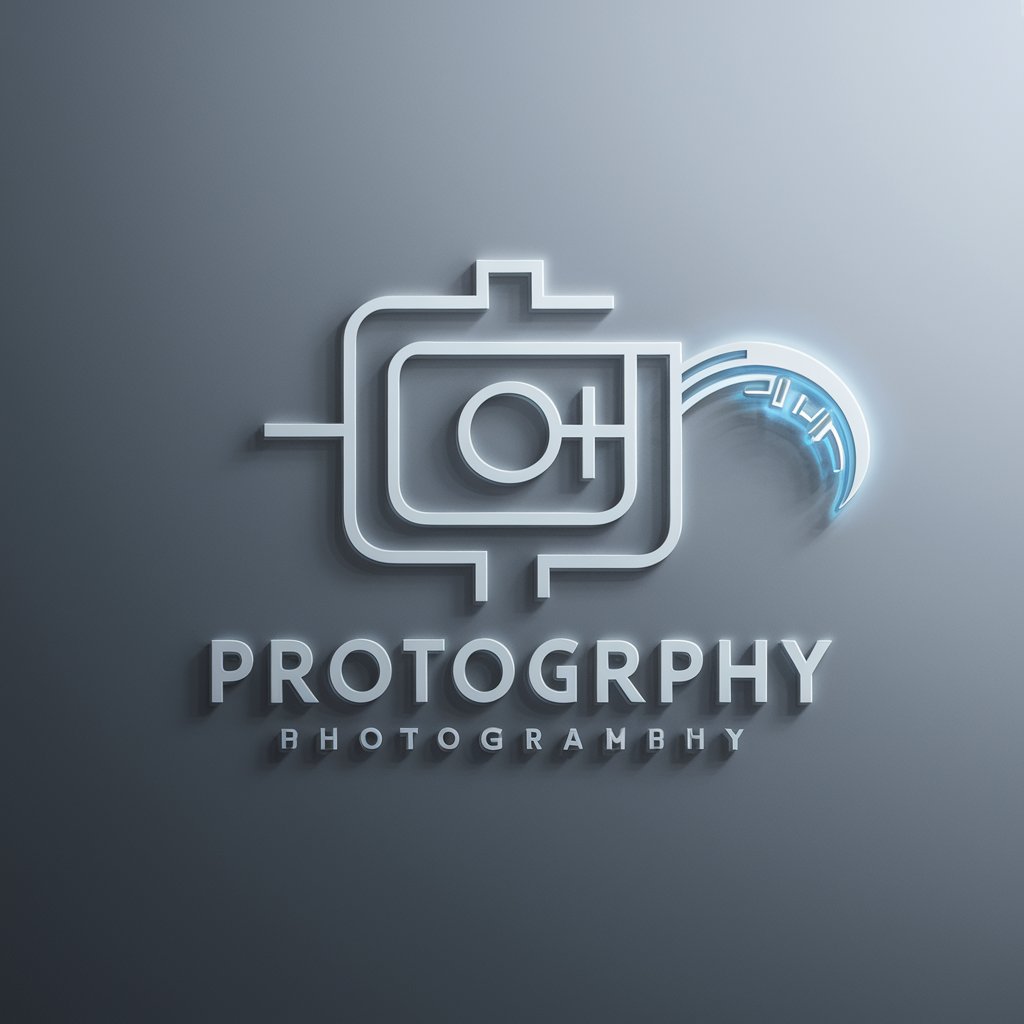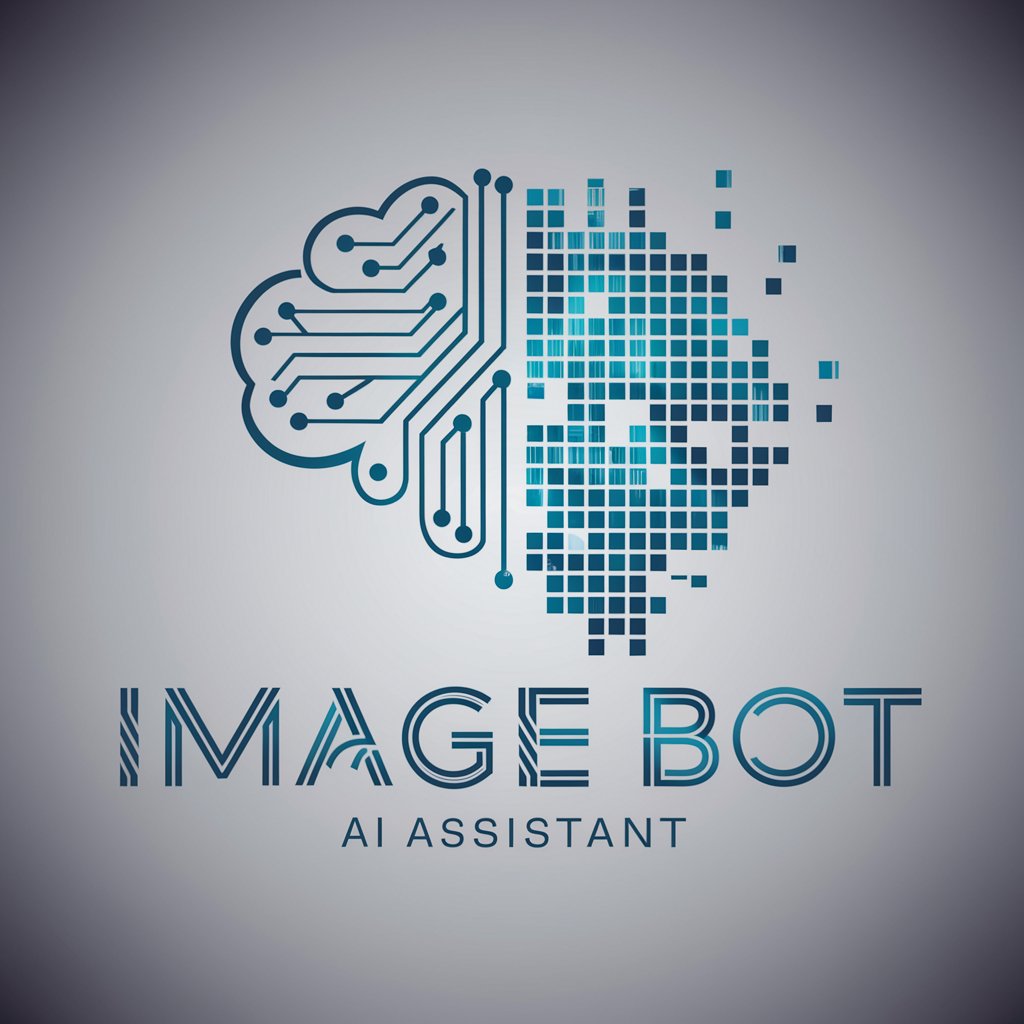AI Image Optimizer - AI-Powered Optimization

Welcome, let's create something beautiful together!
Enhancing Images with AI Precision
Imagine a futuristic art studio where AI and artists collaborate...
Design a serene landscape that blends traditional art techniques with digital innovation...
Visualize a character embodying the spirit of creativity and technological mastery...
Create a digital canvas showcasing the harmony between nature and technology...
Get Embed Code
Introduction to AI Image Optimizer
AI Image Optimizer is designed as a cutting-edge tool tailored for artists, designers, and digital content creators who seek to refine and enhance their visual projects using artificial intelligence. This tool integrates advanced AI algorithms to optimize images for various parameters, including resolution, color balance, and style adaptation, making it an indispensable asset for producing high-quality digital art, user interfaces, and other visual assets. For example, a digital artist struggling with the resolution of their artwork can use AI Image Optimizer to upscale the image without losing detail, or a web designer can employ it to automatically adjust images to fit different screen sizes while maintaining aesthetic appeal. Powered by ChatGPT-4o。

Main Functions of AI Image Optimizer
Image Upscaling
Example
Enhancing the resolution of digital paintings for large format printing.
Scenario
A digital artist wants to print their artwork on a large canvas, but the original file is too small and becomes pixelated when scaled up. Using AI Image Optimizer, the artist can increase the resolution while preserving the intricate details and textures, ensuring the print quality meets their high standards.
Style Transfer
Example
Applying the visual style of a famous painting to a photograph.
Scenario
A graphic designer is working on an advertising campaign that requires blending modern photography with classic art styles. They use AI Image Optimizer to apply the brushstroke patterns and color palettes of Van Gogh's 'Starry Night' to a series of landscape photographs, creating a unique and compelling visual theme for the campaign.
Color Correction
Example
Automatically adjusting the color balance of photos taken under poor lighting conditions.
Scenario
A professional photographer has a batch of wedding photos taken in a dimly lit venue. To ensure the photos meet the client's expectations, the photographer uses AI Image Optimizer to correct the color balance, making the photos brighter and more vibrant without manual editing.
Batch Processing
Example
Optimizing multiple images for web use, ensuring they are resized and compressed without quality loss.
Scenario
A web developer needs to optimize dozens of high-resolution images for a website to improve load times without sacrificing visual quality. They employ AI Image Optimizer to process the images in bulk, automatically resizing and compressing them for optimal web performance.
Ideal Users of AI Image Optimizer Services
Digital Artists and Illustrators
Individuals creating digital art, comics, or illustrations who require high-resolution images for printing or online publication. They benefit from AI Image Optimizer by enhancing image quality and applying creative styles efficiently.
Web Designers and Developers
Professionals involved in website creation and maintenance who need to ensure images are optimized for various devices and screen sizes. They can use AI Image Optimizer to automate image resizing, compression, and enhancement, improving website performance and user experience.
Photographers and Photo Editors
Photography professionals and enthusiasts looking to enhance their photos through advanced editing techniques such as color correction, detail enhancement, and style adaptation. AI Image Optimizer allows them to achieve superior results with less effort and time investment.
Marketing and Advertising Professionals
Creatives in the marketing and advertising sector who require captivating images to engage audiences. They can leverage AI Image Optimizer to refine visuals, ensuring that promotional materials stand out with high-quality, attention-grabbing images.

How to Use AI Image Optimizer
Start Your Trial
Head over to yeschat.ai to initiate a free trial, accessible without the need for logging in or a ChatGPT Plus subscription.
Choose Your Image
Upload the image(s) you wish to optimize. The platform supports a wide range of formats including JPG, PNG, and GIF.
Select Optimization Preferences
Specify your optimization goals such as file size reduction, quality enhancement, or format change based on your requirements.
Optimize
Click the 'Optimize Now' button. The AI will process your image according to the preferences set, applying compression algorithms and quality enhancements.
Download or Share
Once optimization is complete, download the optimized image or share it directly from the platform to your desired destination.
Try other advanced and practical GPTs
Coding Assistant
Empowering Developers with AI

Financial Innovator
Empowering Financial Decisions with AI

David Data Scientist
Empowering Data Decisions with AI

Multi-Location Meeting Prep Advisor
Streamlining global meetings with AI

IT - Q&A Hero
Empowering IT mastery with AI

FC Barcelona (Barça) News & Stats
AI-powered Barça Insights at Your Fingertips

Mate Material
Empowering stylish, mature living
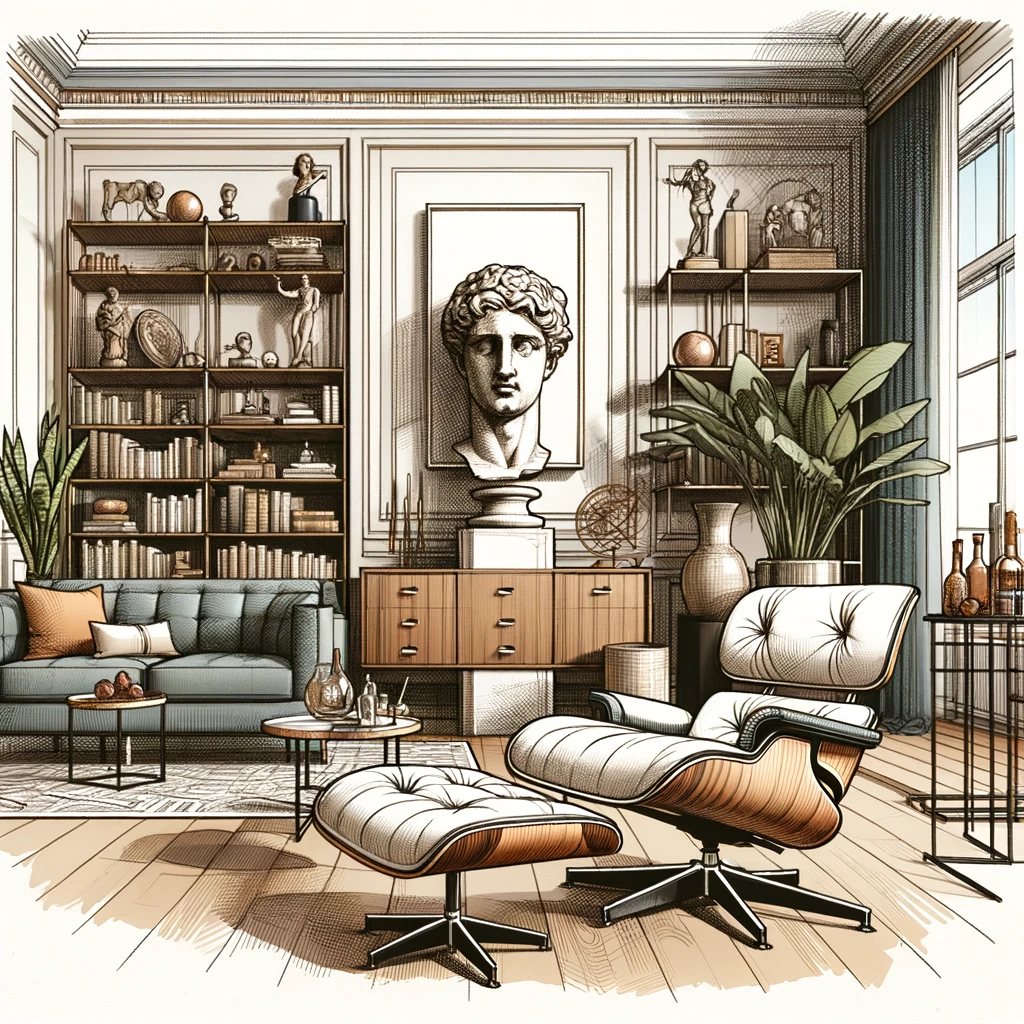
Job Finder
Empowering Your Career with AI

FluentSpeak
Your AI-Powered Language Partner

メルカリ出品アシスタント
Craft Perfect Listings with AI

Big 5 Personality Test
Discover Yourself with AI-Powered Personality Insights

Tony Robbins
Empower Your Life with AI Coaching

AI Image Optimizer Q&A
What file formats does AI Image Optimizer support?
AI Image Optimizer supports a variety of image formats including JPEG, PNG, GIF, and WebP for both input and output.
Can AI Image Optimizer enhance low-resolution images?
Yes, it uses advanced AI algorithms to upscale images, enhancing resolution while aiming to maintain or even improve the original image quality.
Is it possible to batch-optimize multiple images at once?
Absolutely, AI Image Optimizer allows batch processing, enabling users to optimize multiple images in one go, saving time and effort.
How does AI Image Optimizer ensure privacy and security of uploaded images?
The platform employs stringent data protection protocols, ensuring that uploaded images are encrypted during transmission and deleted after processing.
What makes AI Image Optimizer different from traditional image compression tools?
Unlike traditional tools, AI Image Optimizer intelligently analyzes and optimizes each image's content for optimal balance between size reduction and visual quality.