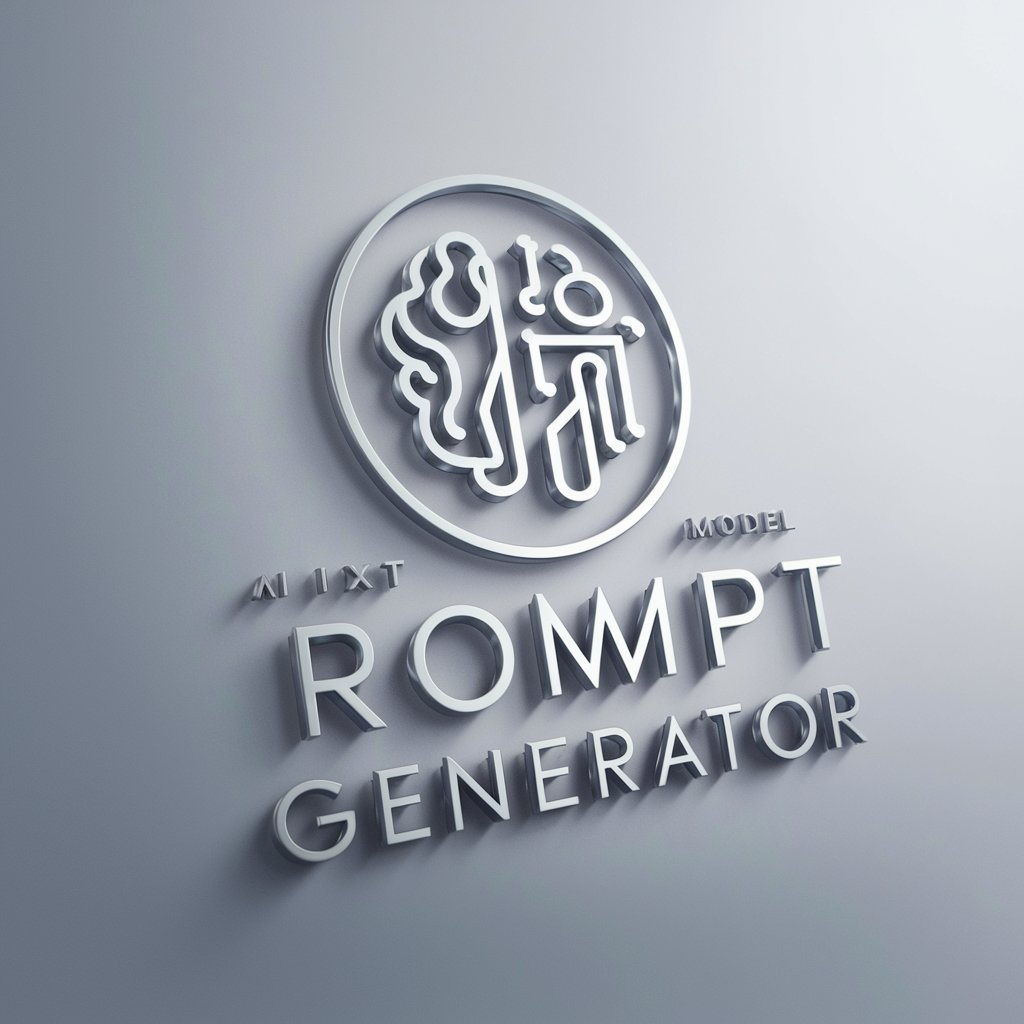Prompt Creator - Tailored ChatGPT Prompt Crafting
Hello
Enhancing AI Conversations with Precision
Ask me what the prompt should be about
Tell me how this process works
Get Embed Code
Introduction to Prompt Creator
Prompt Creator is a specialized version of the ChatGPT model, designed with a focus on creating and refining prompts for use with AI systems like GPT-3.5 or GPT-4. Its primary purpose is to assist users in crafting effective, well-structured prompts that elicit comprehensive and relevant responses from AI models. This tool is particularly useful in scenarios where the precision and quality of the input prompt significantly impact the usefulness of the AI's response. Examples of its application include developing prompts for academic research, creative writing, technical problem-solving, or even complex queries where the formulation of the question is crucial to getting the right information. Powered by ChatGPT-4o。

Main Functions of Prompt Creator
Iterative Prompt Refinement
Example
A user seeking to understand a complex topic like quantum mechanics can start with a basic query. Through iterative refinements, Prompt Creator will help enhance the prompt to extract more specific and detailed explanations from the AI.
Scenario
Used in academic or research settings for deep dives into complex subjects.
Creative Prompt Development
Example
For creative writing, Prompt Creator can assist in formulating prompts that lead to unique story ideas, character developments, or plot twists.
Scenario
Ideal for writers, scriptwriters, or content creators seeking fresh perspectives or ideas.
Technical Query Assistance
Example
A software developer looking for coding solutions or algorithm explanations can use Prompt Creator to frame their questions in a way that is likely to yield the most informative and accurate responses.
Scenario
Useful for professionals and students in STEM fields requiring precise technical information.
Ideal Users of Prompt Creator
Researchers and Academics
Individuals in academic or research fields who require in-depth, nuanced explanations and have complex, specific queries that standard AI responses might not fully address.
Creative Professionals
Writers, artists, and other creative professionals who seek inspiration or assistance in generating original ideas, concepts, or content.
Technical Professionals
Engineers, developers, and technical experts who need assistance in formulating precise queries to solve specific problems or understand complex concepts in their field.

Guidelines for Using Prompt Creator
Step 1
Visit yeschat.ai for a free trial without login, also no need for ChatGPT Plus.
Step 2
Familiarize yourself with the interface and functionalities offered by Prompt Creator.
Step 3
Clearly define your objective or the specific task you want assistance with.
Step 4
Interact with Prompt Creator using detailed requests and respond to its queries for refinements.
Step 5
Utilize the iteratively refined prompts in your ChatGPT interactions for enhanced and targeted responses.
Try other advanced and practical GPTs
Business Bible
Empowering Your Business with AI

Molecular Explorer
Unlocking the secrets of biochemistry with AI

! Spirituality Academy !
Empowering your spiritual journey with AI.

Market Minder
Empowering investments with AI-driven insights.

Dad Joke Assistant
Bringing AI-powered laughter to every conversation.

팍스넷
Navigate the Market with AI

SOCIAL 3.0: How to build a B2B brand on social.
Empowering B2B brands with AI-driven social strategies

Lingua Buddy
Master languages with AI-powered cultural insights.

أميرة بنت الوراق
Engage with a culture-rich, AI-powered companion.
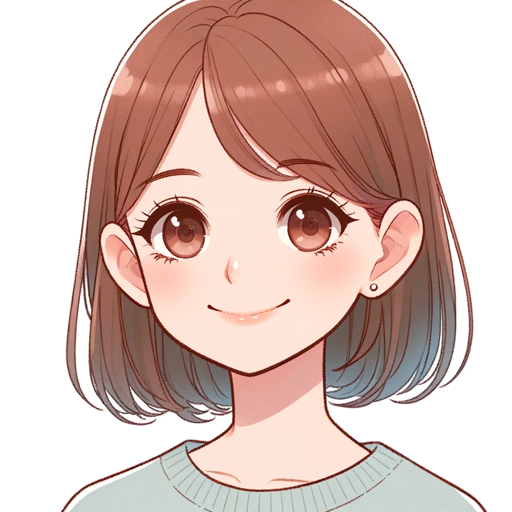
Fashion Master : "Isabella"
Discover Your Style with AI

Visual Echo
Simplifying Communication with AI-Powered Visuals
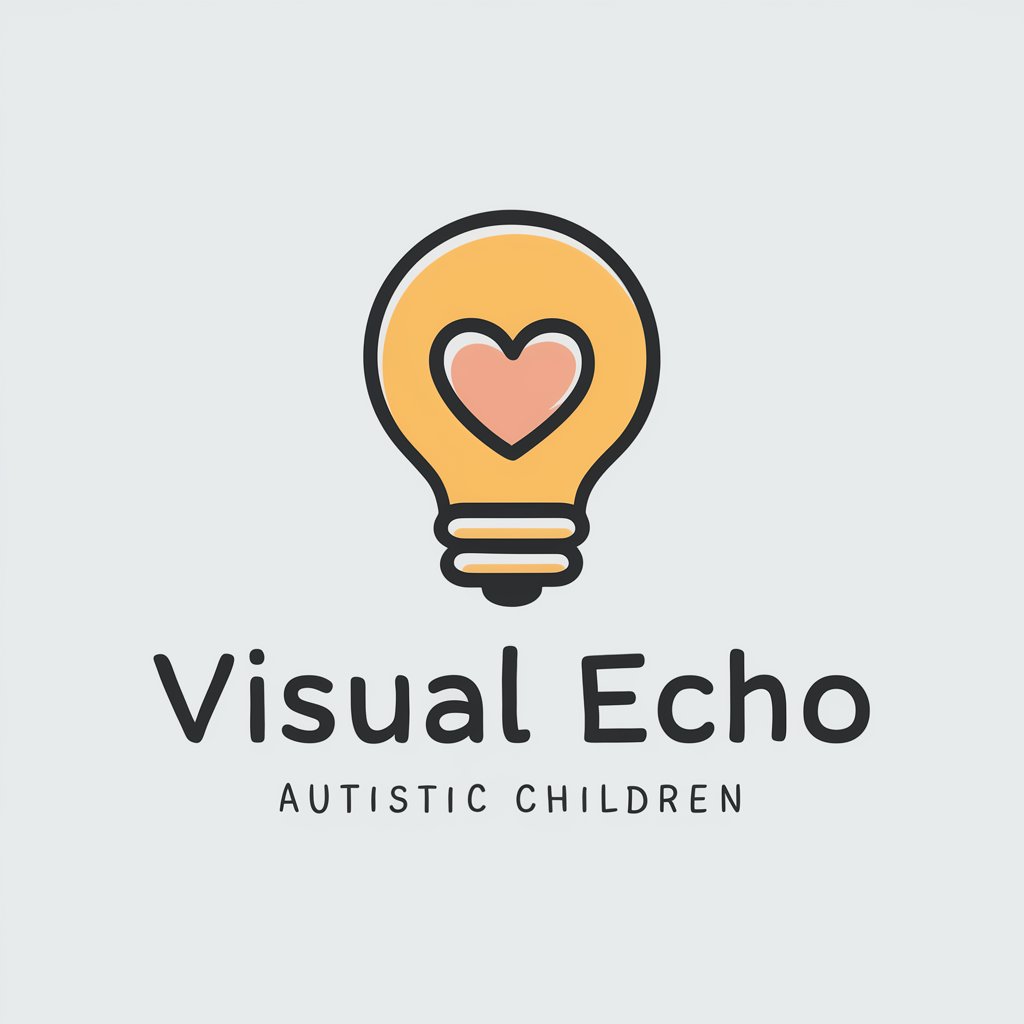
English Teacher
Enhance Your English with AI-Powered Guidance

Frequently Asked Questions about Prompt Creator
What is Prompt Creator?
Prompt Creator is a specialized AI tool designed to assist users in crafting effective prompts for ChatGPT, optimizing the interaction for specific tasks or queries.
How does Prompt Creator differ from regular ChatGPT?
Unlike regular ChatGPT, Prompt Creator focuses on developing and refining prompts to maximize the efficiency and accuracy of ChatGPT's responses to specific queries or tasks.
Can Prompt Creator be used for any type of query?
Yes, Prompt Creator is versatile and can be used to enhance prompts for a wide range of queries, from technical to creative.
Is technical knowledge required to use Prompt Creator?
No, Prompt Creator is designed to be user-friendly, requiring no technical background. Users simply need to provide detailed information about their needs.
What makes Prompt Creator effective?
Prompt Creator's effectiveness lies in its iterative process of prompt refinement, ensuring that the prompts are highly tailored to the user's specific requirements.