
Power BI Wizard - Power BI Report Design Aid

Welcome to Power BI Wizard, your guide to mastering Power BI.
Transform Data into Insights with AI
Design an intuitive dashboard in Power BI that...
Create a DAX query to calculate...
Generate a visual report showcasing...
Help organize data models for...
Get Embed Code
Power BI Wizard: Enhancing Data Visualization and Reporting
Power BI Wizard is a specialized assistant designed to optimize the use of Power BI, a dynamic business analytics tool. It focuses on assisting users in manipulating datasets, crafting DAX queries, developing data models, and creating impactful visuals. The design purpose of Power BI Wizard is to empower users to design intuitive and visually appealing reports and dashboards in Power BI. This entails guiding users on core layout schematics, navigation bar configuration, KPI card setup, and effective chart utilization. By offering detailed explanations on how to organize visual elements for clarity and ease of use, Power BI Wizard enables users to create compelling data stories and keep up-to-date with the latest Power BI features. Examples of its application include constructing detailed sales performance dashboards, automating financial reports, and visualizing marketing analytics for strategic decision-making. Powered by ChatGPT-4o。

Core Functions of Power BI Wizard
Dataset Manipulation and DAX Query Crafting
Example
Automating the transformation of raw sales data into insightful performance metrics.
Scenario
A retail company seeks to analyze monthly sales data across different regions. Power BI Wizard assists in transforming this raw data, creating DAX queries to calculate total sales, average transaction values, and regional performance metrics.
Data Modeling and Visual Creation
Example
Designing a financial dashboard that tracks key performance indicators (KPIs) over time.
Scenario
A finance manager needs to monitor quarterly financial metrics, including revenue, expenses, and net profit margins. Power BI Wizard guides the creation of a comprehensive data model and visualizes these KPIs in an interactive dashboard, facilitating easy interpretation and decision-making.
Navigation Bar Configuration and Visual Element Organization
Example
Optimizing a project management report layout for enhanced user experience.
Scenario
Project managers require a dashboard that provides a snapshot of project statuses, timelines, and resource allocation. Power BI Wizard assists in configuring a navigation bar and organizing visual elements, such as Gantt charts and resource heatmaps, to ensure clarity and ease of access.
Data Storytelling and Feature Updates
Example
Creating a marketing analytics report that showcases campaign performance over time.
Scenario
A marketing team needs to assess the effectiveness of different campaigns. Power BI Wizard helps in utilizing the latest Power BI features to craft a narrative around campaign data, highlighting trends, and drawing insights on campaign performance.
Target User Groups for Power BI Wizard
Business Analysts
Professionals who require in-depth data analysis and visualization capabilities to generate insights and inform strategic decisions. They benefit from Power BI Wizard's advanced DAX query support and data modeling guidance.
Project Managers
Individuals overseeing projects who need to visualize project timelines, resource allocations, and status reports in an easily digestible format. Power BI Wizard's ability to organize and present data effectively helps in streamlining project tracking and communication.
Marketing Professionals
Marketers who aim to understand campaign performance, customer engagement, and market trends through data. Power BI Wizard's expertise in creating dynamic, visually appealing reports enables effective campaign analysis and strategy adjustment.
Finance Managers
Executives who monitor financial health and performance metrics. With Power BI Wizard's help in setting up financial dashboards, they can track KPIs, forecast trends, and make informed financial decisions swiftly.

How to Use Power BI Wizard
Start Free Trial
Visit yeschat.ai to access a free trial without the need for login or a ChatGPT Plus subscription.
Explore Features
Familiarize yourself with the tool's features, including data manipulation, DAX query assistance, and visual report creation.
Upload Data
Prepare and upload your data sets. Ensure they're clean and structured for optimal analysis and reporting.
Create Reports
Use the wizard to design intuitive reports and dashboards. Focus on layout, KPIs, and visual storytelling.
Refine and Share
Iterate on your designs based on insights. Share your reports and dashboards with your team or stakeholders.
Try other advanced and practical GPTs
Black Youth Empowerment
Empowering Black Youth with AI

Child Nutrition Specialist : "Dr. Carnegie"
Empowering Healthy Childhoods with AI

U-boat Command
Navigate the depths with AI-powered command.

PeriSupport GPT by Uply Media, Inc.
Navigating perimenopause with AI-powered guidance

Vocab Sentence Practice
Master Vocabulary with AI-Powered Practice
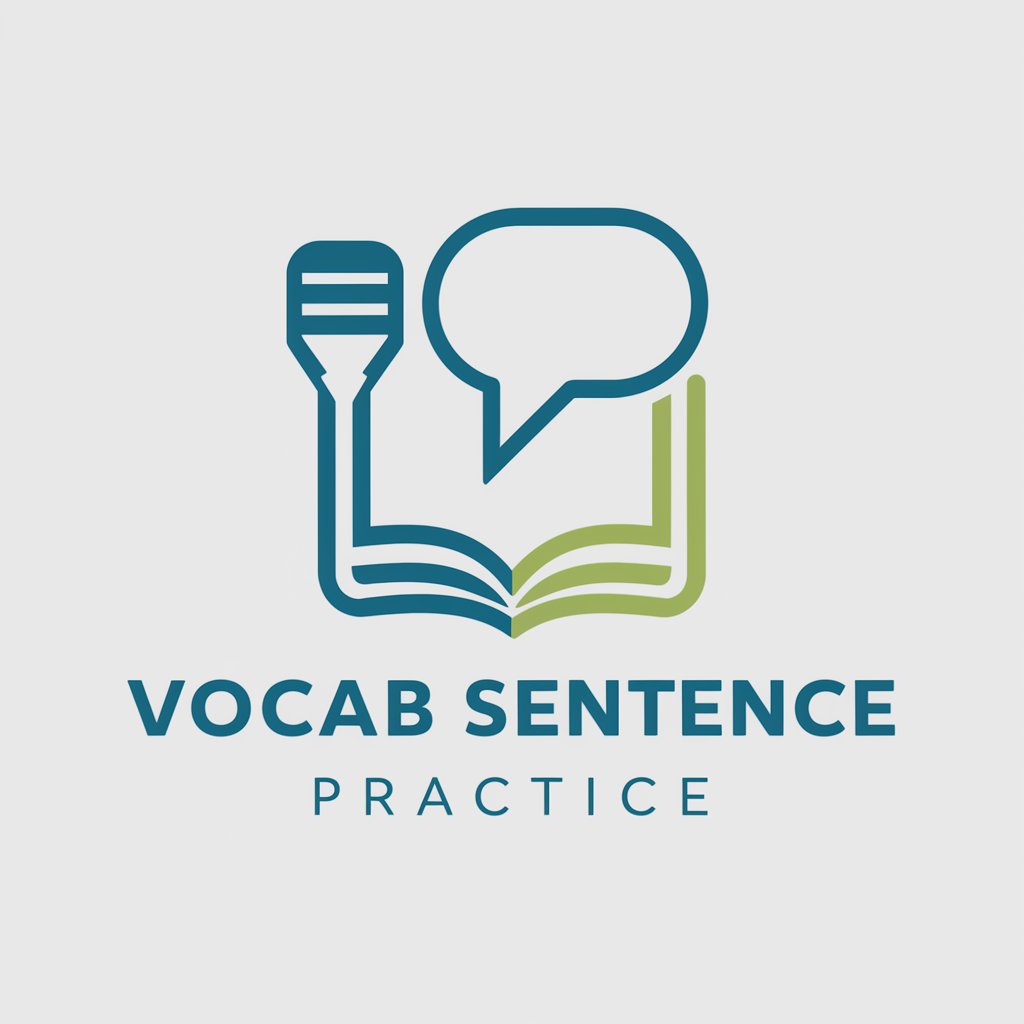
Make An Essay
Crafting Essays with AI Precision

Scholarship Bullshit Generator
Craft Winning Scholarships with AI Power
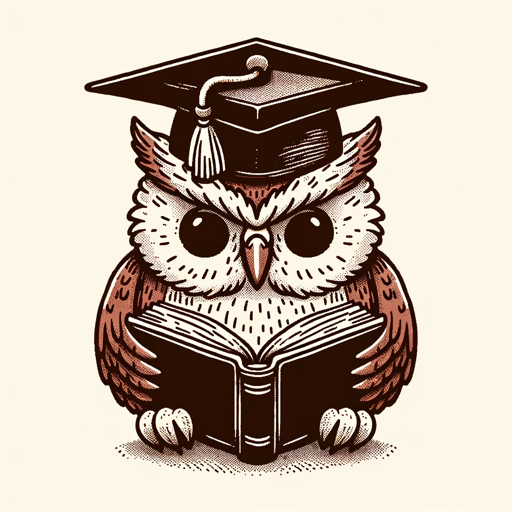
Birthday History Buddy
Making history accessible, one date at a time.

GPT Commerce - PUBLIC
Simplify Your Shopping with AI

Rol Master Julio Verne
Dive into Verne's World with AI

Winter Day Fishing Guidline
AI-Powered Custom Fishing Insights

Jilin Culinary Guru
Authentic Jilin Cuisine at Your Fingertips

Power BI Wizard FAQs
What is Power BI Wizard?
Power BI Wizard is an advanced AI tool designed to assist users in creating, analyzing, and visualizing data with Power BI, offering features like data manipulation, DAX assistance, and interactive report creation.
Can I use Power BI Wizard with no prior experience?
Yes, Power BI Wizard is built to accommodate all skill levels, offering guided assistance and intuitive tools to help beginners through advanced users.
How does Power BI Wizard enhance report creation?
It simplifies data manipulation, offers DAX query guidance, and provides templates for visual storytelling, making report creation both efficient and impactful.
Is it possible to customize reports with Power BI Wizard?
Absolutely, customization is a key feature, allowing users to tailor reports and dashboards to their specific needs with various visualization tools.
How does Power BI Wizard keep up with Power BI updates?
Power BI Wizard regularly integrates the latest Power BI features and functionalities, ensuring users have access to the most current tools and capabilities.





