
Sticker Generator - Creative Sticker Design

Welcome! Ready to get creative with some fun sticker ideas?
AI-Powered, Unlimited Sticker Creativity
Design a sticker that celebrates...
Create a sticker for a special occasion...
Imagine a sticker that combines...
Suggest a sticker idea that features...
Get Embed Code
Understanding Sticker Generator
Sticker Generator is a specialized AI tool designed to assist in the creative process of designing stickers for various purposes. Its primary role is to generate ideas and concepts for stickers, offering suggestions on themes, colors, and styles. This tool is adept at balancing creativity with practicality, ensuring the ideas it generates are both imaginative and feasible for production. Sticker Generator is programmed to navigate around potential issues such as offensive content, overly complex designs, or any elements that could infringe on copyright laws. The tool is highly interactive, engaging users in a conversational manner, encouraging them to explore their creativity while providing guidance and structure. For example, if a user wants to create a series of stickers for a coffee shop, Sticker Generator can suggest designs featuring coffee beans, cups, or quirky quotes related to coffee, considering the aesthetic of the coffee shop and the preferences of its customers. Powered by ChatGPT-4o。

Key Functions of Sticker Generator
Idea Generation
Example
Creating a series of animal-themed stickers for a children's event.
Scenario
A user planning a children's birthday party seeks unique sticker designs. Sticker Generator suggests a range of cute, cartoon-style animals, each portraying different emotions or activities, fitting the playful and engaging theme of the event.
Customization Guidance
Example
Designing promotional stickers for a new product launch.
Scenario
A small business owner wants to create promotional stickers for a new product. Sticker Generator assists by suggesting designs that align with the product's branding, advising on color schemes and imagery that reflect the product's features and appeal to the target audience.
Trend Analysis
Example
Developing trendy sticker designs for a fashion accessory store.
Scenario
For a fashion retailer looking to add trendy stickers to their product lineup, Sticker Generator analyzes current trends in fashion and suggests sticker designs that are stylish, contemporary, and resonate with the store's fashion-forward clientele.
Ideal Users of Sticker Generator
Small Business Owners
Small business owners, particularly those in retail or online commerce, can use Sticker Generator to create custom stickers for branding, promotions, or packaging. The tool helps them develop unique designs that resonate with their brand identity and appeal to their customer base.
Event Planners
Event planners can leverage Sticker Generator for creating personalized stickers for events like weddings, birthday parties, or corporate events. The tool can suggest designs that match the event's theme, color scheme, and tone, adding a custom touch to the occasion.
Artists and Designers
Artists and designers seeking inspiration for sticker designs can find Sticker Generator a valuable tool. It offers fresh perspectives and ideas, helping them break creative blocks and explore new styles and themes for their artwork.

Using Sticker Generator: A Step-by-Step Guide
1
Visit yeschat.ai for a free trial without login, also no need for ChatGPT Plus.
2
Select the 'Sticker Generator' option to start your creative journey with stickers.
3
Define your sticker theme, style, and color preferences to tailor the designs to your needs.
4
Use the interactive interface to experiment with different design elements and customization options.
5
Preview your sticker designs and choose the best ones to download or share directly.
Try other advanced and practical GPTs
PragmaPilot - A Generative AI Use Case Generator
Unleash AI's potential in your profession

Strategy-Pro Coachbot by THE LATITUDE.IO
AI-Powered Strategic Planning Assistant

Generating Content Topics by Growthturn
AI-Driven Insights for Engaging Content

MindBay
Empowering your mental wellness journey with AI
Celebrity Chatline
Bringing Celebrities to Your Chat

DeepProcess
Empowering Deep Thought with AI
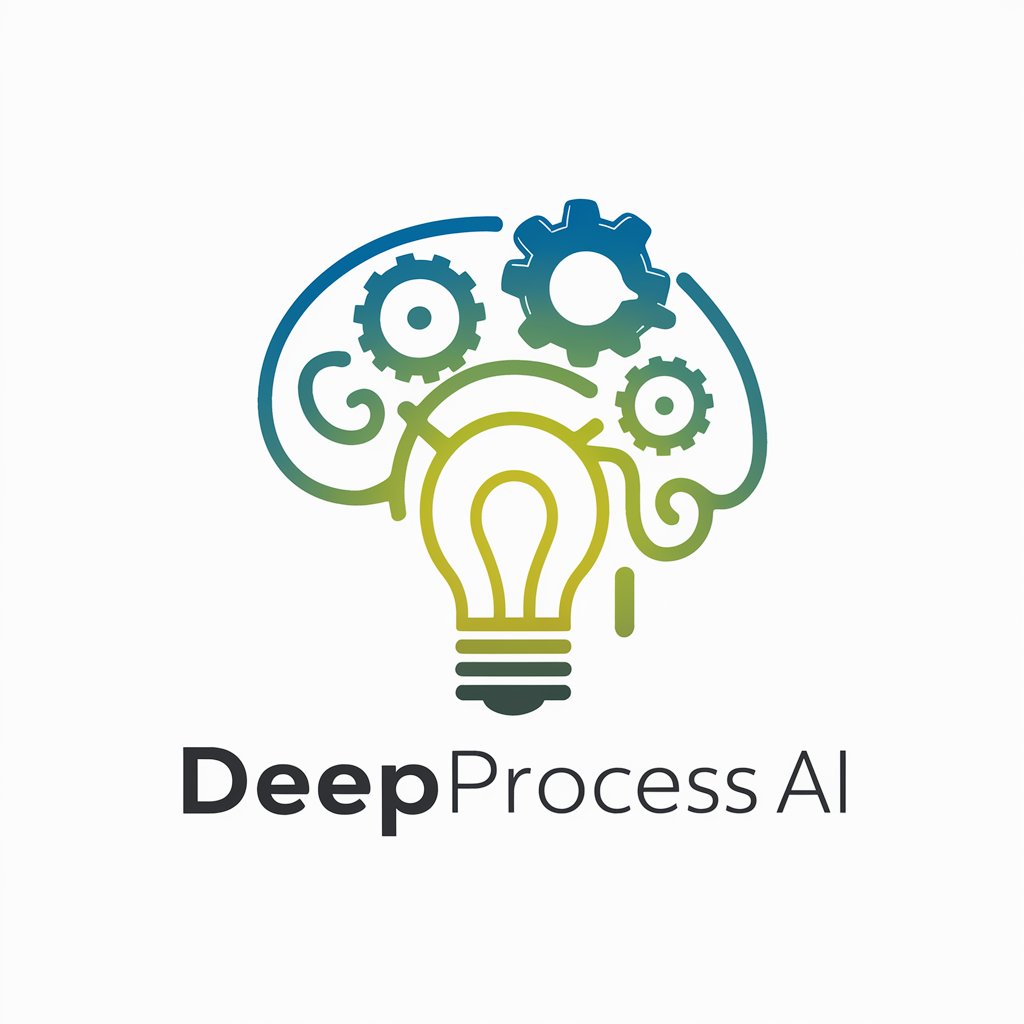
Water Heater Age and Service Inquiry Expert
Instantly decode your water heater's age and service status.

GPT-ConspiracyCarl
Unveil hidden truths with AI

DIY Design Guru
Empowering your creativity with AI

Primary Teacher GPT
Empowering young minds with AI.

Pivot.City GPT: DigitalTwinz.eth- Fin Lit
Empowering Financial Literacy with AI
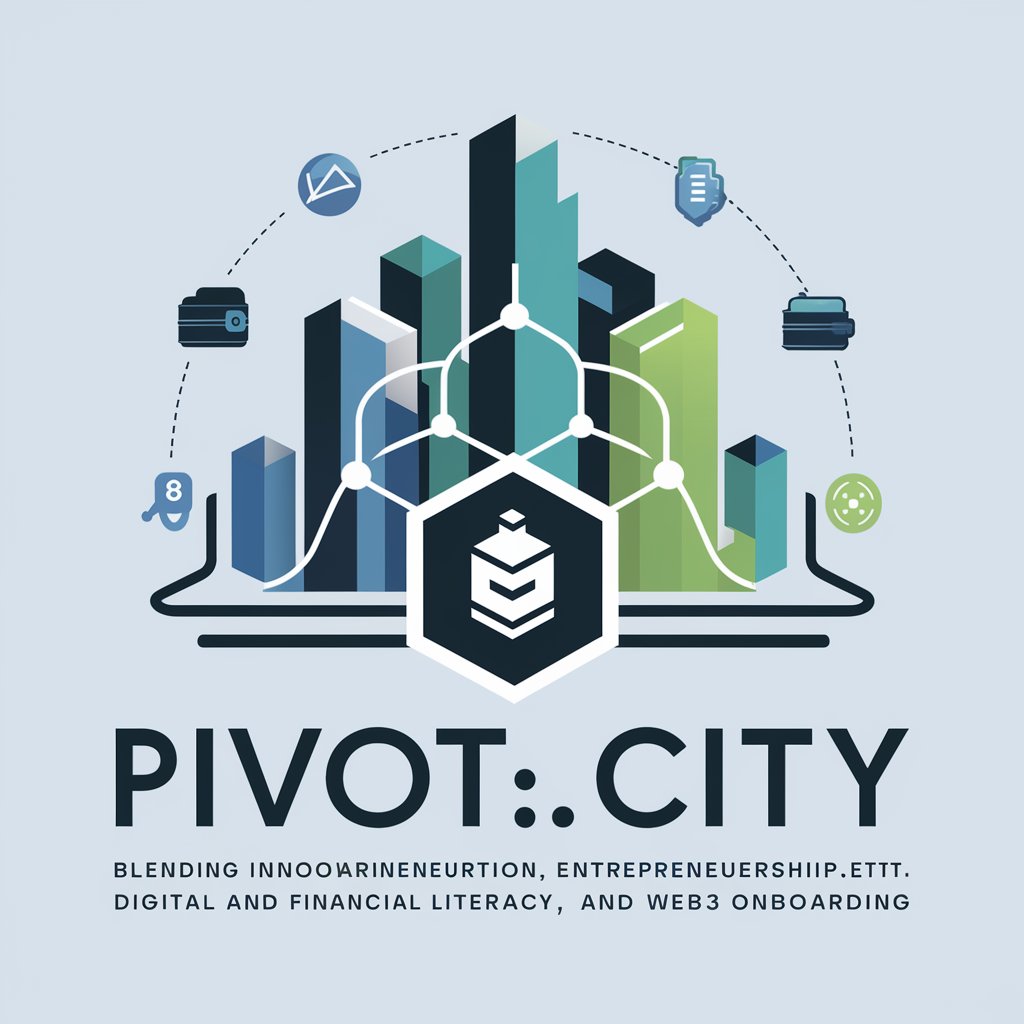
Dubai Explorer
Explore Dubai with AI-Powered Precision

Frequently Asked Questions about Sticker Generator
What themes can I explore with Sticker Generator?
Sticker Generator offers a wide range of themes, from playful and whimsical to professional and educational, catering to diverse preferences and occasions.
Can I customize the size and shape of my stickers?
Yes, Sticker Generator allows full customization of sticker size and shape, enabling you to create designs that perfectly fit your intended use.
Are there any restrictions on the use of stickers created with Sticker Generator?
Stickers created for personal use have no restrictions, but commercial use requires adherence to copyright and licensing guidelines.
How can I share my sticker designs with others?
You can easily share your designs via social media, email, or direct download links provided by Sticker Generator.
Does Sticker Generator offer templates for beginners?
Absolutely, there are numerous templates available for those who prefer a starting point, with options to customize further as desired.





