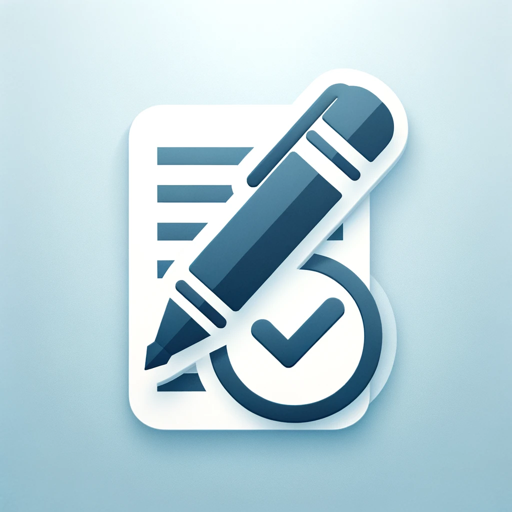Test Marker GPT - Automated Test Marking
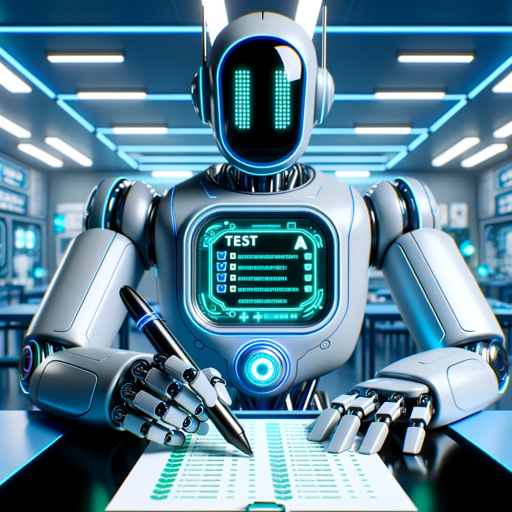
Hello! Ready to assist with test marking.
Streamline grading with AI efficiency
Upload your answer key for test marking.
Upload the tests you want me to mark.
Here's the score table for your tests.
Do you need help with another batch of tests?
Get Embed Code
Overview of Test Marker GPT
Test Marker GPT is a specialized tool designed to assist educators in the grading and analysis of tests, quizzes, and assessments. It leverages advanced natural language processing and pattern recognition capabilities to evaluate student submissions against predefined answer keys. The core purpose is to streamline the marking process, reduce human error, and provide insightful feedback on student performance. For example, an educator can upload a batch of scanned answer sheets, and Test Marker GPT will systematically compare each response to the corresponding answer key. It can handle various formats, such as multiple choice, true/false, and even short answer questions, provided the answers are structured for machine readability. Powered by ChatGPT-4o。

Core Functions of Test Marker GPT
Automated Marking
Example
Scoring multiple-choice tests by comparing submissions against the answer key.
Scenario
A teacher uploads scanned images of completed multiple-choice tests. Test Marker GPT analyzes each answer, marks them as correct or incorrect, and calculates total scores automatically.
Feedback Generation
Example
Providing detailed feedback on student answers, highlighting areas of strength and improvement.
Scenario
After grading, Test Marker GPT generates a feedback report for each student, outlining their performance in different sections, thus enabling personalized feedback.
Performance Analysis
Example
Aggregating test results to identify trends, such as frequently missed questions or topics.
Scenario
Upon completing the marking, the system analyzes the collective results to identify patterns, like common misconceptions or difficult questions, helping educators adjust their teaching strategies.
Target Users of Test Marker GPT
Educators
Teachers, tutors, and professors who regularly administer tests and need an efficient way to grade and analyze results. They benefit from Test Marker GPT by saving time on marking and gaining insights into student learning outcomes.
Educational Institutions
Schools, colleges, and educational organizations looking for scalable solutions to manage large volumes of assessments. Test Marker GPT provides a systematized approach, ensuring consistency and reliability in test evaluations.

How to Use Test Marker GPT
1
Access a no-cost trial instantly at yeschat.ai, bypassing the need for ChatGPT Plus subscription.
2
Upload the test answer sheets and the answer key in any supported format (image, PDF, text file).
3
Specify any particular instructions or marking criteria for the test to ensure accurate evaluation.
4
Review the automatically generated scores and feedback for each test, making adjustments as necessary.
5
Download the comprehensive report, including scores and rankings, for easy distribution or record-keeping.
Try other advanced and practical GPTs
Brighton My Day
Brightening your day with AI-powered conversations.

Feynman Learner
Empower Your Understanding with AI

Close Reading GPT
Unlock Texts with AI-Powered Analysis
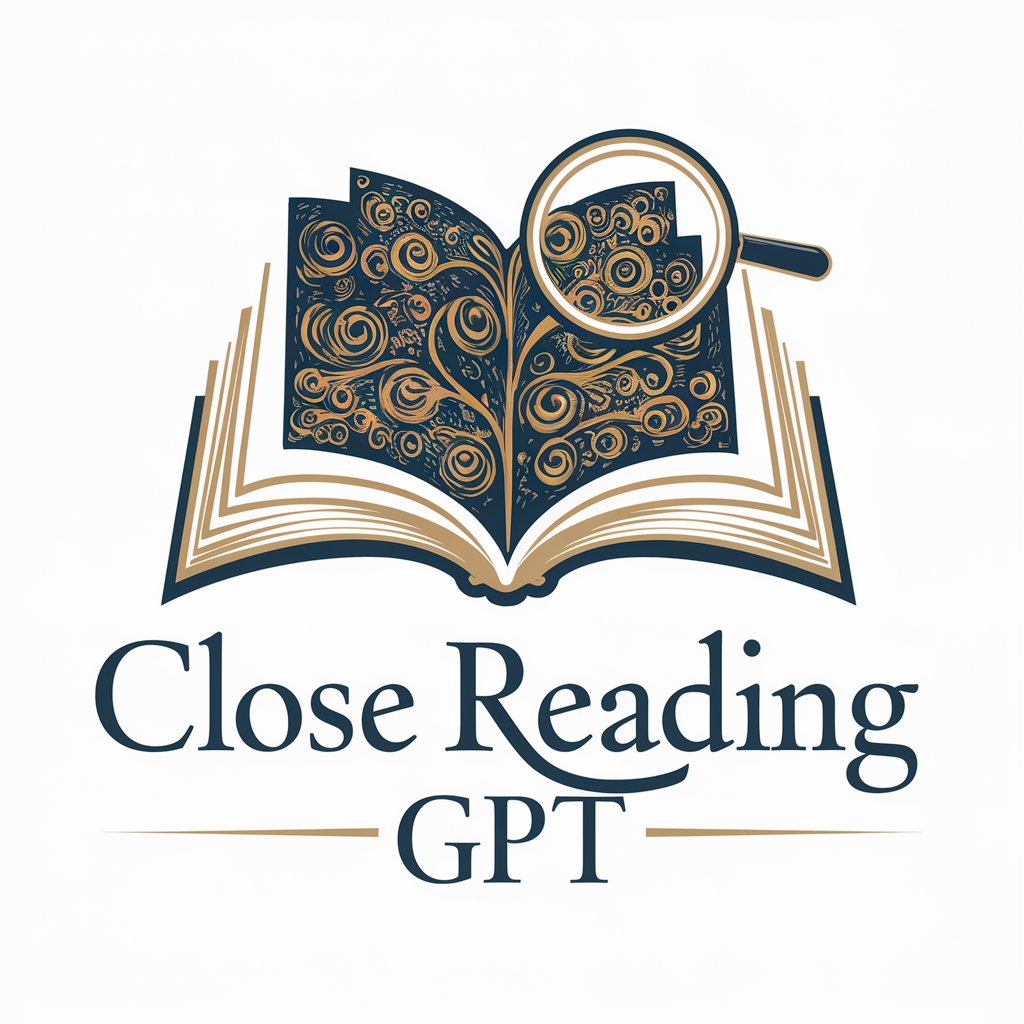
Open House Expert
Discover Your Dream Home with AI

JohnOliver - Episode Maker
Crafting satire with AI's wit.

Prompt Ninja: Sous Chef
Empower Your Cooking with AI

EduMentor AI
Empowering learning with AI-powered tutoring

Shadow Enlightenment
Empowering mindfulness with AI wisdom.

Grammar advisor
Elevate Your Writing with AI

Econ Professor
Deciphering Economics with AI

EIA model
AI-powered Environmental Insight at Your Fingertips

Insight Explorer
Empowering Decision-Making with AI-Driven Insights

Test Marker GPT FAQs
What file formats can I upload for marking?
Test Marker GPT supports various file formats including images, PDFs, and text files, allowing for flexible uploads of both answer sheets and answer keys.
How accurate is Test Marker GPT's marking system?
While highly accurate, the system's effectiveness can vary based on the clarity of the uploaded documents and the specificity of the marking criteria provided. Users can review and adjust scores as needed.
Can Test Marker GPT handle different types of questions?
Yes, it can evaluate a range of question types, from multiple choice to short answer questions. However, detailed guidelines for each question type improve marking accuracy.
Is there a limit to the number of tests I can mark at once?
Limits may depend on the subscription level. The free trial offers a glimpse of its capabilities, with options for subscription upgrades for more extensive use.
How can I share the results with students or stakeholders?
Results can be downloaded in a formatted report, making it easy to print or share electronically with students, parents, or other stakeholders.