taskwarriorGPT - Taskwarrior CLI Assistant

Hello! How can I assist you with Taskwarrior today?
AI-powered guidance for Taskwarrior CLI
How can I modify the taskwarrior configuration to change the default task list format?
What are the steps to synchronize Taskwarrior with a central server?
Can you explain how to use custom color schemes in Taskwarrior?
What commands are available to filter tasks by project and due date in Taskwarrior?
Get Embed Code
Introduction to TaskwarriorGPT
TaskwarriorGPT is a specialized version of the ChatGPT model, explicitly designed to offer insights, guidance, and solutions related to the Taskwarrior command-line interface (CLI). Taskwarrior is a powerful, flexible tool for managing to-do lists directly from the command line, offering a wide range of features to efficiently handle tasks, projects, and deadlines. TaskwarriorGPT is built upon a comprehensive understanding of Taskwarrior's functionalities, commands, configurations, and best practices, obtained from an exclusive knowledge base comprised of detailed documentation. The design purpose of TaskwarriorGPT is to provide users with accurate, in-depth information on utilizing Taskwarrior to its fullest potential. This includes assistance with command syntax, task management strategies, configuration options, and troubleshooting. For example, if a user is unsure how to create a recurring task with specific attributes, TaskwarriorGPT can offer step-by-step guidance, leveraging examples from the knowledge base to illustrate the process. Powered by ChatGPT-4o。

Main Functions of TaskwarriorGPT
Task Management Guidance
Example
Explaining how to prioritize tasks, set due dates, or tag them for better organization.
Scenario
A user needs to organize their tasks by priority and due date to focus on the most critical items first. TaskwarriorGPT can provide commands and options to achieve this, such as 'task add <task description> pri:H due:<date>'.
Configuration Assistance
Example
Offering detailed steps to customize Taskwarrior's behavior through .taskrc file modifications.
Scenario
A user wants to change the default report format or add new custom reports. TaskwarriorGPT can guide them through editing their .taskrc file with specific lines of configuration to tailor the output to their needs.
Troubleshooting and Optimization
Example
Providing solutions for common errors or performance issues users might encounter.
Scenario
A user encounters a synchronization error between Taskwarrior and a third-party service. TaskwarriorGPT can offer troubleshooting steps and configuration checks to resolve the issue.
Advanced Features Explanation
Example
Detailing the use of Taskwarrior's synchronization, hooks, and custom reports.
Scenario
A user seeks to synchronize their tasks across multiple devices. TaskwarriorGPT can explain how to set up Taskwarrior's sync feature, including server configuration and client setup.
Ideal Users of TaskwarriorGPT Services
Taskwarrior Beginners
Individuals new to Taskwarrior who require foundational knowledge and step-by-step instructions to start managing their tasks effectively.
Productivity Enthusiasts
Users who are always looking for tools to enhance their productivity and organizational skills. They benefit from TaskwarriorGPT's ability to offer advanced task management strategies and customization tips.
Developers and Tech Professionals
This group benefits from the command-line nature of Taskwarrior and TaskwarriorGPT's detailed technical guidance for integrating Taskwarrior into their workflows, scripts, and development projects.
Project Managers
Individuals responsible for managing multiple tasks and projects who can use TaskwarriorGPT to learn about Taskwarrior's features for project tracking, reporting, and collaboration.

How to Use TaskwarriorGPT
1
Start by visiting yeschat.ai for a complimentary trial without the need to sign up or subscribe to ChatGPT Plus.
2
Familiarize yourself with Taskwarrior's CLI commands and concepts by reviewing the Taskwarrior documentation or help guides.
3
Use specific queries related to Taskwarrior tasks, configurations, synchronization, or usage tips to get targeted advice.
4
Leverage TaskwarriorGPT for troubleshooting issues, optimizing task management workflows, or learning advanced features.
5
For the best experience, provide clear and concise questions, and specify the context of your Taskwarrior usage scenario if possible.
Try other advanced and practical GPTs
Meme Maker
Craft Memes Effortlessly with AI

Chinese Cooking
AI-powered Chinese Culinary Explorer

Academia Cocina Mexicana
Revolutionizing Mexican Cuisine Learning with AI

Cyber Legal Advisor Erik
Navigating Cyber Law with AI

Interne Untersuchungen in der Schweiz
Navigating Internal Investigations with AI
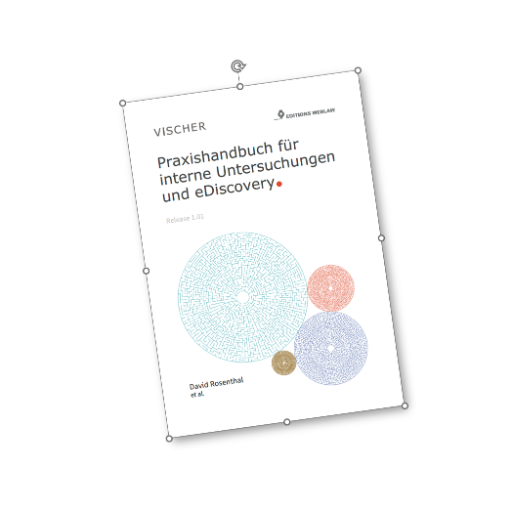
GPT角色提示词生成器
Craft Your Character's Voice with AI
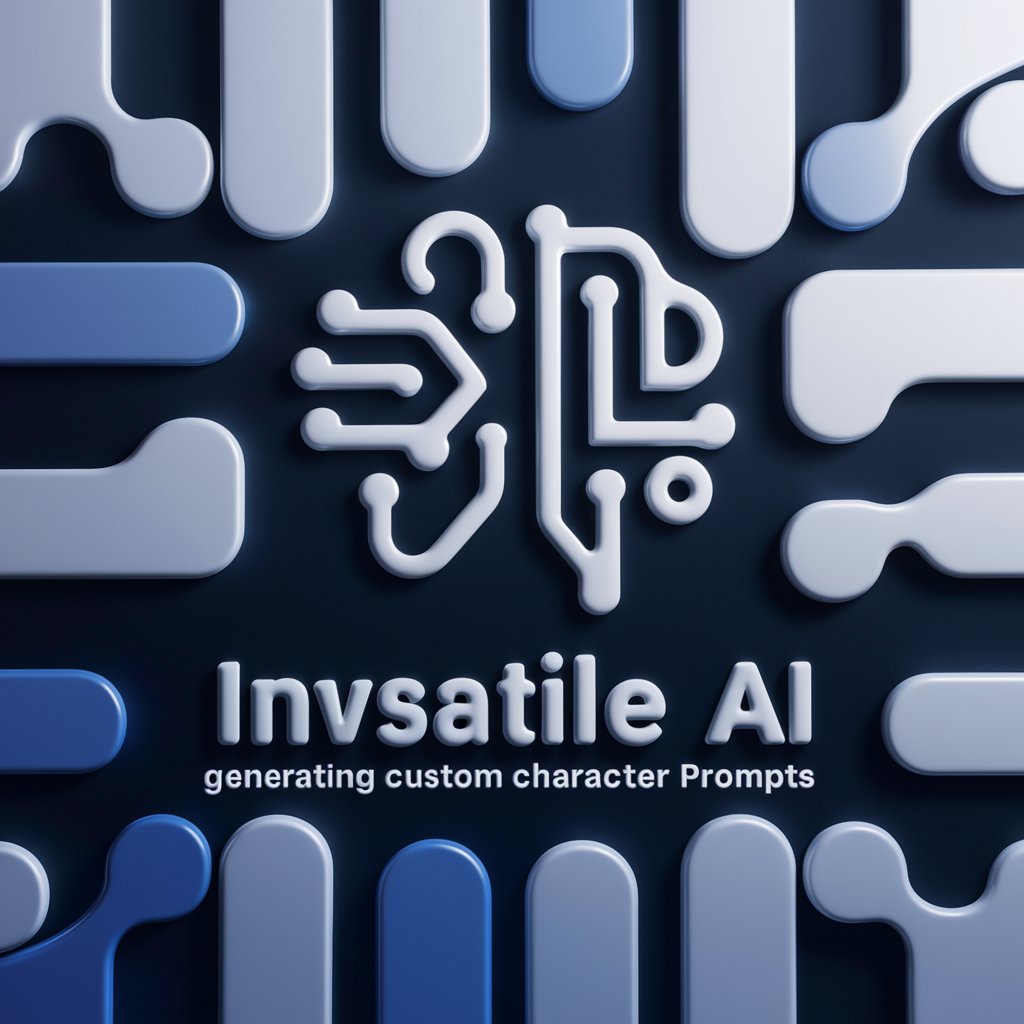
Maestro de Listados Amazon
Elevate Your Amazon Listings with AI

Dem Bud Buddies
Empowering your cannabis journey with AI.
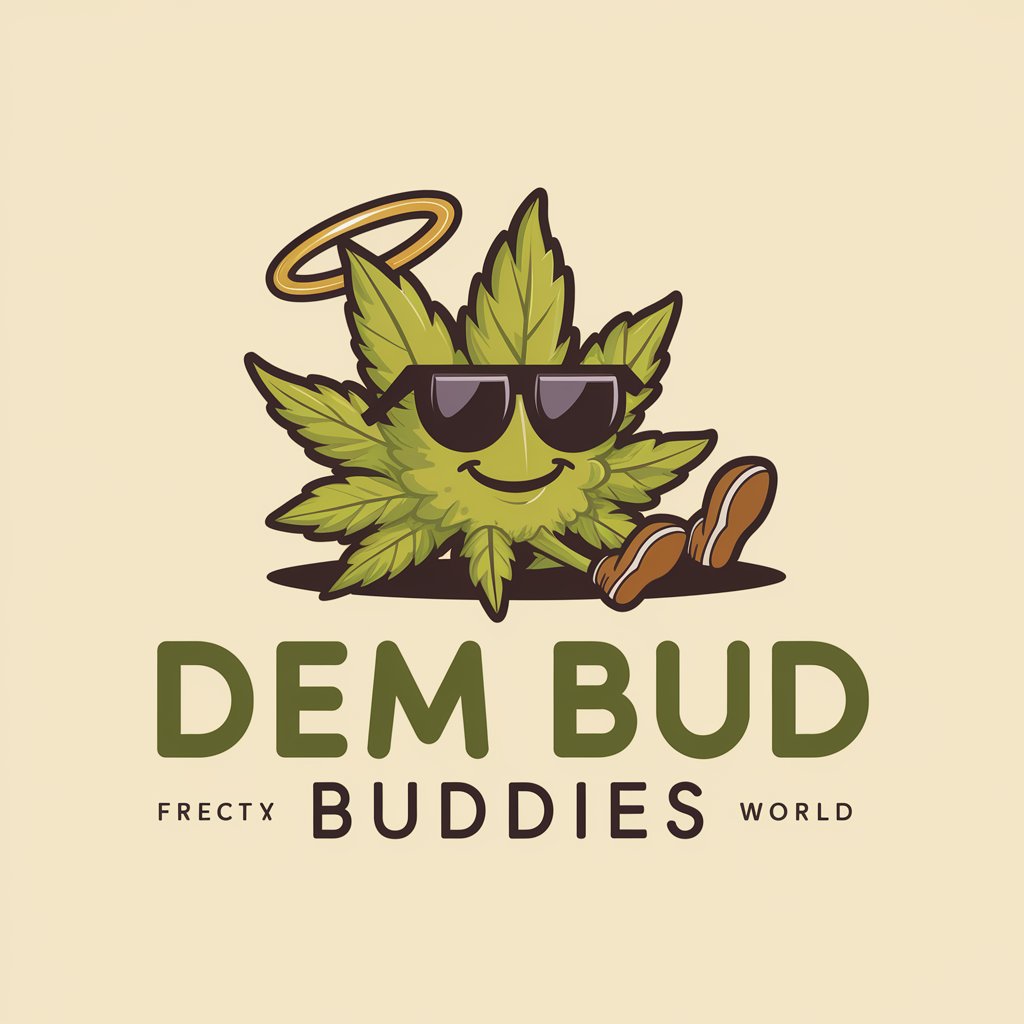
Home Dentist Helper
Empowering your smile with AI-driven dental care.

Profile Pic Pro
Craft Your Digital Identity with AI

BidGenius
Transforming construction planning with AI.

Aviation Jobs
AI-Powered Aerospace Career Assistance

Frequently Asked Questions about TaskwarriorGPT
What is TaskwarriorGPT?
TaskwarriorGPT is an AI-powered assistant designed to provide information and guidance on using the Taskwarrior command-line interface, focusing solely on Taskwarrior-related inquiries.
How can TaskwarriorGPT help me manage my tasks?
It can offer detailed advice on creating, managing, and querying tasks, configuring Taskwarrior, and optimizing your workflow, based on Taskwarrior's extensive functionalities.
Can TaskwarriorGPT assist with Taskwarrior synchronization issues?
Yes, it can provide guidance on troubleshooting sync issues, setting up synchronization with Taskserver, and ensuring your tasks are up-to-date across devices.
Does TaskwarriorGPT offer tips on customizing Taskwarrior?
Absolutely, it can help you understand how to customize Taskwarrior's settings through taskrc and task color configurations, enhancing your task management experience.
Is TaskwarriorGPT able to answer questions about advanced Taskwarrior features?
Yes, it can provide insights into advanced features such as filters, reports, and hooks, helping you to leverage Taskwarrior's full potential.
