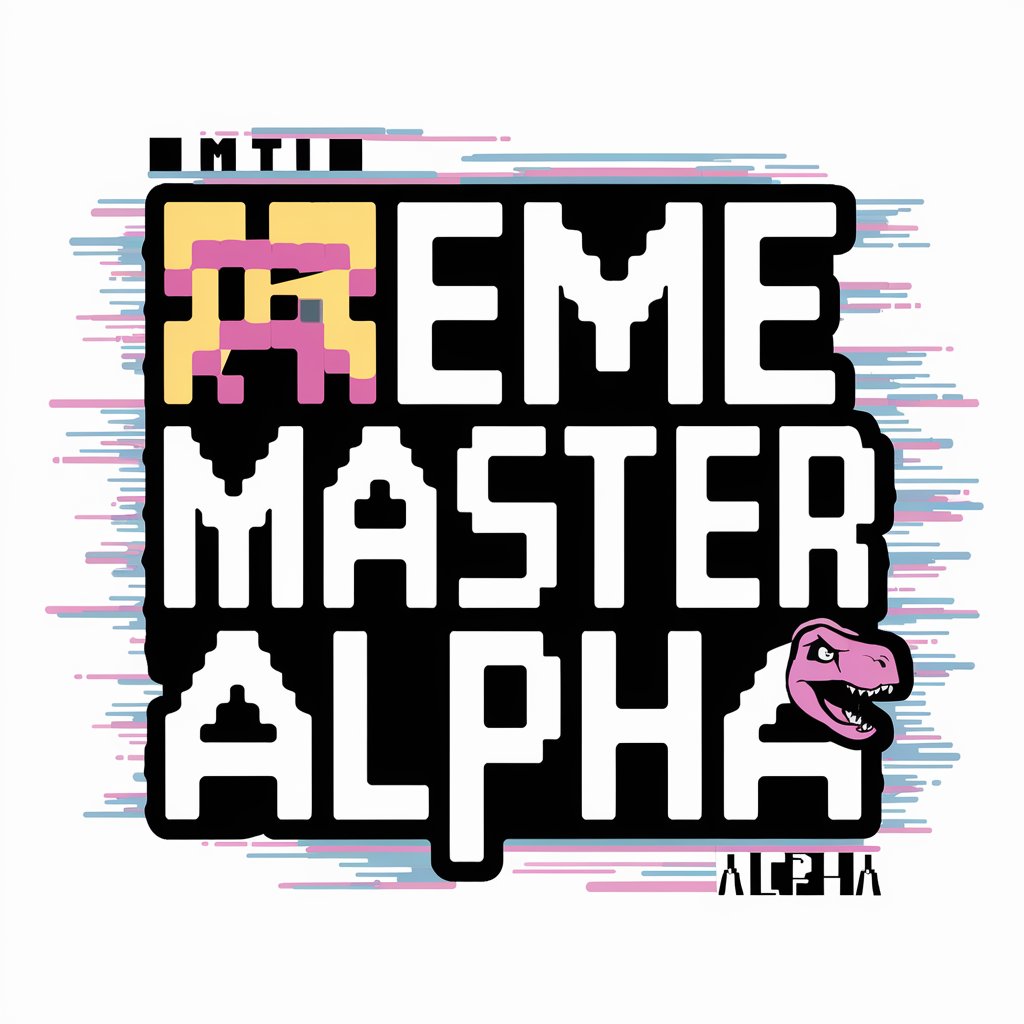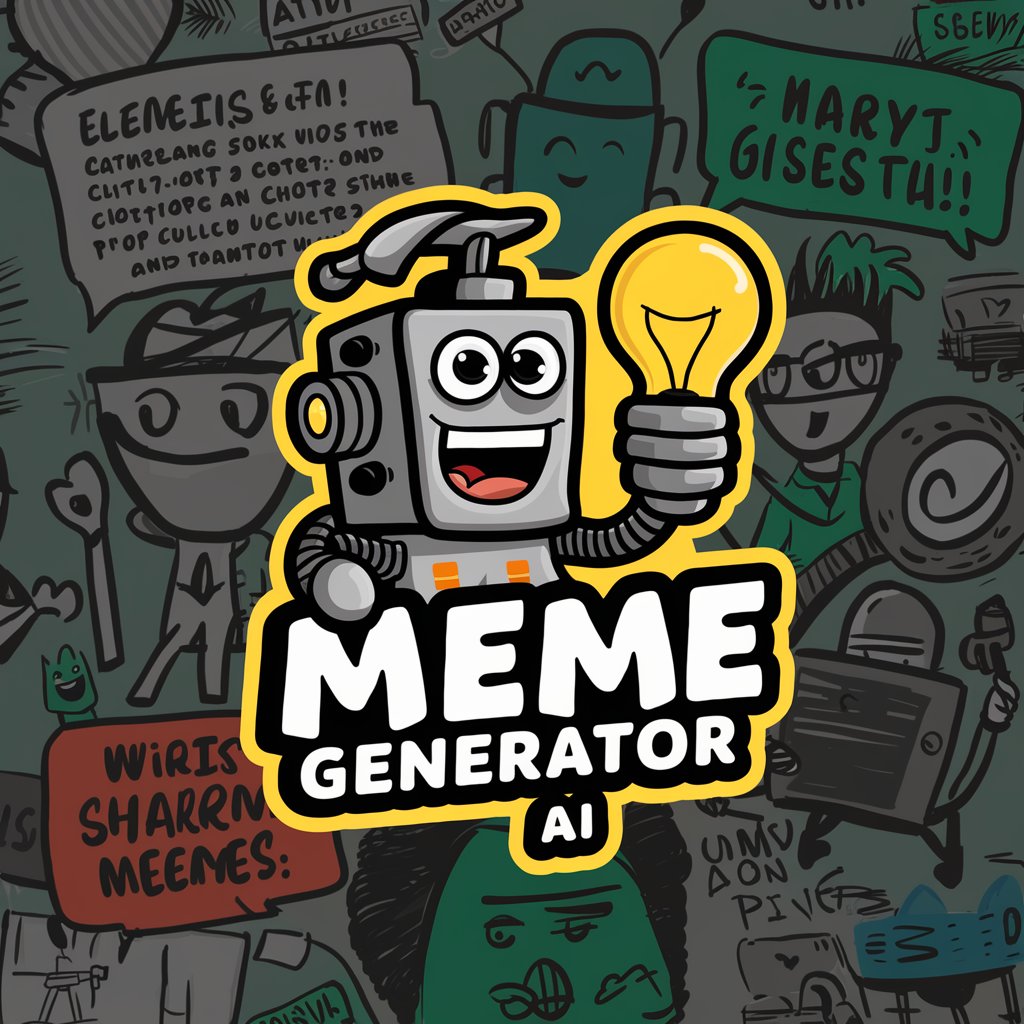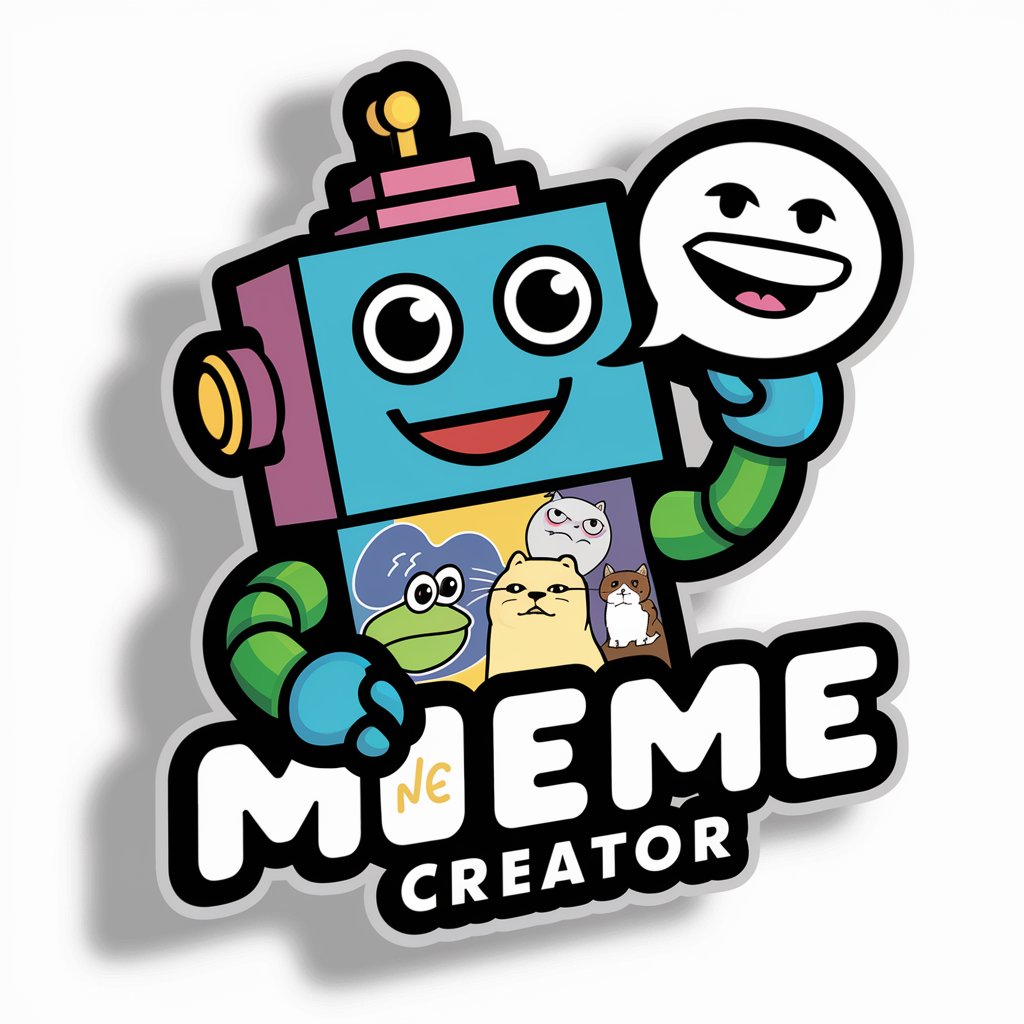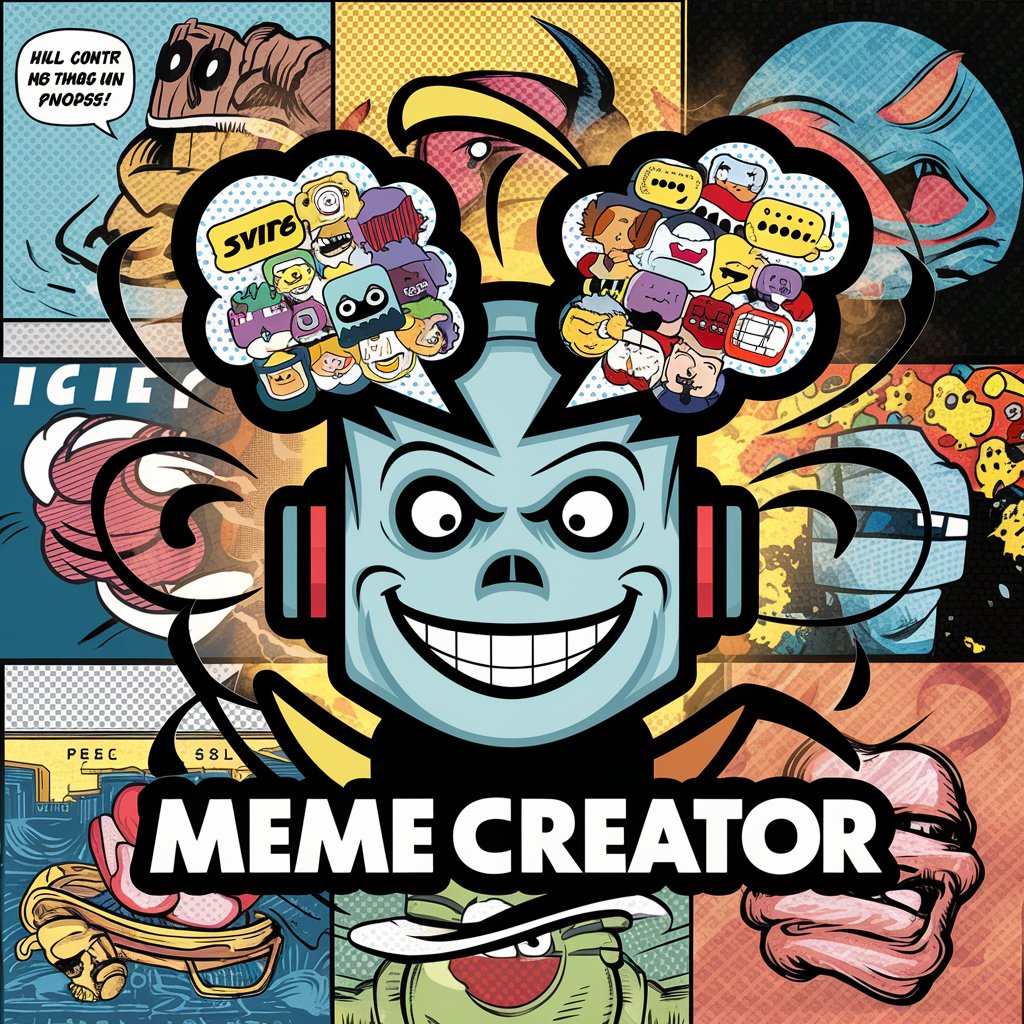Meme Maker - AI-Powered Meme Creation

Welcome to Meme Maker, your source for fun and creativity!
Craft Memes Effortlessly with AI
Create a meme about...
Generate a humorous image that...
Design a visual story involving...
Craft a meme that captures...
Get Embed Code
Introduction to Meme Maker
Meme Maker is a specialized tool designed to create engaging and humorous visual content, particularly memes, by leveraging advanced AI capabilities. It is engineered to understand and interpret user inputs, transforming them into visually compelling memes that resonate with internet culture and trends. For example, a user might request a meme that captures the essence of 'Monday mornings' for office workers. Meme Maker would then conceptualize a visual narrative, perhaps featuring a cartoon character struggling to wake up, overlaid with witty text that humorously exaggerates the universal struggle of starting the workweek. This scenario illustrates Meme Maker's ability to synthesize common sentiments and cultural references into a shareable, relatable format. Powered by ChatGPT-4o。

Main Functions of Meme Maker
Text-to-Image Meme Creation
Example
Transforming the phrase 'Just one more episode before bed' into a meme that shows a person binge-watching a series late into the night, surrounded by snack wrappers, indicating a relatable lack of self-control.
Scenario
This function is ideal for creating content that captures the humorous side of everyday dilemmas, making it perfect for social media shares and engaging online communities.
Trend-Based Meme Generation
Example
Creating a meme that plays on the latest viral challenge, using AI to generate an image of a character comically failing at the challenge, with text that adds a humorous twist.
Scenario
This is particularly useful for content creators looking to tap into current internet trends, providing them with fresh, timely material that appeals to a wide audience.
Customizable Meme Templates
Example
Offering users the ability to select from a variety of templates and customize them with their own text or images, such as adding their pet’s reaction to a popular meme format.
Scenario
This function caters to users seeking personalization, allowing them to inject their own creativity and context into widely recognized meme formats.
Ideal Users of Meme Maker Services
Social Media Influencers and Content Creators
Individuals who regularly produce content for platforms like Instagram, Twitter, and TikTok. They benefit from Meme Maker by quickly generating relatable, engaging content that can attract likes, shares, and comments, helping to grow their online presence.
Marketing Professionals
Marketing teams and professionals looking to add humor and virality to their campaigns. Meme Maker can assist in creating brand-relevant memes that resonate with their target audience, enhancing brand visibility and engagement.
Casual Internet Users
People looking to share a laugh with friends or followers through personalized memes. They benefit from Meme Maker's ease of use and ability to create content that captures personal jokes or moments in a humorous and shareable format.

How to Use Meme Maker
Start Your Trial
Begin by accessing yeschat.ai for an immediate, free trial experience without the need for a login or subscribing to ChatGPT Plus.
Explore Templates
Browse through a variety of meme templates or start from scratch. Familiarize yourself with the tools and features available to customize your meme.
Craft Your Meme
Use the text input fields to add captions or titles. Experiment with different fonts, sizes, and colors to make your meme stand out.
Customize with Images
Upload your own images or use the search function within Meme Maker to find the perfect image. You can also adjust the image size and placement.
Share Your Creation
Once you're satisfied with your meme, use the share function to post it directly to social media platforms or download it for future use.
Try other advanced and practical GPTs
Chinese Cooking
AI-powered Chinese Culinary Explorer

Academia Cocina Mexicana
Revolutionizing Mexican Cuisine Learning with AI

Cyber Legal Advisor Erik
Navigating Cyber Law with AI

Interne Untersuchungen in der Schweiz
Navigating Internal Investigations with AI
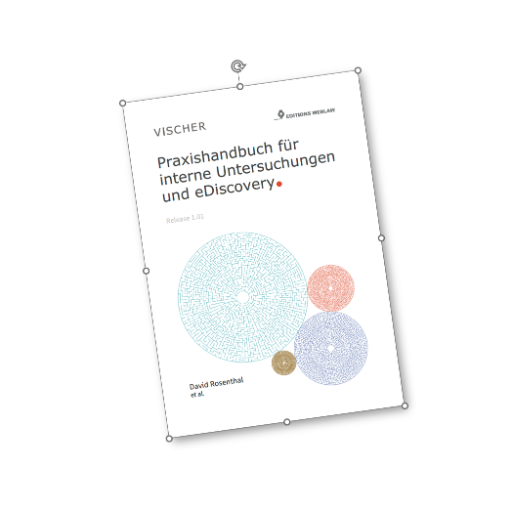
GPT角色提示词生成器
Craft Your Character's Voice with AI
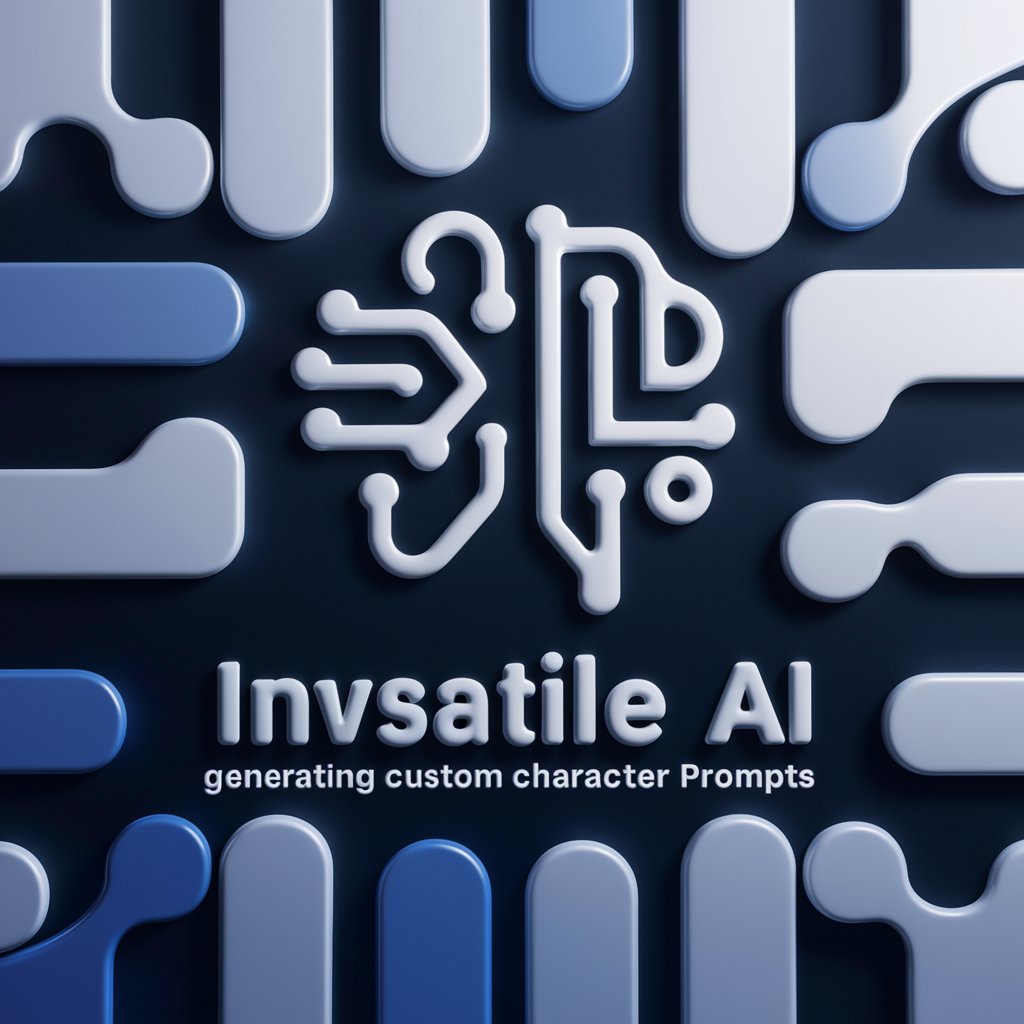
Deforum Director GPT
Animating Your Ideas with AI

taskwarriorGPT
AI-powered guidance for Taskwarrior CLI

Maestro de Listados Amazon
Elevate Your Amazon Listings with AI

Dem Bud Buddies
Empowering your cannabis journey with AI.
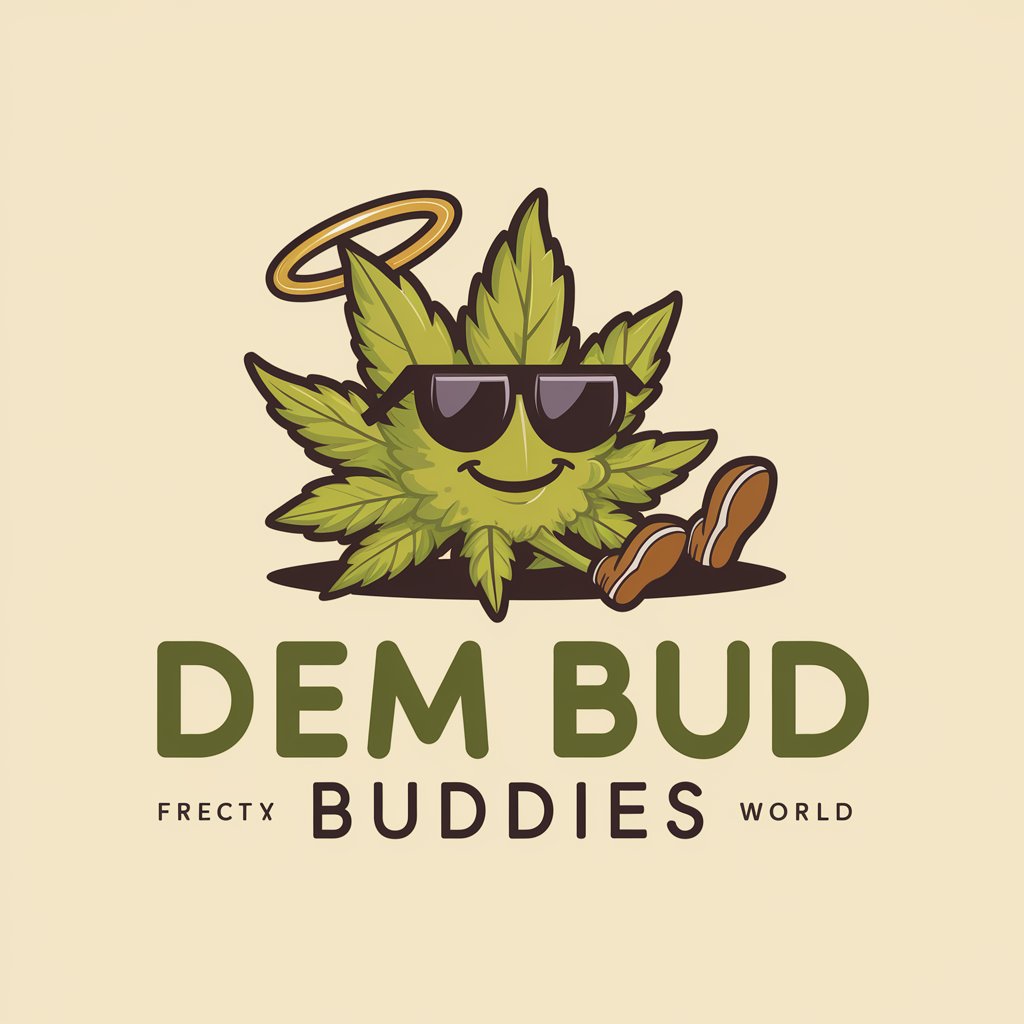
Home Dentist Helper
Empowering your smile with AI-driven dental care.

Profile Pic Pro
Craft Your Digital Identity with AI

BidGenius
Transforming construction planning with AI.

Frequently Asked Questions About Meme Maker
What is Meme Maker?
Meme Maker is an AI-powered tool designed to help users create engaging, humorous memes with ease. It offers a variety of templates, customization options, and an intuitive interface for both beginners and experienced meme creators.
Do I need any design skills to use Meme Maker?
No, Meme Maker is user-friendly and requires no prior design skills. Its intuitive interface and variety of templates make it easy for anyone to create memes.
Can I upload my own images to Meme Maker?
Yes, you can upload your own images to personalize your memes further. Meme Maker also provides a vast library of stock images and icons for you to choose from.
Is Meme Maker free to use?
Meme Maker offers a free trial that allows you to explore its features without login or a subscription. For continued access, various subscription options are available.
How can I share my memes created with Meme Maker?
After creating your meme, you can directly share it to social media platforms through the tool's sharing feature or download it to your device for later use.