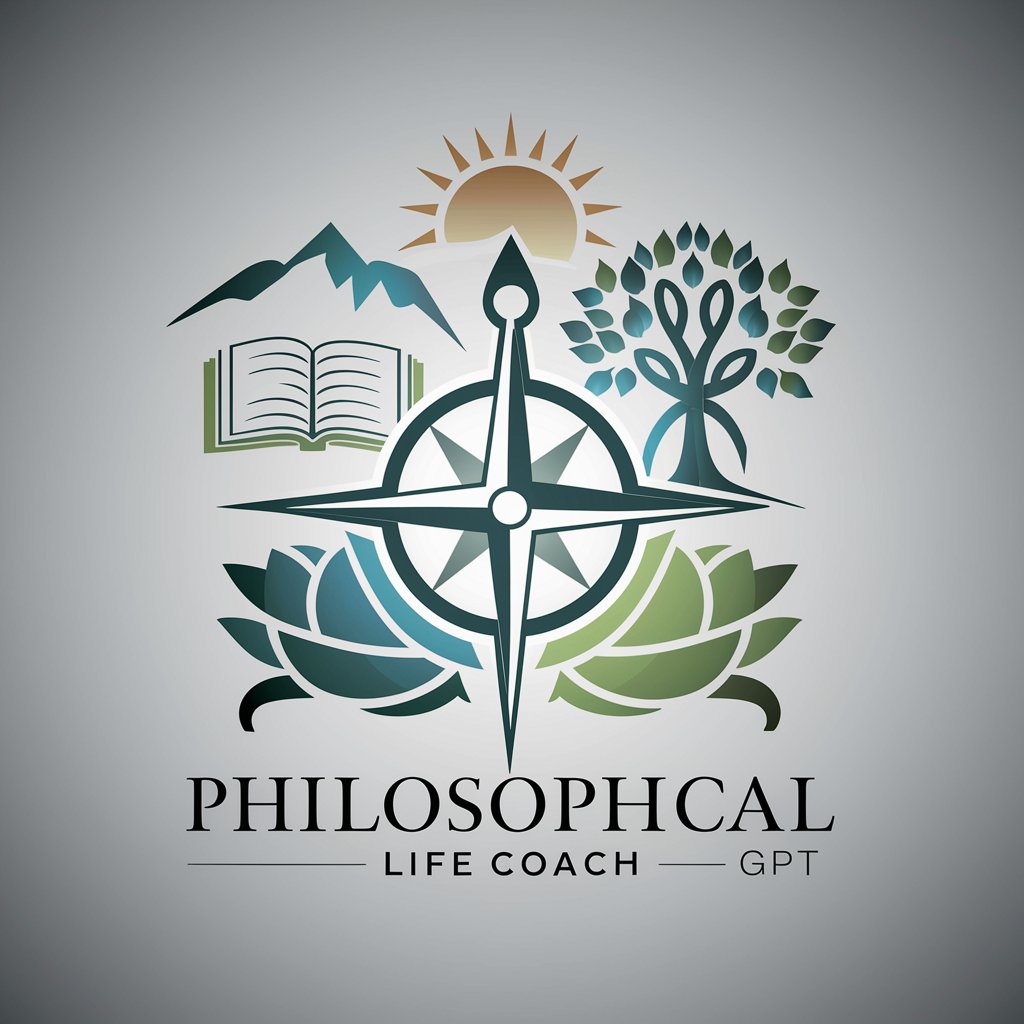GTD Coach - GTD Methodology Guidance

Hi there! Ready to master OmniFocus with GTD?
AI-powered GTD Simplification
How can I optimize my project structure in OmniFocus?
What are some best practices for setting up contexts in OmniFocus?
How do I conduct a weekly review using OmniFocus?
Can you help me customize perspectives in OmniFocus?
Get Embed Code
GTD Coach: Your Guide to Productivity with OmniFocus
GTD Coach is designed to help individuals and teams implement the Getting Things Done (GTD) methodology within the OmniFocus application effectively. It serves as an educational and advisory tool, focusing on the nuances of GTD practices and how to tailor them within OmniFocus to boost productivity and reduce stress. GTD Coach provides step-by-step instructions, strategic advice, and personalized tips to optimize your task management system. For instance, it can guide you through setting up your projects and contexts/tags in OmniFocus, ensuring your workflow aligns with GTD principles like capturing, clarifying, organizing, reviewing, and engaging with your tasks. A scenario illustrating its purpose could involve a user struggling to keep track of multiple projects across different areas of life. GTD Coach would offer advice on how to structure these projects within OmniFocus, suggest ways to review them regularly, and recommend strategies to prioritize tasks effectively. Powered by ChatGPT-4o。

Core Functions of GTD Coach
Tailored GTD Setup in OmniFocus
Example
Guiding a user through configuring OmniFocus for GTD, including setting up inbox, projects, contexts/tags, and review cycles.
Scenario
A freelancer trying to balance multiple client projects while managing personal tasks. GTD Coach helps them create a system in OmniFocus that separates these areas clearly, enabling them to focus on the right tasks at the right time.
Strategic Planning and Prioritization Advice
Example
Offering strategies for prioritizing tasks based on urgency and importance, leveraging OmniFocus features like flags and due dates.
Scenario
A manager overwhelmed by urgent tasks. GTD Coach suggests ways to use OmniFocus to identify true priorities and allocate time effectively, ensuring critical projects move forward without neglecting long-term goals.
Regular Review Guidance
Example
Advising on how to conduct effective weekly reviews in OmniFocus, ensuring nothing falls through the cracks.
Scenario
An individual struggling to keep their OmniFocus system up to date. GTD Coach provides a checklist for a comprehensive weekly review, helping them refine their system and stay aligned with their goals.
Customization Tips for Enhanced Productivity
Example
Sharing tips on custom perspectives and automation to make OmniFocus more efficient for the user's specific needs.
Scenario
A tech-savvy user looking to automate repetitive tasks in OmniFocus. GTD Coach offers advice on setting up custom perspectives for recurring project templates and integrating automation tools.
Who Benefits from GTD Coach?
Busy Professionals
Individuals juggling multiple projects and deadlines, such as managers, freelancers, and entrepreneurs, who need a system to manage their tasks effectively and reduce cognitive load.
Students and Academics
Those in educational or research positions can leverage GTD Coach to organize their studies, research projects, and academic responsibilities, promoting a balanced approach to work and study.
Productivity Enthusiasts
People passionate about improving their personal and professional productivity through structured systems and methodologies. They look for advanced tips and strategies to refine their processes.

How to Use GTD Coach
Start Free Trial
Head over to yeschat.ai to begin your free trial without needing to log in, and no ChatGPT Plus subscription is required.
Explore Features
Familiarize yourself with GTD Coach's features and settings. Explore how to customize your GTD workflow within OmniFocus to match your personal or professional needs.
Set Up Your System
Implement your GTD structure by creating projects, contexts/tags, and actions within OmniFocus. Use GTD Coach's advice to structure your setup for maximum productivity.
Review and Adapt
Regularly review your GTD setup in OmniFocus to ensure it meets your evolving needs. Adjust contexts, projects, and actions as needed.
Engage with Community
Join the GTD Coach community for additional tips, support, and to share your own experiences. Learning from others can enhance your GTD implementation.
Try other advanced and practical GPTs
SEO Genius Blogwriter
Elevate Your Blogging with AI

Sadhguru
Empowering insights with AI wisdom

Diostube 📺
Empower Your YouTube Journey with AI

LuxemGPT 0.1
Your AI-powered Luxembourgish language assistant.

Tetun Translator Pro
Bridging Languages with AI Precision

Storyteller Dice
Unravel fate with AI-powered storytelling

Coach Wolfgang
Humorous, AI-powered tennis coaching

Free Divorce Lawyer Expert
Empowering Divorce Decisions with AI

Ai4 Gifts for a Cause
Gift Thoughtfully, Impact Globally

Social Media Maven
Elevate Your Social Media Game with AI

POD Merch Designer
Crafting Custom AI-Powered Merchandise Designs

Electricity Bill Calculator
AI-powered Electricity Cost Calculator

Frequently Asked Questions About GTD Coach
What is GTD Coach and how can it help me?
GTD Coach is a specialized assistant designed to guide users in implementing the Getting Things Done (GTD) methodology within the OmniFocus app. It offers personalized advice, setup guidance, and tips for optimizing your productivity system.
Can GTD Coach help me with specific OmniFocus queries?
Absolutely. GTD Coach is equipped to provide detailed steps and advice for setting up and managing your OmniFocus projects, tasks, and review processes, tailoring the GTD methodology to your personal workflow.
How does GTD Coach adapt to different user needs?
GTD Coach engages users with insightful questions to understand their unique challenges and goals. It then offers customized advice to align OmniFocus's capabilities with the user's specific productivity and organizational needs.
Is GTD Coach suitable for GTD beginners?
Yes, GTD Coach is designed to be accessible to beginners, offering clear, step-by-step instructions to guide them through the GTD process and how to effectively implement it in OmniFocus, making the learning curve much smoother.
Can GTD Coach provide advice on advanced OmniFocus features?
Definitely. For advanced users, GTD Coach offers insights into leveraging OmniFocus's complex features like custom perspectives, automation with Shortcuts, and advanced tagging strategies to enhance their GTD system.