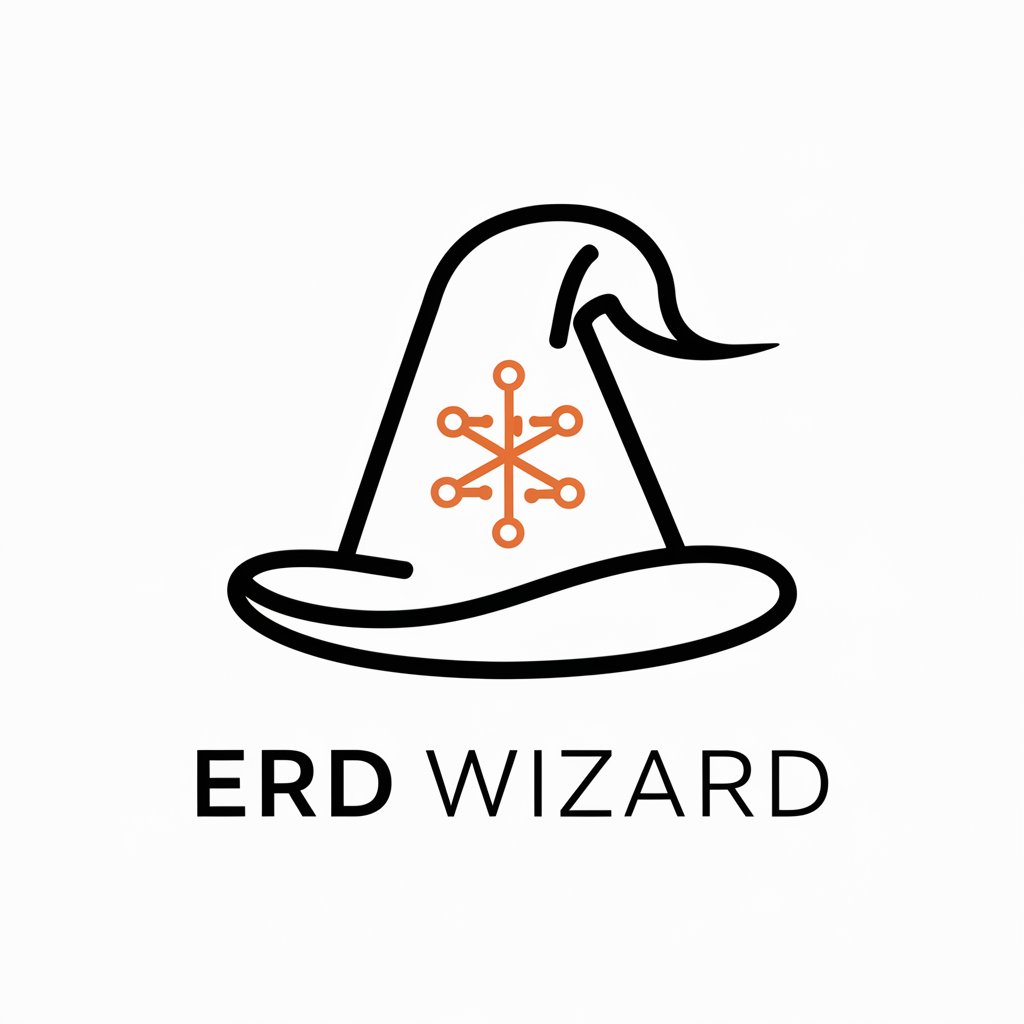ORM-Modeling Wizard - TypeScript-based ORM tool

Hello! Need help with ORM modeling or `orm-modeling`?
Streamline database modeling with AI
How do I define a one-to-many relationship?
What data type should I use for timestamps?
Can you help me optimize this model for performance?
How should I handle model migrations?
Get Embed Code
Introduction to ORM-Modeling Wizard
ORM-Modeling Wizard is a specialized tool designed to facilitate the creation, understanding, and management of model objects in database design using the orm-modeling TypeScript library. It serves as a bridge between object-oriented programming languages and relational databases, allowing developers to define the structure of database tables and their relationships in code, enhancing development efficiency, and reducing the risk of errors. A core feature is its ability to automatically generate model objects that represent database tables, incorporating essential properties such as data types, relationships, and indexes. For example, developers can define a model for a 'users' table with fields for 'id', 'name', and 'email', and ORM-Modeling Wizard will help ensure these definitions are correctly mapped to the underlying database structure. This capability streamlines database interactions and simplifies the process of querying and manipulating data. Powered by ChatGPT-4o。

Main Functions of ORM-Modeling Wizard
Model Object Creation
Example
Defining a model for a 'products' table with fields for 'id', 'name', 'price', and 'stockQuantity'.
Scenario
In an e-commerce application, developers use ORM-Modeling Wizard to define the structure of a 'products' table directly in TypeScript, automating the creation of corresponding database tables and ensuring type safety.
Automatic Index Management
Example
Automatically creating indexes on 'email' field of a 'users' table to improve query performance.
Scenario
For a user management system, ORM-Modeling Wizard facilitates the definition of indexes on frequently queried fields, enhancing database performance and response times for user-related queries.
Relationship Mapping
Example
Defining foreign key relationships between 'orders' and 'customers' tables to represent customer orders.
Scenario
In an order processing system, developers leverage ORM-Modeling Wizard to map relationships between tables, simplifying the retrieval of related data, such as fetching all orders placed by a specific customer.
Automatic Timestamp Management
Example
Automatically managing 'created_at' and 'updated_at' timestamps for the 'posts' table.
Scenario
For a blogging platform, ORM-Modeling Wizard auto-generates and updates timestamp fields, ensuring accurate tracking of post creation and modification times without manual intervention.
Ideal Users of ORM-Modeling Wizard Services
Backend Developers
Backend developers working on server-side logic, database management, and API development would find ORM-Modeling Wizard invaluable for speeding up development cycles, ensuring data consistency, and implementing complex database operations with ease.
Full-Stack Developers
Full-stack developers, who handle both front-end and back-end development tasks, can benefit from ORM-Modeling Wizard's streamlined database interaction capabilities, enabling them to efficiently manage database schemas and operations without deep diving into SQL.
Database Administrators (DBAs) and Architects
DBAs and database architects looking to enforce database design patterns, optimize query performance, and ensure data integrity can use ORM-Modeling Wizard to define clear, consistent database schemas and relationships in code, facilitating better database management and evolution over time.

How to Use ORM-Modeling Wizard
Start Your Trial
Begin by visiting yeschat.ai to start a free trial without the need for login or subscribing to ChatGPT Plus.
Install ORM-Modeling
Ensure Node.js is installed on your system, then use npm to install the `orm-modeling` package by running `npm install orm-modeling` in your project directory.
Define Your Models
Create model objects that represent your database tables. Define properties such as table name, columns, data types, and relationships in TypeScript files.
Generate and Apply Migrations
Utilize the ORM-Modeling Wizard to generate migration scripts based on your model definitions. Apply these migrations to update your database schema accordingly.
Explore Advanced Features
Leverage advanced ORM-Modeling capabilities like automatic timestamp management, indexing, and soft deletes to enhance your application's data handling.
Try other advanced and practical GPTs
D & D 5e NPC Creator
Craft Compelling Characters with AI

! Administrative Academy !
Empower your admin skills with AI
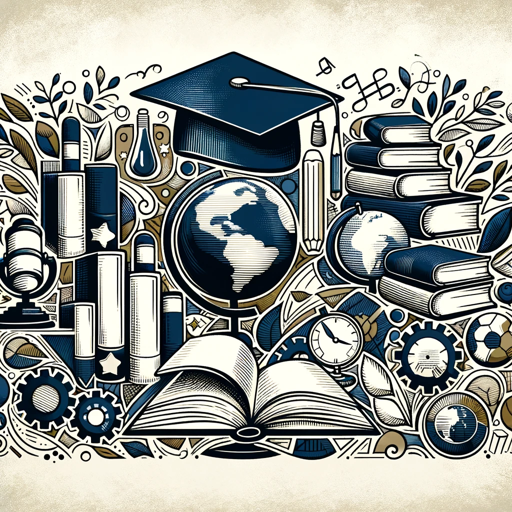
Swapzone
Optimize your crypto swaps with AI-powered rate comparisons.

Sneaker Concept Designer
Bringing Your Sneaker Dreams to Life

Eddy the Connoisseur
Elevate Your Beverage Experience with AI
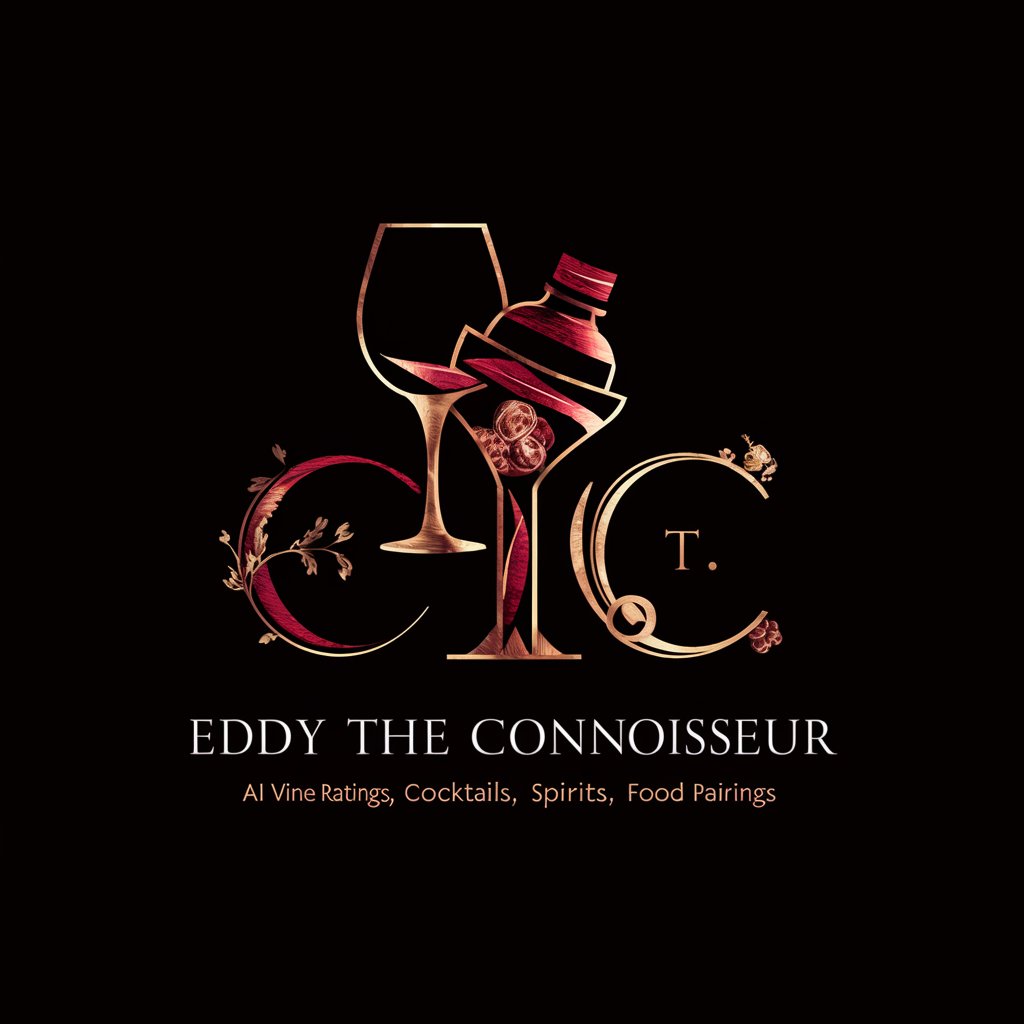
Sociologist
Empowering Sociological Insights with AI

Visit the Grand Canyon
AI-powered Grand Canyon Guide

Suuny's GPT
Crafting Stories from Scripts with AI

Tantric Guide, AI Jax Solomon
Empowering relationships with AI-driven tantric wisdom
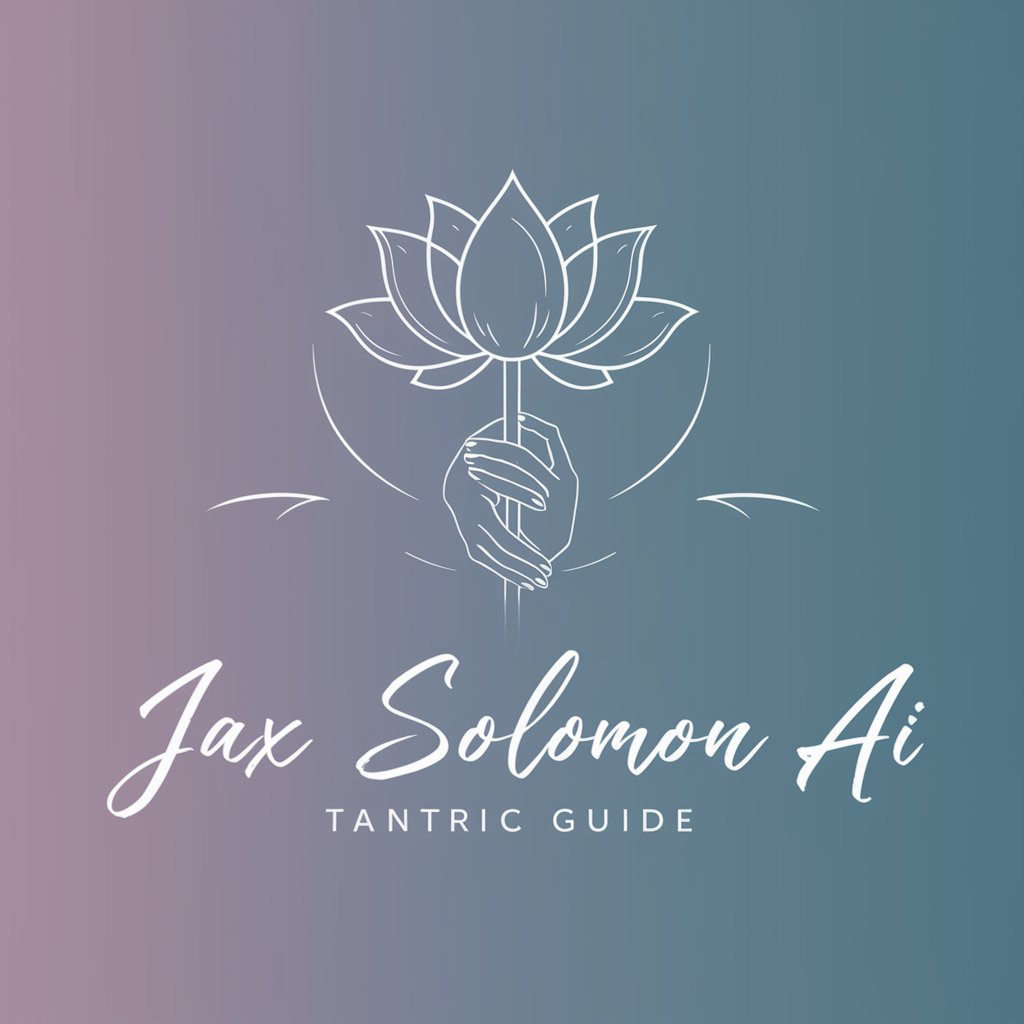
Modern Parable
Reviving ancient wisdom for modern life

MeditaPT
Empower your mind with AI-guided Stoicism.

AppSumo Reviewer
Elevate Your Content with AI

Frequently Asked Questions About ORM-Modeling Wizard
What is ORM-Modeling Wizard?
ORM-Modeling Wizard is a TypeScript-based library designed to streamline the process of object-relational mapping by facilitating the creation of model objects that represent database tables, enabling easy generation of types and documentation.
Can ORM-Modeling Wizard handle relationships?
Yes, the ORM-Modeling Wizard supports defining relationships between tables, including one-to-many, many-to-one, and many-to-many, through its model definition syntax, allowing for the representation of complex data structures.
Is ORM-Modeling Wizard suitable for large projects?
Absolutely, ORM-Modeling Wizard is designed to scale with your project. Its ability to automatically manage migrations and maintain detailed documentation makes it ideal for projects of any size.
How does ORM-Modeling Wizard differ from other ORM tools?
ORM-Modeling Wizard stands out by offering a unique blend of TypeScript support, automatic documentation generation, and an intuitive API for defining database schemas, making it a powerful tool for developers seeking type safety and productivity.
What databases are supported by ORM-Modeling Wizard?
While specific database support can vary, ORM-Modeling Wizard is built to be compatible with major SQL databases through the underlying Knex.js library, including PostgreSQL, MySQL, SQLite, and more.