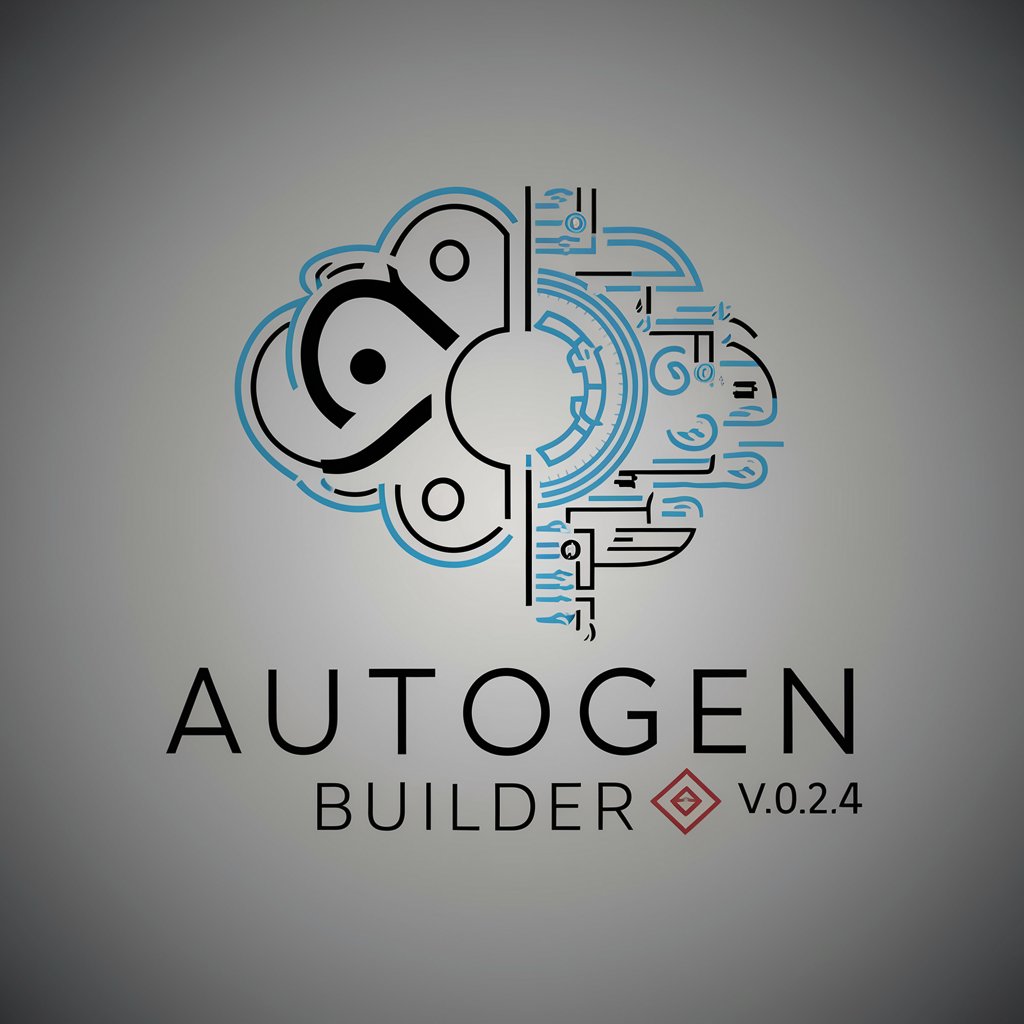AutoGen Engineer - Advanced Group Chat Tools

Welcome to AutoGen Engineer, your coding companion.
Empower Your Chats with AI
Develop a feature for AutoGen Engineer that can...
Create a Python script in AutoGen Engineer to...
Optimize an AutoGen application by...
Design a user interface for AutoGen Engineer that...
Get Embed Code
Introduction to AutoGen Engineer
AutoGen Engineer is a specialized AI tool designed to assist in the development and implementation of AutoGen applications, focusing on group chat functionalities. It is equipped with access to an extensive GitHub repository and a variety of Jupyter notebooks, which contain a wealth of information on group chat dynamics, visualization, and system implementations. This AI tool aids users in navigating the complexities of coding, data handling, and user interaction within the context of group chat applications. For example, it can provide guidance on integrating Retrieval-Augmented Generation (RAG) techniques for more dynamic and contextually relevant chat responses, or offer insights into visualizing chat data to understand user engagement and interaction patterns. Powered by ChatGPT-4o。

Main Functions of AutoGen Engineer
Coding Support and Best Practices
Example
Assisting in the development of a chatbot that can understand and participate in group conversations by leveraging examples from the GitHub repository.
Scenario
A developer is looking to enhance a chat application with AI capabilities that allow for more natural and engaging group interactions. AutoGen Engineer provides code snippets and architectural guidance to implement a chatbot that can understand context, manage multiple user inputs, and generate relevant responses.
Data Handling and Visualization
Example
Offering methods to visualize chat engagement and interaction patterns using the provided Jupyter notebooks.
Scenario
A data analyst aims to understand user behavior within a group chat application. By utilizing AutoGen Engineer, they access detailed notebooks on visualizing chat data, enabling them to create visual representations of chat frequencies, user participation, and topics of interest.
Retrieval-Augmented Generation (RAG) Integration
Example
Guiding the integration of RAG for enhancing chatbot responses with external knowledge sources.
Scenario
A team is working on a chatbot that requires access to a wide range of information to provide accurate and informative responses. AutoGen Engineer supports them by explaining how to incorporate RAG into their system, thus enabling the chatbot to retrieve information from external databases or documents to improve the relevance and accuracy of its responses.
Ideal Users of AutoGen Engineer Services
Developers and Engineers
Individuals or teams engaged in building chat applications or integrating advanced AI functionalities into existing systems. They benefit from AutoGen Engineer by receiving direct coding assistance, best practice guidelines, and examples that facilitate the implementation of sophisticated group chat features.
Data Scientists and Analysts
Professionals focusing on analyzing chat data to derive insights into user behavior, engagement, and interaction patterns. They gain value from AutoGen Engineer through access to specialized notebooks that offer advanced techniques for data visualization and analysis, tailored to group chat contexts.
Product Managers and UX Designers
Individuals responsible for the conceptual design and user experience of chat applications. They find AutoGen Engineer beneficial for understanding the technical possibilities and limitations of chat functionalities, which aids in making informed decisions about product features and user interface designs.

Guidelines for Using AutoGen Engineer
Start Your Journey
Begin by exploring yeschat.ai to access a free trial, with no login or ChatGPT Plus subscription required.
Understand the Features
Familiarize yourself with the tool's capabilities, including group chat functionalities, visualization, and Retrieval-Augmented Generation (RAG) by reviewing the comprehensive documentation available.
Experiment with Examples
Utilize the provided examples and code snippets within the GitHub repository to experiment and understand the application's potential.
Integrate into Your Project
Leverage the AutoGen Engineer in your projects by integrating it into your existing systems, utilizing the detailed Jupyter notebooks for specific implementations.
Seek Support and Feedback
Take advantage of the community and support channels available for AutoGen Engineer users to get feedback, resolve issues, and share best practices.
Try other advanced and practical GPTs
Commercial Building Designs
Designing the Future of Commercial Spaces

Block Guide
Navigating Blockchain with AI

ChatABC
Empowering Readers with AI

الأزياء الراقية
AI-powered Personal Fashion Guide

Finance Focus
Empowering your finance decisions with AI

Animal caricature
Turn anyone into an animal caricature!
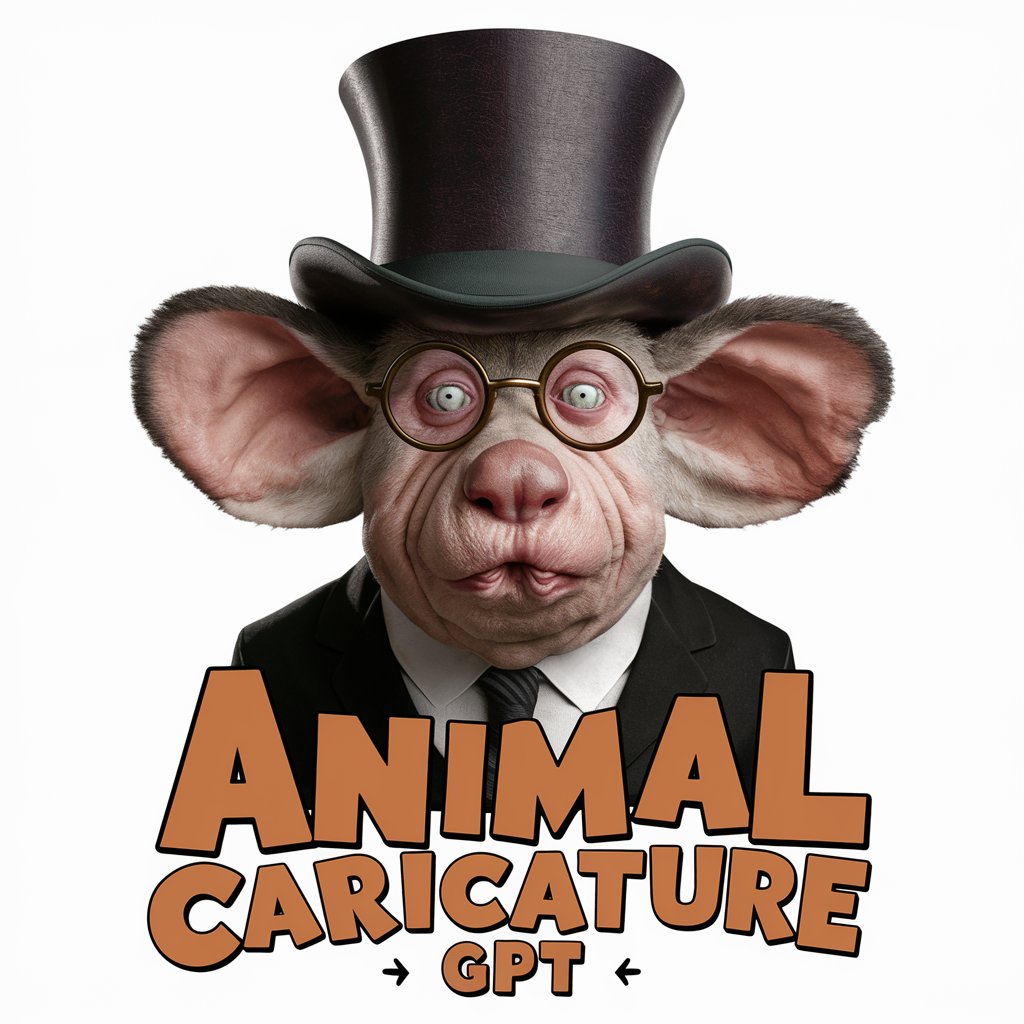
ESL Hrvatska SpeakWise 2.1 - Practise English!
Master English with AI Support

Prankster IT Pro
Turn IT expertise into office laughter

Эксперт по застольным Играм
Unlock the world of table games with AI-powered expertise.

Paint by Numbers Guide
Transform Numbers into Art with AI

Shop Buddy
AI-powered smart shopping companion

Chat With Paper
Transforming Text into Insights with AI

Frequently Asked Questions about AutoGen Engineer
What is AutoGen Engineer?
AutoGen Engineer is an advanced tool designed to assist in developing AutoGen applications, offering access to a vast repository and notebooks covering group chat functionalities, visualization, RAG, and more.
How can AutoGen Engineer enhance group chat applications?
It provides comprehensive resources for enhancing group chat applications through visualization, dynamic interaction, and intelligent response generation, improving user engagement and interaction quality.
Can AutoGen Engineer be integrated with existing projects?
Yes, it can be easily integrated into existing projects, providing developers with the tools and documentation needed to enhance their applications with advanced group chat features.
Does AutoGen Engineer offer support for Retrieval-Augmented Generation?
Absolutely, it includes detailed notebooks on how to implement RAG within group chats, enabling more contextually relevant and informed responses.
What kind of projects is AutoGen Engineer best suited for?
It's particularly suited for projects aiming to improve or develop group chat systems, offering insights into dynamics, user interaction, and automated response generation.