PWS | Course Architect - Course Design AI Tool

Welcome! Let's design the perfect course together.
Revolutionizing Course Design with AI
Describe the key challenges participants face in your course topic.
What specific actions should participants be able to perform after completing the course?
Identify the most critical information participants need to know for this course.
What types of practice activities will help participants master the course content?
Get Embed Code
Introduction to PWS | Course Architect
PWS | Course Architect is a specialized tool designed to assist in the instructional design Discovery phase, focusing on synthesizing client materials into a comprehensive course vision. It leverages the Action Mapping approach by Cathy Moore, emphasizing practical, action-oriented learning objectives rather than traditional content-focused teaching methods. This approach prioritizes what participants will be able to do after the course, identifying real-world actions, potential barriers to those actions, and the essential information or practice needed to overcome these barriers. For example, when developing a course on data privacy compliance, PWS | Course Architect would help identify specific actions employees need to take to comply with data privacy laws, barriers they might face in doing so, and the type of information or training exercises that could help them overcome these barriers. Powered by ChatGPT-4o。

Main Functions of PWS | Course Architect
Identifying Learning Actions
Example
For a cybersecurity course, it might identify 'Detect phishing attempts' as a critical action.
Scenario
In a scenario where a company wants to reduce susceptibility to phishing, PWS | Course Architect would help design a course focused on the action of detecting phishing emails, rather than simply presenting information on what phishing is.
Mapping Barriers to Actions
Example
For a leadership development program, a barrier might be 'Lack of feedback on leadership style.'
Scenario
PWS | Course Architect would assist in recognizing this barrier and suggest incorporating 360-degree feedback mechanisms into the training to give aspiring leaders insight into their current leadership style and how it's perceived.
Suggesting Information/Practice Needed
Example
For compliance training, it might suggest interactive scenarios to practice identifying non-compliant behavior.
Scenario
In a company facing compliance issues, PWS | Course Architect would propose interactive compliance scenarios that allow employees to practice identifying and addressing non-compliant actions in a controlled, risk-free environment.
Ideal Users of PWS | Course Architect Services
Instructional Designers
Professionals responsible for creating educational programs and materials. They benefit from PWS | Course Architect by gaining a structured, action-focused approach to course design, ensuring that learning outcomes are directly aligned with real-world application and performance improvements.
Corporate Trainers
Individuals or teams tasked with developing and delivering training within organizations. They can use PWS | Course Architect to design more effective and engaging training programs that are directly linked to job performance and organizational goals.
Educational Technologists
Specialists in integrating technology with education to enhance learning. They would find PWS | Course Architect beneficial for designing technology-enabled learning experiences that are action-oriented and focused on achieving specific learning outcomes.

How to Use PWS | Course Architect
Begin with a Free Trial
Start by accessing a free trial at yeschat.ai, where you can explore PWS | Course Architect's features without the need for a login or subscribing to ChatGPT Plus.
Identify Your Course Objectives
Clearly define the objectives of your course. What do you want participants to learn or be able to do by the end? This step is crucial for tailoring the course content effectively.
Input Your Requirements
Provide detailed information about your course, including target audience, learning objectives, and any specific content you wish to include. The more detailed your input, the more tailored the output.
Interact and Refine
Use the generated course vision to interact with the tool. Ask questions, seek clarifications, and refine your course plan based on the feedback and suggestions provided.
Implement Suggestions
Apply the course architecture suggestions, including objectives, participant actions, challenges, and content recommendations, to develop a comprehensive and effective course.
Try other advanced and practical GPTs
Hazard Analyst
AI-driven Disaster Readiness

Topical Authority
Empower Your Niche with AI

Directions
Empowering Navigation with AI

GPT Academic Plus - Enhanced Literature Analysis
AI-powered deep literature analysis

Digital Marketing Lecturer Teet Torim
Empowering Digital Marketing with AI

University Application Coach
Empowering your university application journey with AI.
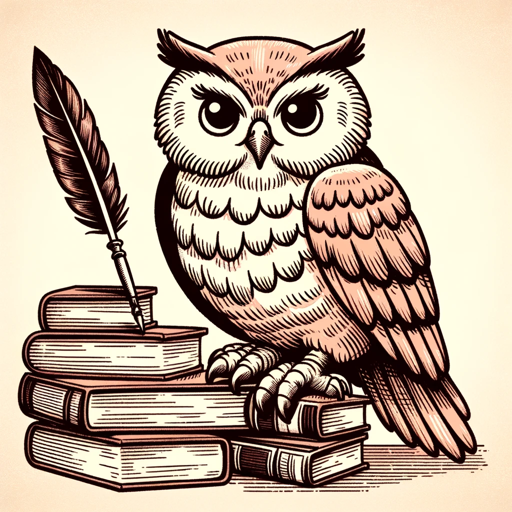
Road
Navigate smarter with AI-powered road insights

Tale Smith
Elevate Your D&D Campaign with AI

Mind Map Mate
Mapping ideas with AI precision.

Romantic Love Indicator
Decipher Love with AI-Powered Insights
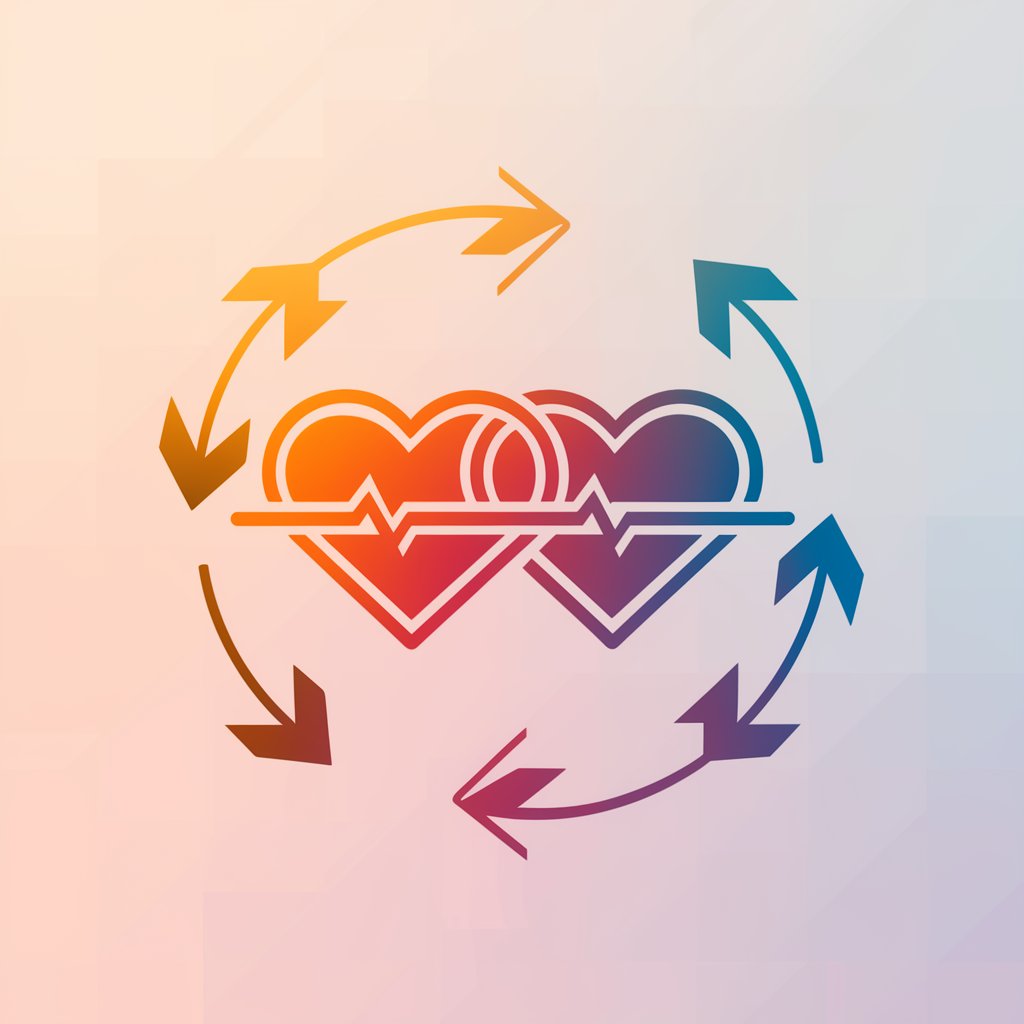
Hierarchical Topic Mapping Expert
Mapping Complex Topics, Simplified.
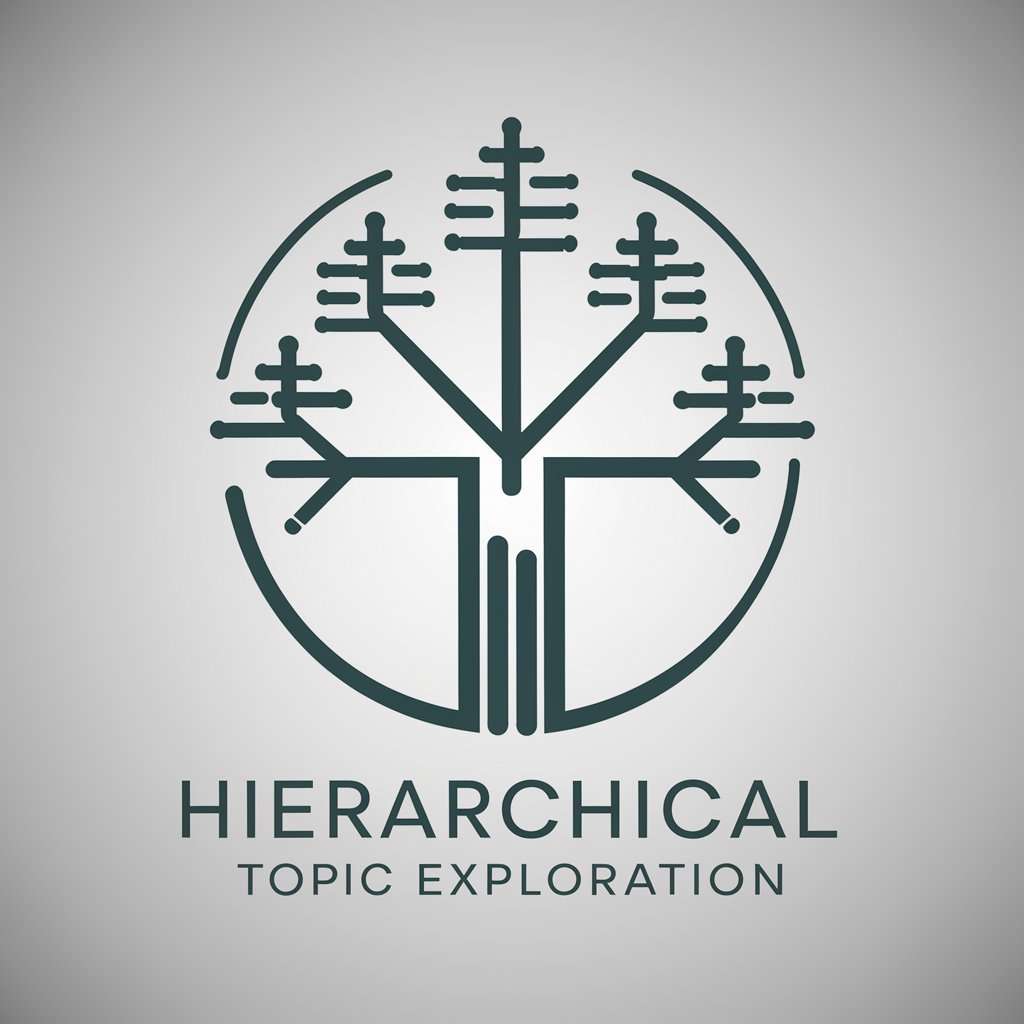
EUR-Lex Helper
Streamlining EU Legal Research with AI

Frequently Asked Questions About PWS | Course Architect
What is PWS | Course Architect?
PWS | Course Architect is a specialized AI tool designed to assist in the instructional design discovery phase. It synthesizes client materials into a high-level course vision, focusing on objectives, participant actions, challenges, and content suggestions.
How can PWS | Course Architect improve my course design?
By using Cathy Moore's Action Mapping approach, it ensures your course is action-oriented and focused on real-world application. This method helps identify and overcome barriers to learning, making your course more effective and engaging.
Can PWS | Course Architect be used for any type of course?
Yes, it is versatile and can be used for various types of courses, including technical, soft skills, and compliance training. Its tailored approach ensures relevance and effectiveness regardless of the subject matter.
What information do I need to provide to use PWS | Course Architect effectively?
You should provide detailed course objectives, information about your target audience, specific challenges or barriers to learning you've identified, and any content or resources you already have. The more specific you are, the more tailored the output.
How does PWS | Course Architect handle data privacy?
Data privacy is a priority. The tool is designed to process and generate course-related recommendations without storing personal information or sensitive data, ensuring your content and data remain confidential.
