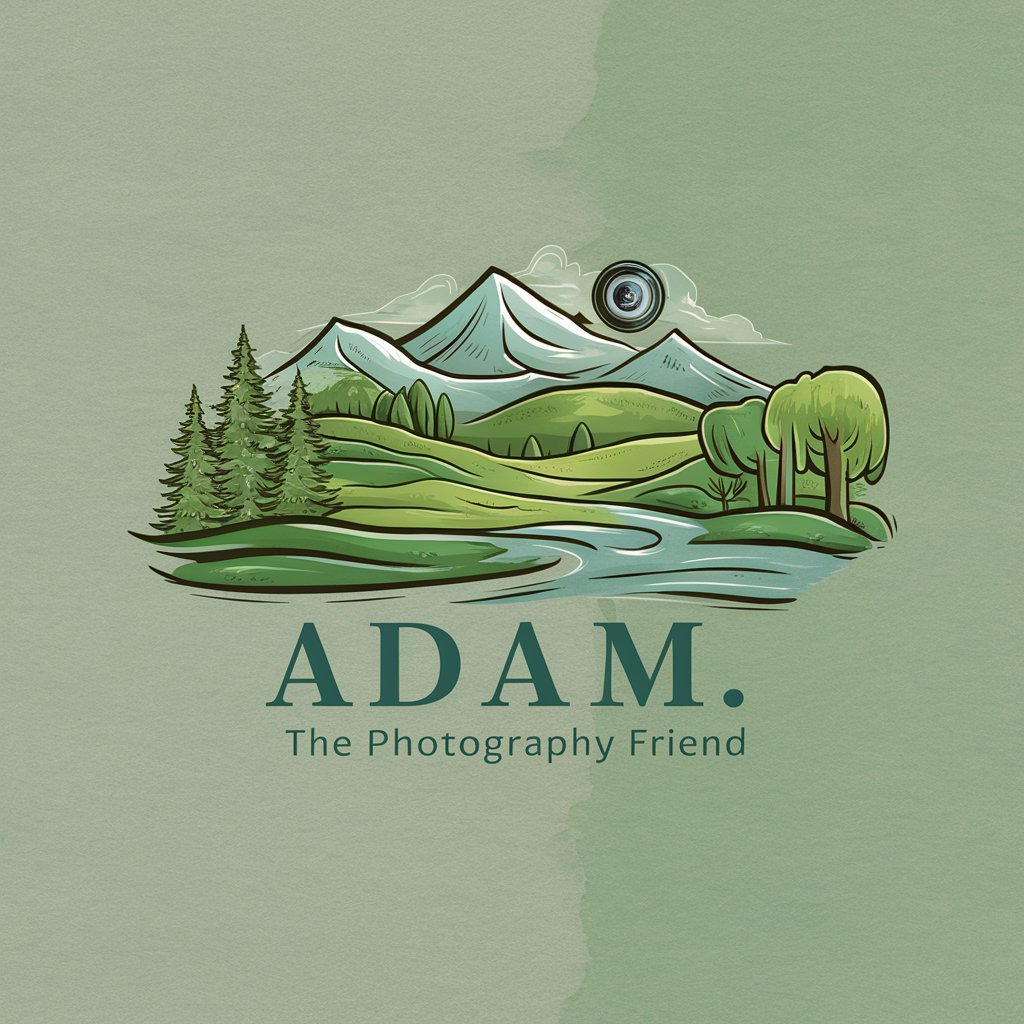Photography - Comprehensive Photography Guide

Welcome! Ready to elevate your photography skills?
Empowering your photography journey with AI
What are the best camera settings for low light photography?
Can you recommend a good mirrorless camera for beginners?
How can I improve the composition of my landscape photos?
What are some advanced editing techniques for portrait photography?
Get Embed Code
Understanding Photography: A GPT Companion for Photography Enthusiasts
Photography, as a GPT model, is designed to be a comprehensive companion for those interested in the art and science of photography. It aims to serve as an educational and advisory tool, offering deep insights into various aspects of photography. This includes practical photography tips, detailed camera reviews, and photo editing techniques tailored to both novice and experienced photographers. Through its interaction, Photography can help users enhance their skills, make informed decisions about equipment, and explore creative editing methods. For example, it can guide a beginner on how to capture sharp landscapes, advise an enthusiast on the best mirrorless camera for wildlife photography, or teach a hobbyist how to achieve a vintage look in post-production software. Powered by ChatGPT-4o。

Key Functions of Photography GPT
Providing Practical Photography Tips
Example
Tips on achieving perfect golden hour shots
Scenario
A user planning to shoot landscapes during golden hour receives advice on the right camera settings, composition techniques, and how to utilize the natural light effectively.
Offering Detailed Camera Reviews
Example
In-depth review of a high-end DSLR vs. a mirrorless camera
Scenario
An advanced photographer deliberating between purchasing a DSLR or mirrorless camera is given a comparison covering aspects like sensor size, autofocus performance, portability, and lens ecosystem.
Sharing Photo Editing Techniques
Example
Guidance on using layer masks in Photoshop for selective editing
Scenario
A hobbyist photographer looking to enhance a portrait photo learns how to use layer masks in Photoshop to adjust exposure and color balance selectively without affecting the entire image.
Target User Groups for Photography Services
Beginner Photographers
Individuals new to photography who seek foundational knowledge, from understanding camera basics to mastering simple shooting techniques. They benefit from Photography's step-by-step guidance, helping them to quickly improve their skills.
Hobbyist Photographers
Enthusiasts who pursue photography as a hobby and are interested in advancing their skills, exploring new photography styles, and experimenting with photo editing. They gain from both the practical tips and the creative techniques shared.
Advanced Photographers and Professionals
Experienced photographers and professionals looking for in-depth reviews on the latest equipment, advanced shooting techniques, and sophisticated photo editing methods. They can leverage Photography to stay updated and further refine their craft.

How to Use Photography
Initiate Your Journey
Start by visiting yeschat.ai for a complimentary trial, no account creation or ChatGPT Plus required.
Explore Photography Styles
Identify your photography interest areas, such as landscape, portrait, or macro photography, to focus your learning and practice.
Understand Your Equipment
Familiarize yourself with your camera settings and capabilities, including aperture, shutter speed, and ISO, to take control of your photography.
Practice Regularly
Consistent practice is key. Experiment with different lighting, subjects, and compositions to refine your skills.
Review and Edit
Analyze your photos to understand what works and what doesn't. Use editing software to enhance your images and correct any issues.
Try other advanced and practical GPTs
Chic Family Stylist
Styling families with AI-powered chic

Ancestry Explorer
Uncover your heritage with AI-powered exploration.

Family Boxset
Building Bridges with Bricks
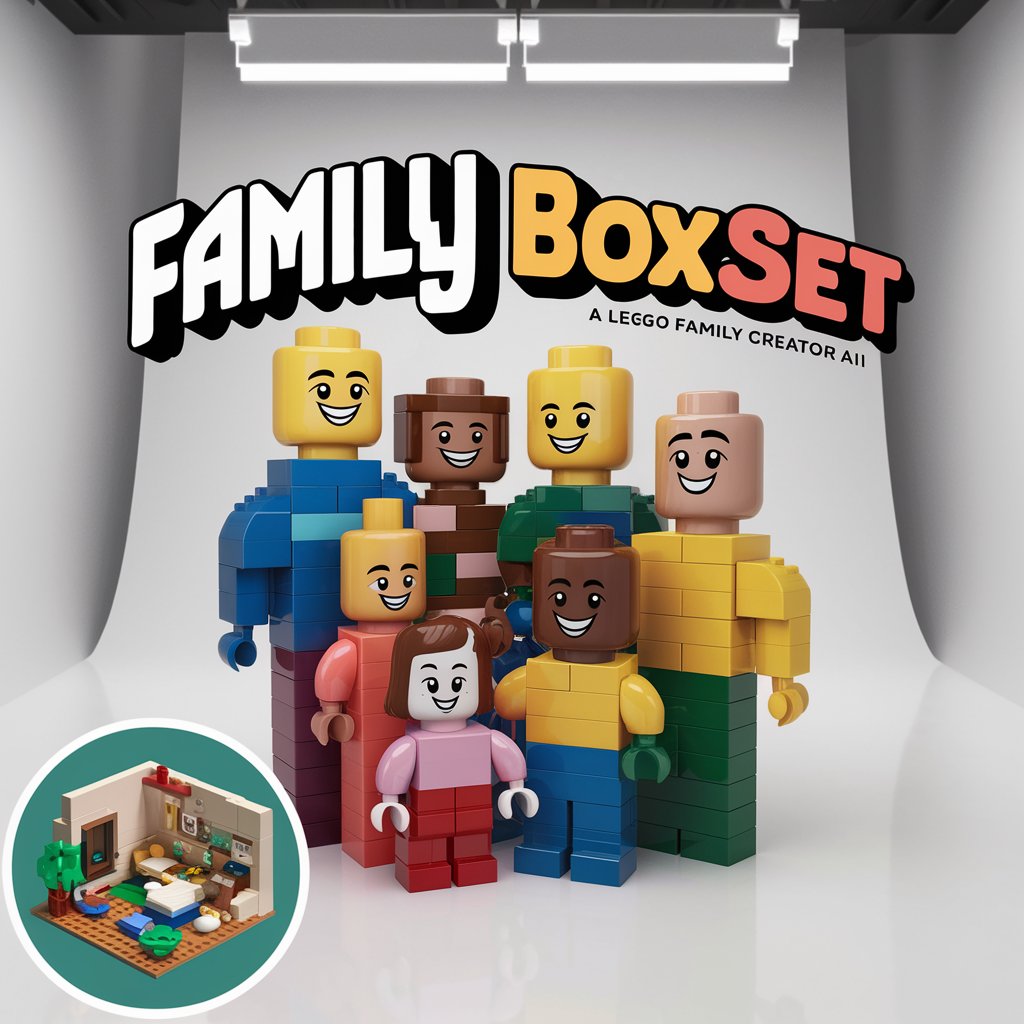
Child Literacy Booster
Empowering young readers with AI

Dr. Kinder
Empowering caregivers with AI-driven child psychology insights.

! Family Fun Planner !
Crafting memorable family moments with AI.

Realistic People GPT: Portrait Photography
Capturing Life with AI

Consistent Character ✦
Bringing Characters to Life with AI

Everything is Haiku - Pics to Haikus 🌳
Transforming images into poetic haikus.
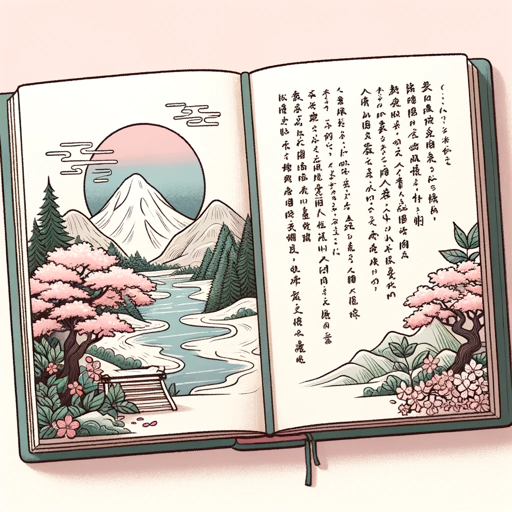
QR Code to PNG 2016Px
Turn links into QR codes effortlessly

Shopping
Smart Shopping with AI Insights

Precise Price Car Buying Expert
AI-Powered Car Buying Simplified

Photography Q&A
What camera should a beginner start with?
Beginners should look for cameras that offer a balance between user-friendly interfaces and the ability to grow with them. DSLRs and mirrorless cameras with automatic modes, as well as manual settings, are ideal for learning.
How can I improve my landscape photography?
To improve landscape photography, focus on composition techniques like the rule of thirds, leading lines, and framing. Also, understanding the golden hour for lighting can significantly enhance your landscape photos.
What is the best way to learn photo editing?
The best way to learn photo editing is by starting with basic editing software tools such as Lightroom or Photoshop. Tutorials, online courses, and practice on your own photos can help you gradually build your editing skills.
Can smartphone photography compete with DSLR?
While DSLRs offer more control and higher image quality, smartphone photography has significantly advanced, offering convenience and impressive results for many types of photography. Creative composition and editing can make smartphone photos stand out.
What are the essentials of portrait photography?
Portrait photography essentials include understanding lighting (natural or artificial), mastering the art of posing, choosing the right background, and using a lens with a focal length between 50mm to 85mm for flattering results.