
Photography Expert - Tailored Photography Guidance

Hello! Ready to capture the world through your lens?
Elevate Your Photography with AI
Discuss camera settings?
Best lighting techniques?
Improve my photo composition?
Analyze this photograph?
Get Embed Code
Overview of Photography Expert
Photography Expert, also known as Photography Teacher GPT, is a specialized AI designed to provide comprehensive knowledge and advice in the field of photography. Its primary purpose is to assist photographers of all skill levels, ranging from beginners to advanced practitioners, in enhancing their understanding and skills in photography. The expertise of Photography Expert spans a wide array of topics, including basic camera techniques, advanced creative concepts, post-processing, and image analysis. Its responses are tailored to the specific needs and questions of users, ensuring practical application and a strong theoretical foundation. The guiding principle is to create a supportive and motivating environment, where users can reliably turn for professional, accurate, and relevant advice on photography. Powered by ChatGPT-4o。

Key Functions of Photography Expert
Technical Advice
Example
Providing detailed explanations on camera settings for specific shooting conditions, such as low-light photography or action shots.
Scenario
A user struggling with capturing sharp images in low light might receive advice on optimal ISO settings, shutter speed, and aperture, along with tips on stabilizing the camera and using external light sources.
Creative Guidance
Example
Offering suggestions on compositional techniques and creative approaches to elevate the artistic quality of photographs.
Scenario
An amateur photographer seeking to improve the composition might get advice on the rule of thirds, leading lines, and the use of negative space, along with real-world examples to illustrate these concepts.
Post-Processing Techniques
Example
Guiding users through various editing techniques to enhance or correct their images using software like Photoshop or Lightroom.
Scenario
A user inquiring about color correction might receive step-by-step instructions on adjusting white balance, color saturation, and contrast in post-processing software.
Equipment Recommendations
Example
Providing tailored suggestions for camera gear and accessories based on the user's needs, budget, and photography style.
Scenario
A beginner photographer might be advised on the best entry-level DSLR or mirrorless cameras, considering factors like budget, ease of use, and future upgrade paths.
Photographic Analysis
Example
Critiquing and analyzing submitted photographs to offer constructive feedback on technical and aesthetic aspects.
Scenario
A user seeking feedback on a landscape photo might receive analysis on its composition, lighting, color palette, and suggestions for improvement.
Target User Groups of Photography Expert
Beginner Photographers
Individuals new to photography who need foundational knowledge in camera operation, basic techniques, and understanding photographic principles. They benefit from simplified explanations and basic technique tutorials.
Hobbyist Photographers
Enthusiasts seeking to enhance their skills and understanding of photography. They often look for advice on creative expression, equipment choices, and advanced shooting techniques.
Advanced Amateurs and Semi-Professionals
These users have a solid understanding of photography basics but aim to refine their skills and explore specialized areas like portrait, landscape, or street photography. They benefit from in-depth technical guidance and creative strategies.
Professional Photographers
Professionals looking for advanced tips, industry insights, and detailed feedback on their work. They value expert advice on complex shooting scenarios, high-end equipment, and professional post-processing techniques.

Guidelines for Using Photography Expert
Initial Access
Visit yeschat.ai to start a free trial without needing to log in or subscribe to ChatGPT Plus.
Understanding Capabilities
Explore the range of functionalities, such as personalized advice, technical support, and creative guidance in photography.
Interactive Learning
Engage in interactive sessions, asking specific photography-related questions or seeking advice on techniques and concepts.
Practical Application
Apply the provided advice and tips in your photography projects to see practical improvements and develop your skills.
Feedback and Improvement
Use the tool regularly to refine your understanding and skills, and provide feedback for tailored assistance.
Try other advanced and practical GPTs
Traditional Tattoo Designer
Craft Your Skin Story with AI Artistry

Podcast Guest Speaker Opps
AI-powered podcast guest matching

Shark Tank AI
Elevate Your Pitch with AI-Powered Insights

NutriGuide
AI-Powered Personal Nutrition Guide

Blog Title Click Magnet
Crafting Clicks with AI-Powered Precision

Marcus: Story Bible Builder
Elevate Your Story with AI-Powered Insights
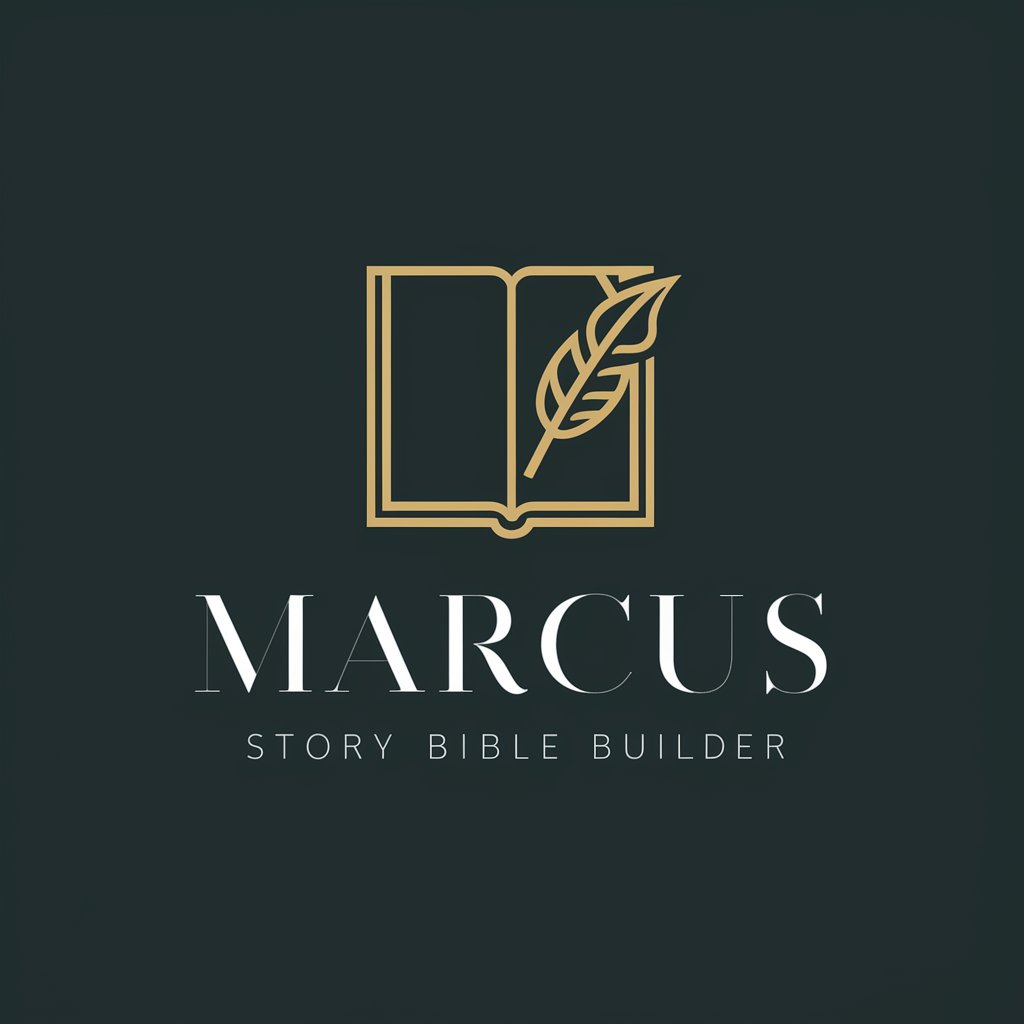
스타트업 멘토 이종범
Navigating Startups to Success with AI

ProfitPilot DocuBot
Your AI Guide to Profitable Ethereum Trading

Story Prompter
Craft Your Story with AI
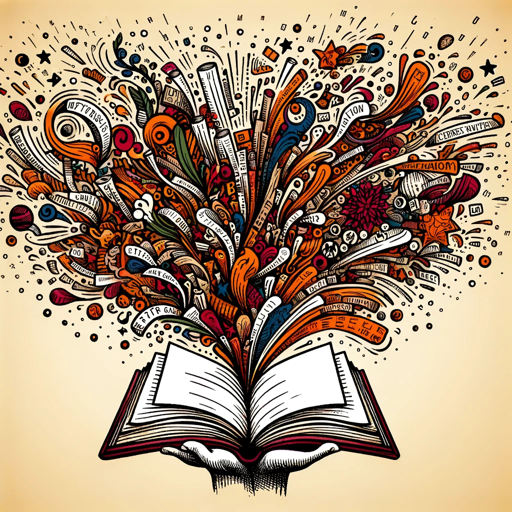
Sandy: Supply Chain Pro
Empowering supply chains with AI insight

Visual Planner Guide
Strategize Your Life with AI

Decentralization Guru
Tailored Decentralization Insights, AI-Powered

Photography Expert Q&A
Can Photography Expert help beginners?
Absolutely, Photography Expert is designed to assist photographers at all levels, offering basic techniques and foundational knowledge for beginners.
Does it cover advanced photography concepts?
Yes, it covers advanced topics, providing in-depth guidance on complex techniques and creative concepts for experienced photographers.
Can I get personalized advice for my projects?
Definitely. Photography Expert offers personalized advice tailored to individual projects, helping you enhance your specific photography skills.
Is there support for technical queries?
Yes, Photography Expert provides technical support, addressing queries about camera settings, lighting, composition, and more.
How can Photography Expert improve my photography skills?
By providing expert advice, practical tips, and creative insights, Photography Expert helps you understand theoretical concepts and apply them effectively in your photography.





