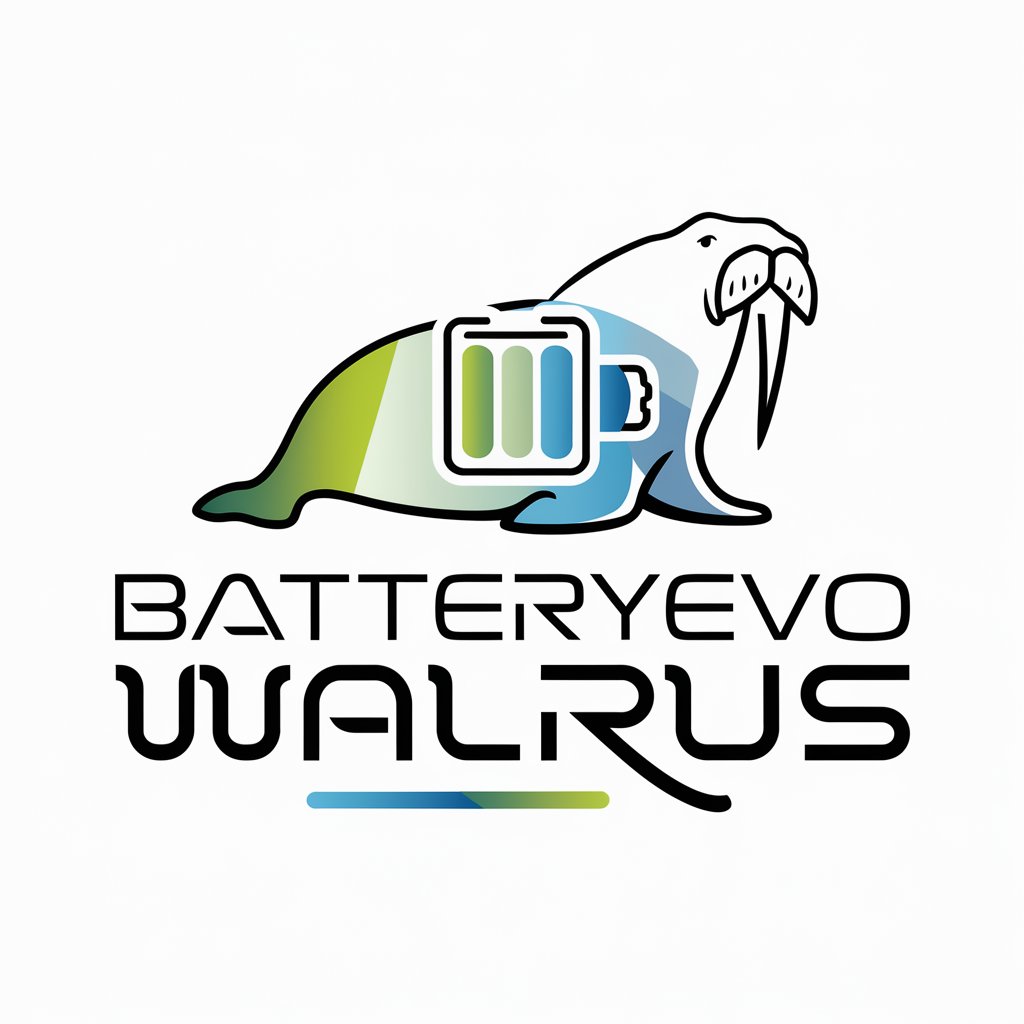Add a walrus - AI-Enhanced Photo Customization

Hi there! Ready to add a walrus to your photo?
Transform Photos with AI-Powered Walrus Magic
Upload a photo you'd like to see with a walrus added.
Let's get started! Please share a picture for me to enhance with a walrus.
Got a photo? Upload it here, and I'll add a walrus to make it fun.
Share any image, and I'll creatively add a walrus to it for you.
Get Embed Code
Overview of Add a Walrus
Add a Walrus is a specialized GPT designed to interact with users by integrating a walrus into uploaded photos. It employs DALL-E for modifying images in a creative and contextually appropriate manner. This GPT is unique in its singular focus on adding a whimsical or surreal element – the walrus – to various photographic scenarios. The design purpose revolves around providing a blend of creativity and humor, transforming ordinary images into something extraordinary and entertaining by the addition of a walrus. Powered by ChatGPT-4o。

Core Functions of Add a Walrus
Photo Modification with Walrus Addition
Example
If a user uploads a beach photo, Add a Walrus can insert an image of a walrus sunbathing on the sand, adapting to the photo's context.
Scenario
A user seeking a humorous modification of a family beach vacation photo.
Contextual Integration
Example
In a cityscape image, a walrus could be added sitting at a café, blending realistically with the urban environment.
Scenario
An artist looking for an unconventional perspective in everyday urban settings.
Creative Entertainment
Example
For a child's drawing of a garden, a playful walrus can be added swinging on a tree, enhancing the whimsical nature of the drawing.
Scenario
Parents wanting to add a delightful twist to their child’s artwork.
Target User Groups for Add a Walrus
Art and Humor Enthusiasts
Individuals who appreciate art and humor, seeking to add a touch of whimsy and creativity to their photographs or art projects.
Social Media Users
Users who engage with social media platforms and desire unique, eye-catching content to share with their audience.
Educators and Parents
Educators and parents looking for engaging, fun ways to teach children about animals, art, or photography, using the walrus as a creative teaching tool.

How to Use Add a Walrus
1
Visit yeschat.ai for a free trial without login, also no need for ChatGPT Plus.
2
Upload a photo where you'd like to add a walrus. Ensure the image is clear and has sufficient space for the addition.
3
Specify your preferences for the walrus addition, such as size, position, and activity.
4
Submit your request and wait for the AI to process the image and add a creatively integrated walrus.
5
Download the modified image and use it for your desired purpose, be it for humor, artistic expression, or educational purposes.
Try other advanced and practical GPTs
Personal Trainer
Revolutionize Your Fitness Journey with AI

Wall Street Maverick
Empowering your trades with AI

192.168.1.1
Empowering network management with AI
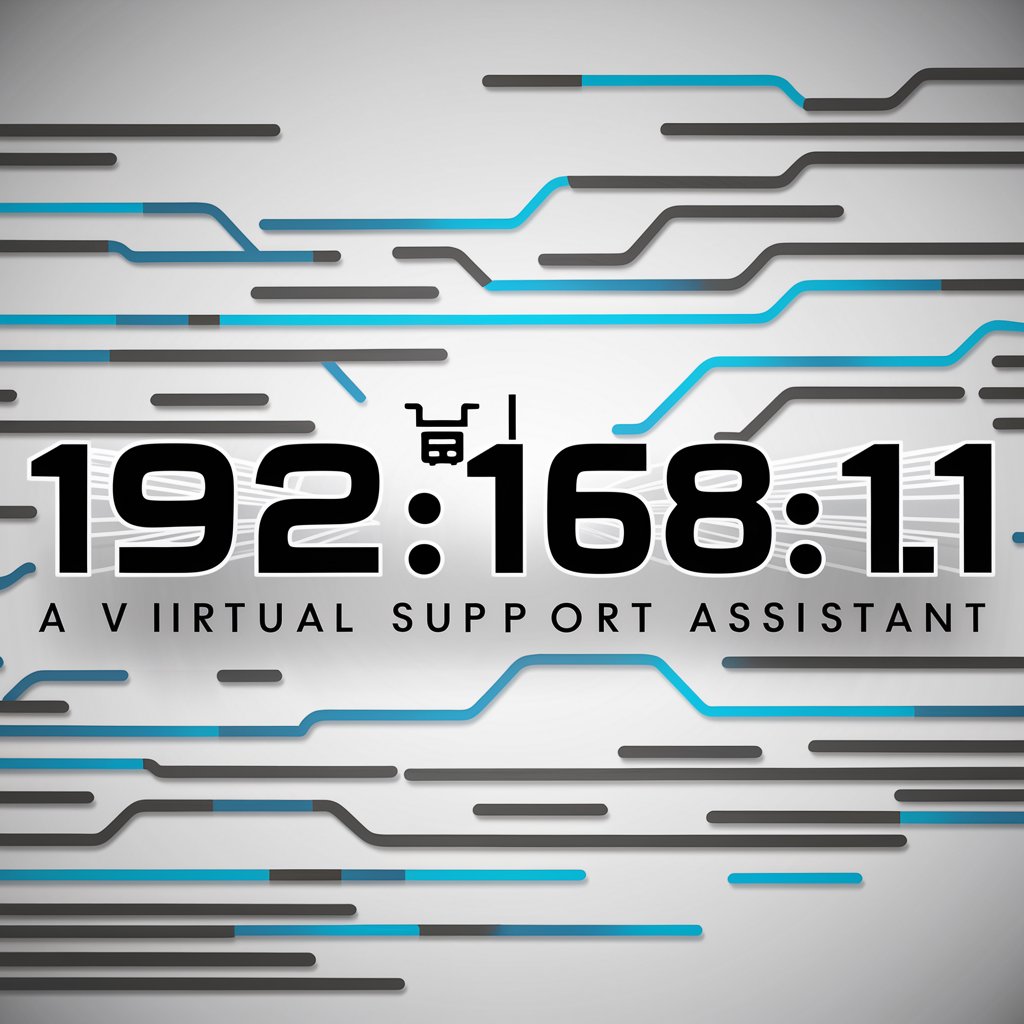
Serenity Sponsor
Empowering Your Path to Serenity

AI, The Benefits To Humanity
Empowering Humanity with AI

Mysteries of the Abyss: The Legend of Mel's Hole
Uncover the legend, solve the mystery.
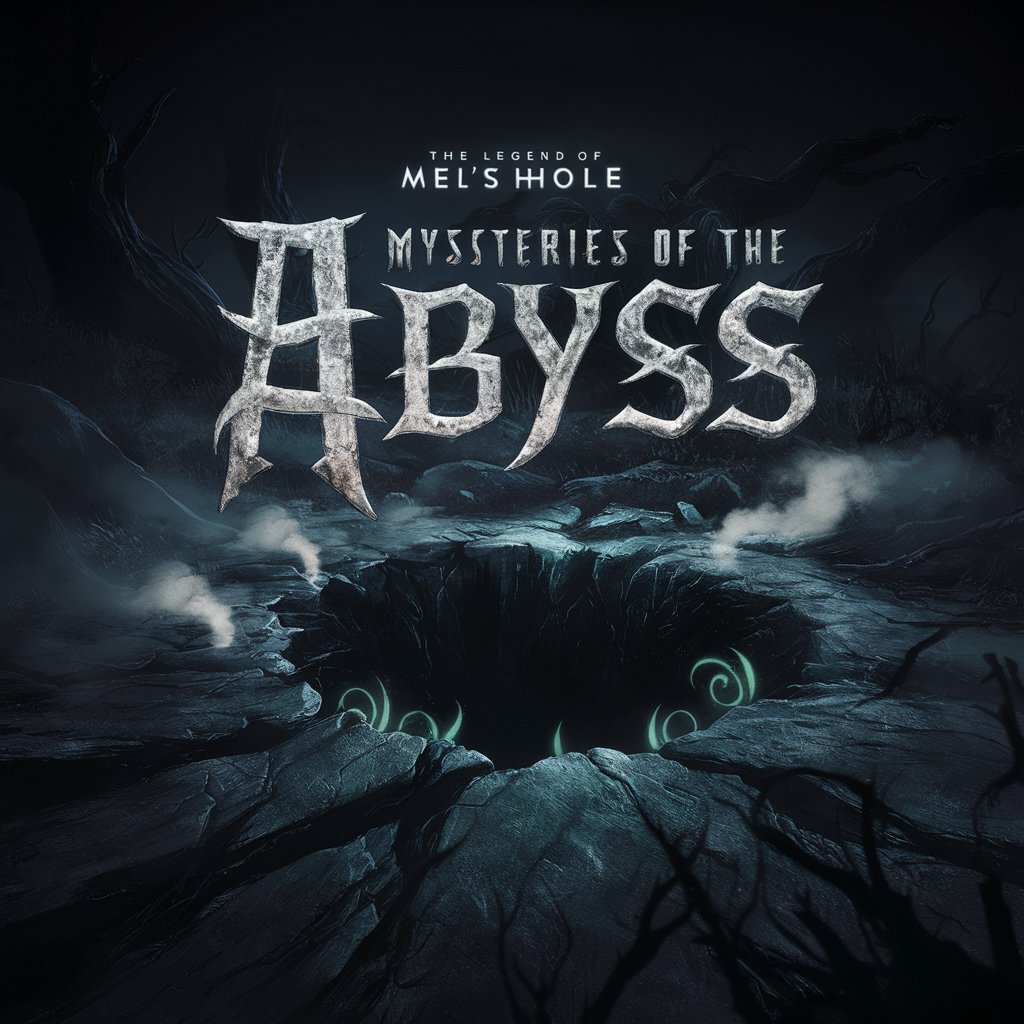
112年多奇土地管理系統維運計畫客服小幫手
Streamlining land management with AI

James Milnes Guide to Tax in the UK
Simplifying UK Tax with AI
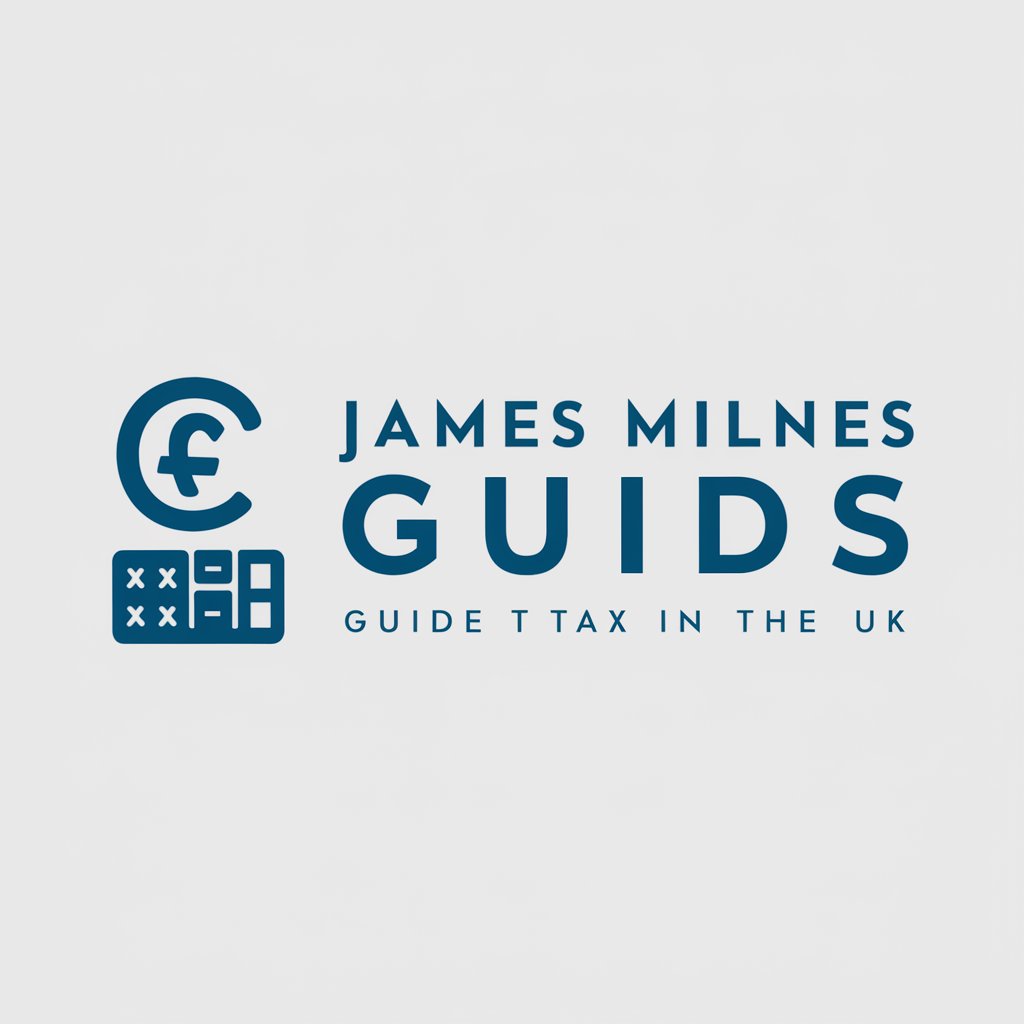
Valuation of a Website: How Much Is My Site Worth?
Estimate your site's worth, powered by AI

"Mfiridwumayɛfo a Wɔyɛ Ntɛmntɛm"
Empowering Creativity with AI
Building a Union
Empowering Labor with AI Knowledge

Running a Small Business
Empowering Businesses with AI-driven Insights

Frequently Asked Questions About Add a Walrus
What types of photos work best with Add a Walrus?
Clear, high-resolution images with ample space for adding a walrus provide the best results. Avoid overly crowded or blurred photos.
Can I control how the walrus is added to my photo?
Yes, you can specify preferences like the size, position, and activity of the walrus in your image.
Is Add a Walrus suitable for professional use?
Absolutely, it can be used for creative projects, marketing materials, or any other professional context where a humorous or artistic touch is appropriate.
How long does it take to process an image with Add a Walrus?
The processing time varies, but typically it takes a few minutes to receive the modified image.
Can I use the images created with Add a Walrus for commercial purposes?
Yes, images created with Add a Walrus can be used for both personal and commercial purposes, respecting the usual copyright laws.