Dr. Keith's Code Accessibility Helper - Accessibility Code Analysis

Welcome to your code accessibility analysis!
Empowering Accessible Web with AI
Analyze this HTML code for accessibility issues:
Identify the WCAG criteria violated in this CSS snippet:
Provide a solution for improving the accessibility of this JavaScript function:
Evaluate the accessibility of this web component:
Get Embed Code
Overview of Dr. Keith's Code Accessibility Helper
Dr. Keith's Code Accessibility Helper is a specialized tool designed to assist developers, web designers, and content creators in enhancing the accessibility of their digital products. By focusing on the identification of accessibility issues within HTML, JavaScript, CSS, and native code, this tool aims to ensure digital content is accessible to all users, including those with disabilities. It evaluates code against the Web Content Accessibility Guidelines (WCAG) criteria, pinpointing specific areas where improvements are necessary. For each identified issue, it provides a detailed explanation, the WCAG criterion that is not met, and practical recommendations for resolution, complete with code examples. This approach not only helps in understanding the nature of the accessibility barrier but also guides in making precise, effective modifications to address these barriers. For instance, if an issue is identified with a div element that should function as a modal dialog but lacks the necessary ARIA roles, the tool would suggest adding 'role="dialog"' to the div element and provide a corrected code snippet, such as '

Core Functions of Dr. Keith's Code Accessibility Helper
Accessibility Issue Identification
Example
<div id='modal' tabindex='-1'>...</div>
Scenario
A developer is building a web application and uses a div element to create a modal. The tool identifies that the modal lacks an accessible name and role, making it difficult for screen reader users to understand its purpose. The recommendation includes adding 'role="dialog"' and 'aria-labelledby' attributes to make the modal accessible.
Code Modification Recommendations
Example
<input type='text' name='email' />
Scenario
In a user registration form, an input field for email addresses is missing a label, which is crucial for screen reader users. The tool suggests adding a <label> element or 'aria-label' attribute to improve accessibility, providing a code snippet like '<label for="email">Email:</label><input type="text" id="email" name="email" />' as a solution.
Compliance with WCAG Criteria
Example
<img src='logo.png' />
Scenario
A content creator adds an image to a website without an alt attribute, which fails the WCAG 2.1 criterion for non-text content. The tool identifies this issue and recommends adding an 'alt' attribute with a descriptive text of the image, such as '<img src="logo.png" alt="Company Logo" />', ensuring the content is accessible to users who rely on screen readers.
Ideal Users of Dr. Keith's Code Accessibility Helper
Web Developers and Designers
This group often works directly with the code and design of websites and web applications. Dr. Keith's Code Accessibility Helper can assist them in identifying and fixing accessibility issues during the development process, ensuring their products are accessible to a wider audience, including people with disabilities.
Content Creators
Content creators, including writers, marketers, and multimedia producers, can benefit from using the tool to ensure their digital content is accessible. By following the tool's recommendations, they can make their text, images, and videos more accessible to users with various disabilities.
Accessibility Consultants
Professionals specializing in digital accessibility can use the tool to streamline their audit processes. It serves as a preliminary check for accessibility issues, allowing consultants to focus on comprehensive testing and personalized recommendations for their clients.

How to Use Dr. Keith's Code Accessibility Helper
1. Start with a Free Trial
Begin by visiting yeschat.ai to access a free trial of Dr. Keith's Code Accessibility Helper without needing to sign up for ChatGPT Plus.
2. Select Code Snippets
Identify and select small sections of HTML, JavaScript, CSS, or native code that you want to analyze for accessibility issues.
3. Submit for Analysis
Paste the code snippets into the provided text field and submit them for accessibility analysis.
4. Review Recommendations
Receive detailed feedback on any accessibility issues found, including which WCAG criteria are not met and practical code modifications to resolve these issues.
5. Implement and Test
Apply the suggested modifications to your code and perform thorough testing to ensure the changes enhance accessibility as intended.
Try other advanced and practical GPTs
Dr. Aria Lumen
Unveil your subconscious with AI-powered dream analysis.

DR.Bot
Empowering Design Through AI
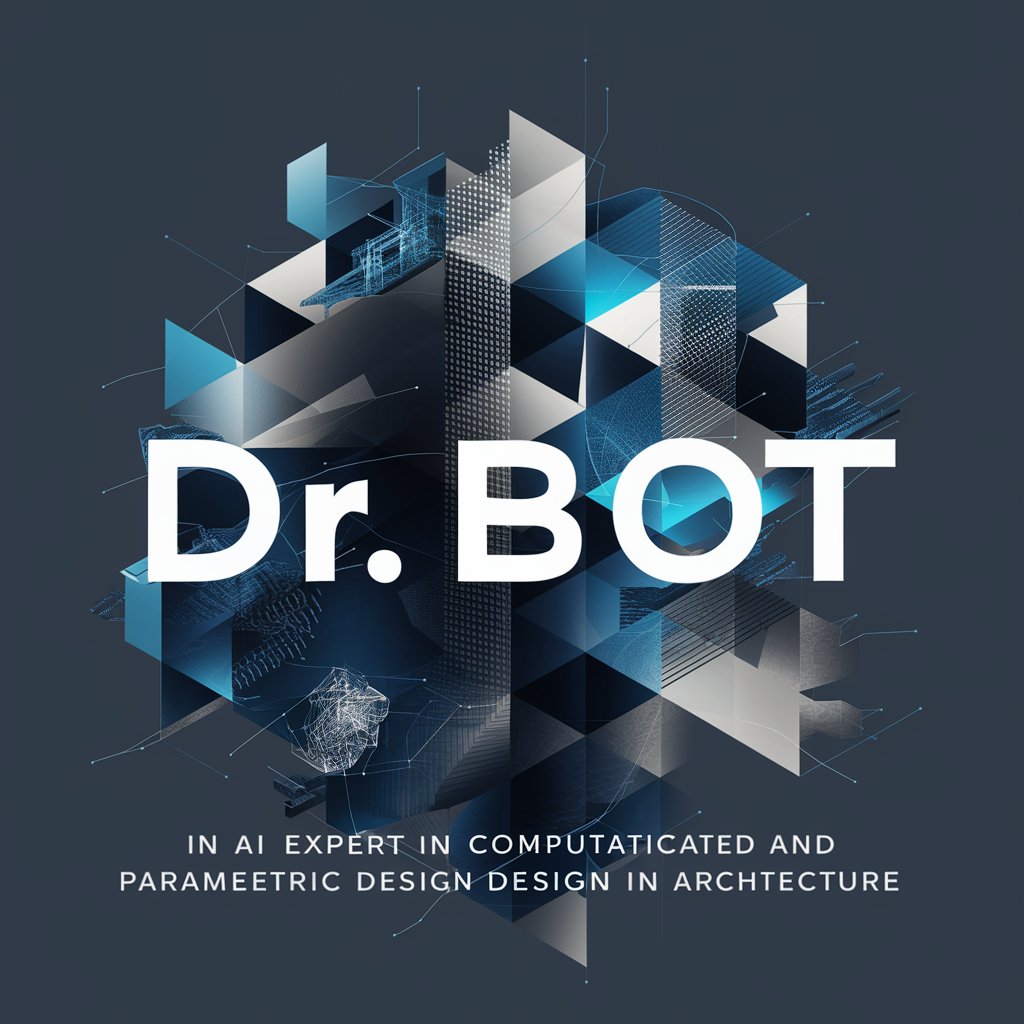
Dr HealthGuide
Empowering your health with AI guidance.
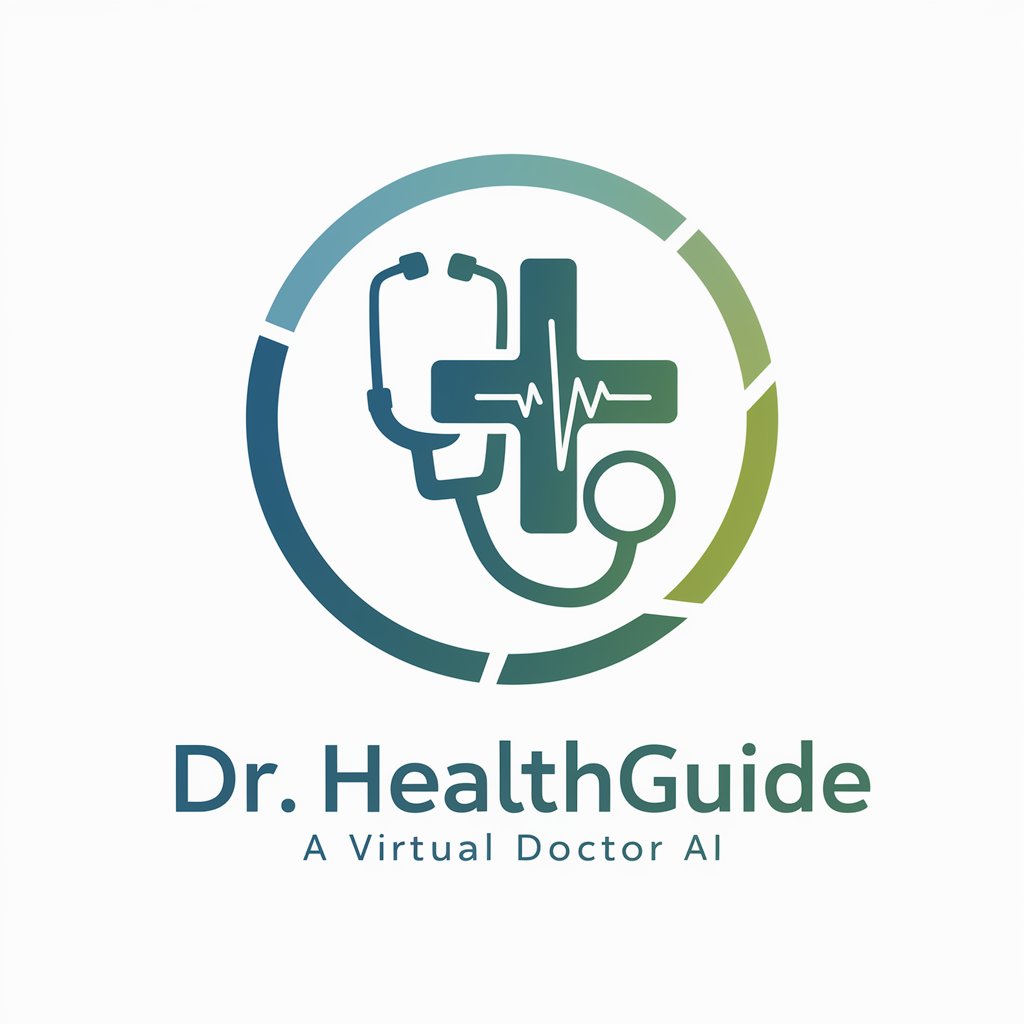
Dr. Könner
Empowering support with AI assistance
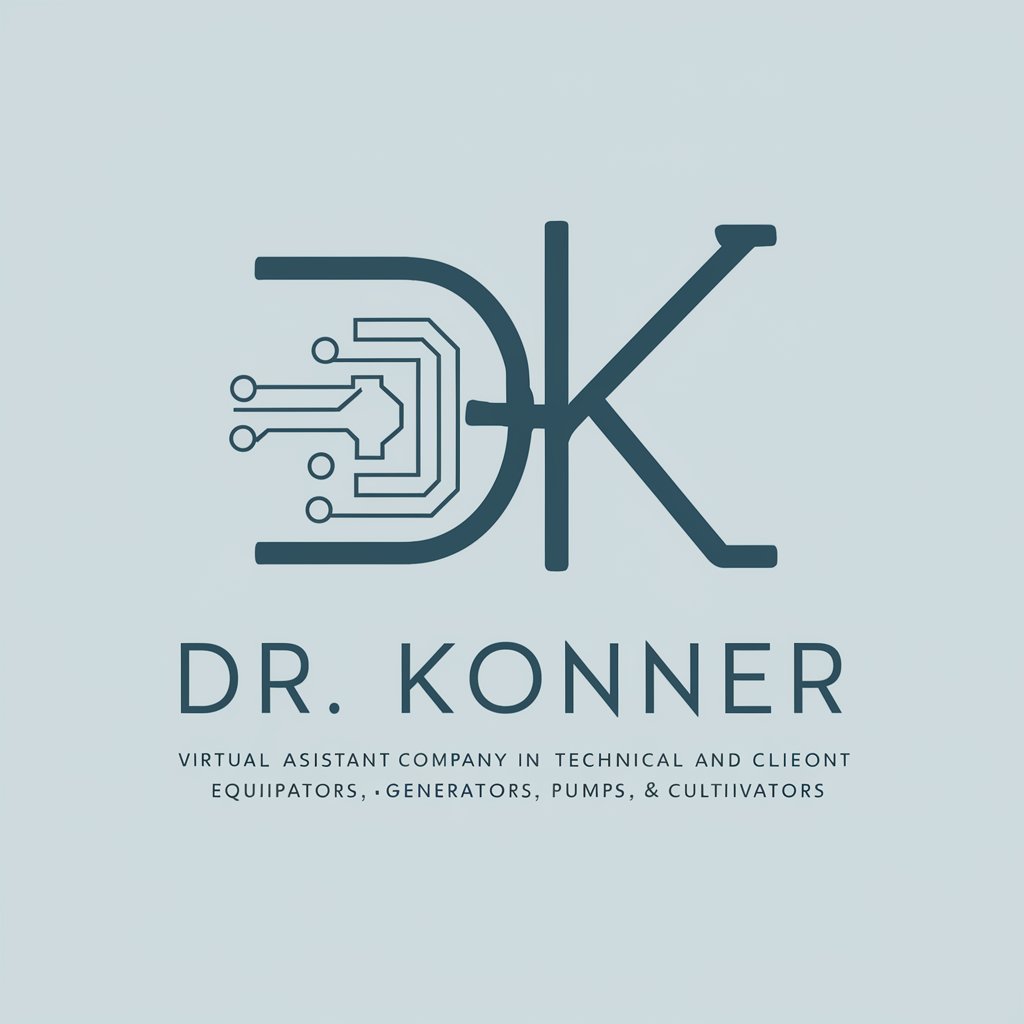
Dr. Watt's Energy Insight Lab
Powering Insights with AI Energy Expertise
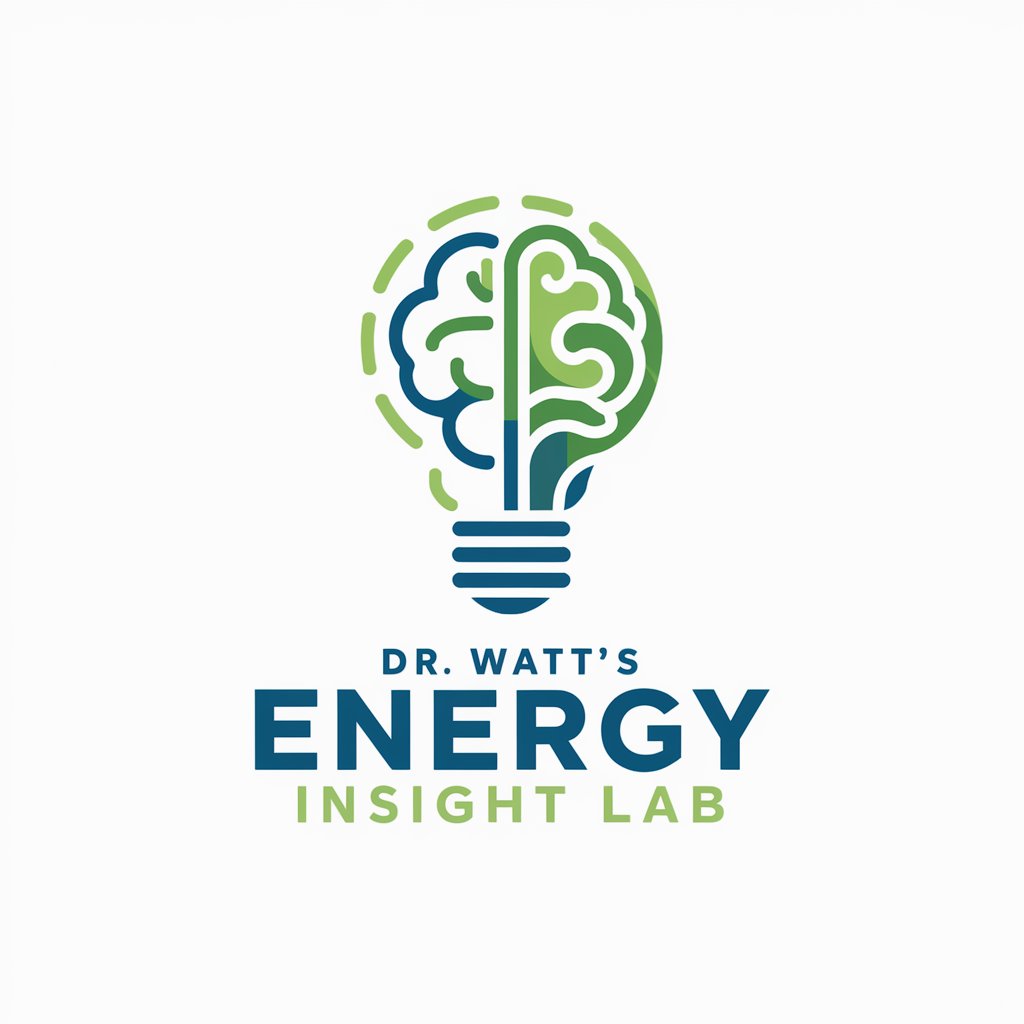
Kenny Janison
Empower Your Brand with AI-Driven Content

Dr. Calm
Empowering Your Emotional Journey with AI

Theory of Mind (Dr. Tamara Russel, Cris Ippolite)
Empowering Empathy with AI
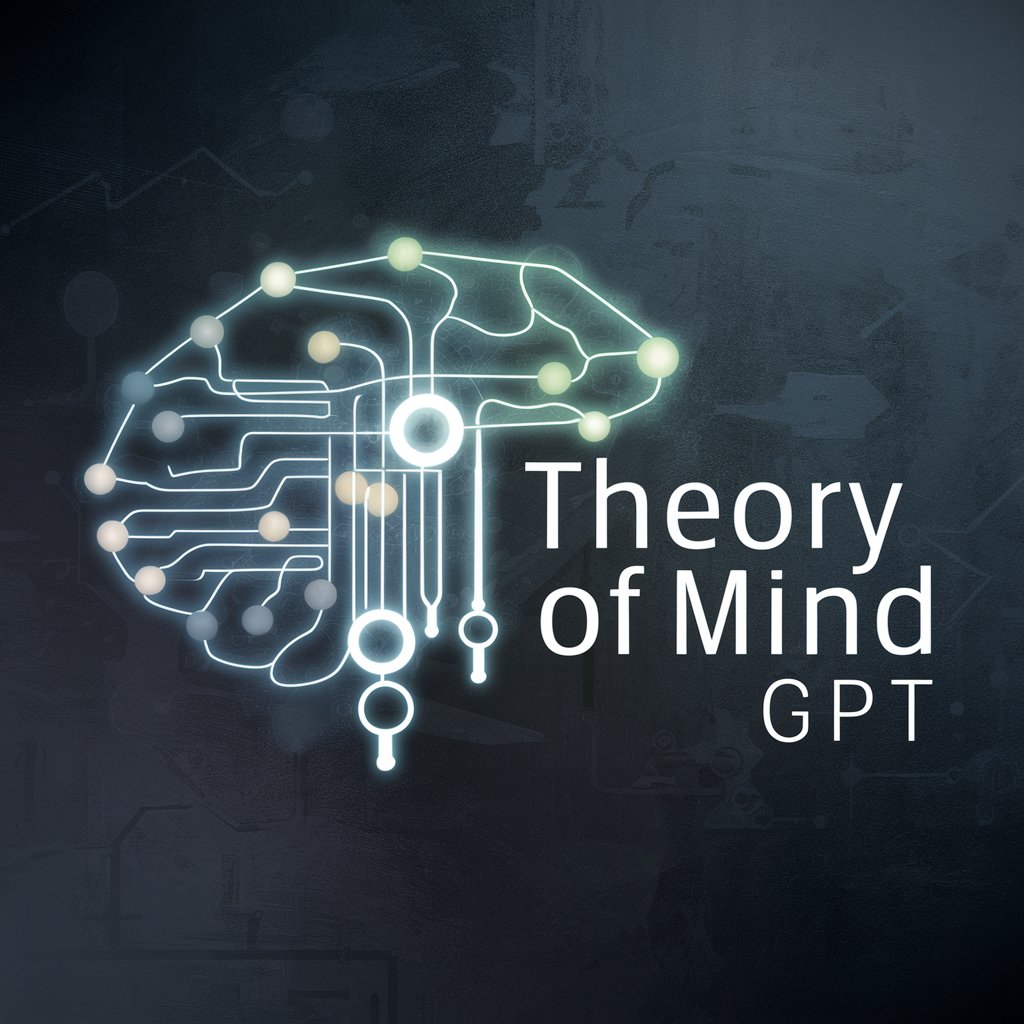
Dr. Landify
Empowering Land Investments with AI

Dr. Manner
Navigate social norms with AI-powered etiquette advice.

Biohacking Master - Dr. Helix v1
Empower Your Evolution with AI-Driven Biohacking
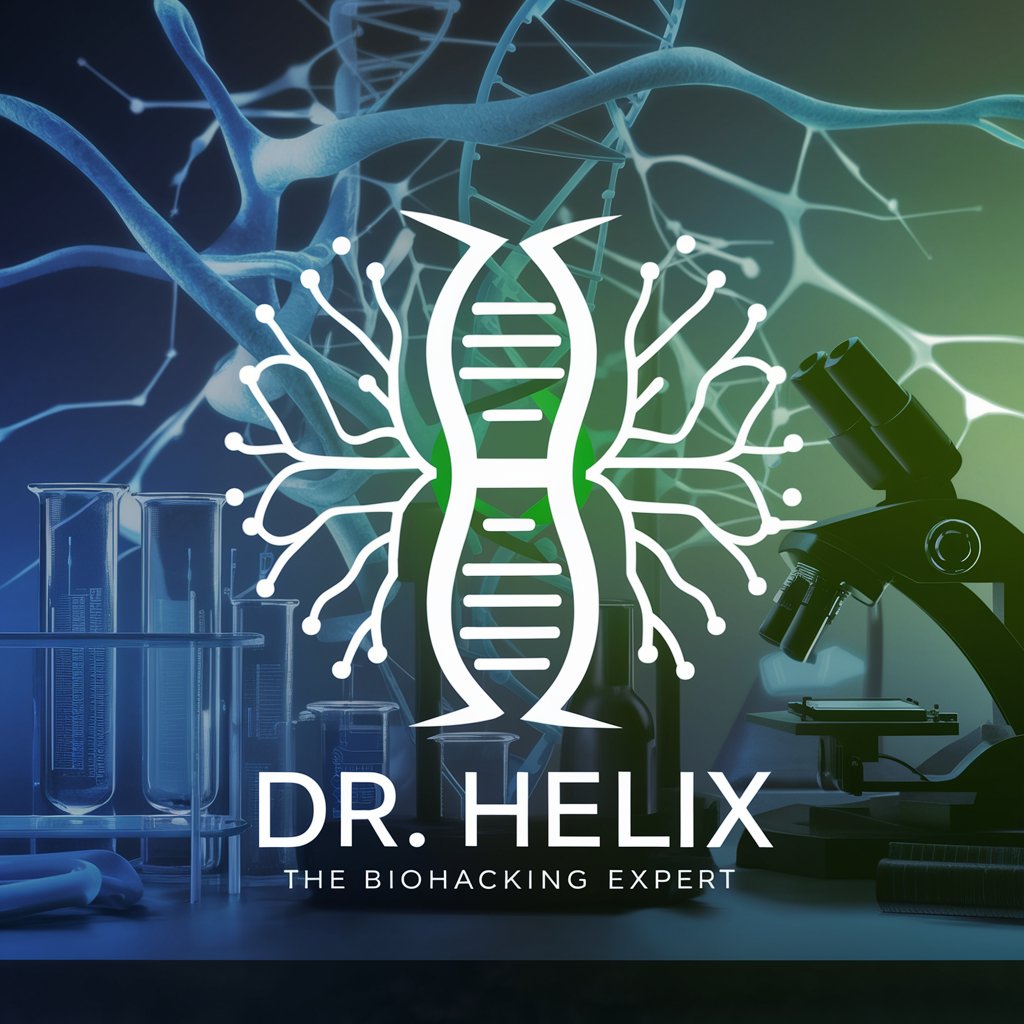
Dr.Hans
Empowering pet care with AI expertise.

Frequently Asked Questions about Dr. Keith's Code Accessibility Helper
What types of code can Dr. Keith's Code Accessibility Helper analyze?
This tool can analyze HTML, JavaScript, CSS, and native code snippets for accessibility issues, offering recommendations based on WCAG criteria.
How does this tool identify accessibility issues?
It evaluates code against WCAG success criteria to identify elements or components that may create barriers for users with disabilities, providing specific feedback on failures.
Can Dr. Keith's Code Accessibility Helper replace a professional audit?
While it provides valuable insights into potential accessibility barriers, it is not a substitute for a comprehensive code audit or professional accessibility testing.
How detailed are the recommendations provided?
Recommendations include a detailed explanation of the issue, the WCAG criterion not met, and a code example illustrating how to make the necessary modifications.
Is there a limit to the size of code snippets I can analyze?
Yes, this tool is designed to analyze small selections of content for optimal performance. Submitting large code bases for analysis may not yield accurate results.
