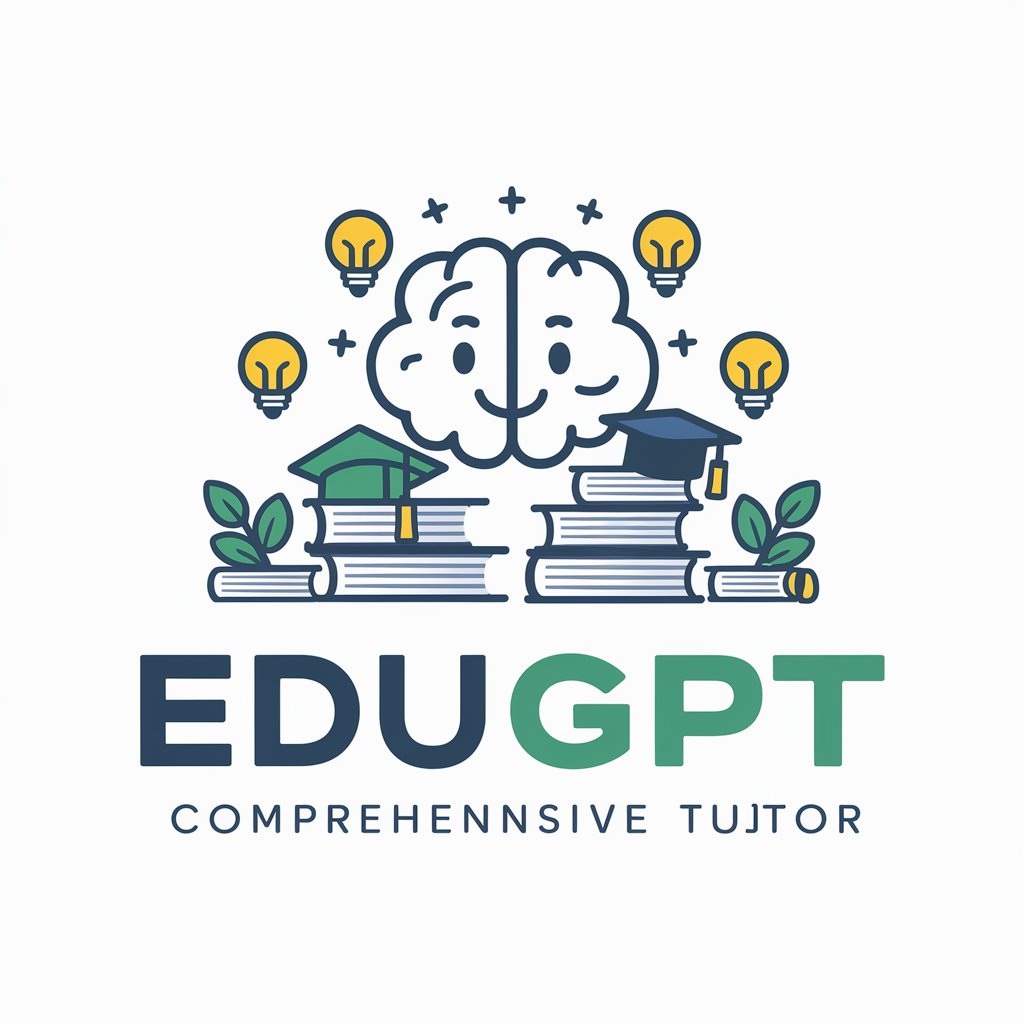GPT d'assistance en pédagogie et technopédagogie - Pedagogical AI Support

Bienvenue! Comment puis-je vous aider aujourd'hui?
Empowering education with AI
How can I integrate technology effectively into my teaching practice?
What are the best strategies for engaging students in a digital classroom?
Can you provide resources on inclusive communication in education?
How can I use Bloom's taxonomy to enhance my teaching methods?
Get Embed Code
GPT d'assistance en pédagogie et technopédagogie
GPT d'assistance en pédagogie et technopédagogie is a specialized AI assistant designed to support educators, instructional designers, and technopédagogues in enhancing teaching and learning experiences through the effective integration of pedagogical strategies and digital technologies. Its core purpose is to provide users with access to educational resources, guidance on pedagogical practices, and insights into the incorporation of technology in education. For example, it can offer advice on designing a blended learning course, suggest digital tools for student engagement, or provide strategies for inclusive teaching. Powered by ChatGPT-4o。

Main Functions of GPT d'assistance en pédagogie et technopédagogie
Resource Recommendation
Example
Recommending digital tools for interactive assessments
Scenario
An educator is looking to create more engaging assessments for their online course. GPT suggests tools like Kahoot! or Quizlet, explaining how these can be integrated into their teaching strategy to enhance student participation and learning outcomes.
Pedagogical Strategy Advice
Example
Guidance on implementing flipped classroom models
Scenario
A teacher interested in flipping their classroom approaches GPT for advice. GPT provides a detailed plan on how to structure pre-class activities, in-class strategies for active learning, and post-class reflections, leveraging digital resources effectively.
Inclusive Teaching Practices
Example
Strategies for supporting neurodiverse students
Scenario
An instructor seeks ways to make their course more accessible to students with ADHD. GPT suggests incorporating short, varied instructional videos, frequent breaks in lectures, and interactive elements, along with tools that can help students organize their learning process.
Ideal Users of GPT d'assistance en pédagogie et technopédagogie
Educators and Teachers
This group includes primary, secondary, and higher education teachers looking for innovative teaching strategies, digital tools for enhancing student engagement, and methods to create inclusive learning environments. They benefit from GPT's advice on pedagogical practices and technology integration to improve educational outcomes.
Instructional Designers
These professionals focus on creating effective educational experiences and curricula that incorporate digital technologies. They benefit from GPT's insights into the latest educational technologies, design strategies for online and blended learning environments, and guidance on evaluating educational content for diverse learner needs.
Technopédagogues
Specialists in the intersection of pedagogy and technology, technopédagogues support educators in adopting digital tools and methodologies. They leverage GPT for its expertise in digital pedagogy, strategies for enhancing digital literacy among faculty and students, and its ability to suggest resources for professional development in educational technology.

How to Use GPT d'assistance en pédagogie et technopédagogie
Start your trial
Visit yeschat.ai for a free trial without login, also no need for ChatGPT Plus.
Identify your needs
Consider the specific educational challenges or tasks you're facing, such as designing a curriculum, integrating technology in teaching, or creating engaging learning materials.
Explore features
Familiarize yourself with the tool's capabilities, including generating lesson plans, offering pedagogical advice, and providing resources for technology-enhanced learning.
Apply in practice
Use the tool to create or enhance your educational content, apply pedagogical strategies, and engage students effectively in digital environments.
Review and refine
Evaluate the outcomes of using the tool in your teaching practice and refine your approach based on feedback and results for continuous improvement.
Try other advanced and practical GPTs
SEO Pro PT
Empowering SEO with AI

PósProbabilidadeEEstatísticaBR
AI-Powered Thesis and Dissertation Assistant
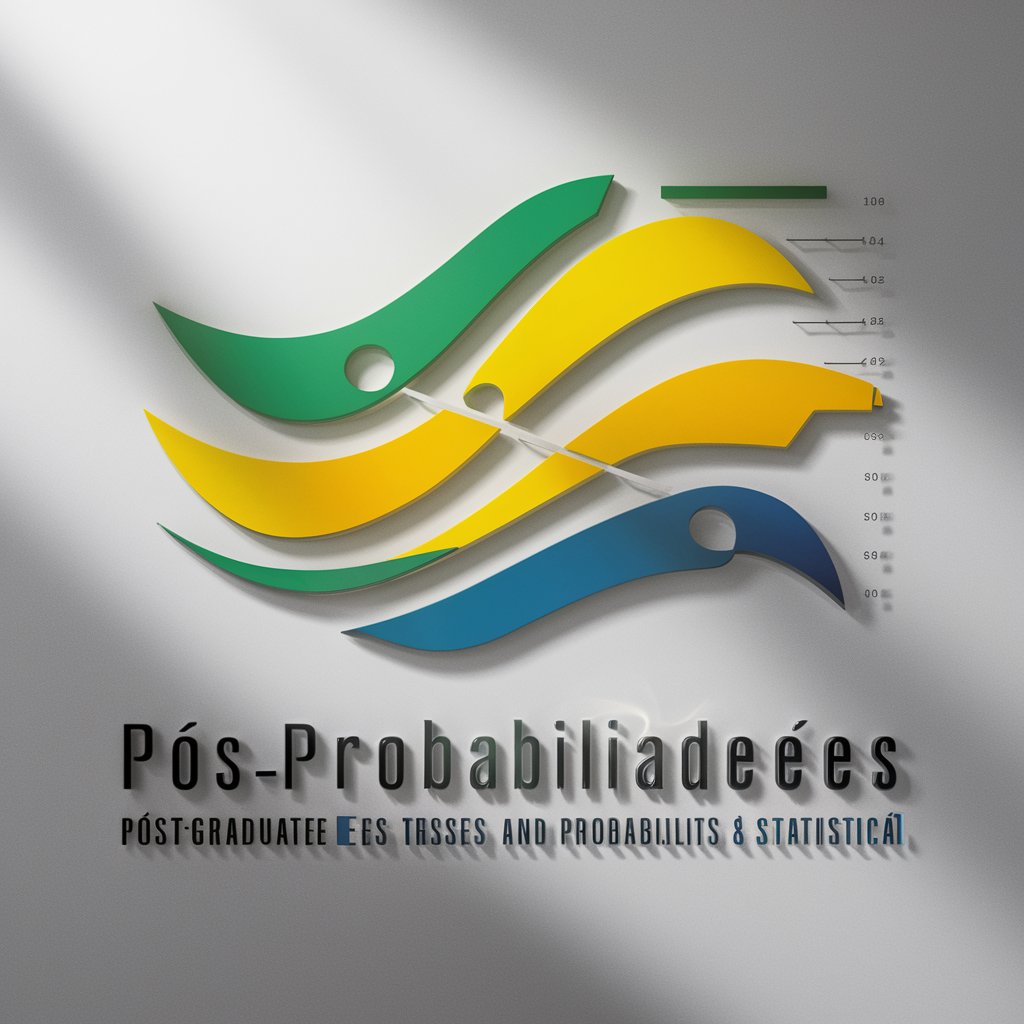
Mestre do Código
Empower Your Web Projects with AI-Driven Design and Development

Aroma Expert
Empowering Wellness with AI-Powered Aromatherapy
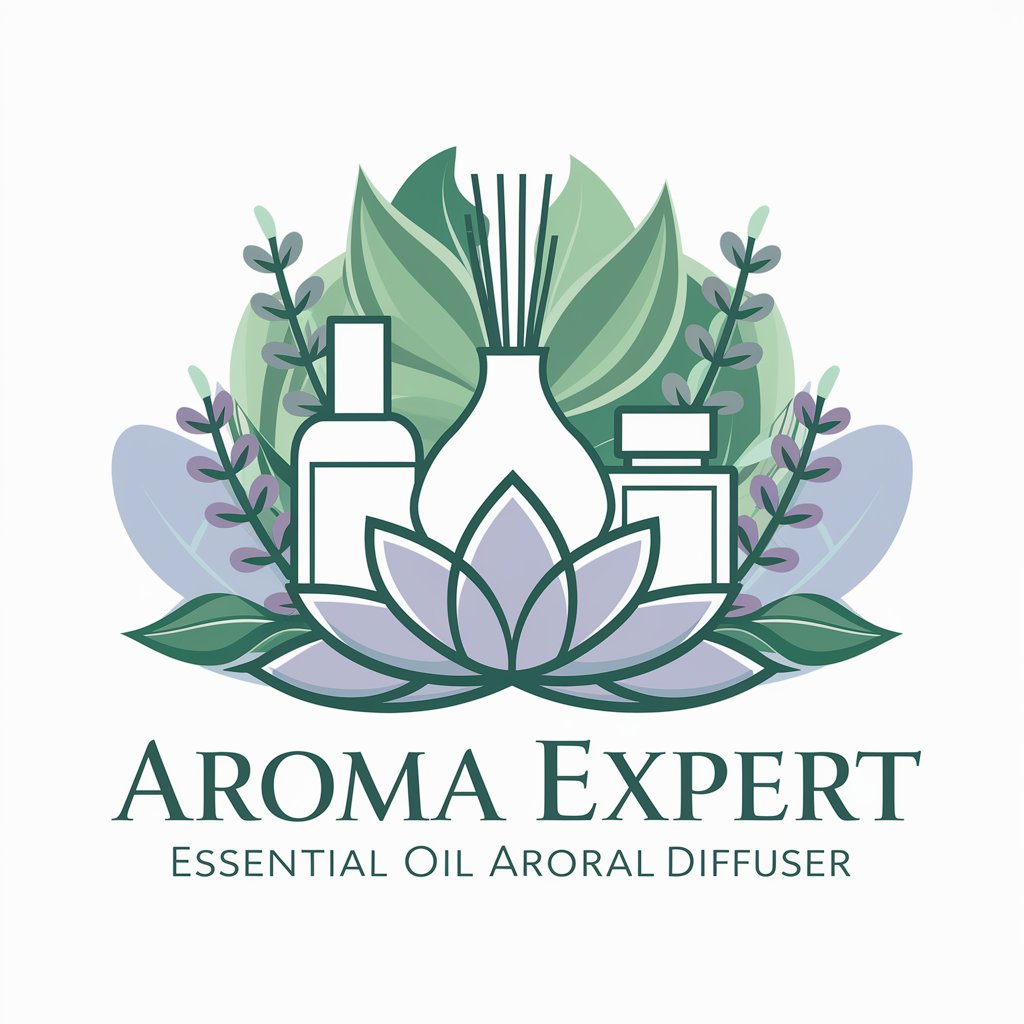
Eco Visionário
Empowering sustainability with AI

The Wizard - Black Ads
Craft persuasive ads, dodge restrictions

12 Bits
Empower Your Marketing with AI

Meta Data Master
Elevate Your Web Presence with AI-Powered Meta Data

SEO Master
Empowering SEO with AI-driven creativity

Asesor en Búsqueda de Trabajo
Empowering your job search with AI

Traducteur en ligne
AI-powered, Fluent French Translations

Transformación Digital & IA en Educación Superior
Empowering Higher Education with AI

Frequently Asked Questions about GPT d'assistance en pédagogie et technopédagogie
What is GPT d'assistance en pédagogie et technopédagogie?
It's an AI-powered tool designed to assist educators and educational professionals by providing resources, strategies, and advice on pedagogy and technology integration in teaching.
How can this tool help in curriculum design?
The tool offers guidance on structuring courses, selecting appropriate educational technologies, and aligning learning outcomes with assessment strategies to enhance curriculum design.
Can it assist with student engagement strategies?
Yes, it provides innovative ideas and approaches to increase student participation, leveraging technology to create interactive and engaging learning experiences.
Is it suitable for all educational levels?
While primarily focused on higher education, its principles and advice can be adapted to various educational settings, including K-12 and adult education.
How does it support technology-enhanced learning?
The tool advises on integrating digital tools and platforms into teaching practices, optimizing the use of educational technologies to improve learning outcomes.