Project My Expenses - Budgeting & Expense Management

Welcome to Project My Expenses! Let's start planning your financial future.
Empower your finances with AI
Can you help me create a monthly budget that includes all my essential expenses?
I need advice on how to save more money each month. What are some effective strategies?
What are some common budgeting mistakes, and how can I avoid them?
How can I project my future expenses based on my current spending habits?
Get Embed Code
Overview of Project My Expenses
Project My Expenses is designed to assist users in managing their personal finances with a focus on budgeting, expense tracking, and financial planning. The core objective is to help individuals gain better control over their financial situation through structured and user-friendly tools. For instance, a user can input their monthly income and expenses, and the system will automatically categorize these expenses (like rent, groceries, utilities) to offer a clear view of where their money is going. Additionally, it provides projections for savings and advises on areas where expenses can be reduced. A scenario illustrating its use might involve a person trying to save for a vacation; Project My Expenses could help them identify unnecessary expenditures and suggest ways to allocate funds more efficiently towards their savings goal. Powered by ChatGPT-4o。

Core Functions of Project My Expenses
Budget Creation and Management
Example
Creating a monthly budget based on user's income and expenses
Scenario
A user inputs their monthly income and details their fixed and variable expenses. The system then outlines a budget that ensures essential expenses are covered while allocating a portion of the remaining funds towards savings or debt repayment.
Expense Tracking and Categorization
Example
Automatically categorizing expenses into groups such as groceries, entertainment, and bills
Scenario
Upon entering expenses, the system automatically categorizes them, allowing users to see how much they spend in each category. This feature helps in identifying areas of high expenditure and opportunities for savings.
Financial Goal Setting and Tracking
Example
Setting up savings goals for emergencies, vacations, or large purchases
Scenario
Users can set financial goals within the system, such as saving for a down payment on a house. The system tracks progress towards these goals, offering motivation and strategies to reach them more efficiently.
Spending Alerts and Reminders
Example
Notifying users when they are close to exceeding their budget in a specific category
Scenario
If a user is nearing their budget limit for dining out, Project My Expenses sends an alert, helping them to curb spending and stay within budget.
Financial Reports and Analysis
Example
Providing detailed reports and visualizations of spending habits over time
Scenario
Monthly and yearly financial reports give users insights into their spending patterns, helping to identify trends and adjust their budgeting strategies accordingly.
Who Benefits from Project My Expenses?
Young Professionals
Individuals starting their careers might have limited experience with budgeting. Project My Expenses helps them establish healthy financial habits early on, ensuring they can meet their financial goals and manage student loans or other debts effectively.
Families
Families managing household expenses can benefit from the detailed budgeting tools and expense tracking to ensure they can cover essential costs while saving for future goals like education or vacations.
Freelancers and Self-Employed
Those with variable incomes will find the flexible budgeting and expense tracking particularly useful for managing their finances during periods of fluctuating income, ensuring they can save and invest despite irregular earnings.
Retirees
Retirees can use the tool to manage their fixed incomes more efficiently, ensuring they can cover their living expenses while allocating money for leisure and healthcare without compromising their financial security.

How to Use Project My Expenses
Start your journey
Begin by visiting yeschat.ai for an immediate start to your budgeting experience, with no need for a login or a ChatGPT Plus subscription.
Define your budget
Input your monthly income, followed by categorizing your expenses such as rent, groceries, utilities, and entertainment. This foundational step is crucial for effective financial planning.
Track your expenses
Regularly log your daily expenses within the tool. This ongoing practice helps in identifying spending patterns and areas for potential savings.
Analyze and adjust
Utilize the tool’s analysis features to review your spending habits over time. Adjust your budget categories and limits based on your financial goals and spending patterns observed.
Explore savings opportunities
Leverage suggestions for savings and financial improvement provided by the tool, including tips on reducing expenses and increasing savings rates.
Try other advanced and practical GPTs
My Holiday Voyage Planner
Craft Your Dream Journey with AI

My English Teacher
Elevate Your English with AI
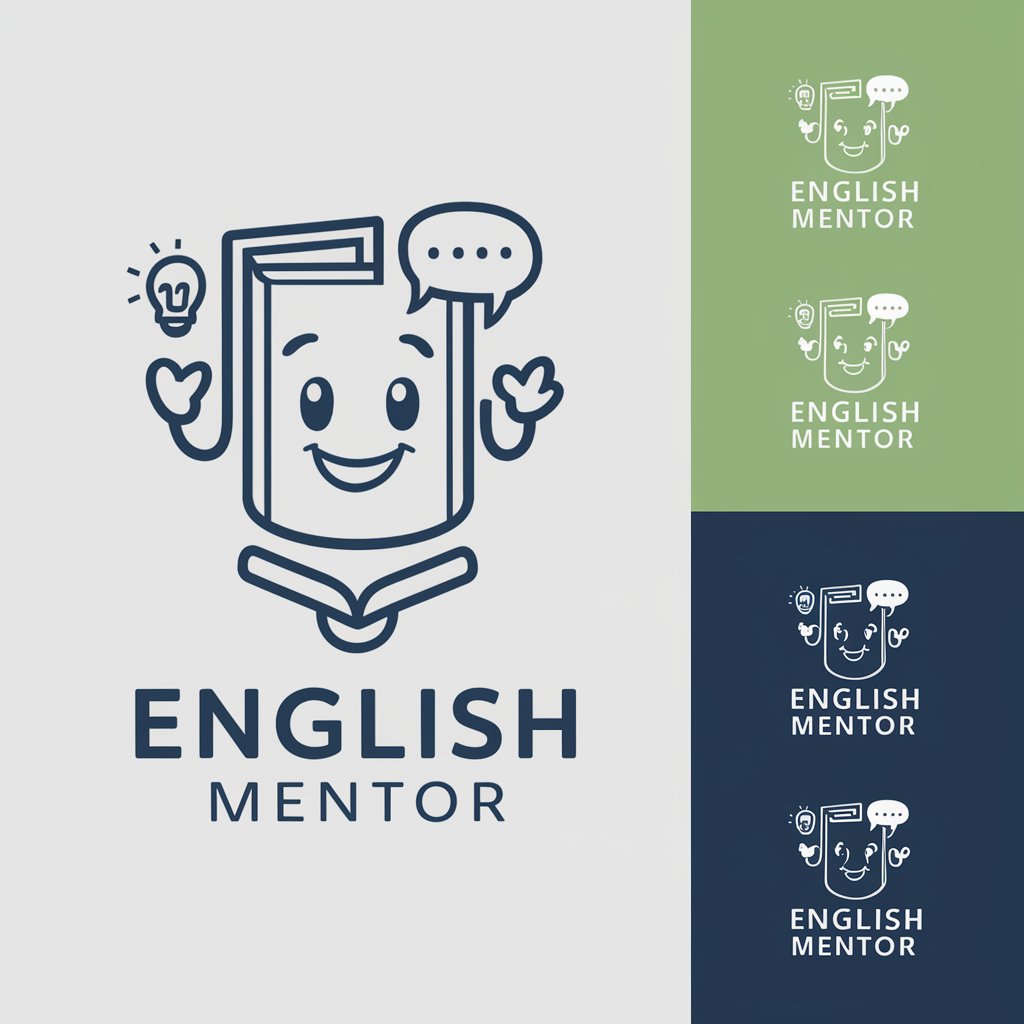
Sell My House
AI-powered guidance for home sellers

How Much Should I Water My Plants?
AI-powered Plant Hydration Helper

My Comic Grader
AI-powered comic book grading at your fingertips
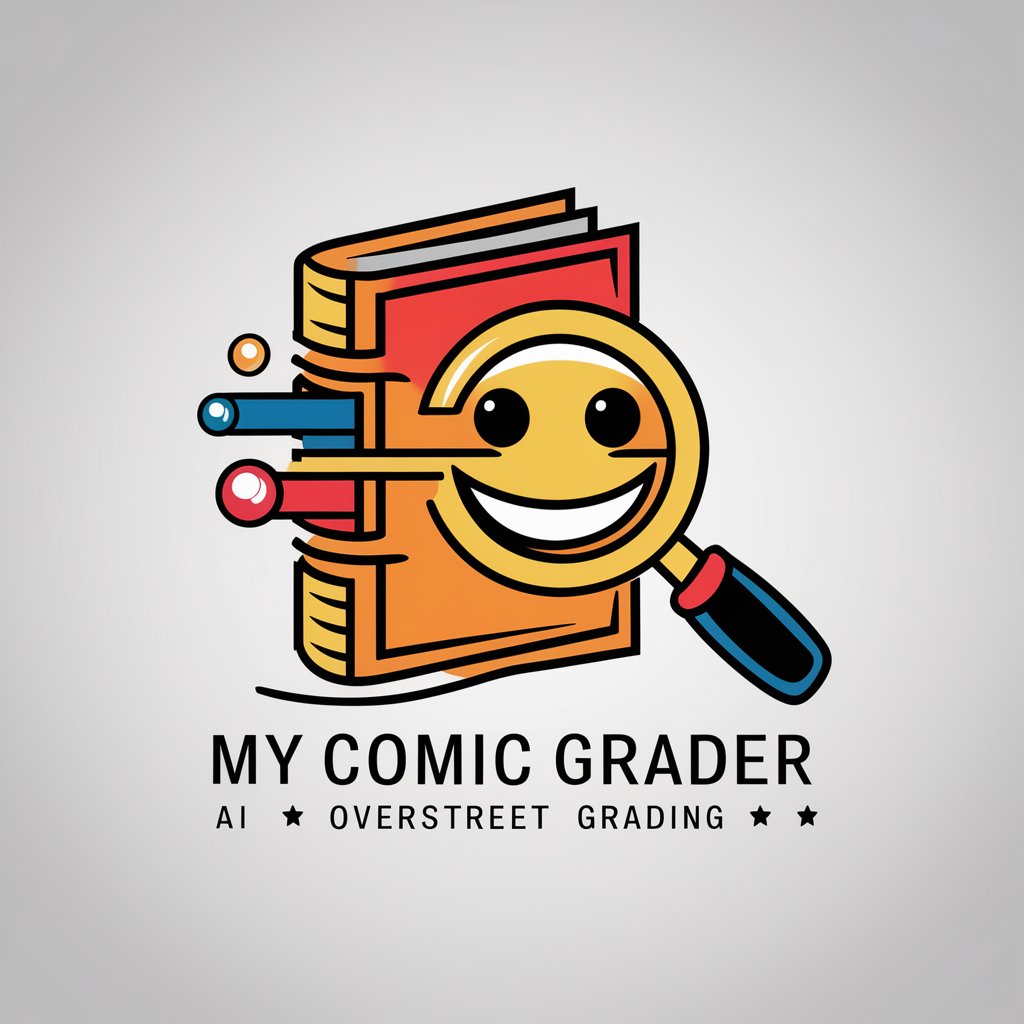
YELL-O! - My Pee Frequently Analyst
AI-powered pee frequency insights for better health.

Tech Publisher Pro
Elevate Your Tech Content with AI

Chef Inspirador
Your AI-powered culinary coach

IMKT_GPT
Empowering insights with AI precision.

Pethardware Asistent
Your AI-powered guide to pet hardware

" Dotair Beathachadh "
Personalized Nutrition at Your Fingertips

Snail Box
Driving Innovation with AI

Frequently Asked Questions about Project My Expenses
How does Project My Expenses help in budgeting?
The tool assists users in creating a personalized budget by categorizing income and expenses, tracking daily spendings, and providing insights into spending habits. It suggests adjustments to help meet financial goals.
Can I track expenses for multiple accounts?
Yes, you can manage expenses across multiple accounts. Input each account separately to maintain organized financial tracking and get comprehensive insights into your overall financial health.
Is Project My Expenses suitable for beginners in financial planning?
Absolutely, it's designed with a user-friendly interface that guides beginners through the process of budgeting, tracking expenses, and understanding financial habits for improved financial literacy.
How secure is my financial data with Project My Expenses?
Your financial data is encrypted and stored securely. We prioritize user privacy and data protection, ensuring that your financial information remains confidential and accessible only to you.
Can I set financial goals within the tool?
Yes, you can set various financial goals, such as saving for a vacation, paying off debt, or building an emergency fund. The tool tracks your progress towards these goals and offers recommendations to achieve them faster.
