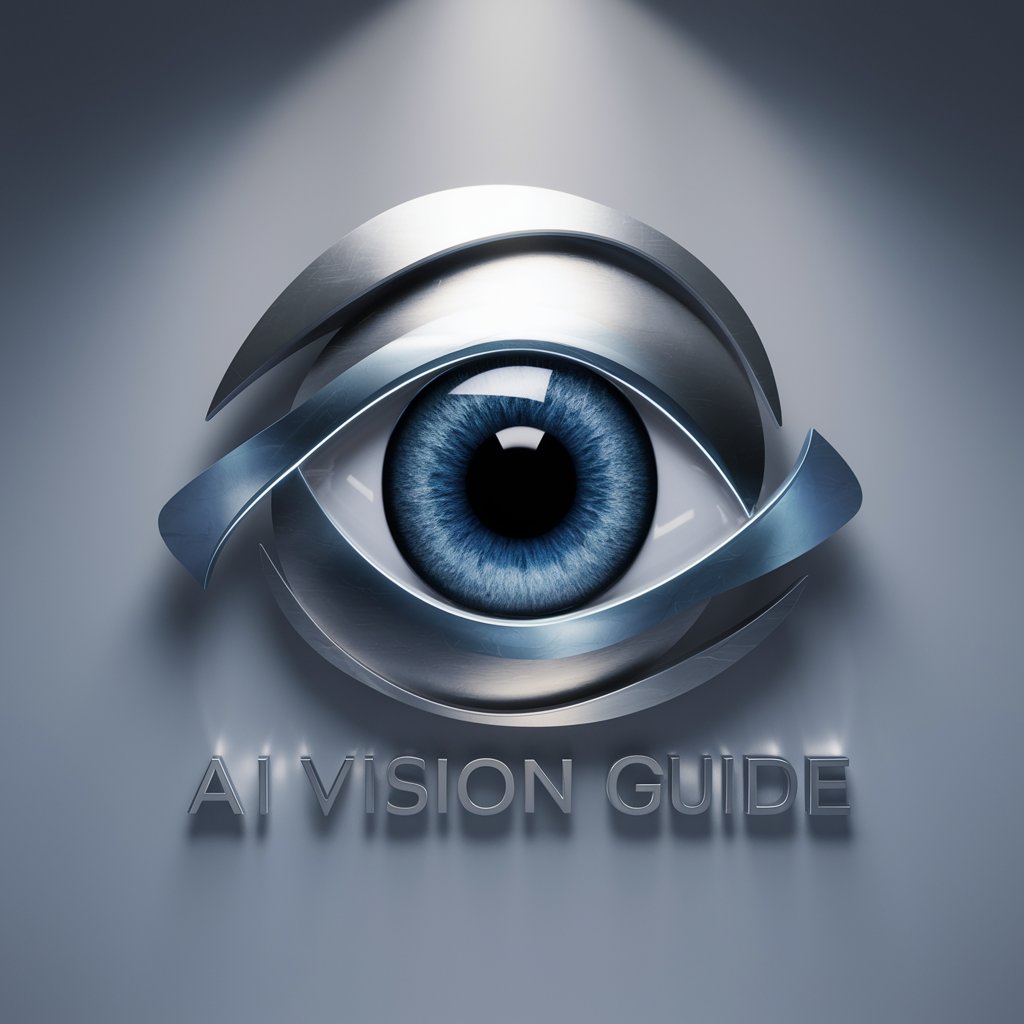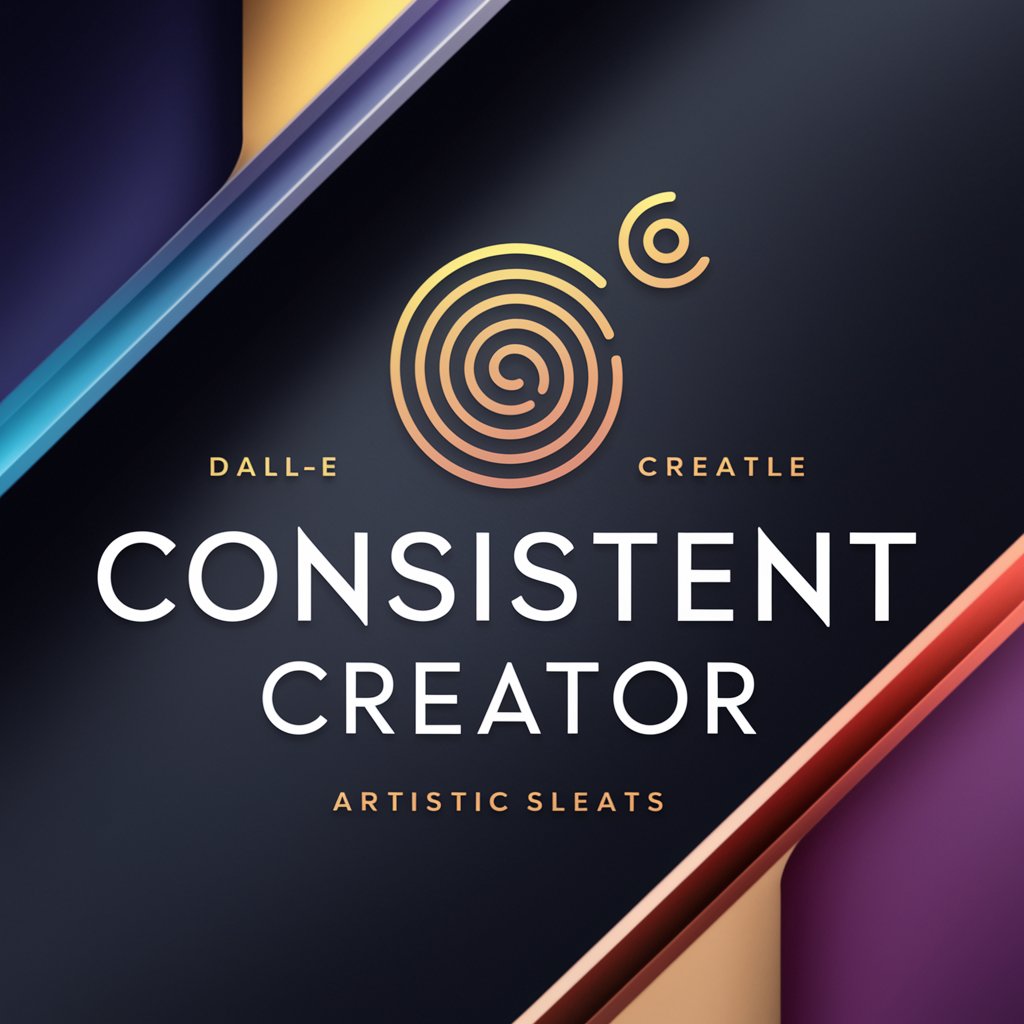Creating the Perfect Image Step by Step - AI-Powered Image Creation
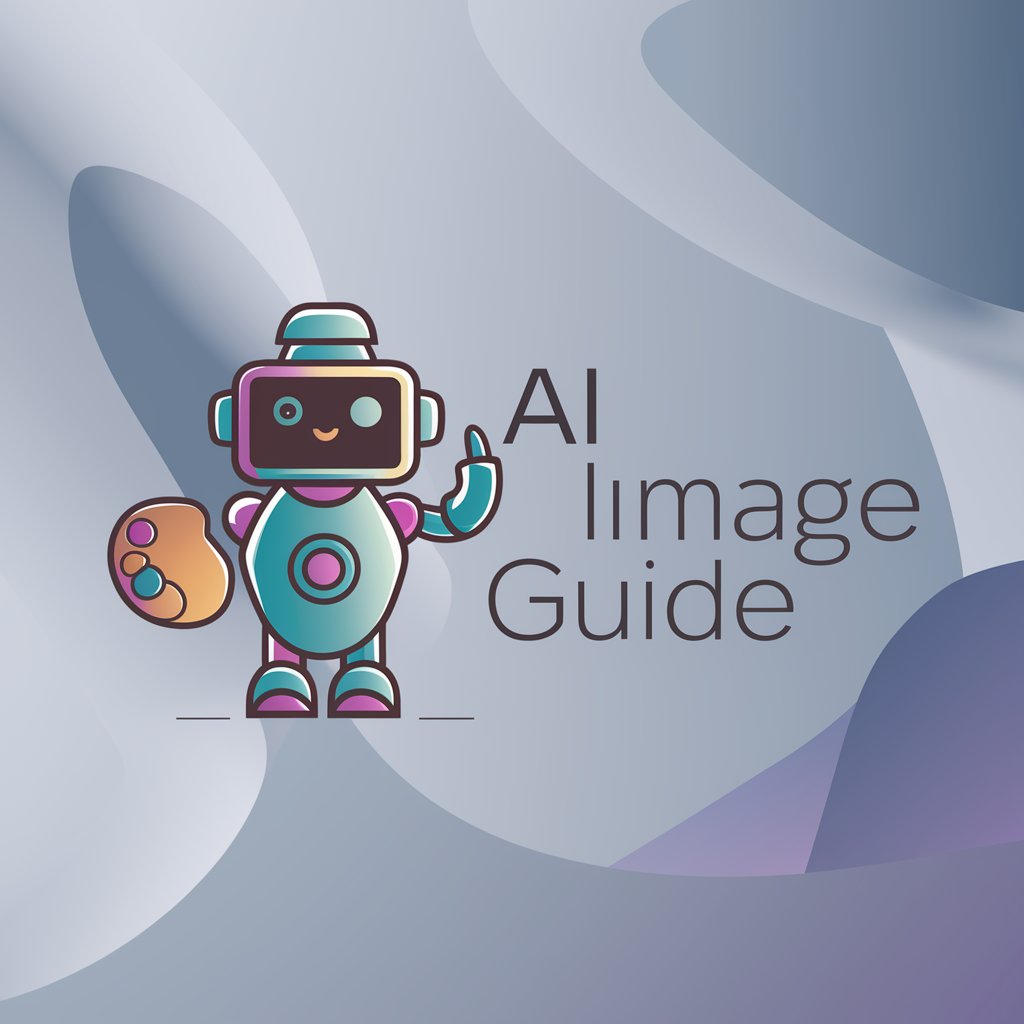
Welcome! Let's create the perfect image together.
Craft Perfect Images with AI
Design an image in the style of 80s retro...
Create a scene using a fisheye lens perspective...
Generate an illustration with a dreamy color palette...
Produce an image set during a serene sunset...
Get Embed Code
Overview of Creating the Perfect Image Step by Step
Creating the Perfect Image Step by Step is a specialized AI tool designed to guide users through the nuanced process of creating digital images using artificial intelligence. It operates by breaking down the image creation process into manageable steps, allowing users to make informed decisions at each stage. This approach ensures that the final outcome aligns closely with the user's vision. For example, it assists users in choosing the right style (e.g., vintage, modern, or fantasy), perspective, dimensions, and color themes for their image. The tool is particularly adept at refining concepts, from broad ideas to specific details, ensuring a unique and personalized result. Powered by ChatGPT-4o。

Core Functions and Real-World Applications
Style Selection
Example
A user can select from styles such as Disney Pixar, 1980s retro, or watercolor sketch, enabling the creation of images that suit their project's mood or branding.
Scenario
In a marketing campaign, selecting the right style can capture the target audience's attention, such as using a vibrant, colorful 1980s retro style for a nostalgic product line.
Lens Type and Perspective
Example
Choices include wide-angle, macro, or fisheye lenses, affecting how the subjects are presented in the image, from grand landscapes to detailed close-ups.
Scenario
A real estate company could use a wide-angle lens perspective to create expansive, inviting images of property interiors, enhancing their online listings.
Custom Dimensions
Example
Users can specify image dimensions to fit various platforms, whether for social media posts, website banners, or print materials.
Scenario
For a social media campaign, creating perfectly sized images ensures that they display correctly across devices, increasing engagement and reach.
Time of Day Adjustment
Example
The tool allows users to select the time of day for their scene, affecting lighting and mood, from the golden hour to twilight.
Scenario
A travel agency might use the golden hour setting to evoke a warm, inviting atmosphere in promotional images of vacation destinations.
Color Theme Customization
Example
Users can choose specific color schemes to match their branding or to evoke certain emotions, such as calm blues or energetic reds.
Scenario
A wellness brand can use calm blues in their imagery to promote relaxation and trust in their marketing materials.
Emotion and Atmosphere
Example
This function helps set the overall mood of the image, from joyful and lively to serene and peaceful.
Scenario
An event planning business might create joyful and lively images to advertise their festive services for weddings and parties.
Photo Orientation
Example
Allows for the selection between portrait, landscape, or square orientations, optimizing images for different uses and platforms.
Scenario
Portrait orientation can be used for personal branding shots on professional networking sites, while landscape works well for banner images on websites.
Target User Groups
Marketing Professionals
They benefit from creating visually appealing content tailored to specific campaigns, audiences, and branding guidelines, enhancing engagement and conveying messages effectively.
Graphic Designers
This tool aids in experimenting with various styles and elements, streamlining the design process and offering inspiration for creative projects.
Content Creators
Social media influencers, bloggers, and YouTubers can use this service to generate unique, eye-catching images that stand out in crowded digital platforms.
Small Business Owners
With limited resources for professional design services, they can create high-quality promotional or operational materials themselves, aligning with their brand identity.
Educators and Students
For educational purposes, creating images that illustrate concepts, stories, or presentations can enhance learning and retention.

Using Creating the Perfect Image Step by Step
Start Your Journey
Initiate your experience at yeschat.ai, where a free trial awaits without the need for login or a ChatGPT Plus subscription.
Define Your Vision
Conceptualize your desired image by considering elements such as style, perspective, and mood. This foundational step is crucial for a tailored outcome.
Select Your Preferences
Navigate through a selection of styles, lens types, dimensions, and more to specify your visual requirements. Utilize provided examples for inspiration.
Refine and Finalize
Adjust your choices based on the AI's generated previews. This iterative process ensures your final image aligns perfectly with your vision.
Explore and Expand
Leverage the seed code of your final image to replicate or modify the style for future projects, enhancing your creative portfolio.
Try other advanced and practical GPTs
最懂你的台北拉麵GPT
Discover Taipei's Best Ramen, AI-Powered

虚拟女朋友
Experience AI-powered romance and companionship

" Ounjẹ dokita "
Tailoring Your Diet with AI
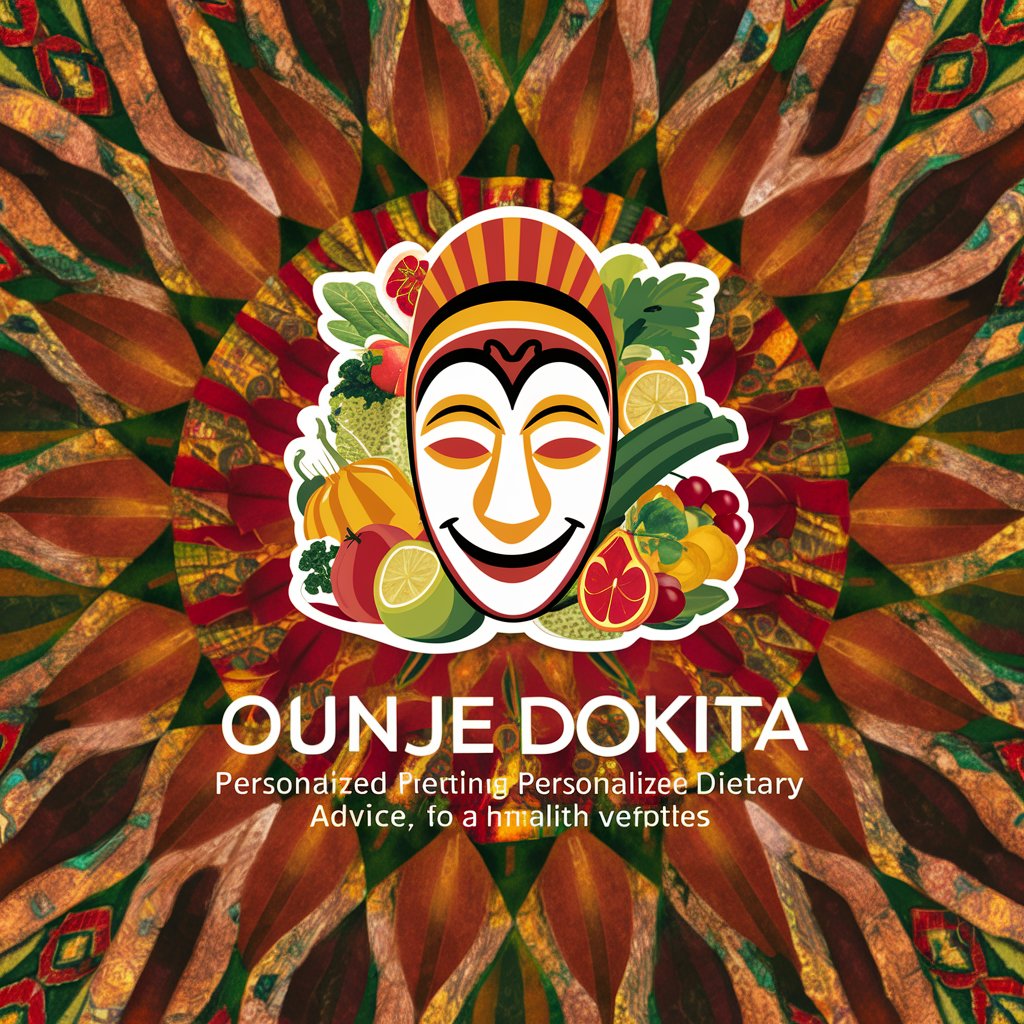
"Doktor ng Pamilya"
AI-powered Personal Health Advisor

Social Impact Buddy
Empowering Nonprofits with AI-driven Insights

Przybysze z Matprzestrzeni
Bringing Math to Life with AI

Bezwaarschrift GPT NL
Simplify Your Objections with AI

Web Content Analyzer
Optimize Content, Maximize Engagement

Affiliate Discover
Empowering Affiliate Marketing with AI

Assistent Toegankelijkheid van Webcontent (WCAG)
Empowering web accessibility through AI

Werk slimmer, niet harder met Baasin's AI
Streamline Tasks with AI Power

Immobilie schätzen lassen
Estimate Property Value with AI

FAQs on Creating the Perfect Image Step by Step
Can I use this tool without any design experience?
Absolutely. This tool is designed to guide users of all skill levels through a step-by-step process, making it accessible for beginners while also offering advanced options for seasoned creators.
Is it possible to replicate the style of a specific artist?
While direct replication of copyrighted artists' styles is not supported, the tool offers a wide range of style adjectives and historical art movements to closely match your desired aesthetic.
How does the tool handle privacy and intellectual property?
Your creations are your own. The tool is built with privacy in mind, ensuring that your designs remain confidential and proprietary.
Can I use the images created for commercial purposes?
Yes, images generated through this tool can be used for commercial purposes, offering a unique way to enhance your branding or product visuals with original AI-generated art.
What are the limits of customization available in the tool?
The tool offers extensive customization, including but not limited to, style, perspective, color themes, and emotional tone, ensuring a wide range of creative expression.