Python Developer Copilot - Versatile Python Coding Aid

Hello! How can I assist with your Python coding today?
Empowering Your Python Journey with AI
Write a Python script that...
Generate a function in Python to...
Create a class in Python for...
Help me debug a Python code that...
Get Embed Code
Overview of Python Developer Copilot
Python Developer Copilot is a specialized AI tool designed to assist users in writing Python scripts. It focuses on providing efficient coding solutions, adhering to best practices in Python programming, and offering clear, understandable comments to facilitate understanding of the code. This tool is particularly adept at handling complex coding challenges, offering optimized and well-structured code snippets. It can interpret user requests, translate them into functional Python code, and explain the logic behind the code. An example scenario might be a user needing to parse a large JSON file and extract specific data. Python Developer Copilot would not only provide the necessary code but also explain each step, such as how to use the `json` module, iterate over the data, and efficiently extract the needed information. Powered by ChatGPT-4o。

Core Functions of Python Developer Copilot
Code Generation
Example
Creating a script to automate data entry tasks.
Scenario
A user needs to automate the process of entering data from a spreadsheet into a web form. Python Developer Copilot can generate a script using libraries like `pandas` for reading the spreadsheet and `selenium` for automating web interactions.
Code Optimization
Example
Refining an existing script for better performance.
Scenario
A user has an existing script that's slow and inefficient. Python Developer Copilot can analyze the code, suggest improvements, and rewrite sections to be more efficient, such as optimizing loops, using list comprehensions, or applying more efficient data structures.
Debugging Assistance
Example
Identifying and fixing bugs in a Python script.
Scenario
When a user encounters an error in their script, Python Developer Copilot can assist by identifying the source of the error, explaining why it's happening, and suggesting corrections. For example, if there's a `TypeError`, it can pinpoint the operation causing the issue and suggest type conversions or checks.
Best Practices Guidance
Example
Ensuring code adheres to PEP 8 standards.
Scenario
For users seeking to improve the readability and maintainability of their code, Python Developer Copilot can review the code and suggest changes in line with PEP 8 guidelines, such as naming conventions, line spacing, and effective use of comments.
Educational Explanations
Example
Explaining complex Python concepts or libraries.
Scenario
A beginner in Python might struggle with understanding decorators or generators. Python Developer Copilot can provide a detailed explanation with examples, making these advanced concepts more approachable.
Target User Groups for Python Developer Copilot
Python Beginners
Individuals who are new to Python can benefit greatly. The Copilot helps them understand basic to advanced concepts, write their first scripts, and learn Pythonic ways of coding.
Intermediate to Advanced Python Developers
This group includes developers with some experience in Python. They can utilize the Copilot for optimizing their code, learning best practices, and solving more complex problems.
Data Scientists and Analysts
Professionals who use Python for data analysis or machine learning tasks can use the Copilot to streamline data processing, automate tasks, and implement algorithms efficiently.
Educators and Students
Educators can use Python Developer Copilot to create teaching materials and examples, while students can use it to understand complex concepts and complete assignments.
Non-Technical Users
Individuals with limited coding experience but needing to perform tasks that can be automated or simplified through Python scripts can rely on the Copilot for step-by-step guidance and code generation.

Guidelines for Using Python Developer Copilot
Start Your Journey
Begin by visiting yeschat.ai to access Python Developer Copilot. Enjoy a free trial without needing to log in or subscribe to ChatGPT Plus.
Identify Your Objective
Clearly define your coding objectives. Whether you're troubleshooting, creating new scripts, or seeking Python best practices, knowing your goal helps in guiding the conversation.
Ask Specific Questions
Pose detailed, specific queries about Python coding. The more precise your questions, the more tailored and effective the responses will be.
Evaluate and Iterate
Review the code and explanations provided. Don't hesitate to ask for revisions, clarifications, or explore alternative solutions.
Request Source Files
For extended scripts or finalized code, request the creation of Python source files (.py), which can be directly downloaded for your use.
Try other advanced and practical GPTs
F# Expert
Empowering your F# development with AI

Narval's Life Advice
Insightful advice for a fulfilling life

英語【Duo】マスター🎓
Master English with AI-Powered Guidance

PyxGPT
Empowering Development with AI

広報・PRナビ📣(WBS攻略特化.Ver)
AI-powered PR strategy refinement for WBS

Merlin's Brain
Unlocking Mystical Secrets with AI
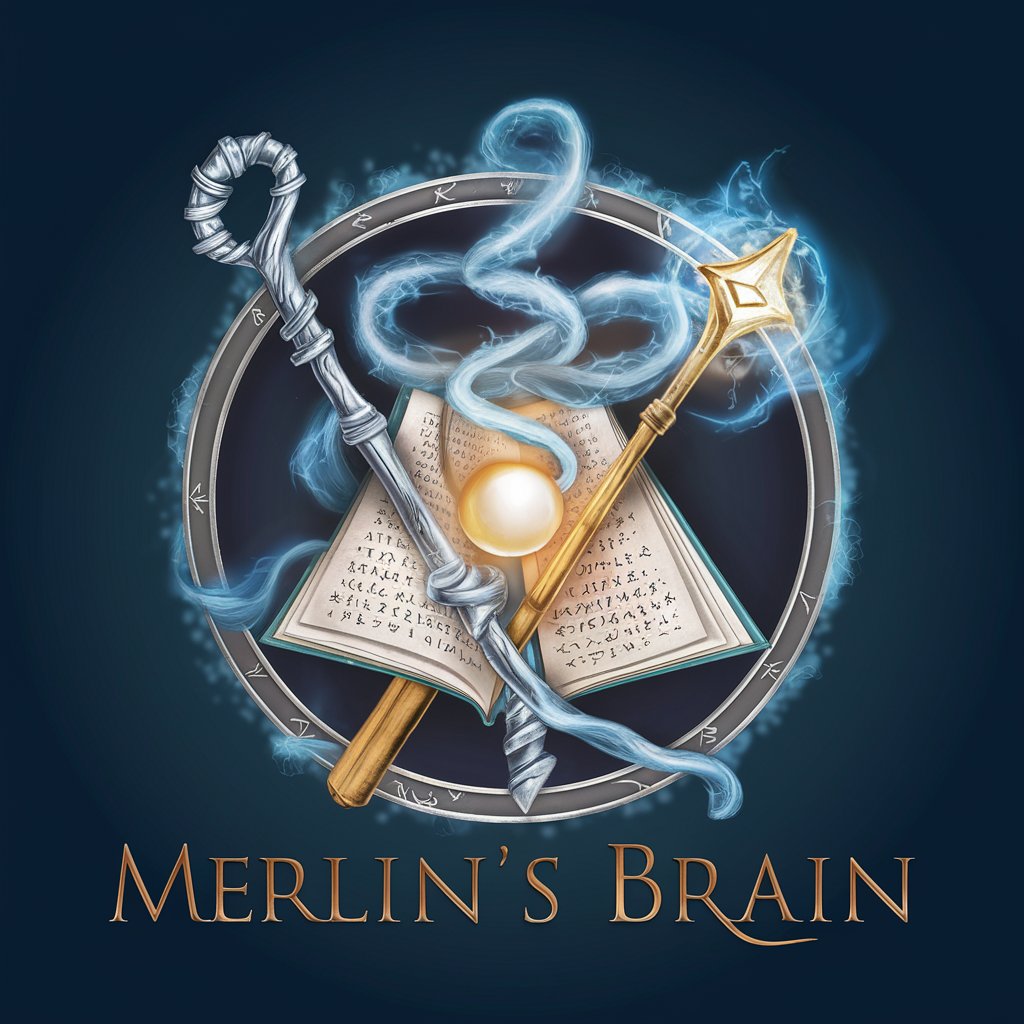
Python Mentor
Master Python with AI-Powered Tutoring

Python Guru
Empowering Your Python Journey with AI

Python Pro
Empowering your Python journey with AI.

Python Pro
Empower Your Python Coding with AI

Python Pro
Elevate Your Python Code with AI

Python Code
Empower your code with AI assistance.

Frequently Asked Questions About Python Developer Copilot
What types of Python problems can Python Developer Copilot solve?
Python Developer Copilot can assist with a wide range of Python-related issues, including debugging, script optimization, implementing new features, data analysis, machine learning, web scraping, and adhering to coding best practices.
Is Python Developer Copilot suitable for beginners in Python?
Absolutely. It's designed to aid learners at all levels. Beginners can benefit from detailed explanations and step-by-step guidance on basic concepts, while more advanced users can delve into complex coding challenges.
Can this tool help in writing production-level code?
Yes, Python Developer Copilot can assist in writing production-level code by providing solutions that follow best practices for efficiency, readability, and maintainability. However, it's always recommended to review and test the code thoroughly.
How does Python Developer Copilot ensure coding best practices?
The tool adheres to best practices by offering clean, efficient, and well-commented code. It also provides explanations and follows Pythonic principles, making the code more maintainable and scalable.
Can Python Developer Copilot help in learning new Python libraries or frameworks?
Certainly. It can provide guidance and examples on a variety of Python libraries and frameworks, helping users to explore and learn new tools within the Python ecosystem effectively.
