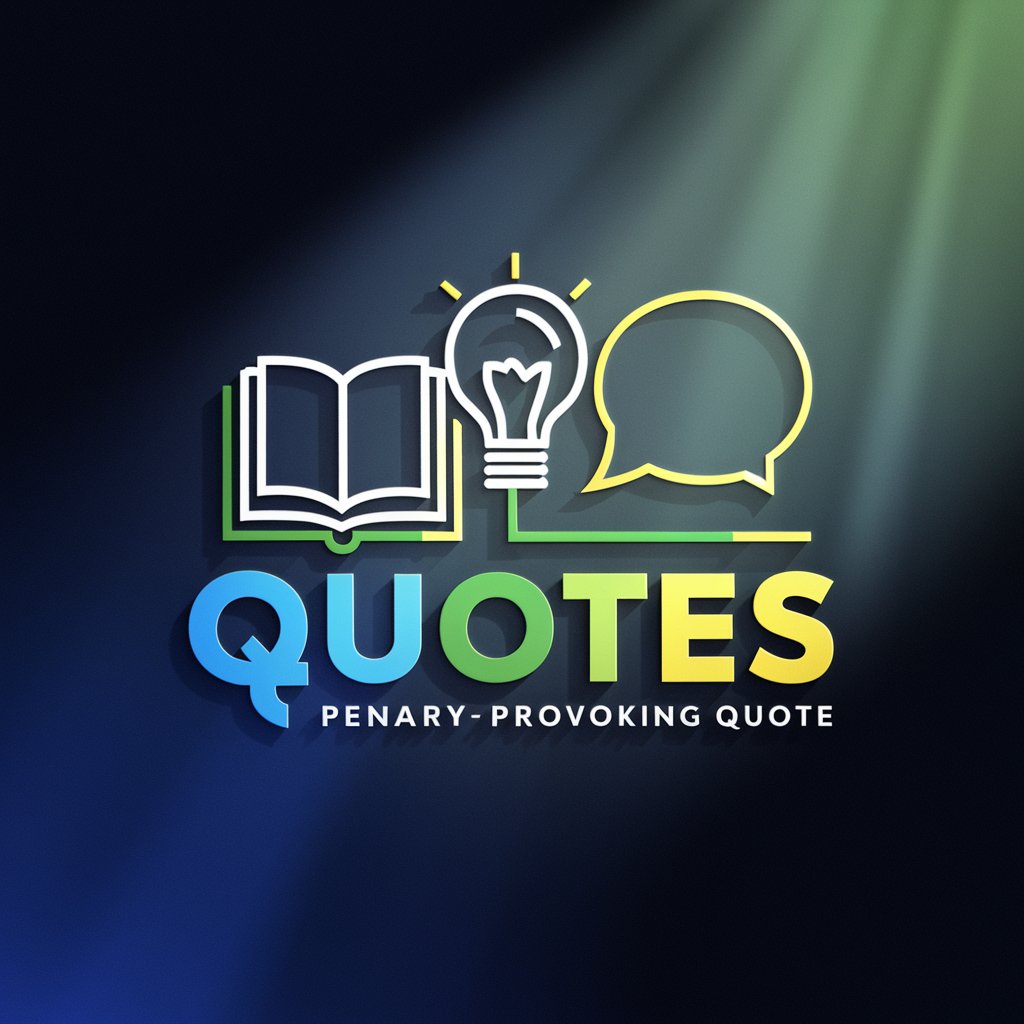Quotes Wallpaper Creator - Daily Quotes Wallpaper
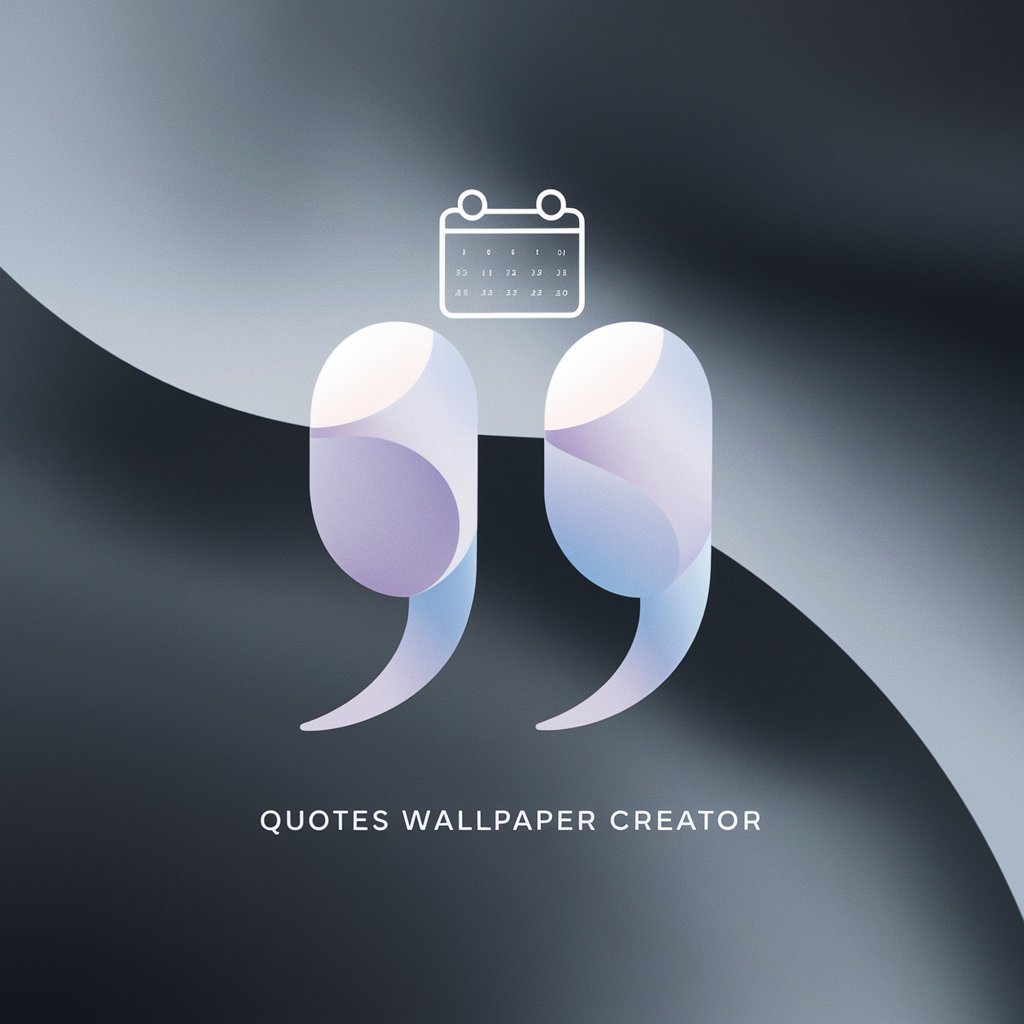
Welcome! Ready to create some inspiring quote images?
Craft Your Inspiration: AI-Powered Quotes Wallpapers
Create a daily quote image featuring...
Design a wallpaper with the following quote...
Generate an inspirational quote image for...
Produce a motivational quote wallpaper for...
Get Embed Code
Overview of Quotes Wallpaper Creator
Quotes Wallpaper Creator is a specialized tool designed to generate visually appealing wallpapers featuring inspirational, motivational, or personalized quotes along with the current day's date. Its primary function is to blend the aesthetic appeal of background images with the power of words, creating unique, personalized wallpapers for users' devices. The design purpose behind Quotes Wallpaper Creator is to offer a simple yet effective way for individuals to stay motivated, inspired, or simply add a personal touch to their devices. An example scenario would include a user seeking daily motivation through a quote about perseverance, set against a serene backdrop, to start their day on a positive note. Powered by ChatGPT-4o。

Core Functions and Applications
Customizable Quote Generation
Example
Users can request quotes based on specific themes, such as 'inspiration' or 'success,' to be featured on their wallpaper.
Scenario
A student preparing for exams could request a wallpaper with a motivational quote to keep them focused during their study sessions.
Daily Date Inclusion
Example
Each wallpaper generated includes the current day's date, adding a timely relevance to the motivational content.
Scenario
Someone seeking to make the most of every day could use the daily date feature to remind themselves of the present moment, alongside an uplifting quote.
Image Size Customization
Example
Users can specify their preferred image size, accommodating various device screens for optimal display.
Scenario
A user with a large tablet screen can request a wallpaper in a specific size to ensure the quote and image are perfectly scaled for their device.
Target User Groups
Motivation Seekers
Individuals looking for daily inspiration and motivation through powerful words to keep them energized and focused on their goals.
Personalization Enthusiasts
Users who enjoy customizing their devices with unique backgrounds that reflect their personal style or mood, combining aesthetic appeal with meaningful quotes.
Mindfulness and Wellness Advocates
People who practice mindfulness and wellness, using quotes to foster positive thinking, self-care, and mental health awareness.

How to Use Quotes Wallpaper Creator
Start Free Trial
Begin by visiting yeschat.ai to start your free trial without the need for logging in or subscribing to ChatGPT Plus.
Choose a Quote
Select or input a quote of your choice. You can use your own quote or request suggestions based on a specific theme or mood.
Customize Design
Customize the wallpaper by choosing fonts, colors, and backgrounds. Specify any preferences for image size if you have them.
Generate Wallpaper
Click the 'Generate' button to create your personalized quotes wallpaper. You can adjust settings and regenerate if needed.
Download and Use
Once satisfied with the wallpaper, download it for personal use. Visit https://quotesecho.com for more quotes and inspiration.
Try other advanced and practical GPTs
Quotes CloudArt
Visualize Inspiration with AI
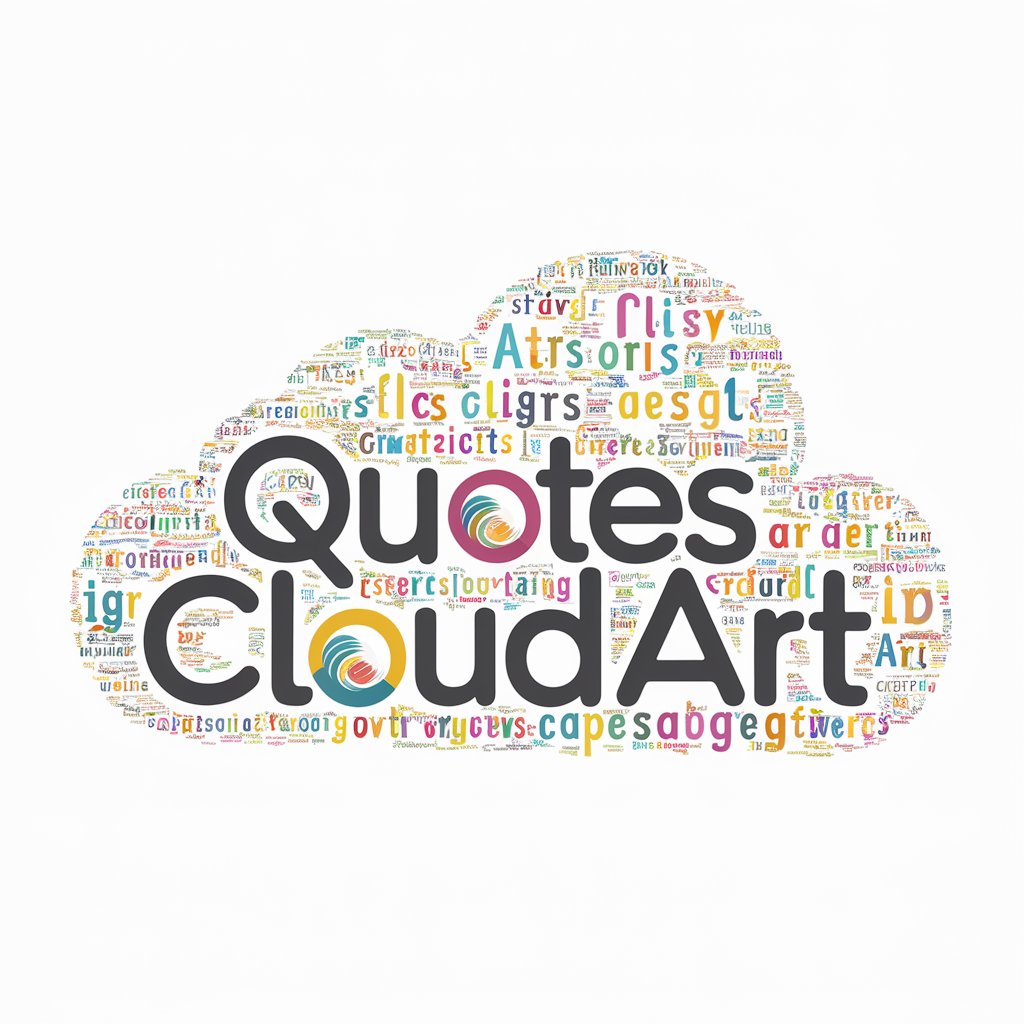
عقل براق
Unlocking Brain Secrets with AI for Arabic Speakers

中国传统智慧-起名GPT
Empowering Names with Ancient Wisdom
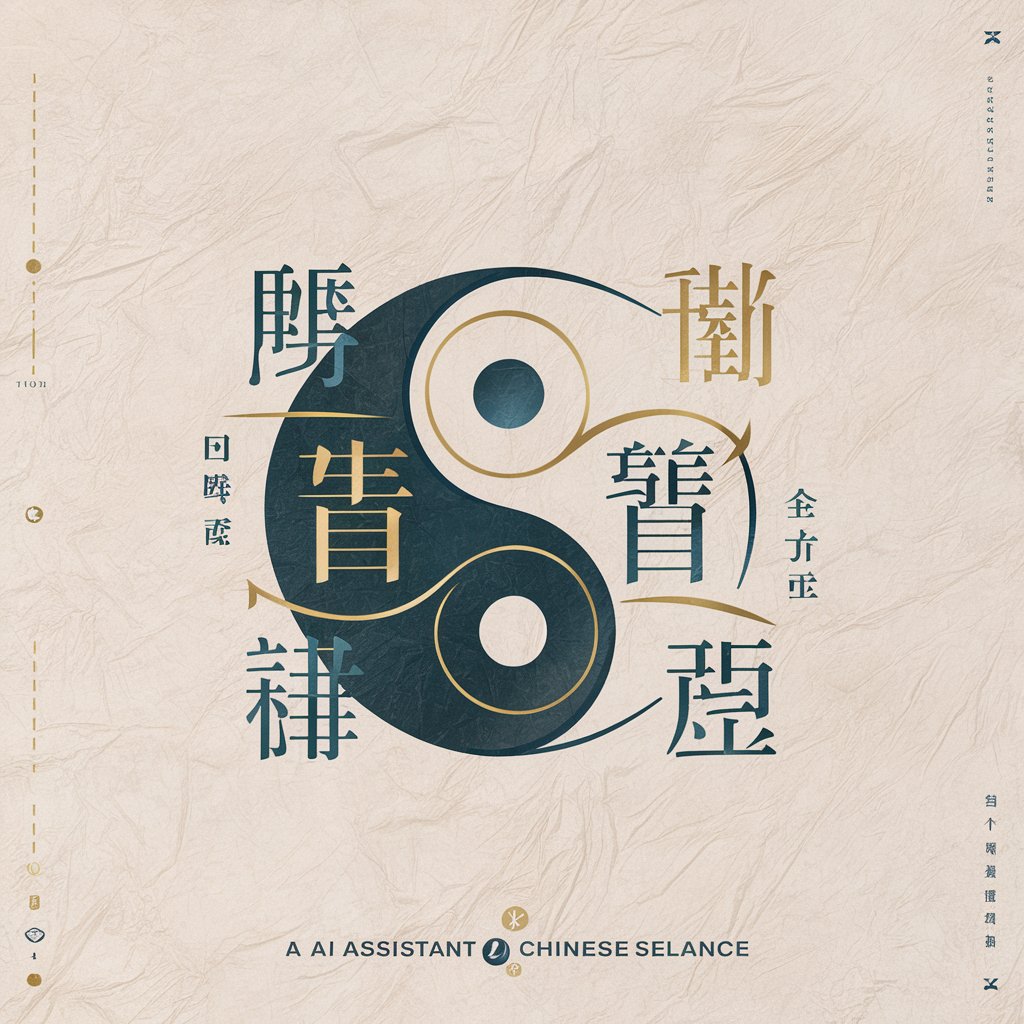
天气艺术家
Visualizing weather with AI-powered art.

起英文名
Discover Your Perfect English Name with AI

Emoji 翻译器(中文版)
Bringing Text and Emojis Together

"Quote Master" - Create Quotes+Images
Empower your words with AI-driven imagery.

Writer's Creative Muse
Unleash creativity with AI inspiration

Prophet
Inspiring joy with AI-powered humor

Twain Mood Matcher
Personalized Twain Wisdom, AI-Powered

Eleven Dynamics Blogpost Copywriter
Revolutionizing Content with AI Precision

Inspirational Muse
Inspire, Reflect, Grow with AI

Frequently Asked Questions about Quotes Wallpaper Creator
Can I use my own quotes with the Quotes Wallpaper Creator?
Yes, you can input any quote of your choice to create a personalized wallpaper.
Is there a limit to how many wallpapers I can generate?
No, there's no limit. Feel free to generate as many wallpapers as you like during your trial period.
Can I customize the font and background in the wallpaper?
Absolutely. The Quotes Wallpaper Creator allows you to customize fonts, colors, and backgrounds to match your style.
Do I need to install any software to use this tool?
No installation is required. The Quotes Wallpaper Creator is accessible online, making it easy to use from any device.
How can I share the wallpapers I've created?
After downloading, you can share your wallpapers through social media, email, or any other digital means.