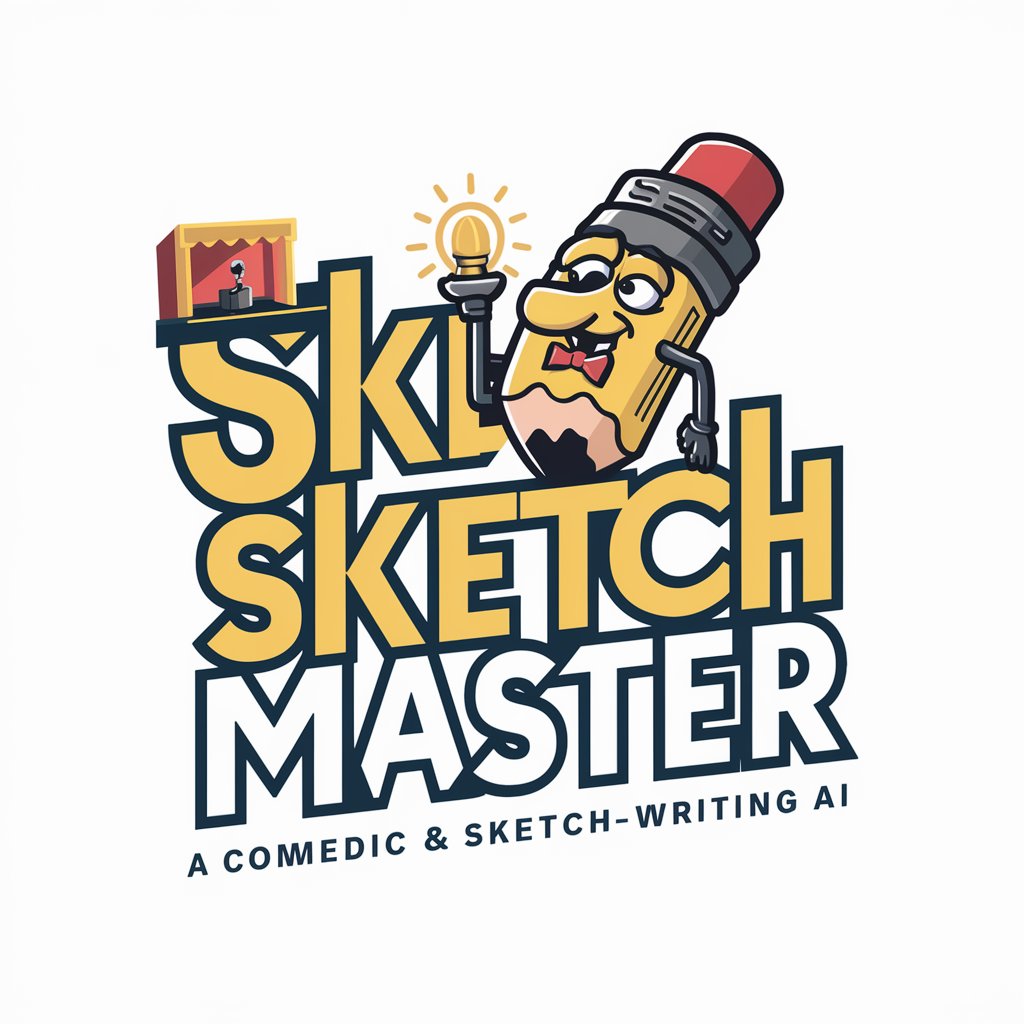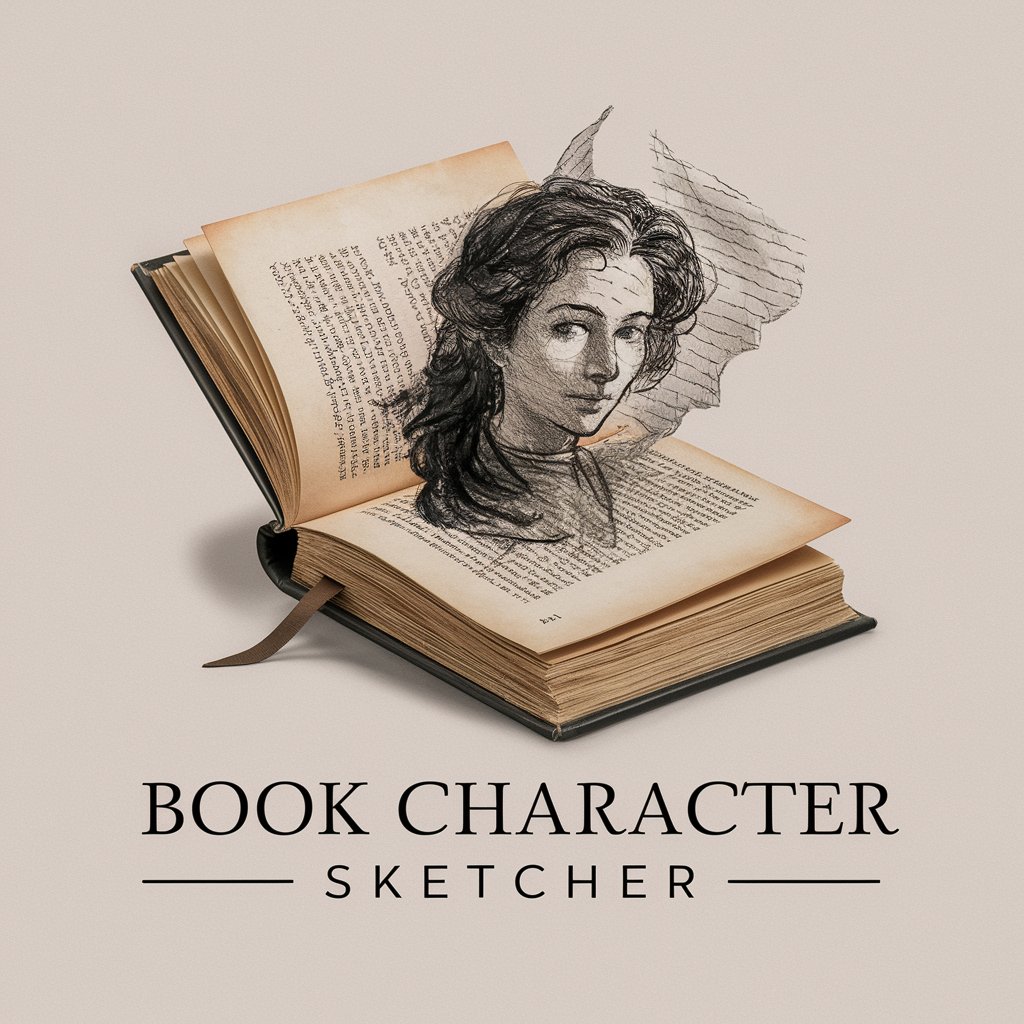Comic Sketcher - AI-Powered Comic Creation
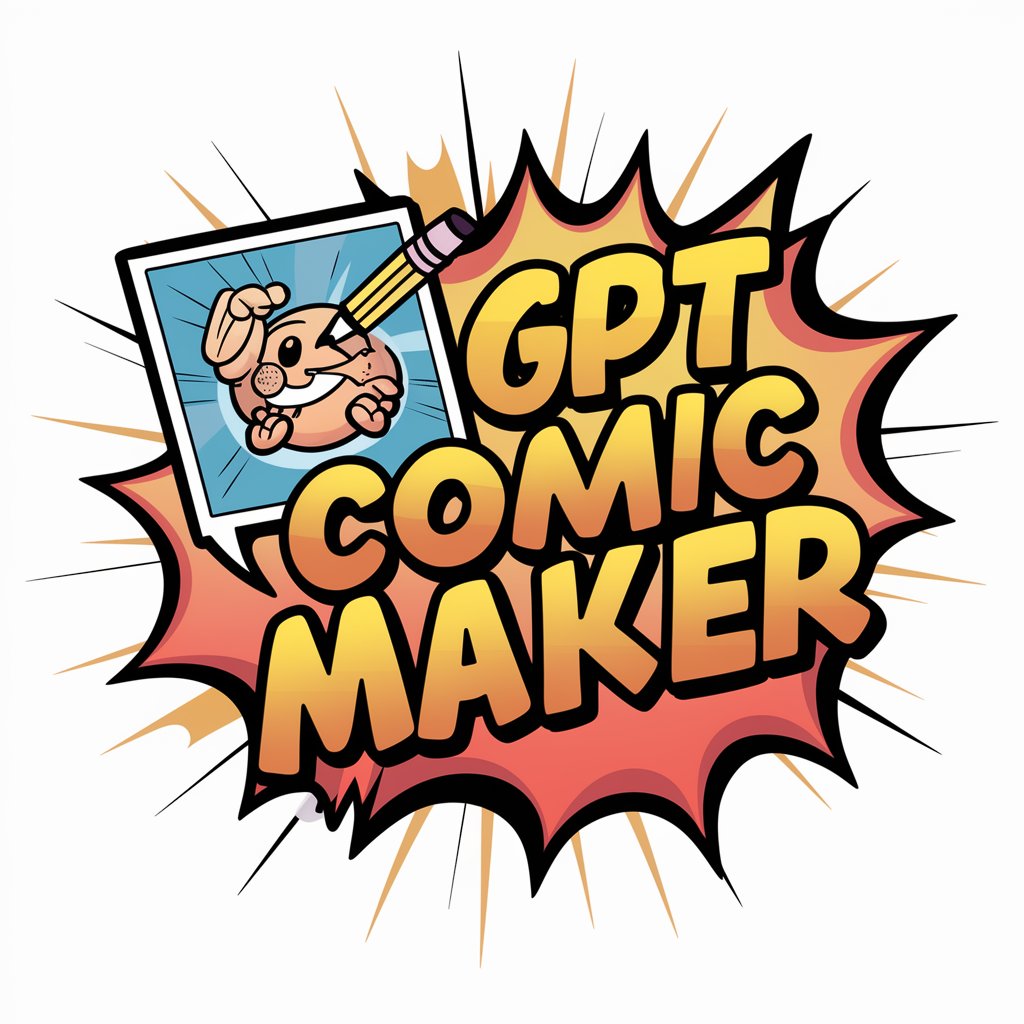
Welcome! Ready to bring your comic ideas to life?
Bringing Stories to Life with AI
Create a comic strip about a superhero with an unusual power.
Design a short comic about a day in the life of a talking cat.
Illustrate a funny encounter between two unlikely friends.
Develop a comic that captures the adventures of a time-traveling explorer.
Get Embed Code
Introduction to Comic Sketcher
Comic Sketcher is designed as an innovative tool aimed at transforming textual descriptions into engaging comic strips. It serves as a creative platform for users to bring their stories, jokes, ideas, and narratives to life in the form of comics. The core purpose of Comic Sketcher is to bridge the gap between imagination and visual storytelling, enabling users to visualize their concepts without needing advanced drawing skills or graphic design expertise. For example, if someone imagines a comedic scenario involving a cat outsmarting its owner, Comic Sketcher can turn that idea into a multi-panel comic strip, complete with characters, dialogue bubbles, and expressive artwork. This functionality not only fosters creativity but also makes the art of comic creation accessible to a broader audience. Powered by ChatGPT-4o。

Main Functions of Comic Sketcher
Text-to-Comic Conversion
Example
Transforming a brief story about a superhero saving the city from an alien invasion into a dynamic comic strip.
Scenario
A user inputs a narrative involving intricate plot details and character dialogues. Comic Sketcher then interprets these elements, designing characters, setting scenes, and distributing dialogues across panels to effectively tell the story in comic form.
Custom Character Creation
Example
Designing a unique character based on user descriptions, such as a pirate with a robotic arm who loves to bake.
Scenario
When a user wants a character that reflects specific attributes or backstory, they describe these details, and Comic Sketcher crafts a visually distinctive character that fits within the user's requested narrative or standalone illustrations.
Genre-Specific Styling
Example
Adapting the visual style to match genres like noir, fantasy, or sci-fi, depending on the story's theme.
Scenario
A user decides to create a comic set in a dystopian future. Comic Sketcher adjusts its artwork to incorporate futuristic elements, muted color palettes for a dystopian feel, or vibrant colors and fantastical designs for stories set in magical realms.
Interactive Story Development
Example
Collaborating with users to refine story arcs, character development, and plot twists in ongoing comic series.
Scenario
Users with ongoing comic projects can input their latest ideas or story developments. Comic Sketcher then suggests narrative enhancements or visual adjustments to maintain consistency and engage the audience further.
Multilingual Support
Example
Creating comics in various languages, enabling users to tell stories in their native tongue or reach a broader audience.
Scenario
A user wants to create a comic strip that appeals to both English and Spanish-speaking audiences. Comic Sketcher allows for the input of dialogues in both languages, ensuring the comic can be enjoyed by a diverse set of readers.
Ideal Users of Comic Sketcher
Aspiring Comic Creators
Individuals with a passion for storytelling who may lack the drawing skills or resources to produce comics conventionally. Comic Sketcher offers them a platform to bring their stories to life visually, without the need for extensive artistic training.
Educators and Students
Teachers can use Comic Sketcher to create educational comics that make learning more engaging and fun for students. Similarly, students can use it for projects, presentations, or to express creative ideas in a more visually stimulating format.
Professional Writers and Scriptwriters
Writers looking to visualize their scripts or stories can use Comic Sketcher to create quick mock-ups of scenes or entire narratives, aiding in pitching ideas or developing storyboards for films, animations, or video games.
Marketing Professionals
Marketing teams can utilize Comic Sketcher to create compelling, story-driven content for social media, advertising campaigns, or branding materials, making complex ideas more accessible and engaging to their audience.
Hobbyists and Social Media Influencers
For individuals seeking to entertain or share ideas with followers through unique content, Comic Sketcher provides an easy-to-use platform to create humorous, thought-provoking, or relatable comic strips for social media engagement.

How to Use Comic Sketcher
Start for Free
Visit yeschat.ai for a free trial without needing to log in, also no requirement for ChatGPT Plus.
Choose Your Theme
Select from a variety of themes or genres for your comic, such as adventure, romance, or comedy, to set the tone.
Customize Characters
Create or customize characters for your comic, including their appearance, outfits, and expressions, to fit your story.
Script Your Story
Write the dialogue and narration for your comic, structuring it scene by scene to develop your narrative.
Generate and Edit
Use the AI to generate your comic based on your inputs. Edit the layout, text, or visuals as needed to refine your comic.
Try other advanced and practical GPTs
The Lawyer
Empowering legal decisions with AI

One-Page Resume Coach
Simplify your success with AI-powered resume coaching.

요즘 넷플
Tailoring Netflix to Your Mood with AI

Znajdź miejsce do leczenia - Kliniki.pl
Navigate healthcare with AI-powered ease

企业增效 GPT
Empowering businesses with AI

石賈墨德語補習導師
AI-powered German Tutor for Cantonese Speakers

Direct Channel Conversion Expert
Elevate bookings with AI-driven personalization

MBTI 판정기
Discover Your Personality Type with AI

FortiGate Assistant v7.2
Streamline your FortiGate experience with AI.

中学地学のAI先生 / JUKEN CAMP
Master geoscience with AI-powered tutoring.

Académie Intelligente
Empowering learners with AI-driven education.

Legal GPT
Streamlining legal document preparation with AI.

Comic Sketcher Q&A
What genres can Comic Sketcher create?
Comic Sketcher supports a wide range of genres, including adventure, romance, comedy, sci-fi, fantasy, and horror, allowing users to tailor their stories to their preferences.
Can I customize characters in Comic Sketcher?
Yes, Comic Sketcher offers extensive character customization options, including changing appearances, outfits, and expressions to fit your story's needs.
How does the AI generate comics?
The AI uses your theme, character designs, and script to intelligently craft comic panels, applying visual storytelling techniques to bring your narrative to life.
Is Comic Sketcher suitable for beginners?
Absolutely, Comic Sketcher is designed to be user-friendly for beginners, offering guided steps and templates to make comic creation accessible to everyone.
Can I share my comics created with Comic Sketcher?
Yes, you can share your comics on social media or download them for personal use, making it easy to showcase your creativity to a wider audience.