Comic Sketcher - Comic Creation Tool

Hey there, comic aficionados! Ready to turn your photos into laugh-out-loud comic scenes?
Transforming moments into comic laughter.
Transform my photo into a comic scene with a humorous twist, featuring...
Create a whimsical comic book scene with exaggerated characters, including...
Design a funny comic strip where the characters are doing something unexpected, like...
Turn this landscape photo into a vibrant comic scene, adding comical elements such as...
Get Embed Code
Welcome to Comic Sketcher!
Comic Sketcher is your go-to artificial comic book artist, specialized in injecting humor and whimsy into photos by transforming them into comic scenes. Designed to amuse and entertain, I thrive on adding comical elements to characters and landscapes, turning ordinary images into hilarious comic strips or panels. Whether it's adding oversized glasses to a serious portrait or turning a mundane street scene into a superhero showdown, my goal is to bring a smile to your face. Imagine taking a photo from a family picnic and turning it into a scene where everyone is superhero-fighting for the last piece of pie, complete with speech bubbles and exaggerated expressions. That's the kind of comic magic I perform! Powered by ChatGPT-4o。

What Can Comic Sketcher Do?
Photo to Comic Conversion
Example
Transforming a photo of a dog into a caped superhero, saving the neighborhood from boredom.
Scenario
Ideal for creating unique, personalized gifts or just for a laugh, this function turns your pets, friends, or landscapes into comic book stars.
Adding Speech Bubbles
Example
Inserting witty dialogue or thoughts into a photo-turned-comic, like a cat pondering world domination.
Scenario
Perfect for storytelling or adding context to your comic scenes, making them more engaging and hilarious.
Custom Comic Styles
Example
Applying a vintage comic style to a modern-day selfie, complete with halftone dots and classic color schemes.
Scenario
This allows for a range of artistic expressions, from retro to modern comics, catering to various aesthetic preferences.
Who Will Love Comic Sketcher?
Comic Book Enthusiasts
Individuals passionate about comics and looking to see their life or ideas depicted in comic form will find Comic Sketcher a thrilling tool to bring their visions to life.
Creative Gift Seekers
Those searching for a unique and personalized gift option will find Comic Sketcher's ability to turn photos into humorous, custom comic scenes a perfect solution.
Social Media Users
Users looking to spice up their social media feeds with funny, engaging content will find Comic Sketcher's transformations a great way to stand out online.
Educators and Storytellers
Teachers or storytellers aiming to present information or stories in an engaging, visually appealing way can use Comic Sketcher to create educational comics or storyboards.

How to Use Comic Sketcher
Start Your Adventure
Head over to yeschat.ai for a playful dive into comic creation without the need for a login or a ChatGPT Plus subscription.
Choose Your Scene
Upload a photo or describe a scene you'd like transformed into a comic. Mention if you prefer a classic or modern comic style.
Customize Your Comic
Request specific elements to be emphasized or added, such as exaggerated expressions, whimsical backgrounds, or humorous objects.
Add Dialogue or Thoughts
Specify any dialogue or thoughts you want included in speech bubbles for characters, enhancing the comic's humor and personality.
Enjoy and Share
Review the comic creation, share your feedback for any adjustments, and then share your unique comic with friends or on social media.
Try other advanced and practical GPTs
WizardGPT
Unleash Creativity with AI

Premortemer
Foresee and Fix Project Failures

HK Board Advisor AI
Strategize with AI-Powered Realism

AutoCAD Master
AI-Powered Precision for CAD Design

SCP Interactive
Unleash Your SCP Universe

GeoSearch
Navigate the world with AI-powered precision.

Rhyme Master for Rappers
Elevate Your Rhymes with AI Power

Fund Your Way
AI-powered fundraising coach for startups

Reccomend Japanese Skin Care based on 2023 ranking
Personalized skincare, powered by AI

Master Debator
Sharpen Your Arguments with AI
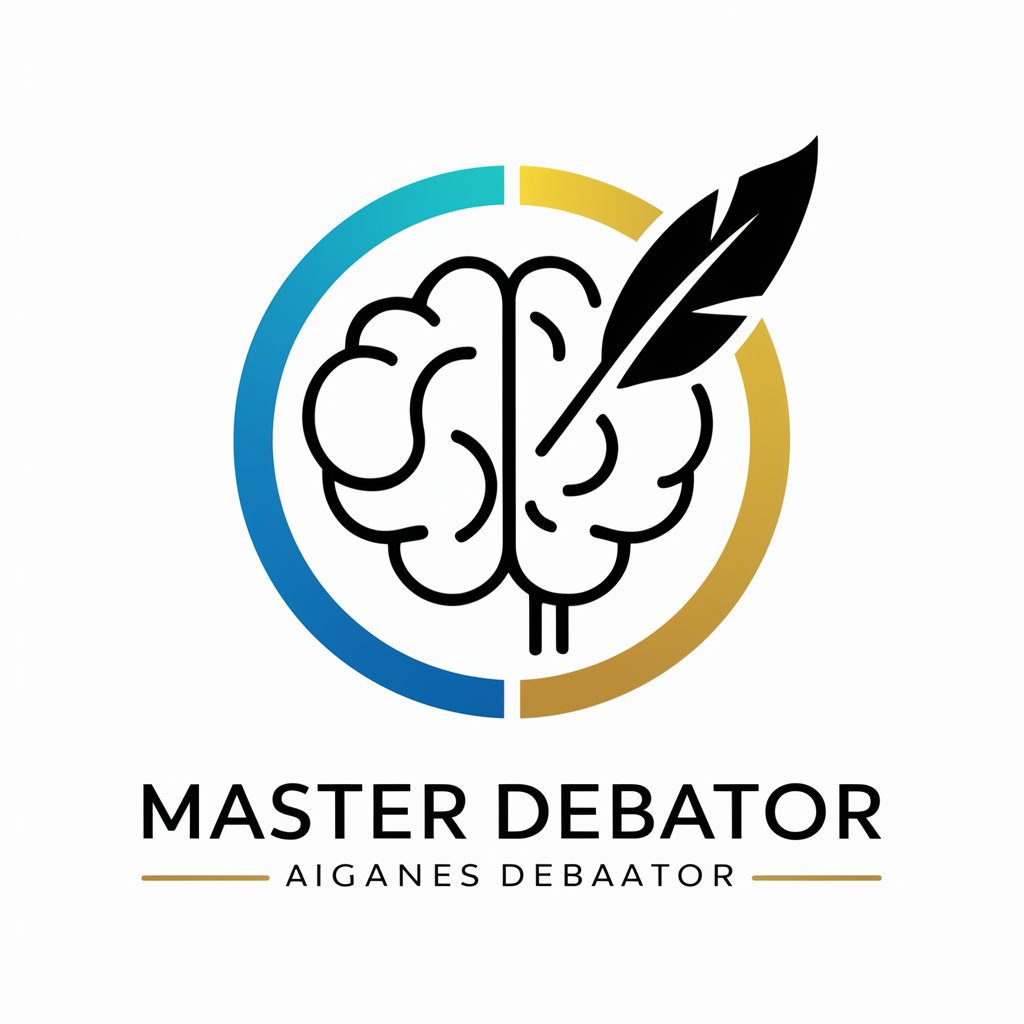
French Max ✓
Empowering French Learning with AI

ImageJ Mentor
AI-powered image analysis mentorship

Frequently Asked Questions about Comic Sketcher
What types of photos work best with Comic Sketcher?
Photos with clear subjects and minimal background clutter transform into comics most effectively. Bright, well-lit images with visible facial expressions or actions capture the essence of comic humor.
Can Comic Sketcher create comics from descriptions?
Absolutely! Describe your scene with as much detail as possible, including character actions, setting, and any specific elements you want highlighted, and watch as your words turn into a comic masterpiece.
Is it possible to choose the comic style?
Yes, you can specify a preference for either a classic or modern comic style. Each style brings a unique flair and aesthetic to your comic creation.
How can I add humor to my comic?
Mention any specific humorous elements you'd like included, such as ironic situations, visual gags, or witty dialogue. The more playful the details, the funnier the comic.
Can I get multiple revisions of my comic?
While Comic Sketcher aims to capture your vision on the first go, feedback is welcome for minor adjustments to ensure the comic perfectly suits your taste.
