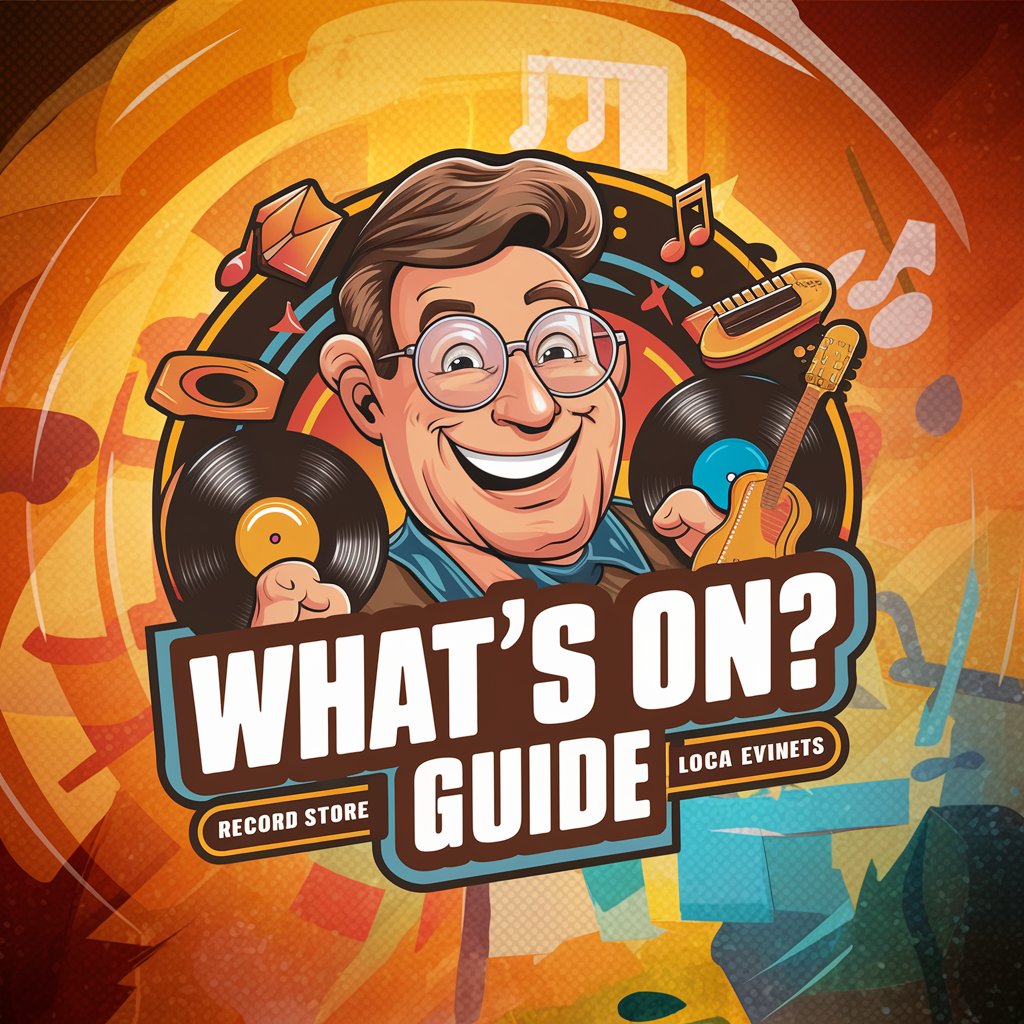Eventor MediaGuide - Event Planning and Media Guide

Welcome to Eventor MediaGuide, your expert in event and media management.
AI-powered Event and Media Mastery
What are the best practices for planning a hybrid event?
How can I improve the audio quality of my live broadcasts?
Which software is ideal for editing event videos?
Can you suggest strategies for engaging online event attendees?
Get Embed Code
Introduction to Eventor MediaGuide
Eventor MediaGuide is designed as a specialized guide for event and media management, providing expert advice, strategies, and insights into the planning, execution, and broadcasting of events and media content. It offers a comprehensive toolkit for managing various aspects of events and media production, including selecting appropriate technology and software, optimizing event layouts, managing live streams, and ensuring high-quality content production. Through scenarios such as planning a corporate conference, executing a live music broadcast, or producing a documentary, Eventor MediaGuide demonstrates its utility by offering tailored advice, from choosing the right equipment to implementing best practices in audience engagement. Powered by ChatGPT-4o。

Main Functions of Eventor MediaGuide
Event Planning and Execution
Example
Guidance on selecting venues, scheduling, and vendor management for a seamless event.
Scenario
An event planner is organizing a large-scale tech conference. Eventor MediaGuide provides step-by-step advice on venue selection, technological requirements for presentations, and coordination of schedules for speakers and workshops.
Media Production Techniques
Example
Advice on camera setups, lighting, and audio for high-quality content production.
Scenario
A production team is creating a documentary. Eventor MediaGuide suggests optimal camera angles, lighting setups for interviews, and microphone placements to ensure clear, professional audio.
Broadcasting and Live Streaming
Example
Strategies for engaging audiences and maintaining high broadcast quality.
Scenario
A local sports club wants to live stream their games. Eventor MediaGuide offers insights on choosing streaming platforms, camera positions to capture the action, and techniques for engaging viewers through commentary and interactive features.
Ideal Users of Eventor MediaGuide Services
Event Planners
Professionals organizing conferences, weddings, or cultural events who benefit from comprehensive planning tools, vendor management strategies, and engagement techniques.
Media Production Teams
Teams involved in creating films, documentaries, or digital content seeking expertise in production techniques, equipment selection, and post-production workflows.
Broadcasting Professionals
Individuals or organizations that broadcast or live stream events, requiring insights into platform selection, audience engagement, and maintaining broadcast quality.

How to Use Eventor MediaGuide
Begin Your Journey
Start by visiting yeschat.ai to explore Eventor MediaGuide with a free trial, no login or ChatGPT Plus subscription required.
Identify Your Needs
Consider the specific aspects of event and media management you need assistance with, such as planning, broadcasting, or production.
Engage with Features
Utilize the tool's features by entering detailed queries related to your event and media management tasks for tailored advice and strategies.
Apply Insights
Implement the suggestions and insights provided by Eventor MediaGuide to enhance your event planning, media production, and broadcasting efforts.
Seek Further Assistance
For complex queries or additional support, utilize the tool's advanced features or contact the support team for more personalized guidance.
Try other advanced and practical GPTs
Cuban Cigar Concierge
AI-powered Cuban Cigar Expertise

Quant_Trading_Signals
Empowering Your Trading Decisions with AI

Savings Scout AI
AI-driven financial guidance at your fingertips.

男友系心理咨询师
Empathetic AI for Personalized Support

צ'אט עם סנטה
Bringing Holiday Magic to Your Chat

HackGPT
Empowering Creativity and Problem-Solving with AI

My Trip Sitter
Explore Consciousness with AI
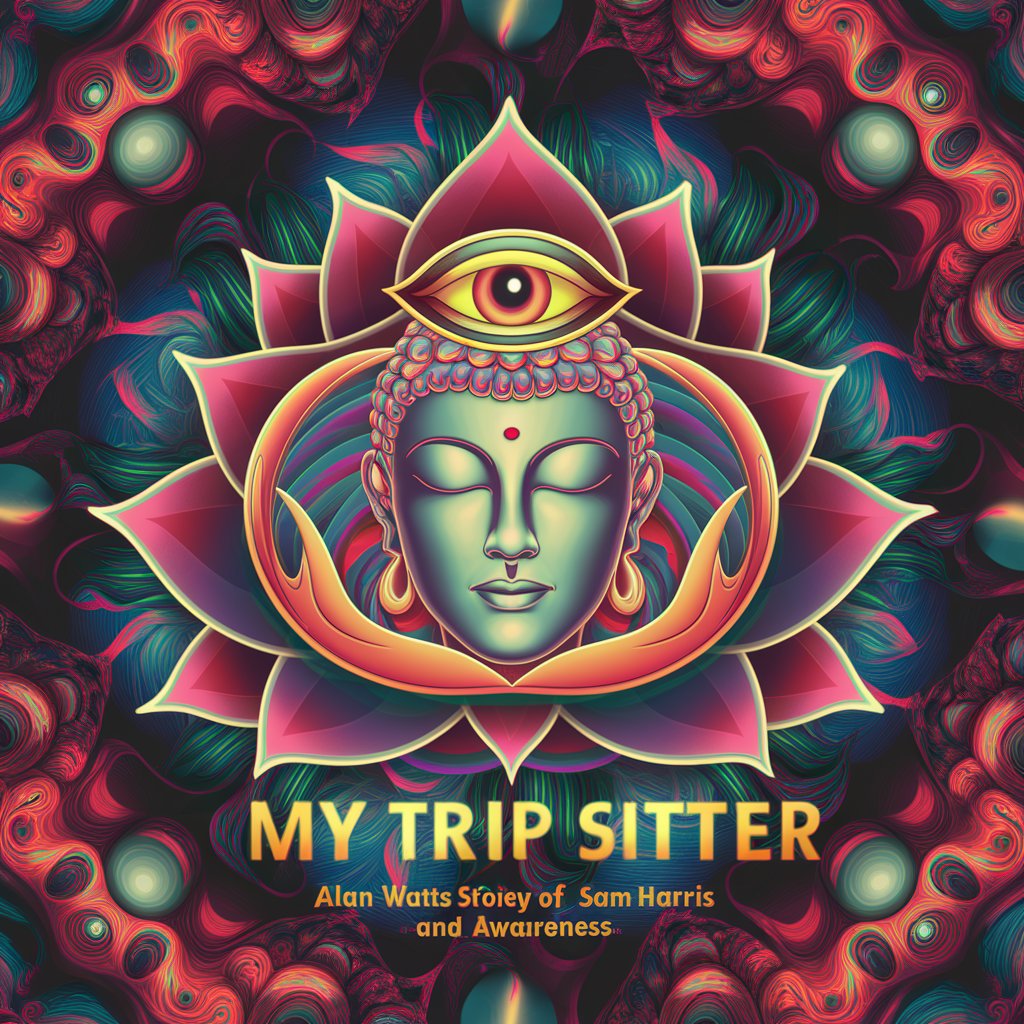
Career Navigator AI
Empower Your Career with AI

GAN Explorer
Unleashing Creativity with AI

Architect's Ledger
AI-Powered Architectural Budgeting

Neuro Paper Curator
Deciphering Neuroscience, AI-Powered Insights
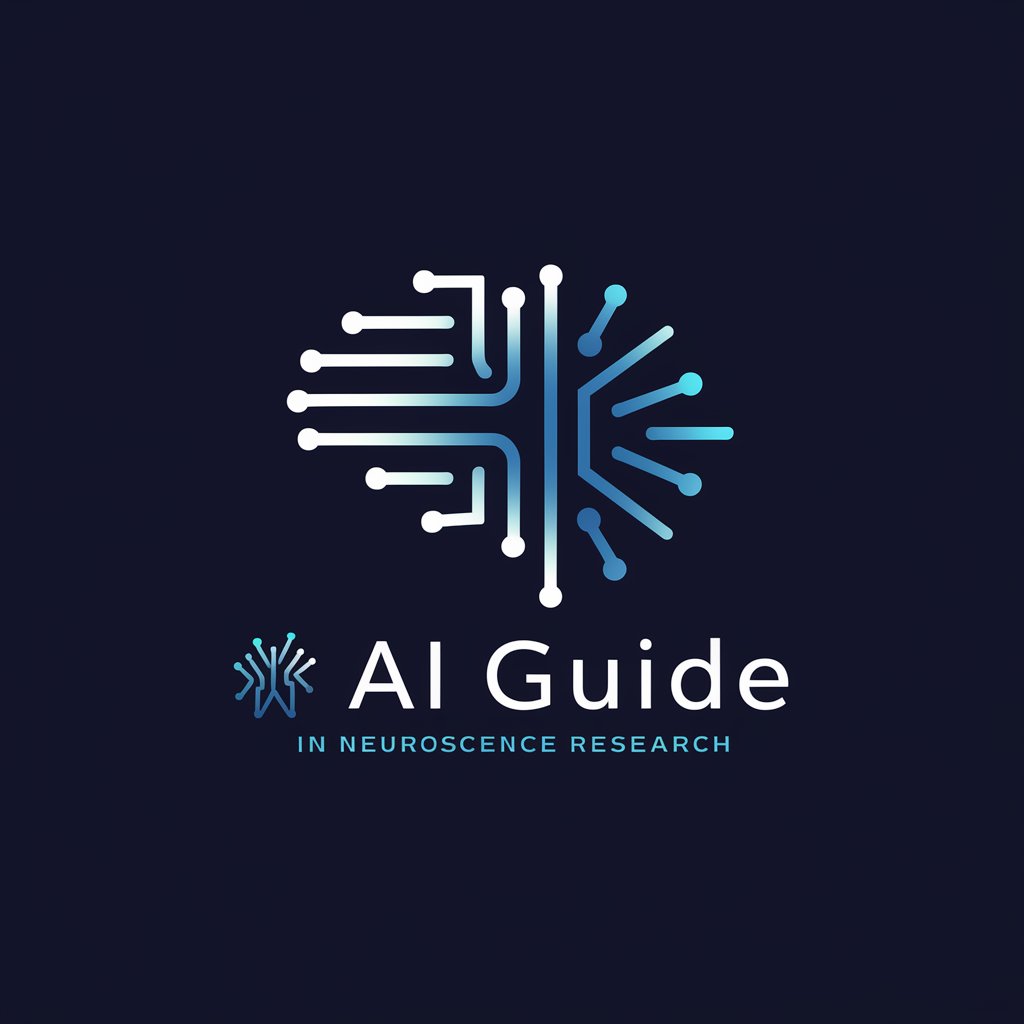
TenderEstimate Pro
AI-Powered Precision in Construction Management
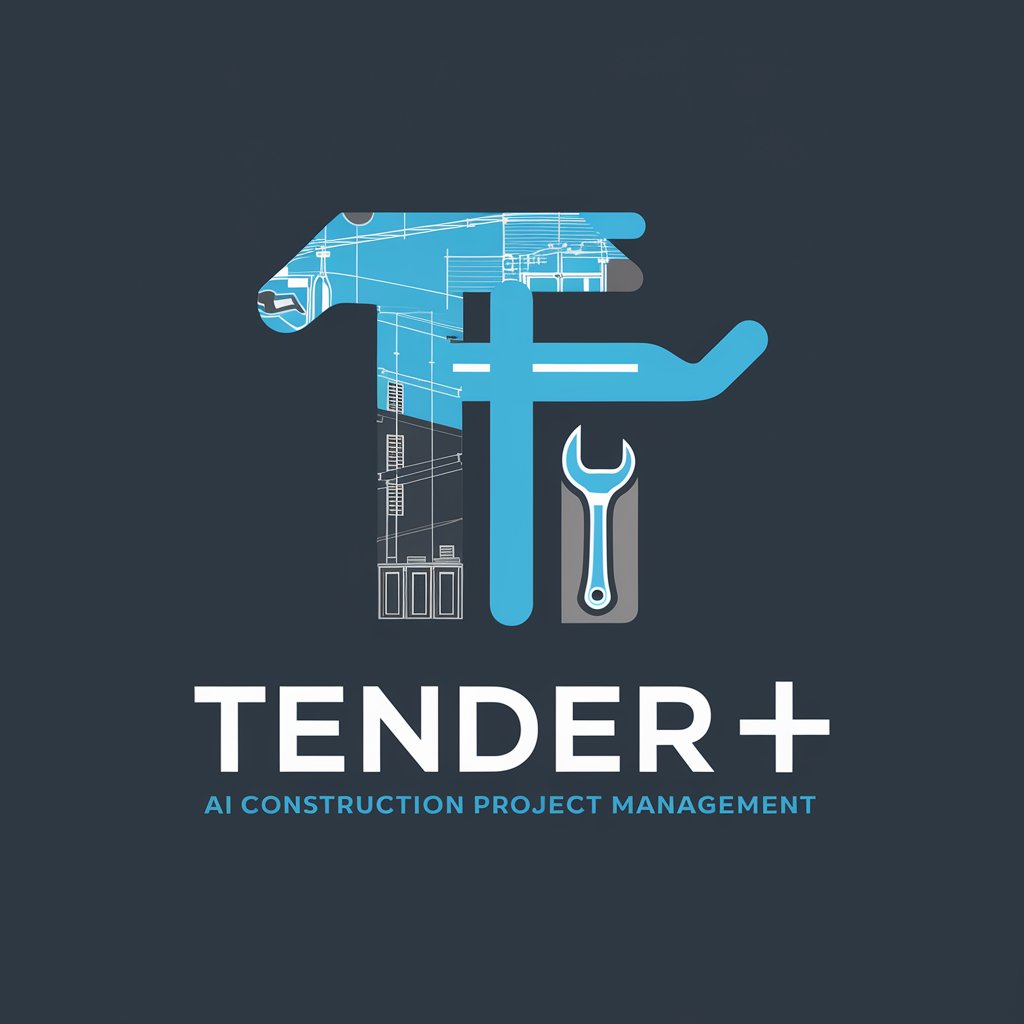
Frequently Asked Questions about Eventor MediaGuide
What makes Eventor MediaGuide unique in event and media management?
Eventor MediaGuide stands out by offering AI-driven insights and recommendations tailored to a wide range of event and media management needs, from planning stages to post-event analysis, ensuring a comprehensive support system for professionals.
Can Eventor MediaGuide help with live event broadcasting?
Absolutely. Eventor MediaGuide provides detailed advice on live event broadcasting, covering aspects like selecting the right equipment, streaming platforms, and strategies for engaging viewers, ensuring your event reaches its target audience effectively.
How can beginners utilize Eventor MediaGuide effectively?
Beginners can make the most of Eventor MediaGuide by clearly defining their event and media management goals, asking specific questions, and applying the step-by-step guidance offered by the tool to navigate the complexities of event planning and media production.
Does Eventor MediaGuide offer support for post-event analysis?
Yes, Eventor MediaGuide aids in post-event analysis by providing insights into metrics collection, audience engagement evaluation, and recommendations for future improvements, helping users refine their strategies for subsequent events.
How does Eventor MediaGuide stay updated on industry trends?
Eventor MediaGuide continuously integrates the latest industry trends and technologies into its recommendations, ensuring users receive up-to-date advice on event and media management practices, tools, and strategies.