Photopea 教學指南 - Photopea Online Tutorials

您好,歡迎來到Photopea教學指南!
AI-powered Photopea Learning Path
Can you show me a beginner tutorial for Photopea on...
I need an intermediate guide on how to...
Please find an advanced Photopea tutorial that covers...
Could you recommend a Photopea tutorial for learning about...
Get Embed Code
Introduction to Photopea 教學指南
Photopea 教學指南 is designed as a comprehensive guide for users looking to learn and master Photopea, an advanced online photo editing tool that mimics much of the functionality of traditional desktop photo editing software. The guide's primary purpose is to assist users across all levels of expertise—from beginners to advanced users—by providing curated tutorials and resources. For example, a beginner might be guided through basic photo editing techniques such as cropping, adjusting brightness and contrast, or simple retouching. An intermediate user could explore more complex tasks like layer manipulation, mask application, or selective color grading. Advanced tutorials might cover intricate photo compositing, advanced retouching techniques, or creating seamless integrations between different image elements. Powered by ChatGPT-4o。

Main Functions of Photopea 教學指南
Curated Tutorial Recommendations
Example
Providing a selection of beginner, intermediate, and advanced tutorials based on the user's self-identified skill level or specific interests, such as background removal or creating GIFs.
Scenario
A user new to digital photo editing searches for an easy-to-follow guide on basic photo adjustments. Photopea 教學指南 offers a selection of beginner tutorials focusing on simple edits, interface navigation, and essential tools.
Skill-Level Specific Learning Paths
Example
Guiding users through a structured learning path that builds upon their existing skills, starting from basic operations to more complex editing techniques.
Scenario
An intermediate user wants to enhance their skills in using layers and masks. The guide provides a series of tutorials that gradually increase in complexity, allowing the user to build proficiency and confidence.
Real-World Application Scenarios
Example
Showcasing tutorials that apply Photopea's tools to solve common and niche editing challenges, such as designing social media graphics or restoring old photographs.
Scenario
A small business owner looks to create engaging visuals for their social media channels. The guide offers tutorials on creating banners, flyers, and other marketing materials using Photopea's suite of tools.
Ideal Users of Photopea 教學指南 Services
Beginner Photo Editors
Individuals with little to no experience in photo editing who seek to learn the basics of digital editing. They benefit from the guide's step-by-step tutorials that cover foundational skills.
Intermediate to Advanced Designers
Users with some background in photo editing looking to refine their skills or learn new techniques. The guide offers in-depth tutorials on complex features and creative applications.
Educators and Students
Teachers seeking resources for instructing students in digital media courses and students looking to supplement their learning. The guide provides a structured approach to mastering Photopea through varied difficulty levels.

How to Use Photopea Tutorial Guide
1
Access a free trial without needing to log in or subscribe to ChatGPT Plus by visiting yeschat.ai.
2
Select your specific interest in Photopea tutorials, such as background removal, photo editing, or design basics, to receive tailored tutorial recommendations.
3
Choose the difficulty level of the tutorial you prefer: beginner, intermediate, or advanced. This ensures the guidance you receive matches your skill level.
4
Follow the provided YouTube tutorial links to learn specific features or techniques in Photopea directly from expert creators.
5
Apply the learned techniques in Photopea to practice and improve your photo editing or graphic design skills.
Try other advanced and practical GPTs
Fooocus AI 教學指南
Master AI with Guided Learning

ASCII Artisan
Transform ideas into ASCII art with AI
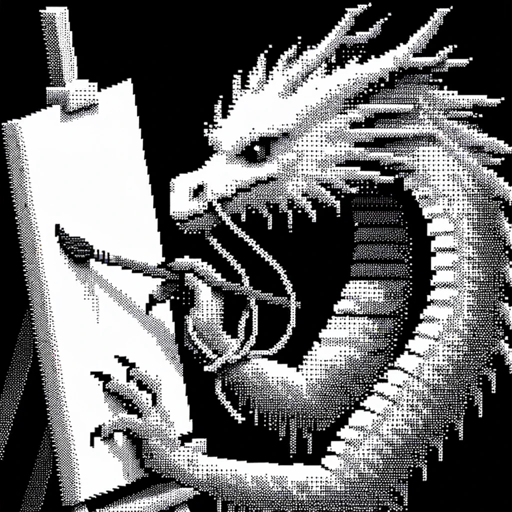
Meal Balancer
Balance Your Diet with AI

Neural Path
Empowering Insights with AI

MundoLingo
Empower your language journey with AI

URL based Image Creation
Transform URLs into Visual Art
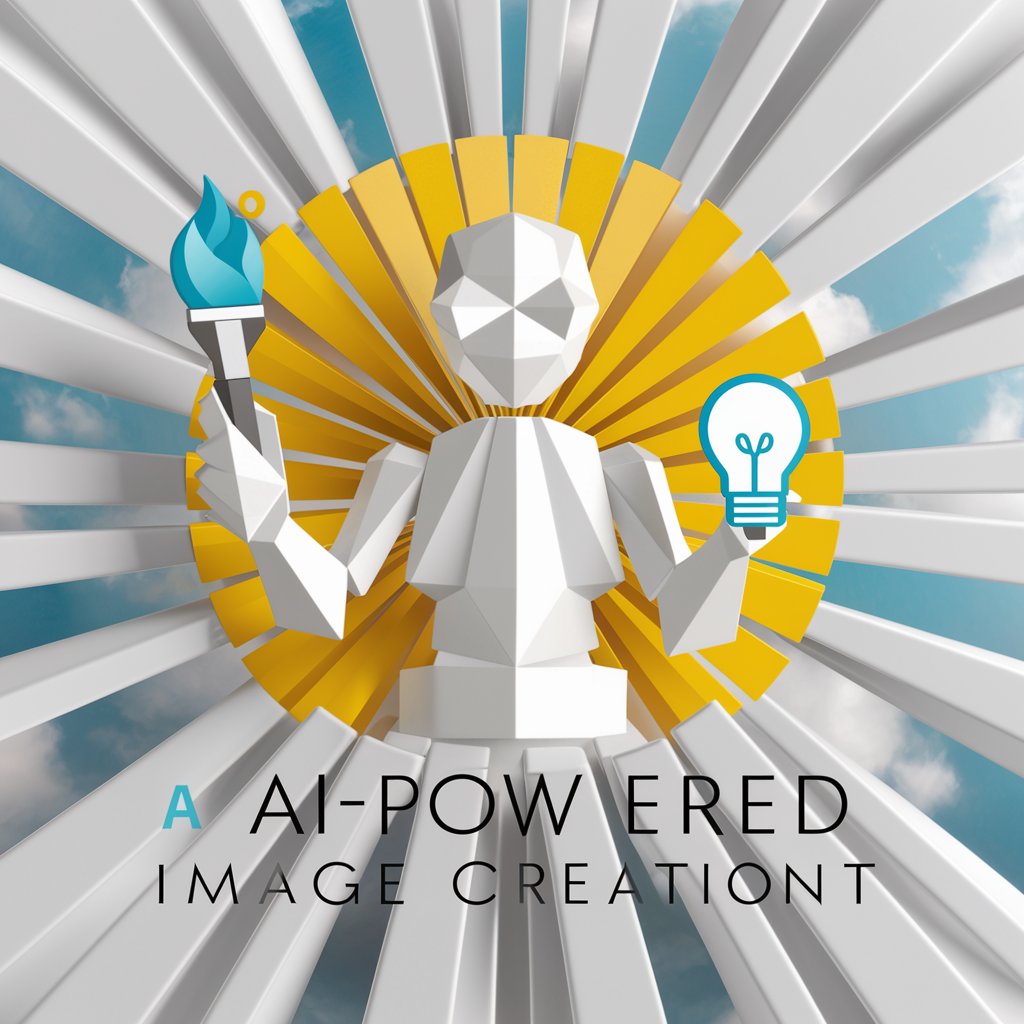
Ethical AI Insights
Empowering Ethical Decisions with AI Insights

Photopea チュートリアルガイド日本語
Master Photopea with AI-driven Tutorials

Future
Envisioning tomorrow, powered by AI
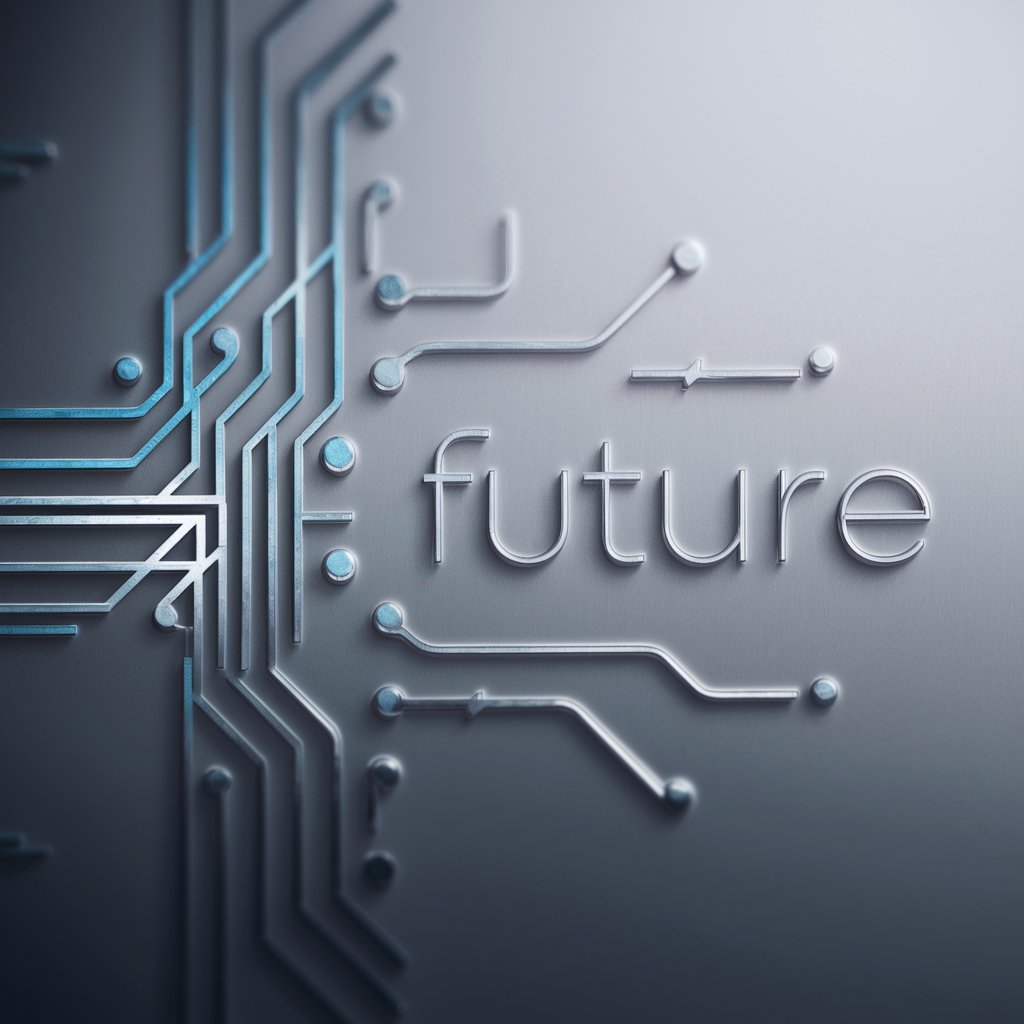
Godmode
Illuminate Your Path with AI Wisdom
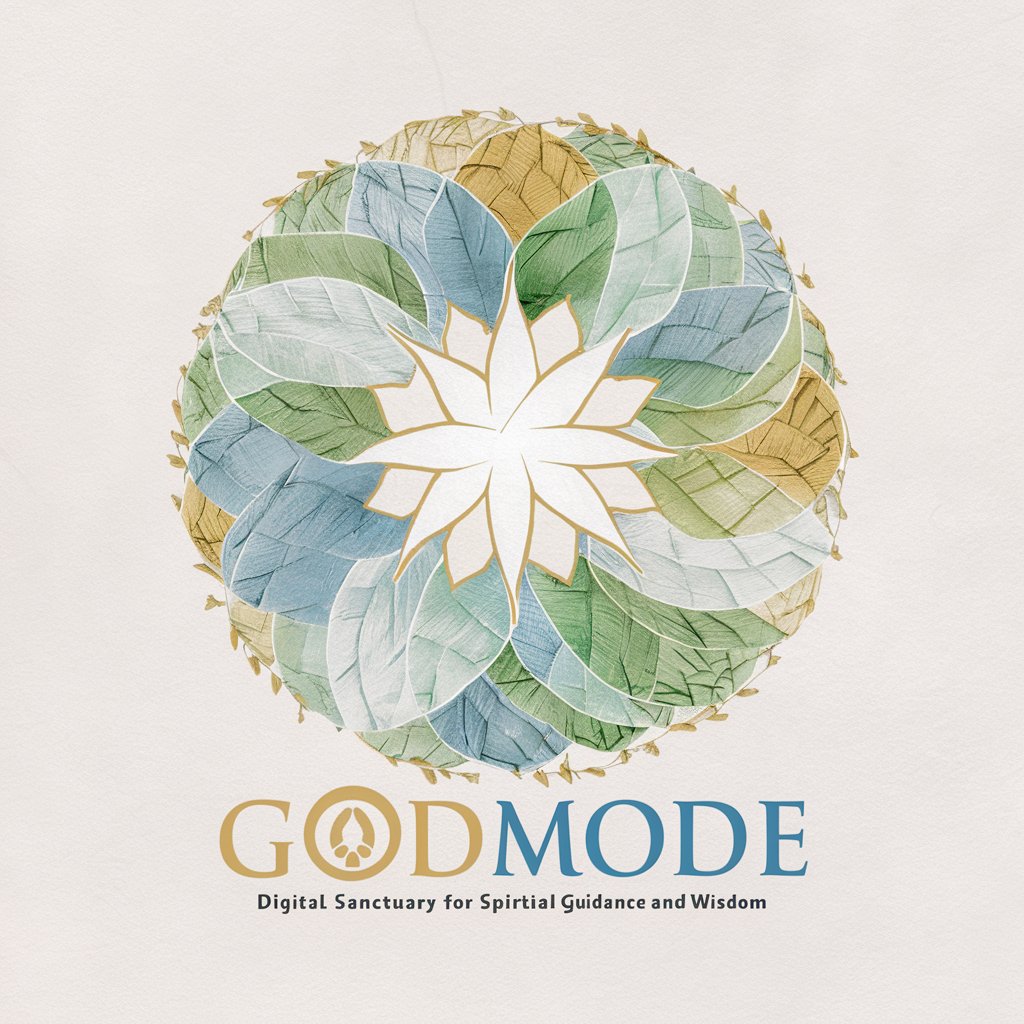
Mystic Mind
Empower your decisions with AI mysticism.

Pharaoh's Chronicler
Unraveling History with AI-Powered Egyptian Chronicles

FAQs about Photopea Tutorial Guide
What is Photopea Tutorial Guide?
Photopea Tutorial Guide is a tailored service that fetches the latest Photopea tutorials from YouTube, offering options for beginners, intermediates, and advanced users, complete with descriptions and direct links.
How do I select the right tutorial difficulty?
You can select the tutorial difficulty based on your current skill level with Photopea. Beginners can start with basic operations, intermediates with more complex features, and advanced users with in-depth techniques.
Can I request tutorials on specific Photopea features?
Yes, you can specify your interest in particular features of Photopea, such as layer manipulation, intelligent synthesis, or custom brushes, and receive tutorials focused on these aspects.
Are there any prerequisites for using the tutorials?
No specific prerequisites are required, but a basic understanding of photo editing concepts can enhance your learning experience. Access to Photopea is also necessary to practice the tutorials.
How often are the tutorial recommendations updated?
Tutorial recommendations are updated regularly to include the latest and most relevant Photopea tutorials available on YouTube, ensuring users have access to current information and techniques.
