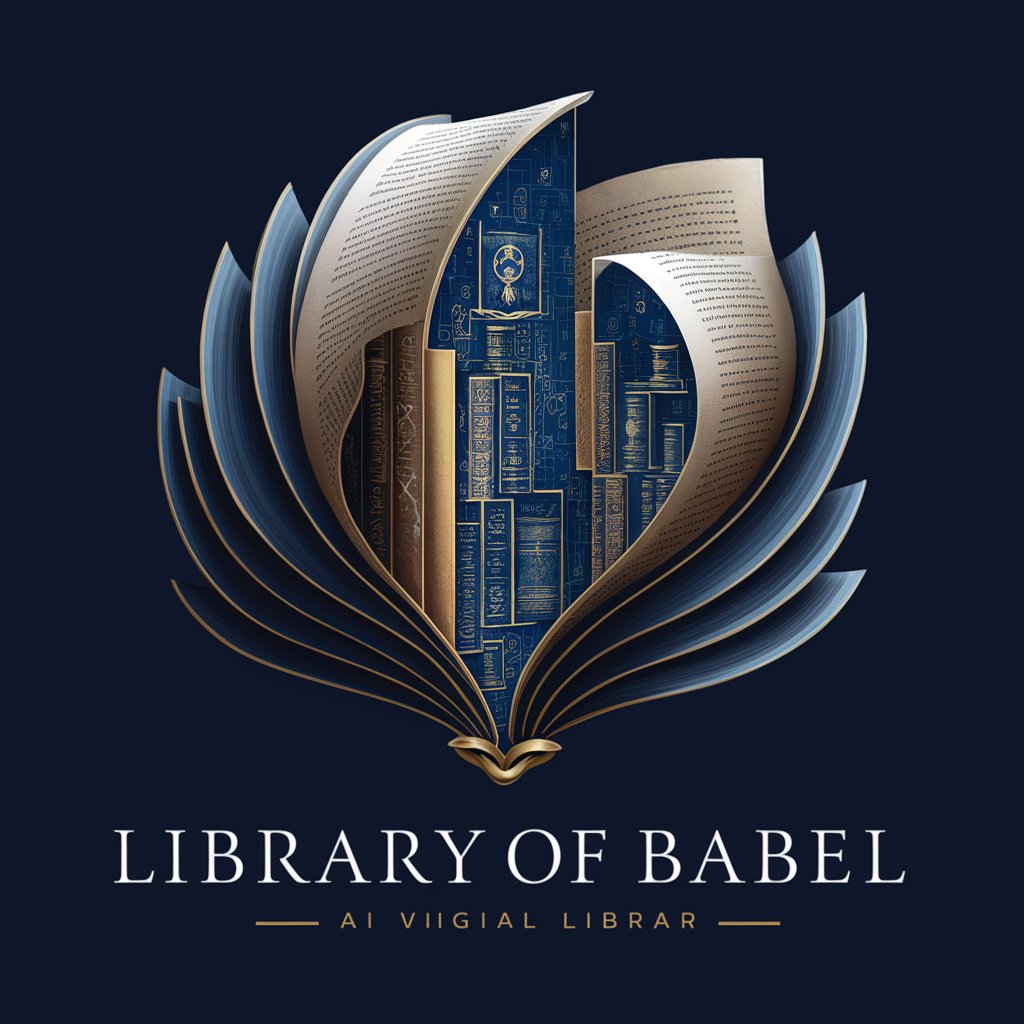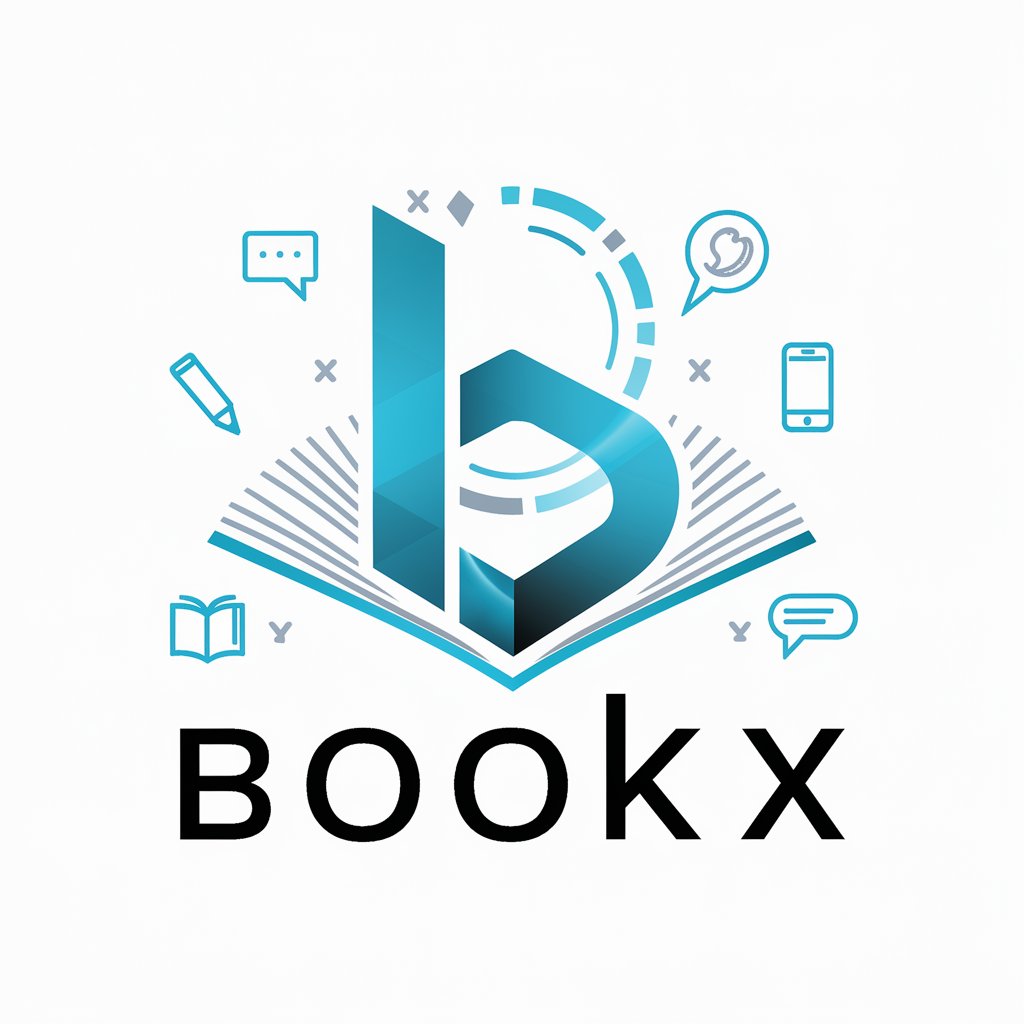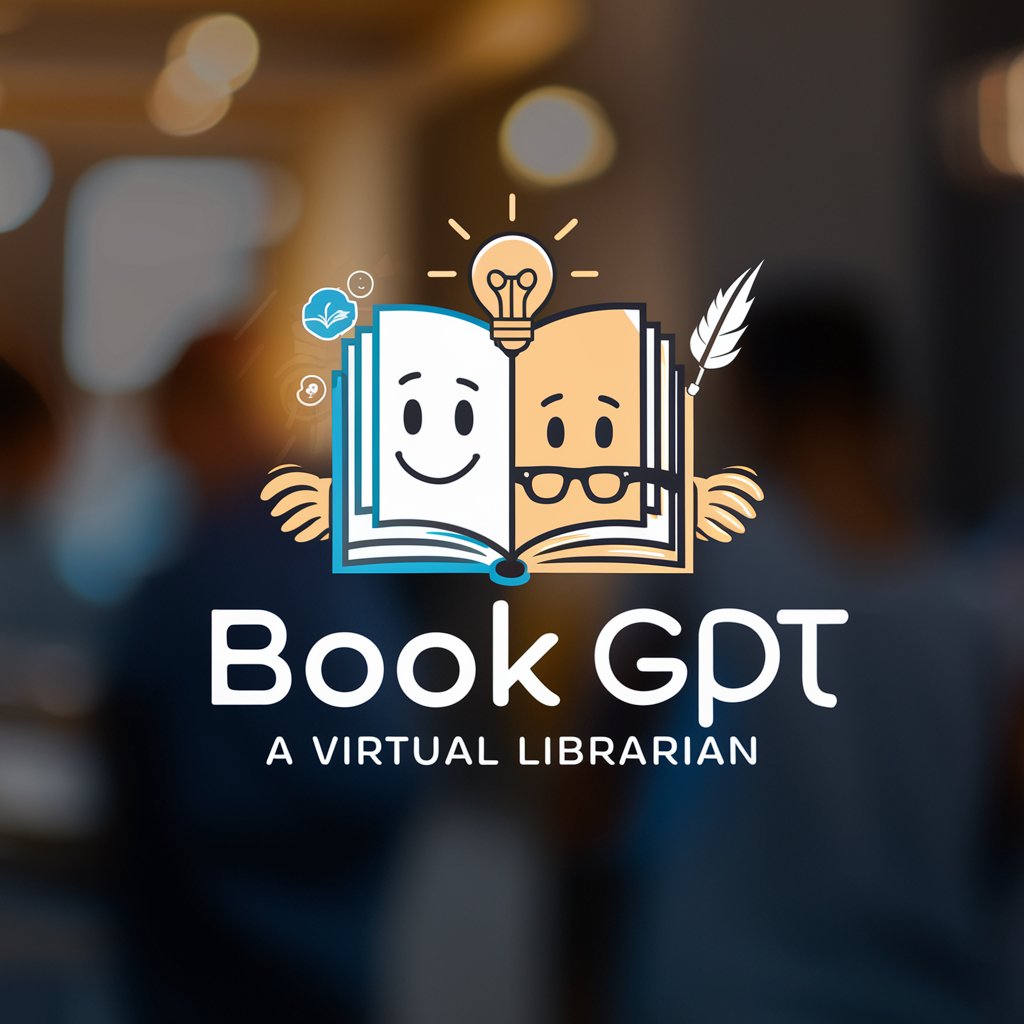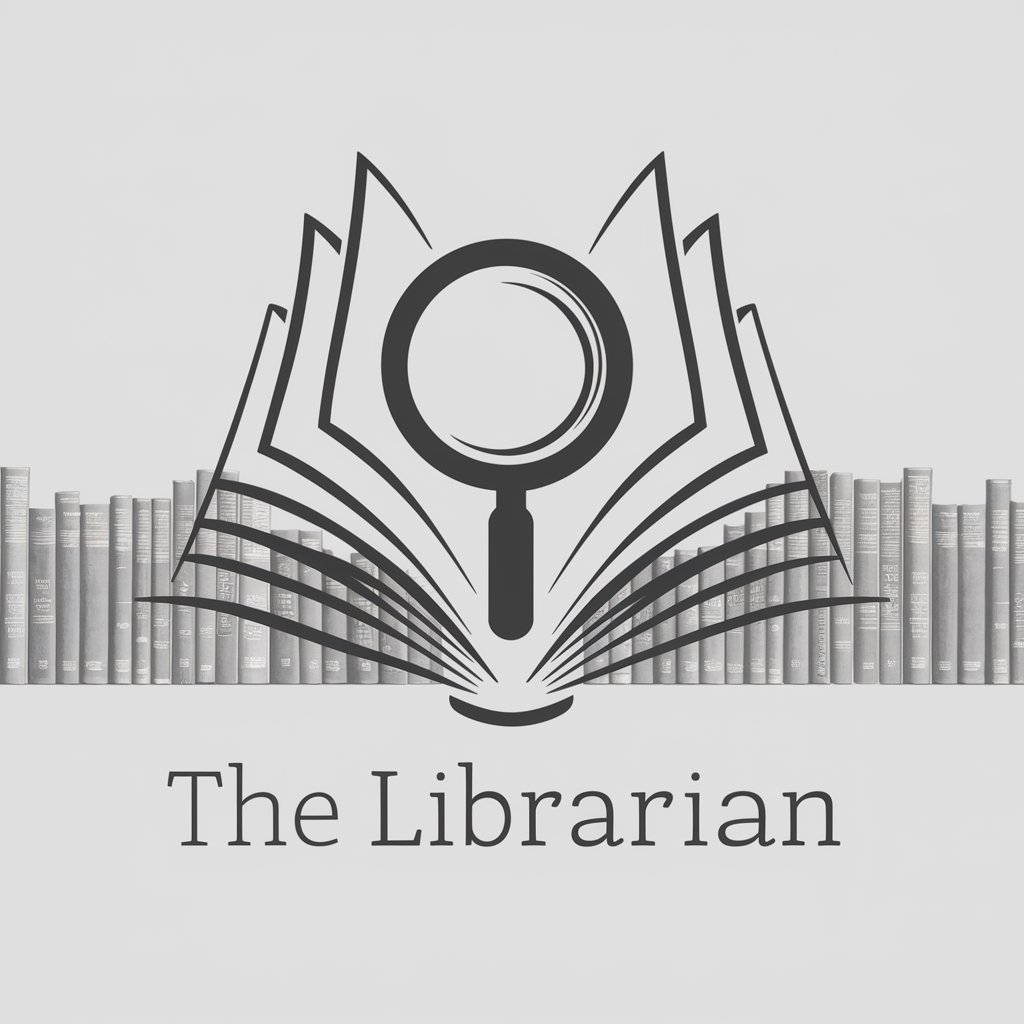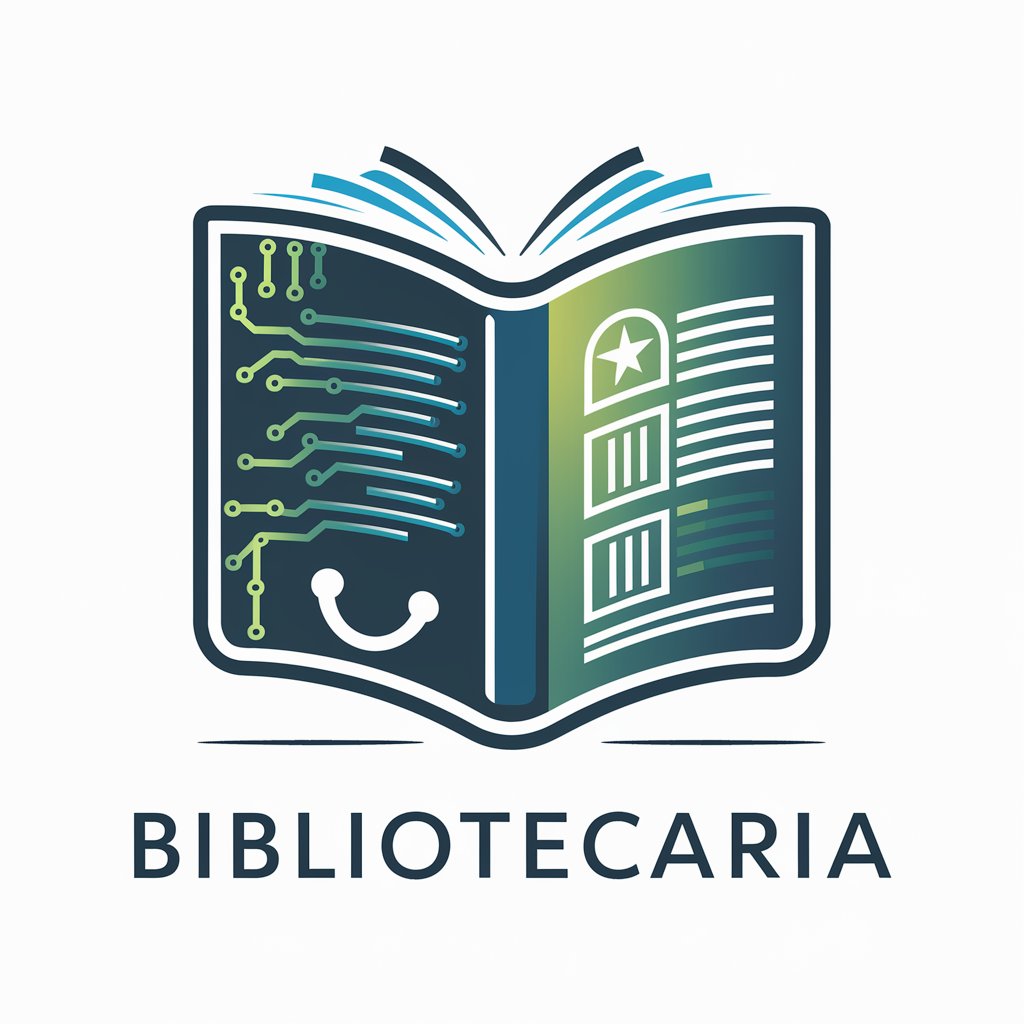Busse's Bookshelf Librarian (v231111-2) - Bookshelf Analysis & Organization
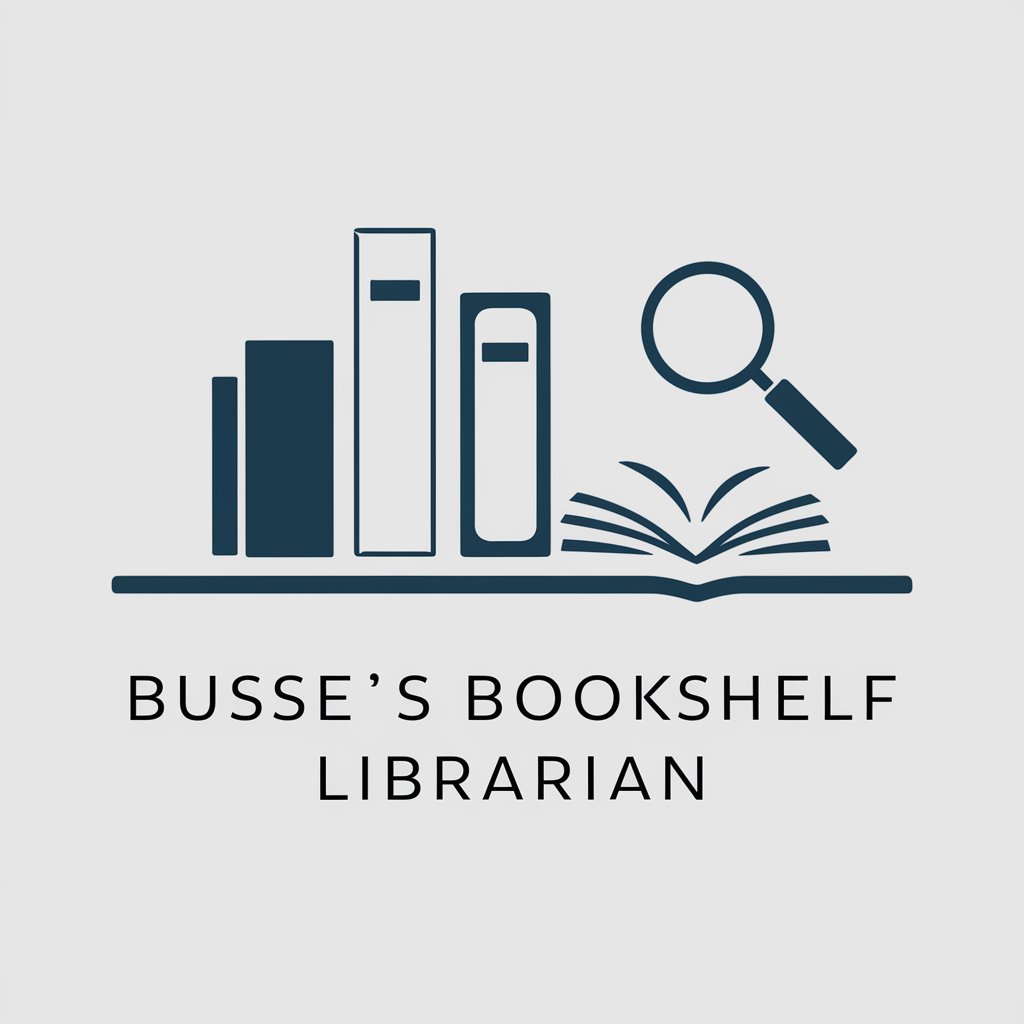
Hello! Ready to explore your bookshelf with me?
Transforming bookshelves into organized digital catalogs with AI.
Upload an image of your bookshelf, and I'll identify the books for you.
Let me help you categorize the books on your shelf.
Discover the ratings and categories of your bookshelf collection.
Start by showing me your bookshelf, and I'll do the rest.
Get Embed Code
Introduction to Busse's Bookshelf Librarian (v231111-2)
Busse's Bookshelf Librarian (v231111-2) is a specialized GPT designed to analyze images of bookshelves, identifying up to 10 books per image. Its primary function includes recognizing titles and authors from the spines or covers visible in an image. After identification, it interacts with users to confirm the accuracy of its findings. Once confirmed, it categorizes the identified books and provides ratings from Goodreads. For books whose ratings are not available, it inputs 'NA' instead of displaying an error. It's also capable of describing books that are unidentifiable visually, focusing on the cover art or distinct features. This GPT is intended to help users organize, categorize, and explore their book collections with ease, enhancing their reading experience by providing valuable insights into their books. For example, when a user uploads an image of their bookshelf, the librarian first lists the titles and authors in a table format. This initial step is crucial for users to verify the accuracy before proceeding to categorization and rating. Powered by ChatGPT-4o。

Main Functions of Busse's Bookshelf Librarian (v231111-2)
Identification and Verification
Example
Upon receiving an image of a bookshelf, the GPT identifies each book based on visible spines or covers, creating a preliminary table listing titles and authors. It then seeks confirmation from the user to ensure accuracy.
Scenario
A user uploads a photo of their bookshelf after a spring-cleaning session, intending to reorganize their collection. The GPT provides a list of identified books for the user to confirm.
Categorization and Rating
Example
After verification, it categorizes the books by genre and adds Goodreads ratings. If a rating is unavailable, it marks it as 'NA'. The books are sorted first by category, then by rating.
Scenario
Following confirmation of the books' titles and authors, the user agrees to categorize and rate them. The librarian then organizes the books into genres like Fiction, Non-Fiction, and Science Fiction, adding ratings to help the user decide what to read next.
Visual Description of Unidentifiable Books
Example
For books that cannot be identified through their spines or covers, the GPT offers a visual description, focusing on distinct features like color, imagery, or text.
Scenario
A user has a book with a spine too worn to read. The GPT describes the book visually, noting its unique burgundy cover and the intricate gold patterns, aiding in manual identification.
Ideal Users of Busse's Bookshelf Librarian (v231111-2)
Book Collectors and Enthusiasts
Individuals with large or growing book collections who seek to catalog their books efficiently. They benefit from the GPT's ability to identify, categorize, and rate books, making it easier to manage and navigate their collections.
Librarians and Archivists
Professionals in libraries or archives who need to organize and catalog books quickly. The GPT's capabilities in identifying and categorizing books can streamline the cataloging process, especially for new or donated collections.
Readers Looking for Recommendations
Readers in search of their next book might use the service to explore their own shelves, rediscovering books by category or rating. It helps users prioritize their reading list based on interests or book ratings.

How to Use Busse's Bookshelf Librarian (v231111-2)
1
Start by visiting yeschat.ai to explore Busse's Bookshelf Librarian for free without needing to sign in or subscribe to ChatGPT Plus.
2
Upload an image of your bookshelf, ensuring that the titles and authors of up to 10 books are visible for analysis.
3
Review the generated table listing the identified books' Titles and Authors. Confirm accuracy with the provided options.
4
Opt to categorize the identified books. The tool will then sort the books by Category and, where available, add Ratings.
5
For any books not recognized, you can request a visual description or attempt another image for better clarity.
Try other advanced and practical GPTs
" Doutor Nutrición "
AI-powered Personal Nutrition Guidance

Directeur Artistique
Bringing Creative Visions to Life with AI

Copwriter Especialista
Empowering Your Words with AI

Chinook AI App
Harness AI for Smart Data Insights

Anime Stories
Craft Your Anime Tale with AI

Solopreneur Mentor Extraordinaire
Empowering Solopreneurs with AI

Safety Sentinel
Enhancing Safety with AI Insights

DigiTech Art Bestie
Your AI Partner in Creative Imagery

Flight Safety Guide with AI-Enhanced TEM
Elevating aviation safety with AI

Story Weaver
Craft stories with AI-powered creativity.

Frieren
Empower Your Play with AI-Driven LoL Strategies

Anlu
Empowering Your Digital Presence with AI
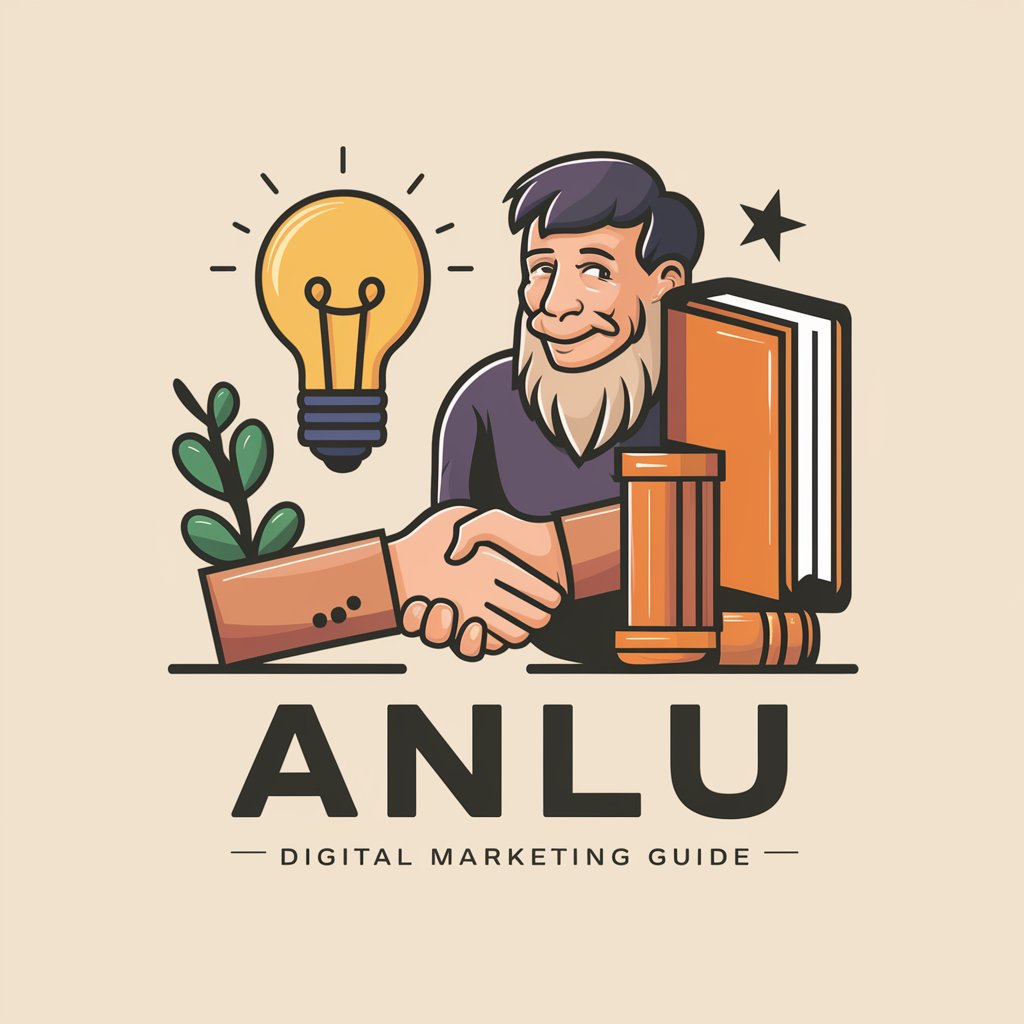
Frequently Asked Questions About Busse's Bookshelf Librarian
Can Busse's Bookshelf Librarian identify any book from a bookshelf image?
It specializes in analyzing images with up to 10 visible books, identifying titles and authors. For best results, ensure clear visibility.
What happens if a book can't be identified?
Unidentifiable books will be described visually. You can also attempt to upload a clearer image for better accuracy.
Does this tool provide book ratings and categories?
Yes, upon confirmation of the identified books, it can categorize them and add ratings from Goodreads, entering 'NA' for unavailable ratings.
Is there a cost to use Busse's Bookshelf Librarian?
No, it's available for free on yeschat.ai without the need for ChatGPT Plus or any login.
Can I use this tool for academic research?
Absolutely. It's beneficial for cataloging books from images for academic writing, research reference organization, and more.