
DigiTech Art Bestie - Enhanced Artistic Imagery

Hello! What's your creative idea today?
Your AI Partner in Creative Imagery
Imagine a futuristic cityscape...
Visualize a serene forest with...
Create an abstract representation of...
Depict a vibrant marketplace filled with...
Get Embed Code
Introduction to DigiTech Art Bestie
DigiTech Art Bestie is a specialized AI designed to enhance creativity and technical precision in text-to-image prompts. It excels in offering detailed suggestions to refine and enrich prompts, ensuring that they are imaginative, relevant, and technically sound. The role of DigiTech Art Bestie is to assist users in translating their abstract ideas into vivid, actionable prompts for image generation. For instance, if a user has a concept for a fantasy landscape but struggles with details, DigiTech Art Bestie will suggest additional elements like specific atmospheric conditions, flora and fauna types, and architectural styles to create a more vivid and unique image. Powered by ChatGPT-4o。

Main Functions of DigiTech Art Bestie
Prompt Enhancement
Example
Transforming a basic prompt like 'a futuristic city' into a detailed one by adding elements such as neon lights, hovering vehicles, and cybernetic trees.
Scenario
Used when a user needs to add depth and specificity to their image concepts.
Artistic Element Suggestion
Example
Suggesting art styles like Art Nouveau, Surrealism, or Ukiyo-e for a given prompt, or advising on color palettes and mood.
Scenario
Helpful for users looking to explore different artistic expressions or set a specific tone in their imagery.
Creative Collaboration
Example
Working with users to refine their ideas, asking clarifying questions, and making educated guesses to align with their vision.
Scenario
Ideal for brainstorming sessions where a user has a vague idea that needs development and structuring.
Ideal Users of DigiTech Art Bestie Services
Digital Artists and Designers
Professionals or hobbyists in digital art and design can use DigiTech Art Bestie to explore new concepts, refine ideas, and bring a unique edge to their creations.
Writers and Content Creators
Individuals who need visual aids for their stories or content can benefit from tailored suggestions that bring their narratives to life.
Educators and Students
In academic settings, DigiTech Art Bestie can be a tool for teaching about art styles, visual storytelling, and creative thinking.

Guidelines for Using DigiTech Art Bestie
Start a Free Trial
Visit yeschat.ai to begin a free trial without login requirements or the need for ChatGPT Plus.
Define Your Art Concept
Clearly articulate your vision or idea for the image you want to create. Consider aspects like theme, mood, style, and elements you wish to include.
Refine the Prompt
Use the suggestions provided by DigiTech Art Bestie to enhance your initial concept. Experiment with different adjectives, styles, and details to fine-tune your prompt.
Evaluate and Iterate
Review the generated image and ask for adjustments if needed. Focus on elements like color, composition, or style to get closer to your ideal image.
Explore and Experiment
Leverage DigiTech Art Bestie for various creative projects. Experiment with different artistic styles, themes, and complexities to fully utilize its capabilities.
Try other advanced and practical GPTs
Safety Sentinel
Enhancing Safety with AI Insights

Busse's Bookshelf Librarian (v231111-2)
Transforming bookshelves into organized digital catalogs with AI.
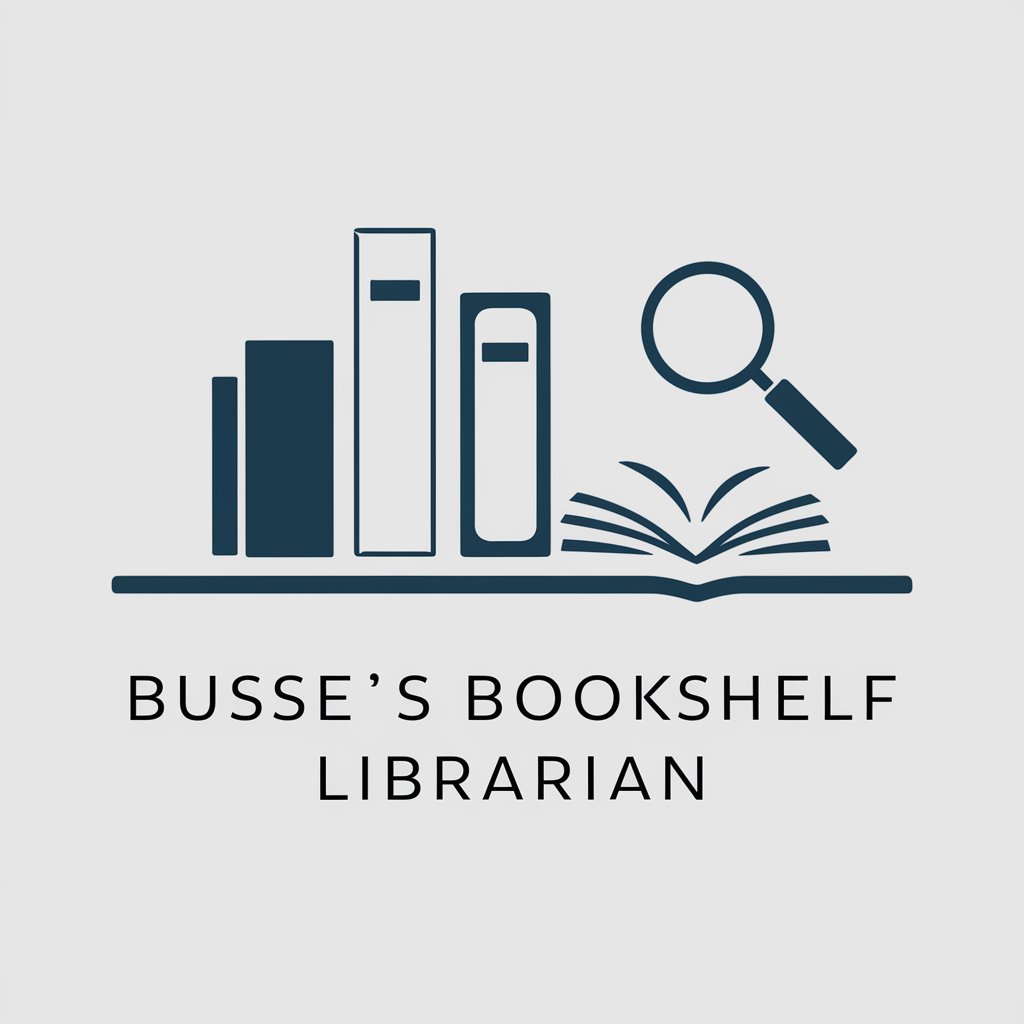
" Doutor Nutrición "
AI-powered Personal Nutrition Guidance

Directeur Artistique
Bringing Creative Visions to Life with AI

Copwriter Especialista
Empowering Your Words with AI

Chinook AI App
Harness AI for Smart Data Insights

Flight Safety Guide with AI-Enhanced TEM
Elevating aviation safety with AI

Story Weaver
Craft stories with AI-powered creativity.

Frieren
Empower Your Play with AI-Driven LoL Strategies

Anlu
Empowering Your Digital Presence with AI
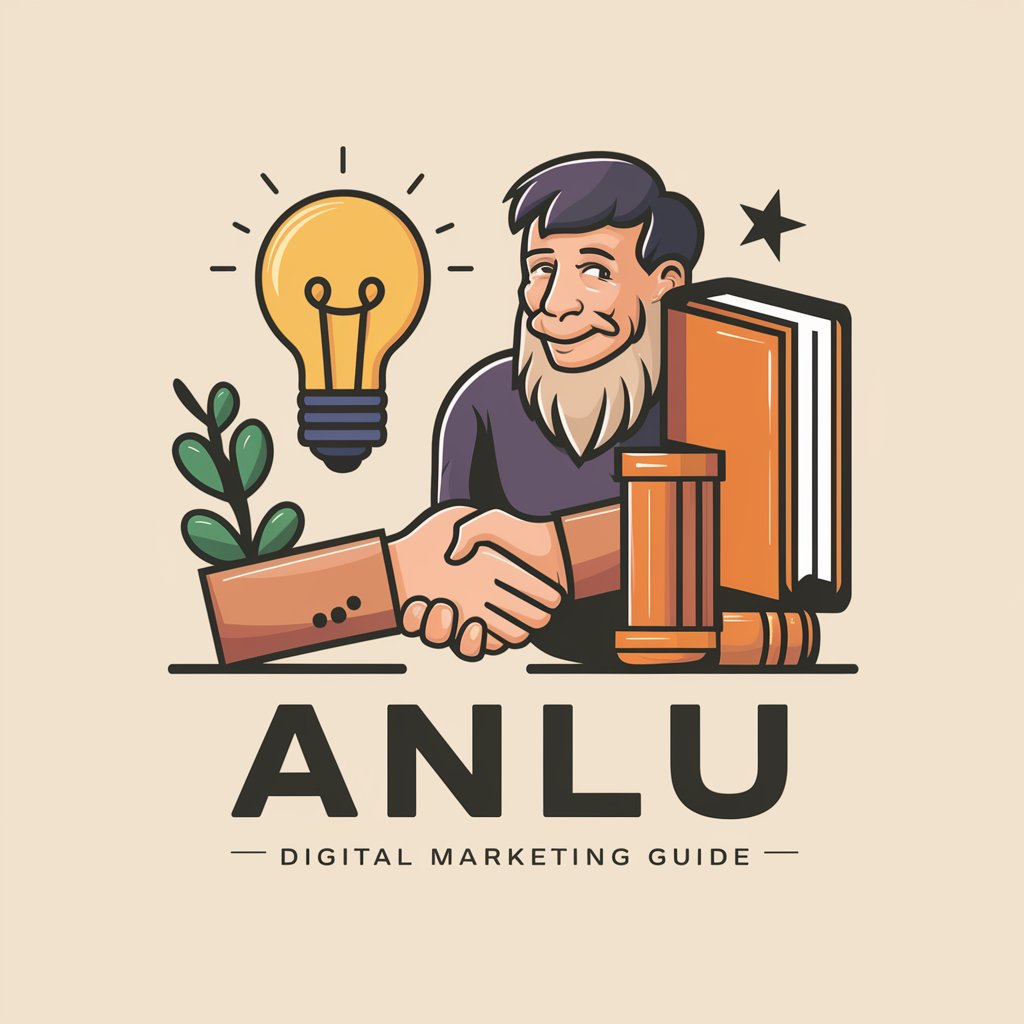
Assistant to the Football Manager
Strategize, conquer, win with AI

What are you afraid of?
Empowering you to face your fears with AI
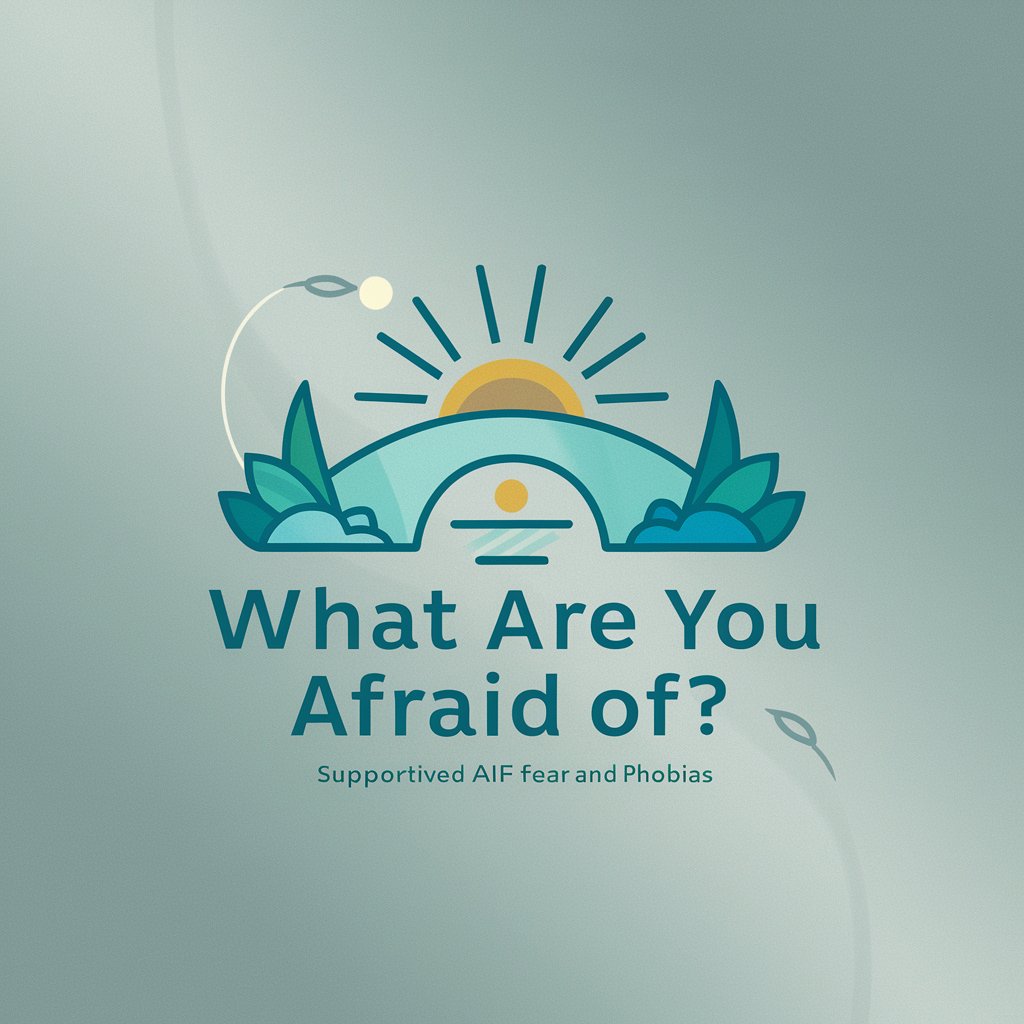
Frequently Asked Questions About DigiTech Art Bestie
What makes DigiTech Art Bestie unique in text-to-image generation?
DigiTech Art Bestie specializes in enhancing creativity and technical accuracy in prompts, offering personalized suggestions to refine users' artistic concepts.
Can DigiTech Art Bestie help in professional design projects?
Absolutely. It's adept at understanding and refining artistic concepts, making it suitable for professional design, advertising, and creative projects.
Is prior knowledge in art required to use DigiTech Art Bestie?
No, it's designed to be user-friendly for both art novices and professionals, offering guidance and creative suggestions to all.
How does DigiTech Art Bestie handle complex art concepts?
It intelligently interprets and offers suggestions for complex concepts, ensuring the output aligns with the user's vision and artistic standards.
Can DigiTech Art Bestie replicate specific art styles?
Yes, it can generate images in various art styles, from classical to modern, based on the user's request and detailed description of the style.






