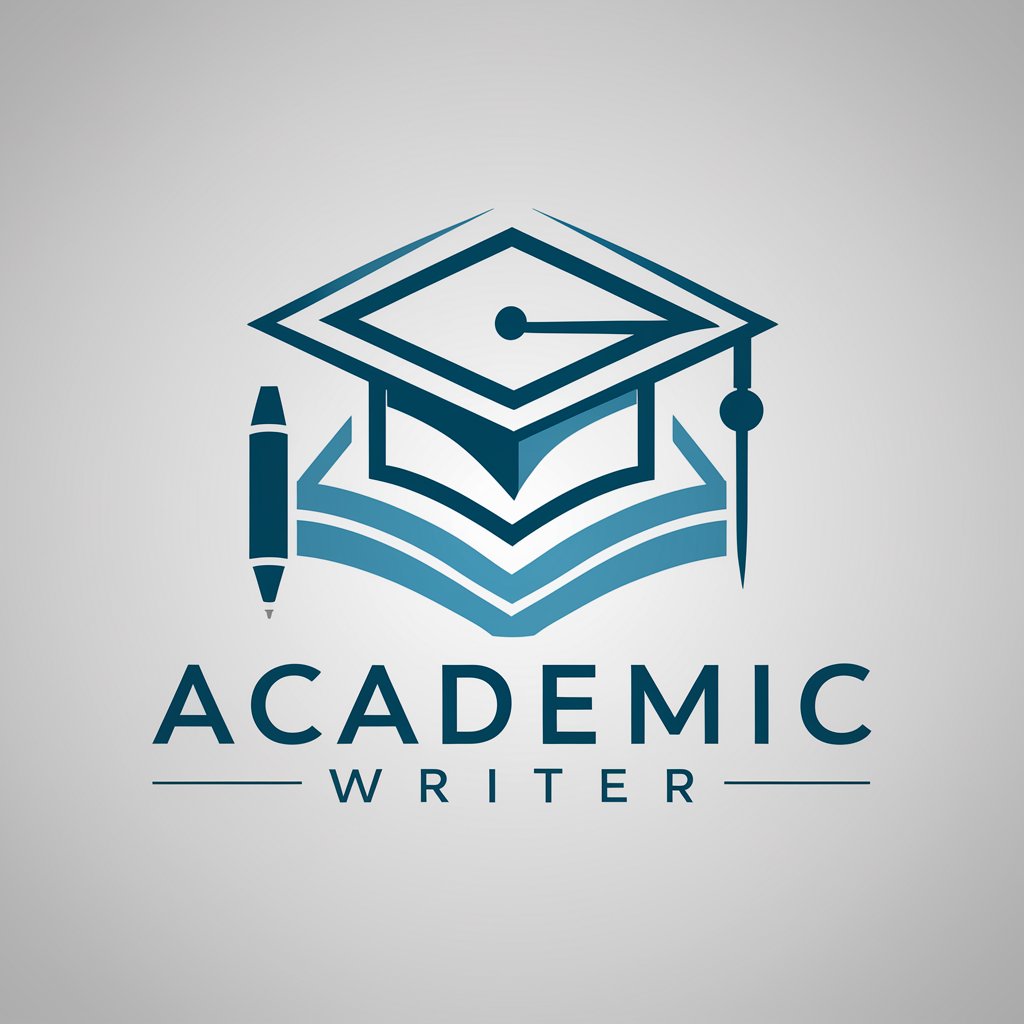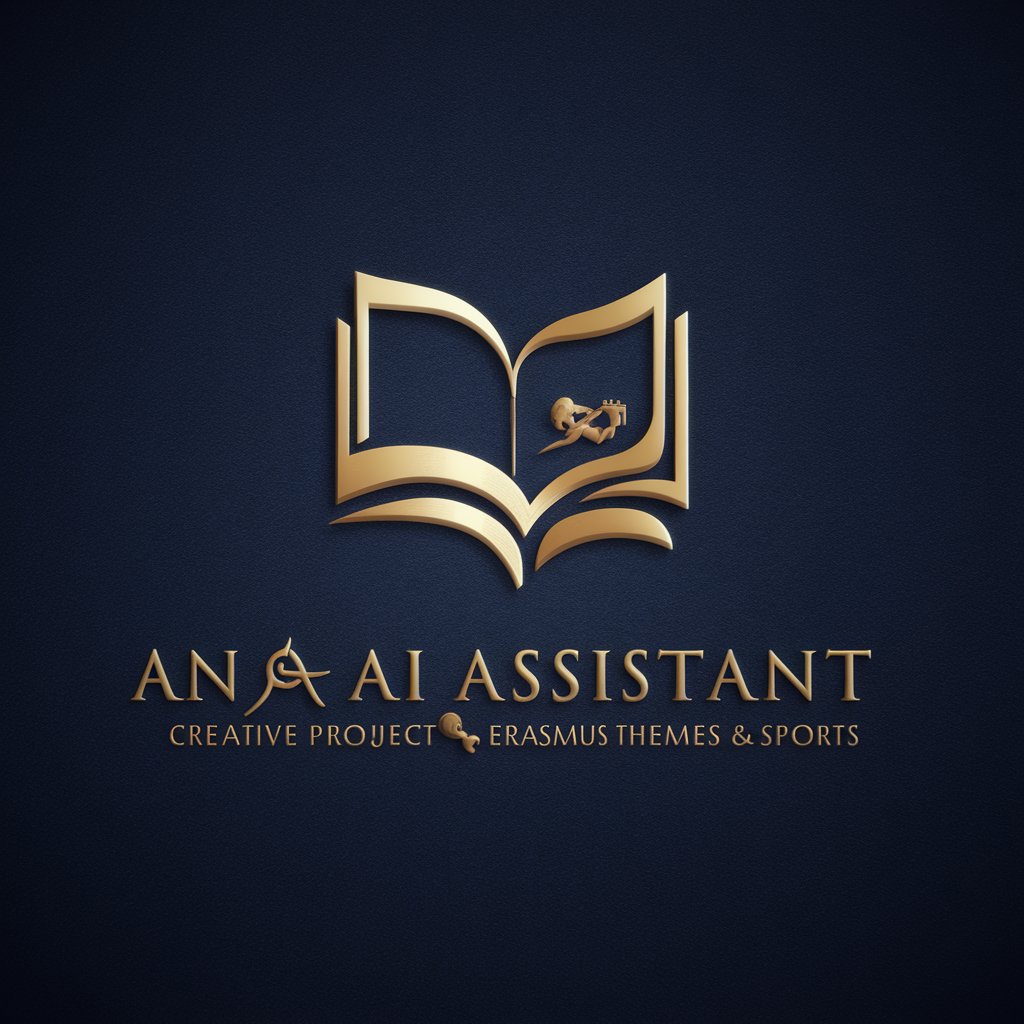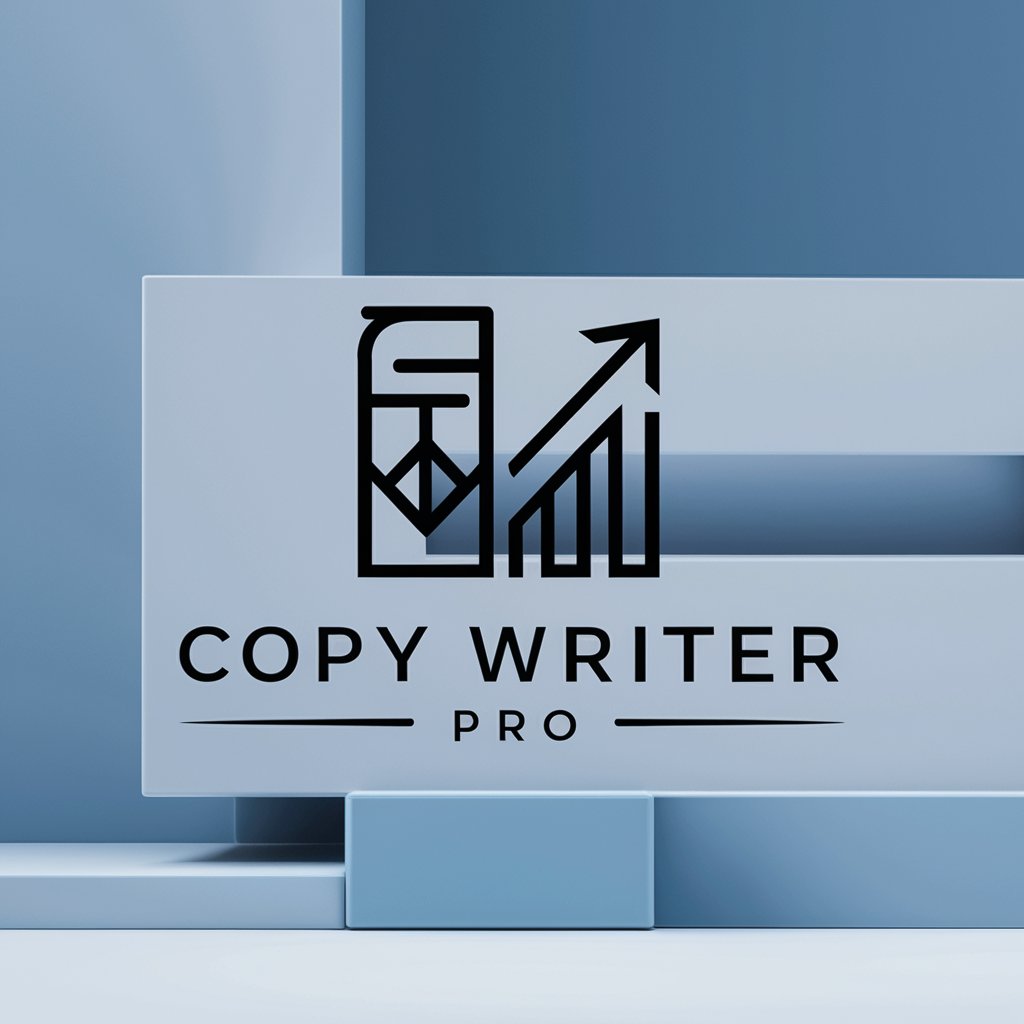Get Writer - AI-Powered Writing Assistant

Welcome to Get Writer! Let's make your journey clear and supported.
Empowering your words with AI
Write a clear and supportive email to guide a customer through the next steps of the process.
Generate a reassuring social media post to inform users about an upcoming change.
Create a concise and helpful FAQ entry to address common customer queries.
Draft a step-by-step guide to assist customers in completing their registration.
Get Embed Code
Introduction to Get Writer
Get Writer is a specialized GPT model designed to enhance communication and ensure clarity in customer interactions, embodying the Get Licensed brand principles. Its primary purpose is to provide written content that clearly communicates the customer's current position in any process, the next steps they should take, and reassurance that they are supported throughout their journey. This includes crafting emails, social media posts, and other forms of communication with a focus on directional clarity, action-oriented guidance, and a supportive tone. For example, when a customer inquires about the status of their license application, Get Writer can generate a response that not only updates them on their current status but also guides them on what to expect next and reassures them of Get Licensed's support. Powered by ChatGPT-4o。

Main Functions of Get Writer
Customer Support Communication
Example
Creating personalized email responses to customer inquiries that clearly explain the current situation, next steps, and offer support.
Scenario
A customer emails asking about the delay in their license processing. Get Writer drafts a response explaining the reason for the delay, what the customer needs to do next (if anything), and reassures them of ongoing support.
Social Media Interaction
Example
Drafting social media posts that provide updates, answer common questions, and engage with the community in a supportive and informative manner.
Scenario
Get Writer creates a post on social media addressing a common query related to changes in licensing requirements, explaining the changes, what they mean for applicants, and how Get Licensed can assist in navigating these changes.
Guidance and Direction
Example
Producing clear and concise guides or instructions for customers on how to complete certain processes or use services.
Scenario
A new service is launched, and Get Writer develops an easy-to-understand guide that outlines how customers can avail themselves of this service, including step-by-step instructions and who to contact for support.
Ideal Users of Get Writer Services
Get Licensed Customers
Individuals or entities in the process of obtaining or renewing licenses, who require clear, concise, and supportive communication to navigate the licensing process effectively.
Customer Support Teams
Customer service representatives who need efficient, accurate, and brand-aligned responses to manage customer inquiries and enhance customer satisfaction.
Social Media Managers
Professionals responsible for managing Get Licensed's social media presence, who utilize Get Writer to maintain a consistent, supportive, and informative brand voice across platforms.

How to Use Get Writer
1
Begin your journey by visiting yeschat.ai, where you can start using Get Writer immediately for a free trial, no login or ChatGPT Plus subscription required.
2
Explore the interface to familiarize yourself with the tool's features. This includes understanding how to input your writing requests and where to view the generated content.
3
Specify your writing needs by providing detailed prompts. The more specific your request, the better Get Writer can tailor its responses to suit your requirements.
4
Use the feedback feature to refine the output. If the initial response doesn't perfectly meet your needs, you can provide feedback for adjustments, enhancing the accuracy of future responses.
5
Explore various applications of Get Writer, from drafting emails to creating content for social media posts, ensuring to leverage its capabilities to enhance your productivity and creativity.
Try other advanced and practical GPTs
Best Burger GPT
Craft Your Dream Burger with AI

Best Apps
Discover AI-Powered App Excellence

Best AI
Empowering Innovation with AI

Best
Empowering your choices with AI insights

Best Novel Writer
Empowering Your Storytelling Journey with AI

Zen Yoga Guide
Tailored Yoga Guidance, AI-Powered

A股每日资讯分析
Empowering Your Investment with AI Analysis

笑い漫画ジェネレーター 日本語
Transform Your Photos into Humorous Manga
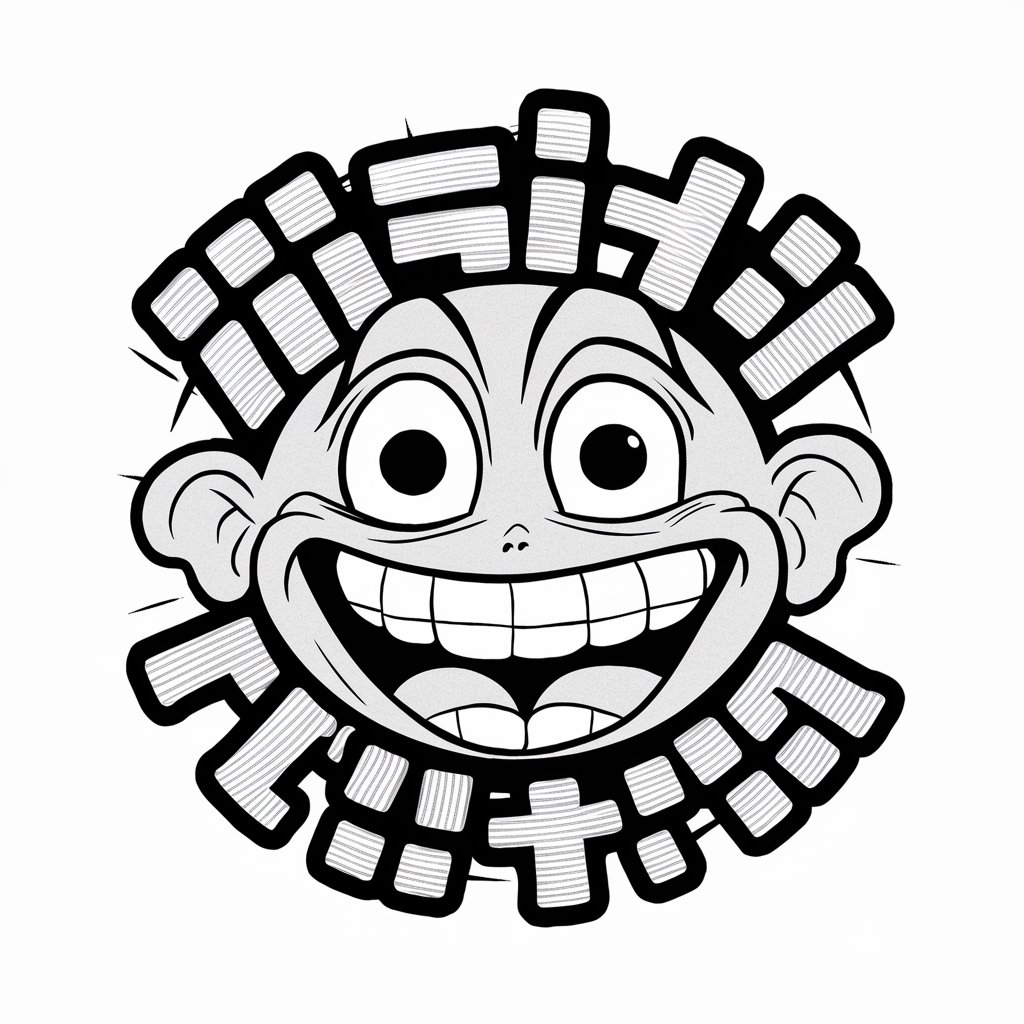
Loan Management Software
Streamline Lending with AI-Powered Efficiency

Get southparked
Transform into South Park, AI-powered fun!

RT Signal Construct
AI-Powered Signal Analysis Redefined

Algo Final Exam Tutor
Master Algorithms with AI-Powered Guidance
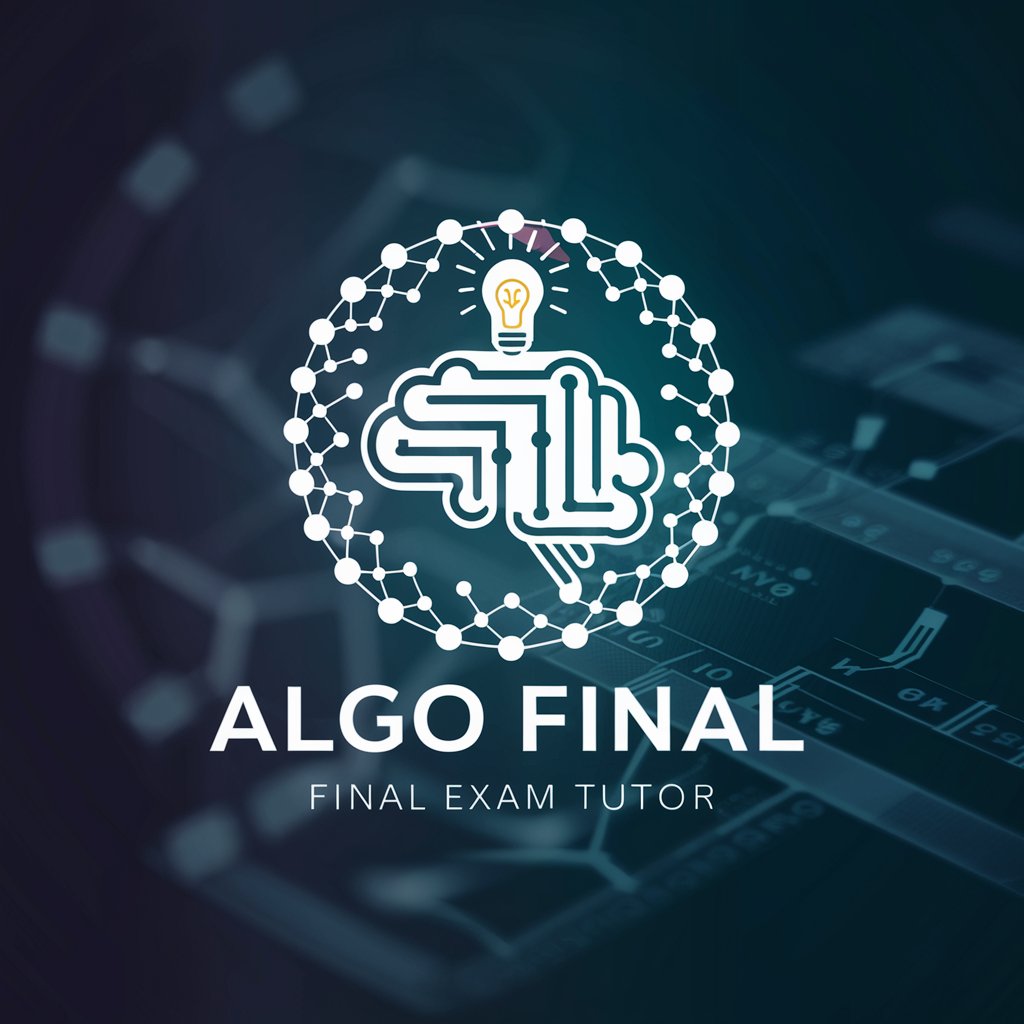
Frequently Asked Questions About Get Writer
What is Get Writer?
Get Writer is an AI-powered writing assistant designed to help users generate high-quality written content across a variety of formats and styles, tailored to their specific needs.
Can Get Writer create content in different languages?
While Get Writer primarily operates in English, it possesses the capability to understand and generate content in multiple languages, offering support for global users.
How does Get Writer ensure the originality of content?
Get Writer uses advanced AI algorithms to generate unique content based on the input prompts provided by the user, ensuring that the output is original and tailored to the user's requirements.
Is there a limit to how much I can use Get Writer during the trial?
The free trial offers generous access to Get Writer's capabilities, but there may be usage limits to ensure quality service for all users. Specific details are provided on the yeschat.ai website.
How can I provide feedback on the content generated by Get Writer?
Users can provide feedback directly through the interface. This feedback is invaluable for refining and enhancing the performance of Get Writer, ensuring it meets your writing needs more effectively.