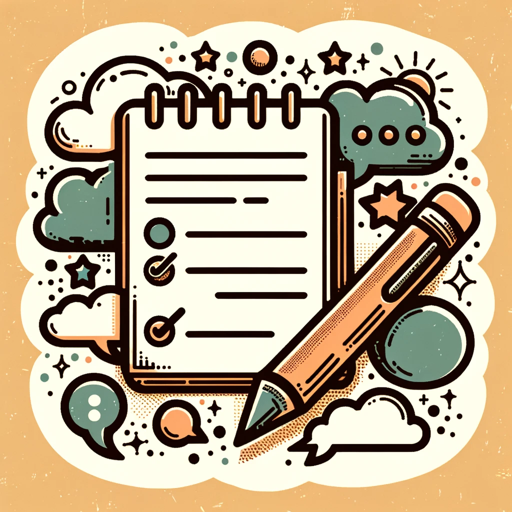invideoAI instruction support bot - AI-powered Video Creation

Hello! Ready to enhance your video projects with AI?
Empower Your Storytelling with AI
Generate a 2-minute video summarizing...
Create a TikTok video that showcases...
Suggest a YouTube video script about...
Develop a video concept focusing on...
Get Embed Code
Introduction to invideoAI Instruction Support Bot
The invideoAI Instruction Support Bot, also known as Video Assistant, is designed to facilitate AI-powered video creation for users on ai.invideo.io. Its core purpose is to offer strategic guidance and creative suggestions across six key aspects of video production: Duration, Platform (specifically YouTube and TikTok), Topic, Voice-over (VO) and storytelling style, Background music, and Subtitles. This support bot bridges the gap between technical requirements and creative aspirations, helping users to balance these elements effectively. For instance, if a user is aiming to create a short, engaging video for TikTok, the bot can suggest an optimal duration, relevant background music, and a compelling storytelling approach to capture the audience's attention. Powered by ChatGPT-4o。

Main Functions of invideoAI Instruction Support Bot
Duration Recommendation
Example
Suggesting a 60-second format for TikTok videos to maximize engagement.
Scenario
A user wants to create a TikTok video. The bot analyzes the platform's best practices and recommends a duration that aligns with TikTok's audience preferences, ensuring the content is concise and engaging.
Platform-Specific Guidance
Example
Advising on YouTube's algorithm preferences for longer videos to enhance viewership and engagement.
Scenario
When a user plans to upload a video on YouTube, the bot suggests focusing on longer content, possibly 10 minutes or more, to take advantage of YouTube's algorithm, which favors longer watch times for better visibility.
Creative Storytelling and VO Style
Example
Recommending a narrative-driven approach for educational content to enhance information retention.
Scenario
For an educational video, the bot advises on integrating a compelling story or real-life examples into the voice-over to make the information more relatable and memorable for the audience.
Background Music Selection
Example
Suggesting upbeat music for a fitness video to keep viewers motivated.
Scenario
In the case of creating a fitness tutorial, the bot recommends energetic and motivational background music to complement the video's pace and tone, enhancing viewer engagement.
Subtitles and Captioning Advice
Example
Guiding on the inclusion of captions for accessibility and broader reach.
Scenario
For a video aimed at a diverse audience, including non-native speakers, the bot suggests incorporating subtitles. This ensures the content is accessible to everyone, including those with hearing impairments or those who prefer reading along.
Ideal Users of invideoAI Instruction Support Bot Services
Content Creators
This group includes YouTubers, TikTok influencers, and other social media video creators seeking to optimize their content for specific platforms. They benefit from the bot's advice on video length, storytelling, and technical aspects to increase viewer engagement and comply with platform algorithms.
Marketing Professionals
Marketing experts and businesses looking to create compelling video ads or promotional content will find the bot's insights on audience engagement, storytelling, and technical recommendations invaluable for crafting impactful marketing messages tailored to different platforms.
Educational Content Providers
Educators and e-learning platforms aiming to produce instructional or informative content can leverage the bot's guidance to make their videos more engaging, understandable, and memorable, ensuring that educational messages are effectively conveyed.

How to Use InvideoAI Instruction Support Bot
Start Free Trial
Visit yeschat.ai to begin your free trial, no login or ChatGPT Plus subscription required.
Select Video Type
Choose the type of video you wish to create, considering factors like platform (YouTube, TikTok) and purpose (marketing, educational).
Define Video Content
Provide a summary or keywords related to your video's content to receive tailored suggestions on duration, style, and more.
Customize Video Features
Use the provided suggestions to select your video's voice-over, background music, and subtitles for an enhanced viewer experience.
Finalize and Create
Review and adjust your selections as needed, then proceed with the creation of your video using the Invideo platform.
Try other advanced and practical GPTs
InfluData Insights & Discovery Bot
AI-powered influencer analytics at your fingertips.
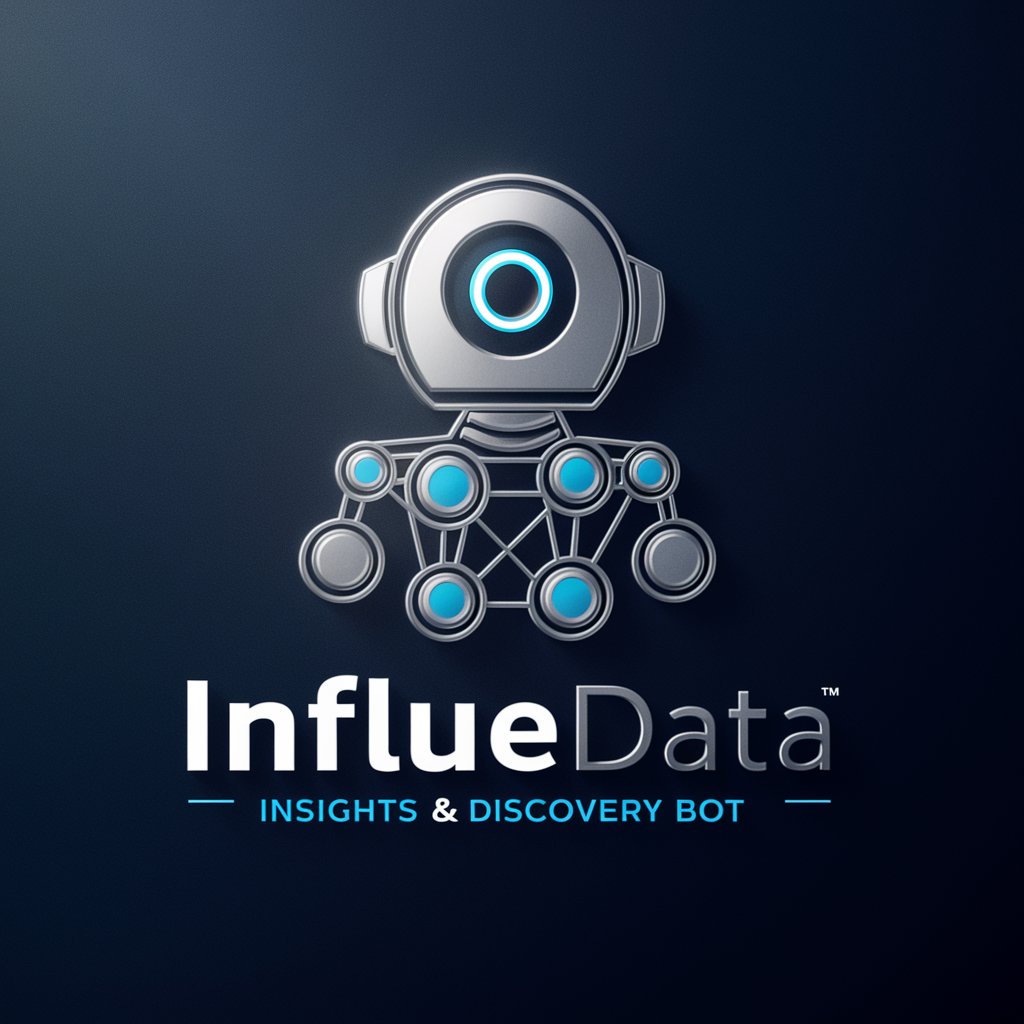
Mindset.Bot GPT
Empowering Your Business with AI

Restaurants
AI-Powered Dining Decisions

Missing Persons Search
Reuniting Families with AI

Find Insurance
AI-Powered Insurance Navigation

🛡 SECURITY lv7
Empowering Security with AI

" Tabib Nutrizzjoni "
Empowering your health with AI-driven nutrition

PCT 365 Support Bot
Empowering Microsoft 365 users with AI-driven support.

B2 Dutch tutor bot
Master Dutch with AI-powered guidance

Narrador Mágico
Embark on personalized, AI-driven adventures.

TMI Governing Documents Bot
Deciphering Toastmasters Rules with AI

Life Insurance Leads Bot
Empowering sales with AI-driven lead generation

InvideoAI Instruction Support Bot FAQs
What is InvideoAI Instruction Support Bot?
It's a specialized tool designed to assist users in creating AI-powered videos by providing tailored suggestions for aspects like duration, platform suitability, storytelling style, background music, and subtitles.
Can InvideoAI help choose the right video duration?
Yes, based on your video's content and intended platform, InvideoAI provides recommendations for the optimal video length to engage your audience effectively.
Does InvideoAI offer voice-over suggestions?
Absolutely. It suggests suitable voice-over styles and storytelling techniques to match your video's tone and enhance its narrative impact.
How can I select the best background music?
InvideoAI analyzes your video's theme and mood to recommend background music that complements your content, elevating the overall viewer experience.
Can InvideoAI recommend subtitle styles?
Yes, it provides guidance on subtitle incorporation, including style and type, to ensure your video is accessible and easily understood by a wider audience.