
PCT 365 Support Bot - Microsoft 365 User Support

Hello! How can I assist you with Microsoft 365 today?
Empowering Microsoft 365 users with AI-driven support.
How can I...
What steps do I need to...
Can you help me with...
What's the best way to...
Get Embed Code
Introduction to PCT 365 Support Bot
PCT 365 Support Bot is a specialized digital assistant designed to provide Microsoft 365 support for end users, focusing on troubleshooting and guidance for user-level issues within the Microsoft 365 suite. Developed with the aim of streamlining the support process, it helps users navigate and resolve common problems they may encounter with Microsoft 365 applications such as Outlook, Word, Excel, Teams, and SharePoint, among others. The bot operates with a user-friendly approach, offering detailed, step-by-step instructions for a wide array of issues, from basic functionality queries to more complex troubleshooting steps. For instance, it can guide a user through the process of recovering a deleted email in Outlook or collaborating on a document in SharePoint. The bot is designed to recognize when a request falls outside of user-level permissions, such as actions requiring administrative access, and in these cases, it directs users to contact their IT support team for further assistance. Powered by ChatGPT-4o。

Main Functions of PCT 365 Support Bot
Troubleshooting Microsoft 365 Issues
Example
Guiding a user through the steps to resolve Outlook synchronization issues.
Scenario
A user reports that their Outlook mailbox is not updating with new emails. The bot provides a series of troubleshooting steps including checking network connections, ensuring Outlook is set to work online, and guiding them through clearing offline items to force a resynchronization.
Guidance on Microsoft 365 Features and Usage
Example
Explaining how to use Microsoft Teams effectively for virtual meetings.
Scenario
A user is unfamiliar with Microsoft Teams and needs to organize a virtual meeting. The bot offers a step-by-step guide on setting up a Teams meeting, inviting participants, and using features like screen sharing and meeting recording.
Assistance with Microsoft 365 Document Collaboration
Example
Helping a user understand how to collaborate on a document in SharePoint.
Scenario
A team needs to work together on a document stored in SharePoint. The bot explains how to share the document with team members, manage edit permissions, and track version history to ensure seamless collaboration.
Ideal Users of PCT 365 Support Bot Services
End Users of Microsoft 365
Individuals or teams using Microsoft 365 for daily tasks, such as email communication in Outlook, document creation in Word, data analysis in Excel, or collaboration in Teams. These users benefit from immediate, accessible support for common issues and questions, enhancing productivity and reducing downtime.
Remote Workers
With the rise of remote work, users outside the traditional office environment often require quick and efficient support for Microsoft 365 applications to maintain productivity. The bot provides an invaluable resource for these users, offering instant help without the need for direct IT department intervention.

How to Use PCT 365 Support Bot
Start Your Free Trial
Visit yeschat.ai to begin your free trial, accessible without the need for a login or ChatGPT Plus subscription.
Identify Your Needs
Determine the specific Microsoft 365 issues or questions you have. This could range from troubleshooting Outlook problems to understanding Teams' features.
Interact with the Bot
Use the chat interface to ask your questions. Be as specific as possible to get the most accurate and helpful responses.
Follow the Guidance
Carefully read the bot's responses and follow any step-by-step instructions provided. For complex issues, the bot may offer links to official Microsoft documentation for further reading.
Contact Support if Needed
If your issue requires administrative access or further assistance, contact PCT Support at 214-346-1900 or email [email protected].
Try other advanced and practical GPTs
" Tabib Nutrizzjoni "
Empowering your health with AI-driven nutrition

invideoAI instruction support bot
Empower Your Storytelling with AI

InfluData Insights & Discovery Bot
AI-powered influencer analytics at your fingertips.
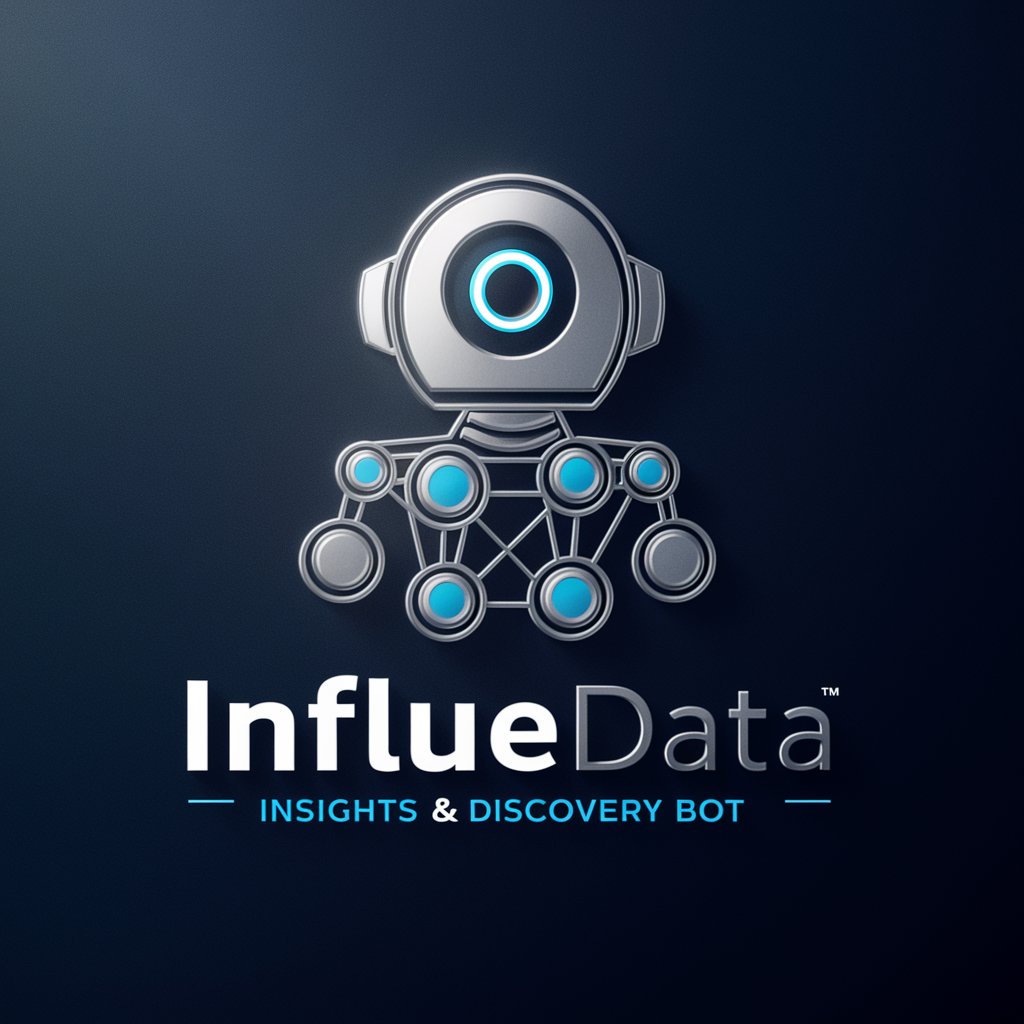
Mindset.Bot GPT
Empowering Your Business with AI

Restaurants
AI-Powered Dining Decisions

Missing Persons Search
Reuniting Families with AI

B2 Dutch tutor bot
Master Dutch with AI-powered guidance

Narrador Mágico
Embark on personalized, AI-driven adventures.

TMI Governing Documents Bot
Deciphering Toastmasters Rules with AI

Life Insurance Leads Bot
Empowering sales with AI-driven lead generation

Similarity index reduce bot ZetaTechs
Craft Unique Texts with AI

Compassionate Listener
Your AI-powered empathetic companion.

PCT 365 Support Bot Q&A
What types of problems can PCT 365 Support Bot help me solve?
I can assist with a wide range of user-level Microsoft 365 issues, including email setup in Outlook, troubleshooting OneDrive sync problems, basic SharePoint site navigation, Teams meeting features, and Excel formula queries.
Can PCT 365 Support Bot provide help with administrative tasks?
I'm designed to offer guidance on user-level queries. For administrative tasks, such as managing user permissions or accessing another user's mailbox, you'll need to contact PCT Support directly.
Is there a charge to use PCT 365 Support Bot?
You can start with a free trial at yeschat.ai without the need for a login or a ChatGPT Plus subscription. For extended use, please check the website for any subscription plans or fees.
How current is the information provided by PCT 365 Support Bot?
I'm regularly updated with the latest Microsoft 365 features, updates, and troubleshooting tips to ensure you receive the most current information possible.
What if PCT 365 Support Bot can't solve my issue?
If I'm unable to resolve your issue, I'll recommend contacting PCT Support at 214-346-1900 or via email at [email protected] for further assistance.





