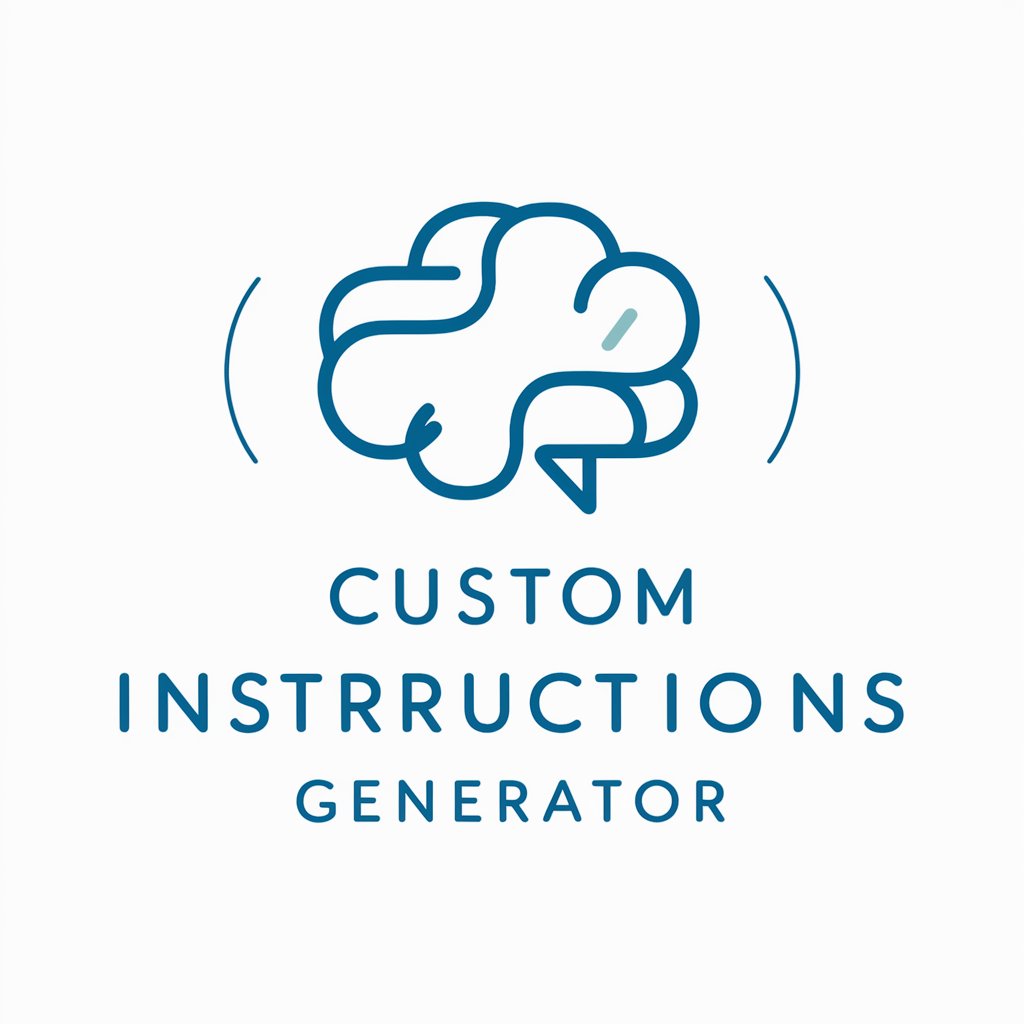Custom Instructions - customizable AI assistant tool
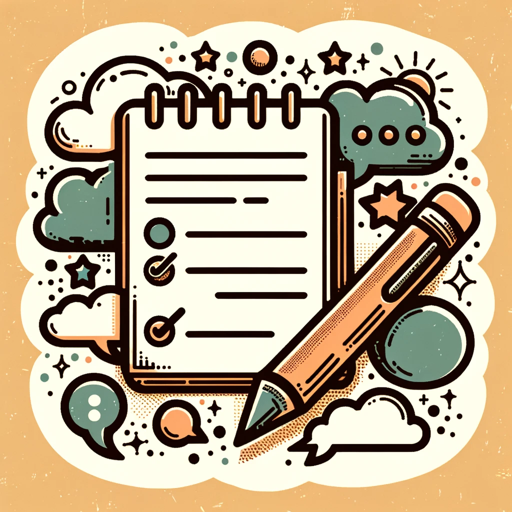
Ready to craft your custom ChatGPT instructions!
AI-powered customization for your tasks
I need custom instructions as a lawyer in California.
Can you help me tailor ChatGPT for my bakery business?
How do I set up ChatGPT for my online tutoring services?
I'm a photographer. How can ChatGPT assist me with client interactions?
Get Embed Code
Overview of Custom Instructions
Custom Instructions is a feature designed to personalize and optimize interactions between users and ChatGPT by allowing them to define specific details and preferences about how the model responds to their queries. The purpose is to give users control over how ChatGPT processes information, addresses their unique needs, and aligns with their communication style or project objectives. By offering a customizable layer, users can fine-tune how ChatGPT provides information, making it more relevant and useful to their specific requirements. For example, a user working on a technical project might need very detailed, jargon-heavy responses, while a user writing creative content may prefer a more casual, imaginative tone. Custom Instructions ensures that ChatGPT adapts to these preferences without requiring constant redefinition of terms or objectives. The feature is designed to save time, improve accuracy, and enhance the overall user experience across a wide range of applications. Powered by ChatGPT-4o。

Core Functions of Custom Instructions
Personalized Contextual Understanding
Example
A user working on a long-term academic project can input specific information about the subject matter, key points of interest, and preferred sources. ChatGPT will then use this information to provide detailed answers directly related to their research topic, avoiding unnecessary explanations.
Scenario
A PhD student focusing on climate change policy can tell ChatGPT to prioritize recent articles, case studies, and specific frameworks such as the Paris Agreement when responding, ensuring the answers remain relevant and aligned with their focus area.
Customized Response Style
Example
A user in the customer service field might prefer succinct, professional answers, while a content creator may want a more casual and engaging tone. Custom Instructions allow the user to define the desired communication style, so each response matches their expectations.
Scenario
A social media manager can instruct ChatGPT to adopt an informal, upbeat tone when crafting posts, while a business analyst can request formal, concise responses for client-facing reports.
Streamlined Workflow for Repetitive Tasks
Example
Users working on projects with consistent patterns, such as coding tutorials or financial reports, can set instructions to have ChatGPT provide responses in a specific structure or format without needing to redefine parameters each time.
Scenario
A freelance writer who produces multiple product reviews can use Custom Instructions to ensure ChatGPT always begins with an overview, follows with features, and concludes with pros and cons, reducing the need for constant formatting instructions.
Enhanced Collaboration and Team Alignment
Example
In a collaborative environment, different team members may have specific communication preferences. Custom Instructions allow ChatGPT to adjust its responses depending on the user’s role or focus within the team, ensuring clarity and alignment.
Scenario
In a marketing team, the strategist might need data-driven insights, while the designer might need creative inspiration. By setting specific instructions for each team role, ChatGPT can switch between data-heavy or creative-focused outputs seamlessly.
Task-Specific Focus and Output
Example
Users can guide ChatGPT to focus on certain details and skip others. For example, a legal researcher might want an emphasis on case law without general legal theory. Custom Instructions let users filter out irrelevant content.
Scenario
A lawyer working on contract analysis can instruct ChatGPT to concentrate on clauses related to intellectual property, ensuring the response avoids unnecessary commentary on other contractual terms.
Target Users of Custom Instructions
Professionals and Experts
Professionals such as lawyers, engineers, researchers, and business consultants who require accurate, specific information can benefit greatly from Custom Instructions. They can fine-tune the information flow, ensuring that ChatGPT delivers highly relevant, contextually appropriate responses. This can enhance productivity by avoiding redundant explanations and focusing on the details that matter most in their fields.
Content Creators and Marketers
Writers, marketers, and creative professionals can use Custom Instructions to match their unique tone, voice, or creative direction. Whether they need engaging blog posts, social media content, or advertising copy, they can set ChatGPT to deliver responses that fit their creative vision, saving time and ensuring brand consistency.
Students and Educators
Students and educators involved in ongoing learning or research can use Custom Instructions to provide depth and clarity on topics relevant to their academic goals. By specifying the level of detail and preferred topics of discussion, they can receive tailored explanations that align with their curriculum or study focus.
Teams in Collaborative Environments
Work teams in marketing, product development, and business strategy can use Custom Instructions to streamline collaboration. By defining different output preferences for various roles within a team, they can ensure ChatGPT adapts its responses to fit the specific needs of each team member, enhancing workflow efficiency.
Entrepreneurs and Freelancers
Freelancers and small business owners managing diverse tasks, from client emails to content creation, can leverage Custom Instructions to switch between different response styles and tasks effortlessly. This helps them maintain a consistent tone across communications and manage multiple workflows with ease.

Guidelines for Using Custom Instructions
Visit yeschat.ai for a free trial without login, also no need for ChatGPT Plus.
Access the tool directly without needing to sign up or subscribe to any premium plans, ensuring a hassle-free start.
Locate and activate the Custom Instructions feature in the settings.
Within the platform’s settings, find the option for Custom Instructions. This allows you to tailor the assistant to your preferences by entering specific details.
Input specific details about yourself or your project needs.
Provide information on your objectives, the kind of tasks or answers you need, and any personalized guidance to shape responses.
Set preferences for response style and depth of detail.
You can customize how ChatGPT responds—whether you prefer concise summaries or in-depth explanations, formal or casual tones.
Save your instructions and test responses.
Once set up, interact with the assistant to see how your custom instructions shape the conversation. You can refine them as needed for better results.
Try other advanced and practical GPTs
냥냥 스튜디오 🐈 - 우리 고양이를 황실 고양이처럼!
Turn your cat into royalty with AI.
Chatty Companion
AI-powered tool for engaging tasks

Critty
Elevate Design with AI-Powered Insights

Chatty Guardian
Distract scammers, safeguard peace

Chatty Paws
Unleash joy with AI-powered Chatty Paws!

PDF Summarizer
Summarizing History, Enhancing Insight with AI

政治解读
Deciphering the Complexities of Chinese Politics

VR Historian
Experience History with AI-Powered VR

AR-VR Insight
Power Your Reality with AI

VR and AR Explorer
Explore Reality, Virtually Powered by AI

VR Scenario Scribe
Craft Your Reality with AI

VR Fitness GPT
Optimize Your Fitness with AI

Frequently Asked Questions about Custom Instructions
What is the purpose of Custom Instructions?
Custom Instructions allow users to personalize ChatGPT by inputting specific details about their preferences, projects, or communication style. This leads to responses tailored to individual needs, improving the overall user experience.
How do I customize ChatGPT’s response style?
You can set parameters for tone, level of detail, and formatting preferences. For example, you can ask for formal language, in-depth explanations, or simple summaries, depending on what suits your needs.
What are some common use cases for Custom Instructions?
Custom Instructions are often used for academic writing support, research assistance, business planning, content creation, and technical troubleshooting. They allow users to specify goals, making the AI more effective in specialized tasks.
Can I update my instructions as my needs change?
Yes, Custom Instructions can be updated anytime. You can continuously refine them as your project or preferences evolve, ensuring ChatGPT remains aligned with your expectations.
Is any technical knowledge required to use Custom Instructions?
No, Custom Instructions are user-friendly and do not require technical skills. Simply input information in the provided fields, and the AI will adjust its behavior accordingly.