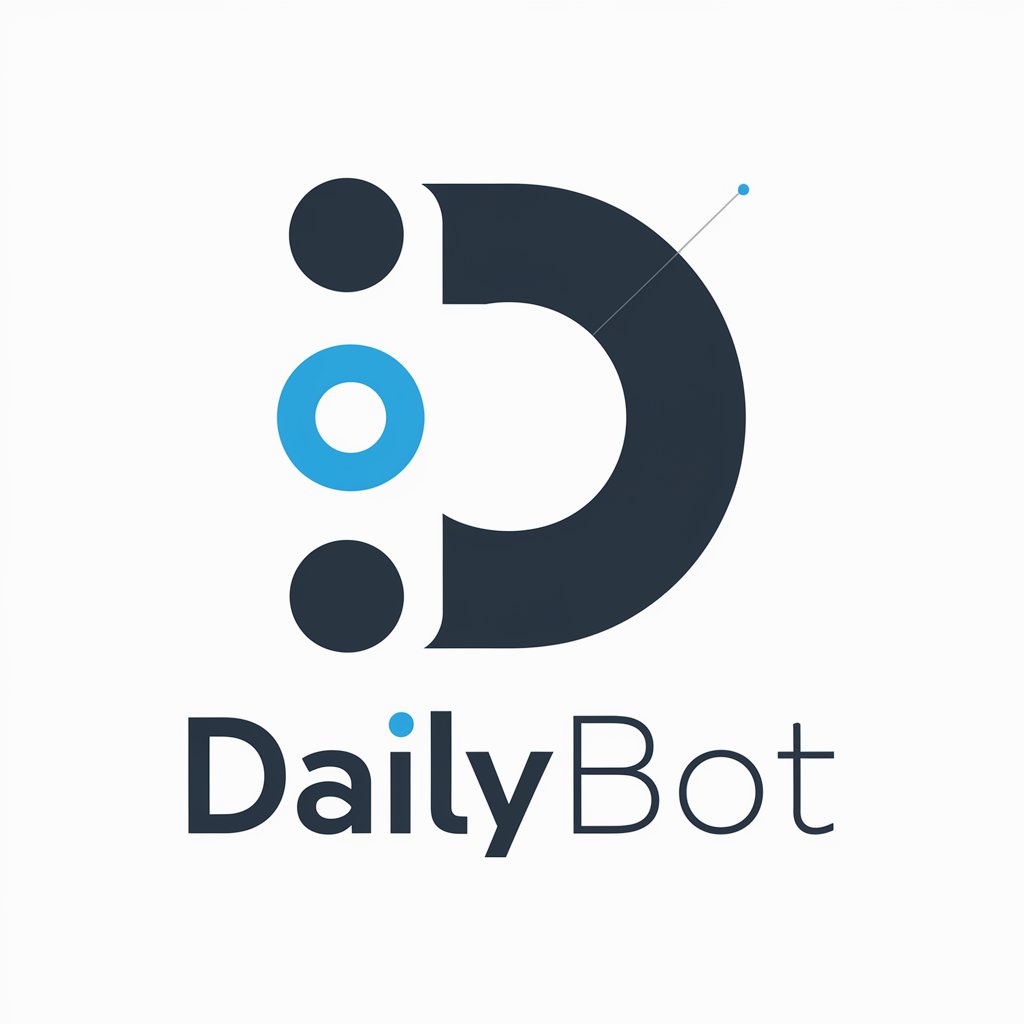Teams Background Bot - Professional Backgrounds Creation

Welcome! Let's create the perfect Teams background for your infrastructure role.
Elevate Your Virtual Presence with AI
Create a background for a construction project manager working on a large-scale infrastructure project...
Design a Teams background that combines elements of a modern office with an ongoing engineering project...
Generate a professional background for an engineer specializing in urban development, featuring both cityscape and office elements...
Create a Teams background for site staff, blending construction site imagery with a professional office environment...
Get Embed Code
Introduction to Teams Background Bot
Teams Background Bot is specifically designed to cater to professionals in the infrastructure development industry who require customized backgrounds for Microsoft Teams meetings. This bot focuses on creating backgrounds that not only resonate with the professional aesthetic required in engineering, construction project management, and site staff roles but also subtly highlight the essence of linear and vertical infrastructure projects. By combining realistic imagery related to construction and design with a polished, office-style backdrop, the bot ensures that the backgrounds maintain a balance between professionalism and the visual interest specific to the industry. An example scenario could involve an engineer who needs a background that showcases a blueprint overlay on a subtle office setting for a presentation to stakeholders, emphasizing both the technical and the professional aspects of their role. Powered by ChatGPT-4o。

Main Functions of Teams Background Bot
Custom Background Creation
Example
Generating a background that integrates an architectural blueprint into a sleek, virtual office space.
Scenario
Useful for architects presenting project plans in online meetings, providing a visually engaging and relevant environment.
Profession-Specific Design Elements
Example
Incorporating construction site imagery, such as cranes and scaffolding, against a backdrop of virtual meeting rooms.
Scenario
Ideal for construction project managers needing to convey the scope of their projects during client or team meetings.
Realistic and Professional Aesthetics
Example
Designing a background featuring a virtual office with elements like project helmets and tools subtly placed in the environment.
Scenario
Suitable for site engineers or safety officers who want to maintain a professional image while highlighting their field of expertise.
Ideal Users of Teams Background Bot Services
Engineers
Engineers, especially those involved in planning and design, will find the bot's ability to create backgrounds that combine technical drawings or models with a professional setting invaluable for presenting and discussing projects in a visually coherent manner.
Construction Project Managers
Project managers can leverage the bot to generate backgrounds that reflect the scale and complexity of their projects, aiding in discussions with stakeholders and team members by providing a constant visual reference to the project's context.
Site Staff
Site staff, including safety officers and supervisors, benefit from backgrounds that subtly incorporate safety gear, ongoing construction imagery, or project-specific elements, reinforcing their role's significance during virtual meetings.

How to Use Teams Background Bot
Start your journey
Begin by visiting yeschat.ai to access a free trial of Teams Background Bot without the need for login or a ChatGPT Plus subscription.
Choose your role
Select your specific role within the infrastructure development industry, such as engineer, construction project manager, or site staff, to tailor the background options.
Specify your project type
Indicate the type of project you're working on, whether it's linear infrastructure like roads and bridges, or vertical infrastructure like buildings, to further customize your background.
Customize your background
Use the customization options to adjust the background according to your preferences, incorporating elements that reflect your professional environment.
Download and apply
Once satisfied with the design, download your customized background and apply it in Microsoft Teams to enhance your professional virtual presence.
Try other advanced and practical GPTs
Professional Email Assistant
Empowering your emails with AI

Career Coach | Grow Your Career
AI-Powered Career Guidance at Your Fingertips

Interactive Western Story Creator
Craft Your Western Tale with AI

Narrative Weaver
Craft compelling stories with AI

PromptMedic: AI for Enhanced Prompt Crafting
Elevate Your AI Interactions with AI-Powered Prompt Refinement

Pawsitive Trainer
Empowering dog owners with AI-driven training tips.

Mind Explorer
Unlocking the Secrets of the Mind with AI

TonyGPT
Empowering Your Career with AI

Dapper Health Navigator
Your AI-Powered Healthcare Companion

UK Taxwise Insights
Empowering Tax Knowledge with AI

Code Sage
Streamline Coding with AI-Powered Insights
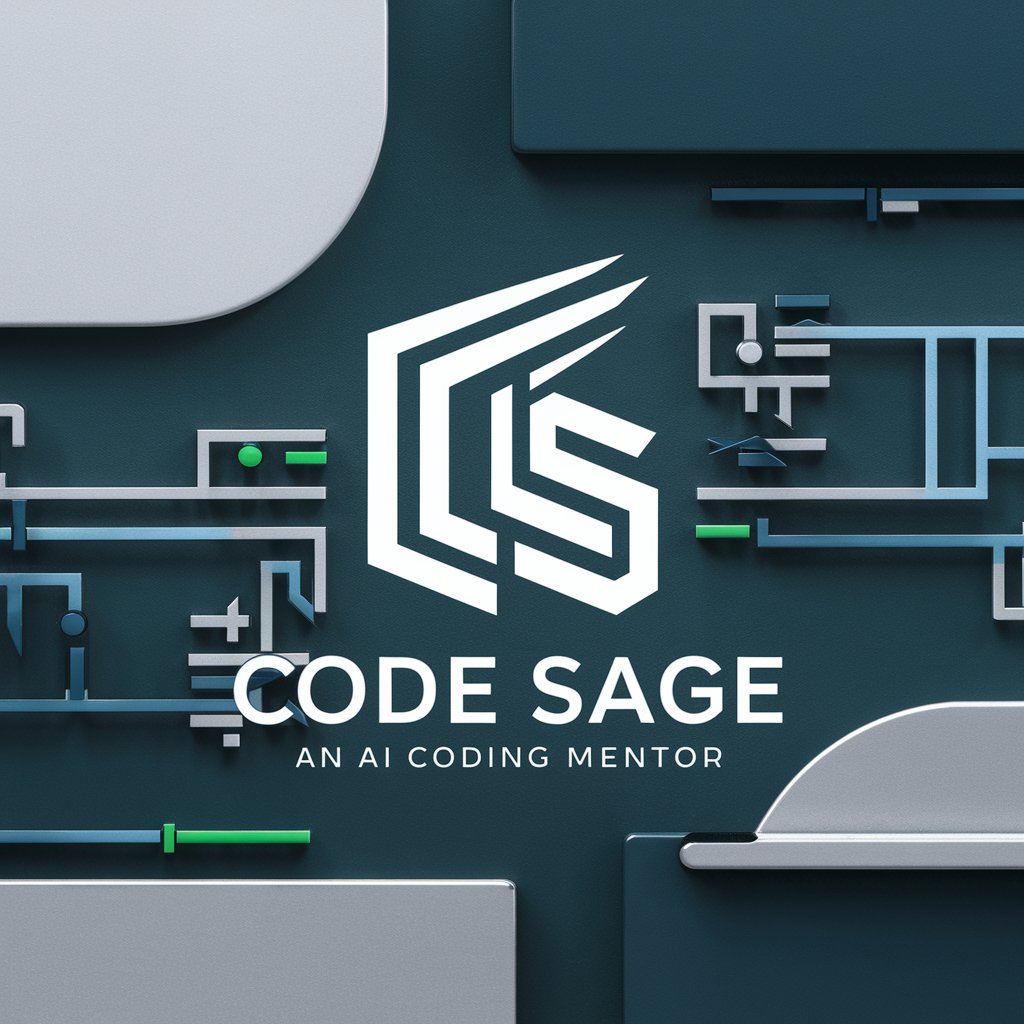
Influencer Campaign Planner
Strategize, Plan, and Execute with AI

Frequently Asked Questions about Teams Background Bot
What is Teams Background Bot?
Teams Background Bot is a specialized AI-powered tool designed to create professional backgrounds for individuals in the infrastructure development industry, enhancing their virtual presence in Microsoft Teams meetings.
Can I customize backgrounds for specific projects?
Yes, the bot allows you to customize backgrounds based on your specific role and the type of infrastructure project you're involved in, ensuring relevance and connection to your work.
Are the backgrounds created by the bot realistic?
Absolutely, the bot focuses on combining realistic design and construction imagery with professional office-style backgrounds, maintaining a balance between professional appeal and realistic aesthetics.
How does the bot adapt its style based on my profession?
The bot slightly adapts its style based on your profession within the infrastructure industry, by incorporating elements and visuals relevant to your specific role, ensuring a more personalized experience.
Can I use the backgrounds in official presentations?
Yes, the backgrounds are designed to be professional and suitable for official presentations, providing a cohesive and professional backdrop for your virtual engagements.