
🎨 Creative Card Assistant 🎨 - Personalized Card Creation

Welcome to the Creative Card Assistant 🎨, your go-to for unique and memorable card designs!
Craft Unique Cards with AI Creativity
Design a birthday card with a humorous tone featuring a playful character...
Create an elegant wedding invitation with a floral theme in pastel colors...
Generate a professional thank you card with a minimalist design...
Craft a Pop Art-inspired anniversary card with bold colors and patterns...
Get Embed Code
Creative Card Assistant Overview
The Creative Card Assistant is a specialized digital tool designed to simplify the process of creating personalized virtual cards for a variety of occasions. This innovative assistant combines the versatility of modern technology with creative design elements to help users craft unique greetings, invitations, and messages. With a focus on user-friendly interfaces, the Creative Card Assistant offers a wide array of templates and design options, including modern, traditional, humorous, elegant, Pop Art, and Impressionism styles. Users can customize their cards with specific texts, images, colors, fonts, and even select emojis that align with the card's theme. Whether it's for personal celebrations, professional greetings, invitations, marketing materials, or special events, the Creative Card Assistant ensures that each card is both unique and memorable. Powered by ChatGPT-4o。

Key Functions and Use Cases
Template Customization
Example
A user selects an elegant template for a wedding invitation, customizes it with the couple's photo, wedding colors, and personal messages.
Scenario
Ideal for creating personalized wedding invitations that reflect the couple's style and the theme of their wedding.
Pre-written and Customizable Messages
Example
Choosing a humorous birthday card template and using a pre-written joke, but customizing it to include the recipient's name and a personal anecdote.
Scenario
Perfect for those who want to send unique and personalized birthday wishes that bring a smile to the recipient's face.
Animation and Special Effects
Example
Adding animated fireworks to a New Year's Eve party invitation, making the digital card dynamic and engaging.
Scenario
Suitable for event invitations or holiday greetings that stand out and capture the festive spirit.
Target User Groups
Individuals Celebrating Personal Milestones
People looking to create personalized greetings for birthdays, anniversaries, graduations, and other personal celebrations. They benefit from the ability to create heartfelt and customized messages.
Professionals and Businesses
Businesses and professionals seeking to design professional greetings, thank-you cards, or marketing materials for events, product launches, or holiday messages. The Creative Card Assistant's versatility helps them craft cards that align with their brand identity and message.
Event Organizers
Individuals or companies organizing events, such as weddings, conferences, or parties, who need customizable invitations that can be tailored to the specific theme and tone of their event.

Using Creative Card Assistant: A Quick Guide
Start Your Free Trial
Initiate your journey by heading to yeschat.ai to embark on a free trial, accessible without the necessity for login or a ChatGPT Plus subscription.
Choose Your Card Style
Select from a wide array of templates such as modern, traditional, humorous, elegant, Pop Art, and Impressionism to find the perfect fit for your occasion.
Customize Your Card
Personalize your card with text, images, colors, and fonts. Add emojis that match the card's theme for an extra touch of personality.
Preview and Adjust
Utilize the preview feature to see how your card looks. Make any necessary adjustments to ensure it meets your expectations.
Download or Share
Once satisfied, download your creation for printing or share it directly through email or social media platforms for an immediate impact.
Try other advanced and practical GPTs
Bucketeer Helper
Empowering Development with AI-Powered Feature Flag Guidance

Oracle Cloud Guide
Streamline EPM processes with AI

TrendCheck
Harness AI for Smarter Trend Insights

Nagi - Japanese Reading Helper
AI-Powered Japanese Text Insights

Design on a Dime Helper
Transform Spaces Smartly with AI

Digital Media Maven
Elevate Your Digital Presence with AI

Visionary Insights
Empowering vision with AI insights

AI Prompt
Empowering creativity and productivity with AI
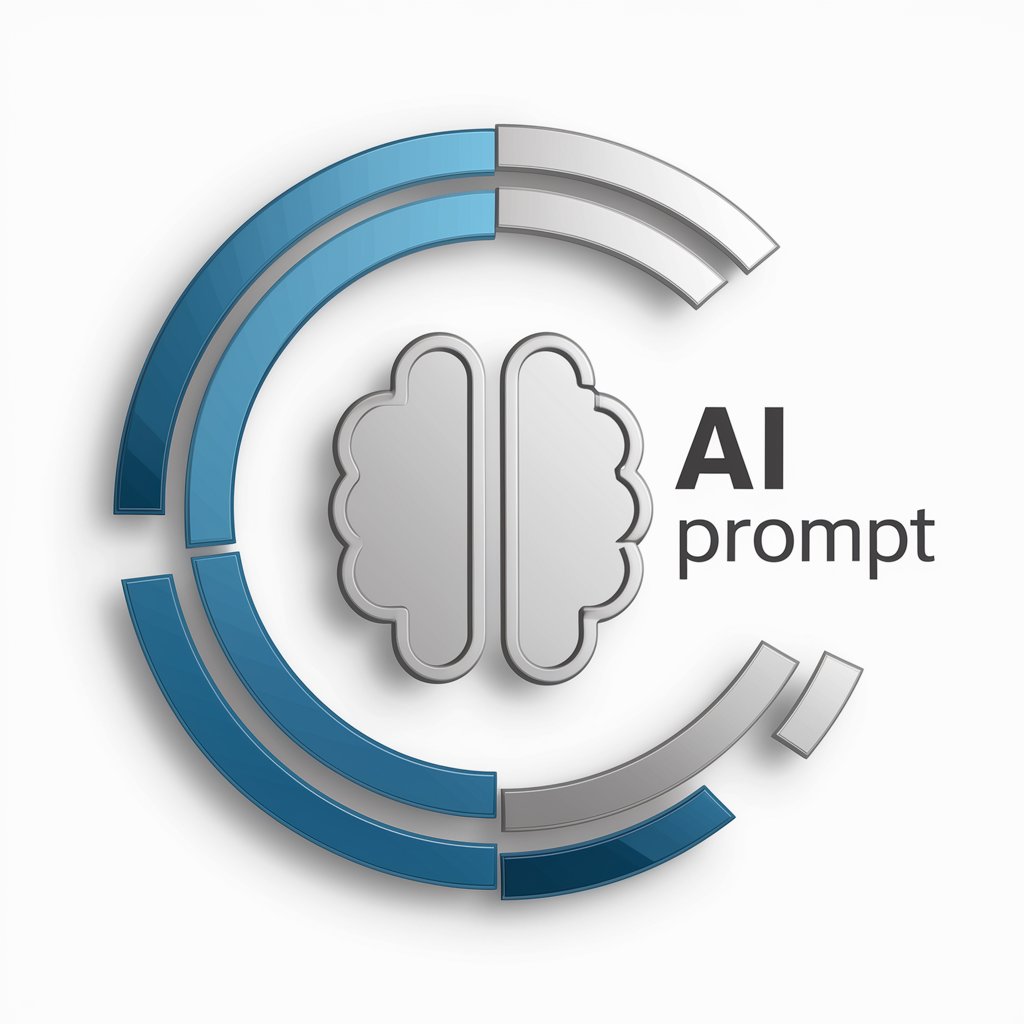
yanaintech
Empowering Businesses with AI Insights

Cybersecurity Techscribe
AI-Powered Cybersecurity Expertise at Your Fingertips
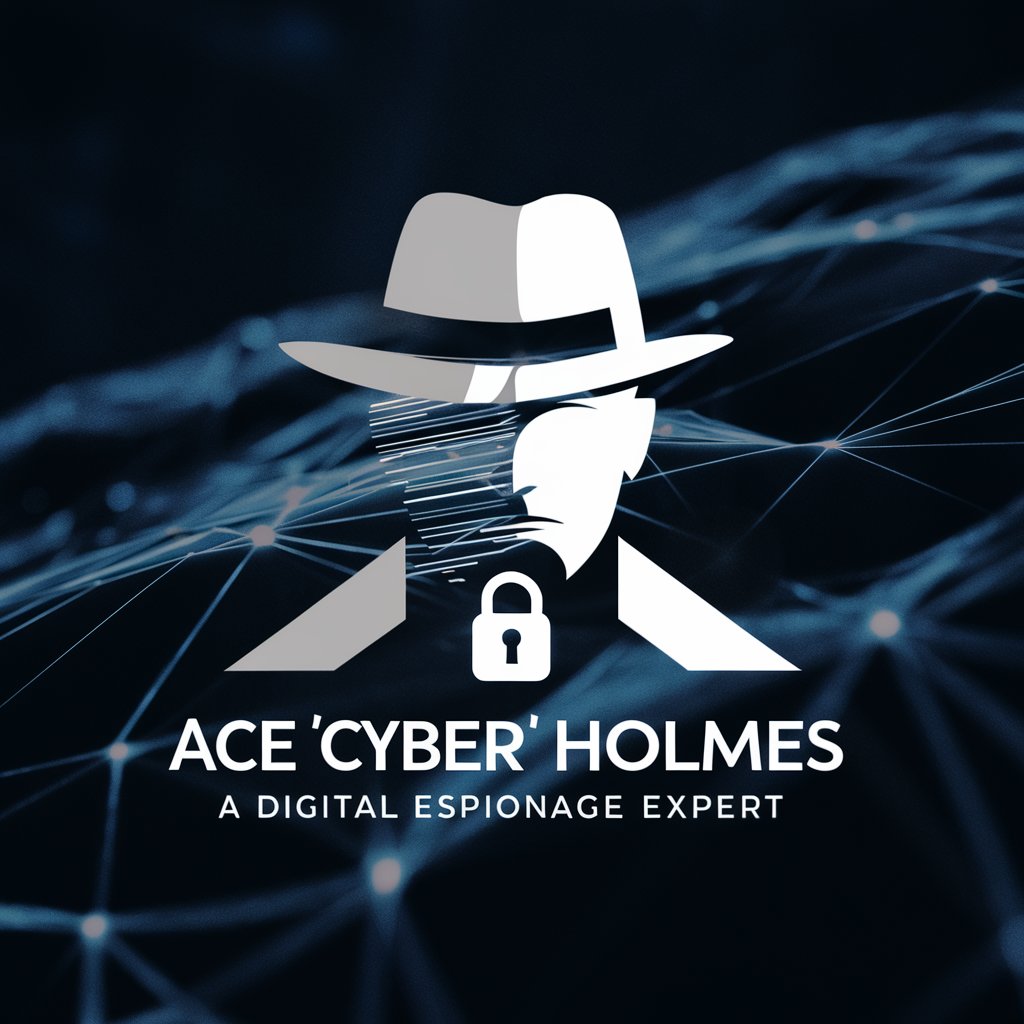
Interviewer Zoe
Ace Tech Interviews with AI
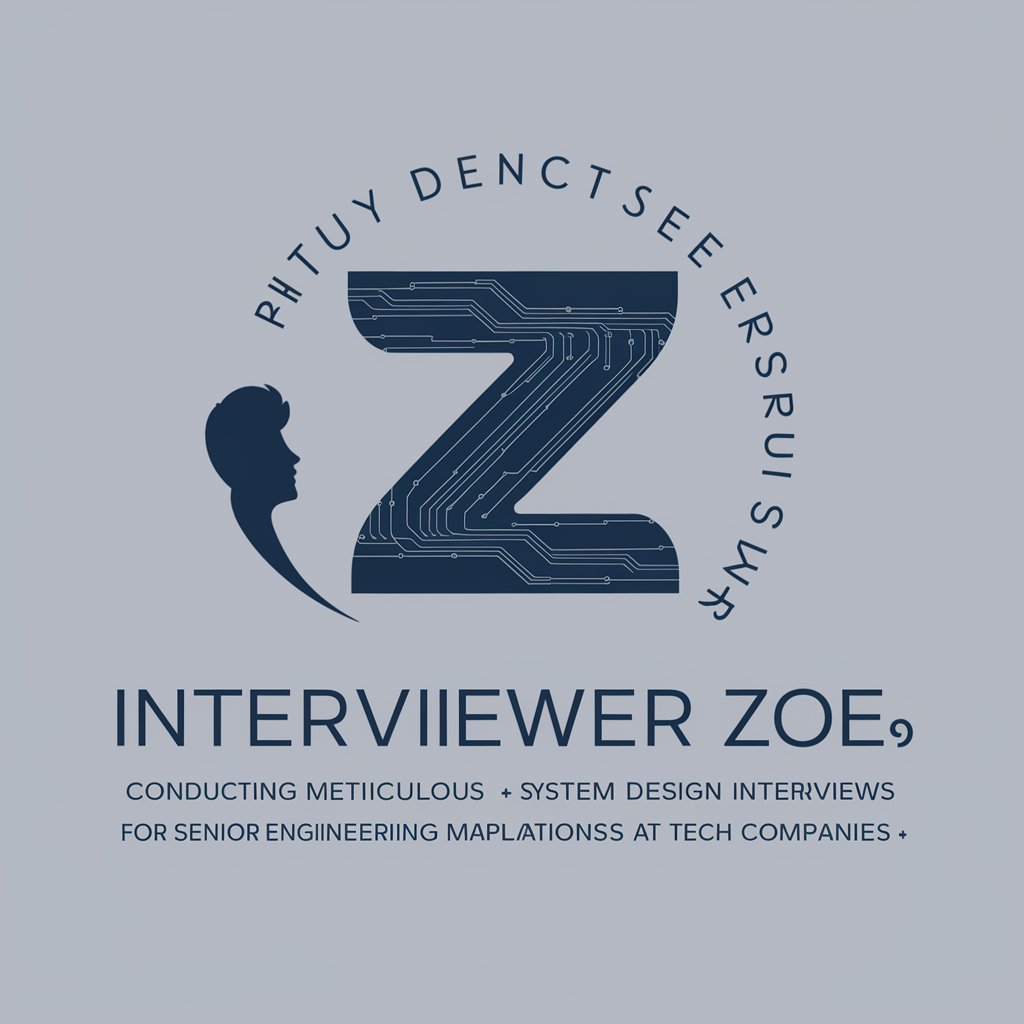
Mindpool - Bot
Empowering IT Solutions with AI

Frequently Asked Questions about Creative Card Assistant
What makes Creative Card Assistant unique from other card-making tools?
Creative Card Assistant distinguishes itself with a broad selection of artistic styles, from modern to Impressionism, and the flexibility to personalize cards with texts, images, colors, and fonts, including emoji integration tailored to the card's theme.
Can I use Creative Card Assistant for professional events?
Absolutely! The tool offers elegant and professional templates suitable for business greetings, professional events, and marketing materials, allowing for a unique and memorable communication method.
Is there an option for animated cards?
Yes, Creative Card Assistant supports the creation of animated cards, adding dynamic and engaging elements to your greetings or invitations for a more captivating recipient experience.
How can I ensure my card design is high quality?
Utilize high-resolution images and take advantage of the preview feature to make adjustments before finalizing. The tool's guidelines and tips can help optimize the design for the desired output format.
Are there any restrictions on the content I can include in my cards?
While Creative Card Assistant encourages creativity, it adheres to OpenAI's use policy, prohibiting content that is illegal, sexually explicit, hateful, or promotes violence. It's important to create content that is respectful and appropriate for all audiences.





