Emoji Visual Search and Attention Test (VSAT🙂) - Emoji Attention & Search Test

Welcome to the Emoji Visual Search Game!
Sharpen your focus with AI-powered emoji challenges.
Search for duplicates in this grid of emojis:
How many repeated emojis can you find in this grid?
Identify all the duplicate emojis in the following 20x20 grid:
Spot the repeated emojis in this grid:
Get Embed Code
Overview of Emoji Visual Search and Attention Test (VSAT)
The Emoji Visual Search and Attention Test (VSAT) is a specialized tool designed to assess an individual's visual search and attention capabilities through an engaging and interactive format. Utilizing a grid filled with various emoji characters, participants are challenged to identify and report duplicates within the array. This test is structured to mimic traditional Visual Search and Attention Tests but incorporates a modern and familiar element - emojis - to make the test more accessible and enjoyable. An example of how the VSAT operates involves presenting the user with a 20x20 grid filled with randomly selected emojis. Among these, several emojis are intentionally duplicated. The user's task is to scan the grid and identify all occurrences of duplicated emojis. This process not only tests visual search ability - how quickly and accurately one can find items among distractors - but also measures attention to detail and concentration over a period. Powered by ChatGPT-4o。

Key Functions of Emoji Visual Search and Attention Test
Visual Search Capacity Assessment
Example
A user is presented with a grid containing a mix of unique and duplicate emojis. The task of finding duplicates among the unique ones challenges the user's visual search skills.
Scenario
In an educational setting, a teacher could use the VSAT as a fun and engaging way to test students' concentration and detail-oriented skills, integrating it into a lesson on cognitive psychology or attention.
Attention and Concentration Evaluation
Example
After completing the search task, the user is asked how long they spent on the activity, which helps in assessing their attention span and concentration levels.
Scenario
In a corporate workshop on improving workplace efficiency, the VSAT could be used to highlight the importance of focused attention and to identify employees who might benefit from strategies to enhance their concentration.
Entertainment and Engagement
Example
Beyond its assessment capabilities, the VSAT also serves as a fun and engaging activity that users can enjoy as a break from routine tasks.
Scenario
At a community center, the VSAT could be featured in a game night event, offering a unique activity that participants can enjoy while also subtly testing and improving their cognitive skills.
Ideal User Groups for Emoji Visual Search and Attention Test
Educators and Students
Educators can incorporate the VSAT into their teaching materials to create a dynamic learning environment that helps students develop their visual search and attention skills. Students, in turn, benefit from a fun, interactive way to learn about cognitive processes and improve their concentration.
Professionals in Cognitive Training and Rehabilitation
Specialists who focus on cognitive training, rehabilitation, or therapy can use the VSAT as a tool to assess and enhance their clients' attention and visual search capabilities, especially for those recovering from neurological injuries or dealing with attention deficits.
Corporate Teams and HR Departments
Corporate teams and HR departments can use the VSAT during team-building exercises or workshops to assess and promote employees' focus and attention to detail, contributing to improved productivity and efficiency in the workplace.
General Public for Entertainment and Self-Improvement
Individuals looking for a fun yet productive way to pass the time can engage with the VSAT to challenge themselves, improve their cognitive skills, and potentially discover new strategies for enhancing concentration and attention in daily tasks.

How to Use Emoji Visual Search and Attention Test
1
Access the Emoji VSAT test freely without requiring a login or a ChatGPT Plus subscription by visiting yeschat.ai.
2
Once on the platform, locate the Emoji Visual Search and Attention Test tool from the available options.
3
Begin the test, which displays a grid of 20x20 emojis, including duplicates for you to find. The grid is generated using a wide range of emojis to challenge your visual search skills.
4
Identify and report back the emojis that appear more than once. You can do this by copying the emoji(s) you find and submitting them as your answer.
5
After completing your search, share how long you spent on the test. The tool will then provide feedback on the number of correct identifications and insights into your visual search and attention capabilities.
Try other advanced and practical GPTs
Markdown and Math Converter
Transform text and equations with AI

SharePoint Wizard
Streamlining SharePoint Searches with AI

Interview Pro
Ace Your Interviews with AI-Powered Insights

Prof G-PT
Empowering Insights with AI
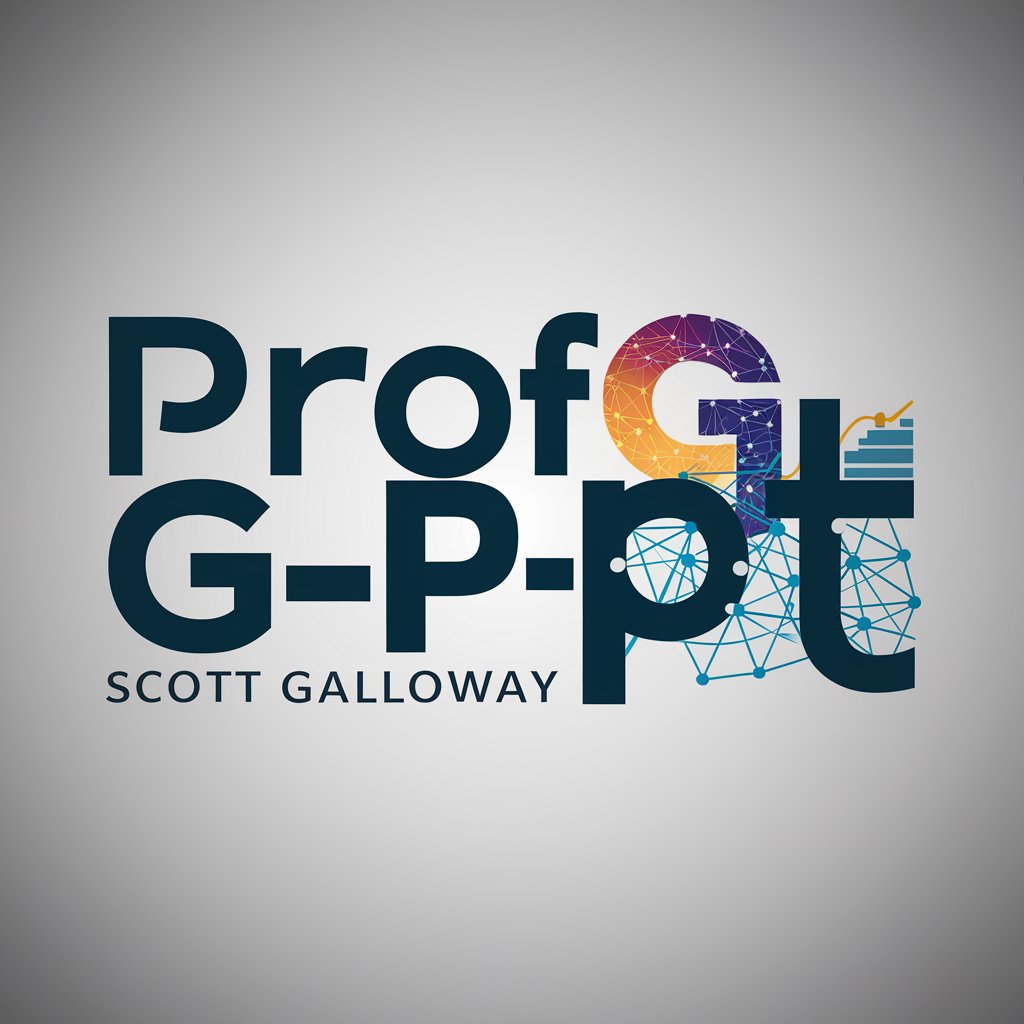
Coach Gary
Empowering your entrepreneurial journey with AI.

Especialista em Tráfego Pago
Maximizing ROI with AI-Powered Campaigns

Course Creator Assistant
Empowering Educators with AI-Driven Course Creation

IDEAfier - STEM Lesson Ideas and Plans
Empowering Educators with AI-Driven STEM Lessons

Digraph Detector
Illuminate your text with AI-powered digraph detection.

Nonprofit Navigator Plus
Empowering Nonprofits with AI

Crowd Equity Analyst
Empowering Investment Decisions with AI

AI Legal Mediator
Navigate Legal Disputes with AI

Emoji Visual Search and Attention Test Q&A
What is the Emoji Visual Search and Attention Test?
It's a cognitive test that challenges users to identify duplicate emojis in a large grid. It assesses visual search abilities and attention to detail.
How long does the test usually take?
Duration varies by individual, reflecting their visual search speed and attention span. Users are encouraged to report their time for personalized feedback.
Do I need any special software to take the test?
No, the test is accessible through web browsers on various devices without the need for additional software, only requiring internet access.
Can this test help improve my attention to detail?
Yes, regularly engaging with the test can enhance visual search skills and attention to detail by training your ability to spot subtle differences.
Is there a way to track progress over time?
While the current version provides immediate feedback, users are encouraged to note their times and scores manually to track improvement over sessions.
