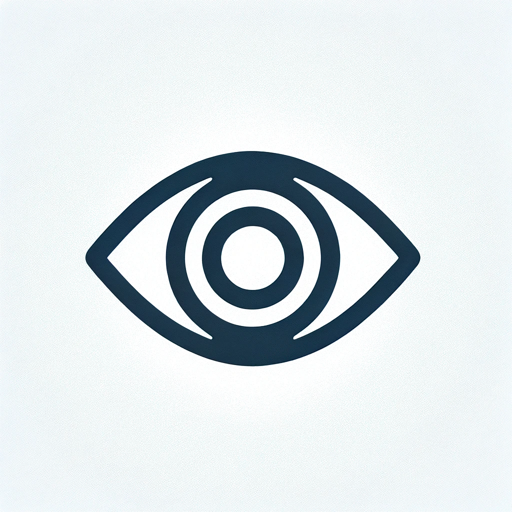Web Accessibility Navigator - Web Accessibility Analysis

Welcome! Let's make web accessibility a priority.
Empowering Inclusive Web Experiences with AI
Analyze the accessibility of the following website:
Provide recommendations to improve the color contrast on a webpage.
Generate sample HTML code for an accessible navigation menu.
Suggest ways to enhance keyboard navigation for a web form.
Get Embed Code
Introduction to Web Accessibility Navigator
The Web Accessibility Navigator is a specialized tool designed to assess and improve the accessibility of web designs and developments for users with disabilities. It focuses on evaluating websites' HTML structure, color schemes, and overall layout to ensure they are inclusive and accessible. This tool provides detailed feedback and actionable recommendations to enhance web accessibility, aligning with standards like W3C and WCAG. For example, it might suggest HTML modifications to improve site navigation for screen reader users or recommend color contrast adjustments for better readability by individuals with visual impairments. Powered by ChatGPT-4o。

Main Functions of Web Accessibility Navigator
Accessibility Assessment
Example
Evaluating a website's compatibility with screen readers by analyzing its HTML structure for proper use of ARIA labels.
Scenario
A non-profit organization's website is reviewed for accessibility, revealing the need for ARIA landmarks to help screen reader users navigate sections more efficiently.
Design Recommendations
Example
Providing suggestions for color contrast adjustments to meet WCAG AA standards, ensuring text is readable against its background for those with visual impairments.
Scenario
An online store's website undergoes a color scheme analysis, resulting in recommendations to adjust button colors for higher visibility and compliance with accessibility standards.
Code Generation
Example
Generating sample HTML code to integrate accessible navigation menus, including proper tagging and keyboard navigation capabilities.
Scenario
A small business website is assisted in redesigning its navigation menu to be fully accessible, with code examples provided for implementing dropdown menus accessible via keyboard and screen readers.
Ideal Users of Web Accessibility Navigator Services
Web Developers and Designers
Professionals looking to ensure their web projects are accessible from the start or need to retrofit existing sites to meet accessibility standards. They benefit from detailed assessments and actionable advice on making websites more inclusive.
Organizations with Online Presence
Businesses, non-profits, and educational institutions aiming to make their websites accessible to a broader audience, including people with disabilities. Using Web Accessibility Navigator services helps them comply with legal requirements and enhance user experience for all visitors.

How to Use Web Accessibility Navigator
Initiate Free Trial
Start by visiting yeschat.ai to access a free trial of the Web Accessibility Navigator without the need for logging in or subscribing to ChatGPT Plus.
Identify Goals
Define your objectives for using the tool, whether it's assessing website accessibility, improving design for inclusivity, or creating accessible web content.
Analyze Website
Use the tool to input your website's URL for an accessibility analysis, receiving detailed feedback on how to enhance web inclusivity.
Implement Recommendations
Apply the tool's suggestions to improve your website's accessibility, focusing on HTML structure adjustments, color contrast enhancements, and navigational aids.
Continuous Improvement
Regularly use the tool to reassess your website, ensuring ongoing compliance with the latest web accessibility standards and practices.
Try other advanced and practical GPTs
STCK GPT
Empowering Investment Decisions with AI

Investment Analysis Master
Empowering Investments with AI Analysis

Temporal Shadows: Echoes of Anunnaki
Uncover history, shape the future.
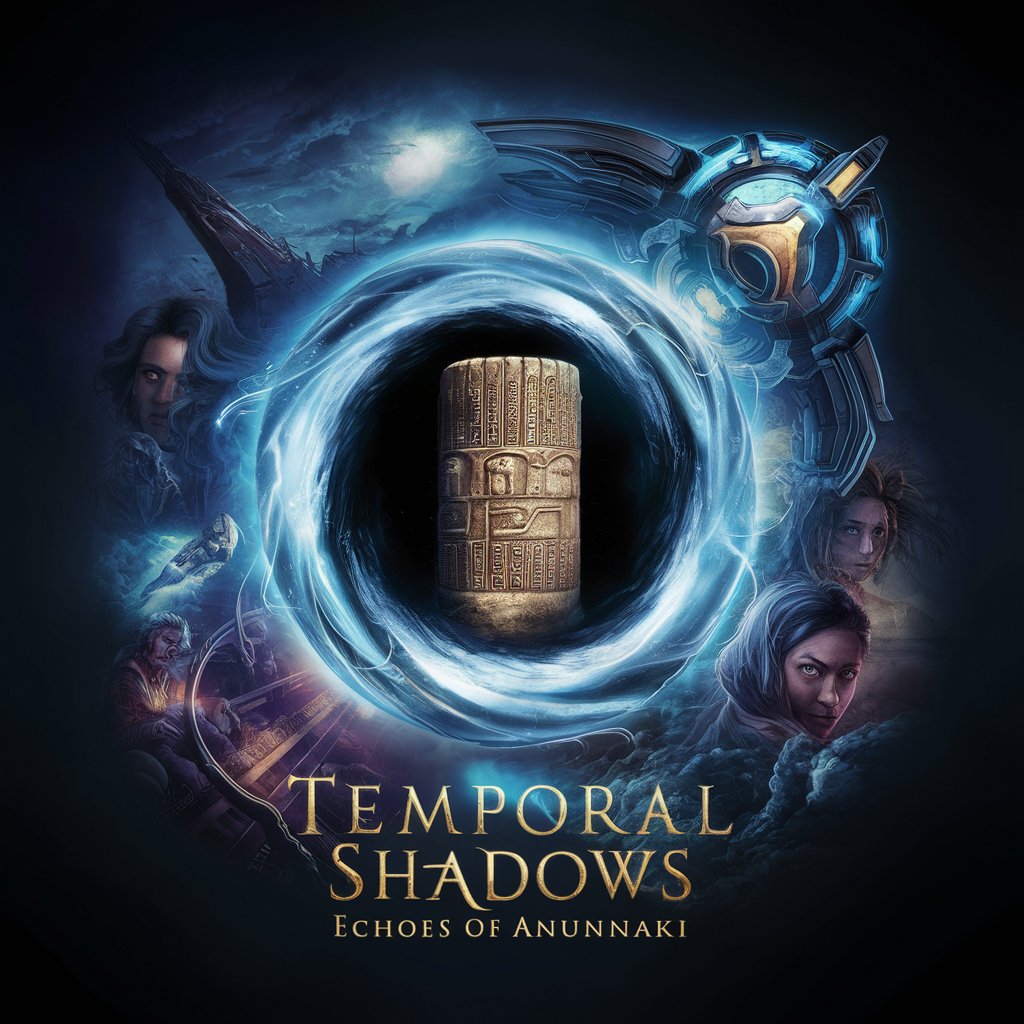
Pentalingual Translator
AI-powered, multilingual translations instantly

Devil's Advocate
Challenge Your Ideas, Refine Your Thinking

Critical Thinker
Empower Your Thinking with AI

Hyper Prompt Crafter
Craft Precision AI-Generated Images

GDPR Web Explorer
AI-Powered GDPR Compliance Insights

Privacy Policy generator
Simplify GDPR Compliance with AI

Lëtzebuergesch Lingua Buddy
Master Luxembourgish with AI-powered guidance

Big Data Analyst
Empowering Analysis with AI-Powered Insights

Quant Analyst Pro
AI-driven insights for market closing

FAQs about Web Accessibility Navigator
What is Web Accessibility Navigator?
Web Accessibility Navigator is a specialized tool designed to evaluate and enhance the accessibility of websites, ensuring they are inclusive for users with disabilities by adhering to standards like W3C and WCAG.
How does the Navigator improve website accessibility?
It analyzes websites for accessibility compliance, identifying issues in HTML structure, color schemes, and navigational elements. It then provides actionable feedback and code suggestions for improvements.
Can Web Accessibility Navigator help with color contrast issues?
Yes, it offers detailed analysis and recommendations for enhancing color contrast to meet accessibility standards, aiding users with visual impairments.
Is the Navigator suitable for all web developers?
Absolutely, from beginners to experts, the Navigator provides valuable insights and practical solutions to make websites more accessible to a diverse audience.
How often should I use the Navigator for my website?
Regular usage is recommended to keep up with evolving accessibility standards and to ensure that new content or design changes remain accessible.