
🎨✨ VisualVendor - Window Display Pro 🖌️💡 - AI-Powered Window Display Design

Welcome to VisualVendor, your expert in stunning window displays!
Transforming windows with AI-driven creativity
Create a vibrant spring-themed window display for a fashion boutique...
Design an elegant holiday window display for a high-end jewelry store...
Suggest a color scheme and layout for a summer sale window display at a home decor store...
Develop a whimsical back-to-school window display for a children's clothing shop...
Get Embed Code
VisualVendor - Window Display Pro Overview
VisualVendor - Window Display Pro is an AI-powered tool designed to assist retail stores in creating visually appealing and effective window displays. It combines the latest in AI technology with a deep understanding of retail marketing, visual merchandising, and consumer behavior to offer tailored advice and design solutions. This tool is equipped to generate conceptual sketches, propose color schemes, lighting setups, and recommend props, aiming to enhance the attractiveness of a store's facade, thereby increasing foot traffic and sales. For example, if a boutique wants to showcase a new clothing line, VisualVendor can suggest a thematic display that highlights the clothes' unique features, using seasonal colors and strategic lighting to draw attention. Powered by ChatGPT-4o。

Key Functions of VisualVendor - Window Display Pro
Concept Development
Example
Creating a thematic concept for a holiday season display.
Scenario
A bookstore wants to create a Christmas window display. VisualVendor suggests a 'Winter Wonderland' theme with book towers as Christmas trees, incorporating fairy lights and snowflakes to attract families.
Visual Design and Layout
Example
Providing sketches for layout and design of window displays.
Scenario
A fashion retailer looking to highlight its summer collection is advised on a beach-themed display, with mannequins positioned as if walking on sand, complemented by a sunset backdrop, to create an immersive experience.
Color Scheme and Lighting Advice
Example
Recommending color palettes and lighting setups to enhance product features.
Scenario
For a jewelry store's Valentine's Day campaign, VisualVendor proposes a romantic theme with a soft pink and red color scheme, using focused lighting to make the jewelry sparkle and stand out.
Prop Selection and Placement
Example
Advising on the selection and strategic placement of props.
Scenario
A tech store launching a new smartphone is recommended to use modern, sleek props and stands that reflect the product's innovative design, arranged to guide the viewer's eye towards the product.
Who Benefits from VisualVendor - Window Display Pro
Small to Medium Retail Business Owners
These users often operate with limited resources and can greatly benefit from VisualVendor's expertise to create window displays that can compete with larger chains, attracting more customers and boosting sales with visually compelling displays.
Visual Merchandisers and Store Designers
Professionals in the field can utilize VisualVendor to streamline their design process, gain fresh ideas, and optimize layouts. This tool aids in maintaining a high standard of display aesthetics while saving time and resources.
Marketing and Brand Managers
Those responsible for promoting a brand's image and products can leverage VisualVendor to ensure their window displays accurately reflect current campaigns and promotions, appealing directly to their target audience and enhancing brand recognition.

How to Use VisualVendor - Window Display Pro
Start Your Trial
Begin by accessing a free trial at yeschat.ai, no login or ChatGPT Plus subscription required.
Define Your Vision
Consider your store's brand, current marketing themes, and the types of products you wish to highlight in your window display.
Explore Features
Familiarize yourself with VisualVendor's capabilities such as concept development, color scheme selection, lighting advice, and prop arrangement.
Generate Ideas
Use the tool to brainstorm and visualize potential window display designs, experimenting with different layouts and themes.
Implement & Adjust
Apply the generated concepts to your physical window display. Use feedback and observations to tweak and optimize the design for maximum impact.
Try other advanced and practical GPTs
🍹 MixMaster Training Pro 🚀
Elevate Your Mixology with AI

🍔⭐ Dine & Deals Craftsman 🍰✨
Crafting Tailored Dining Experiences with AI

📧 EmailEngager for A/B Tests & Marketing
Optimize emails with AI-powered insights
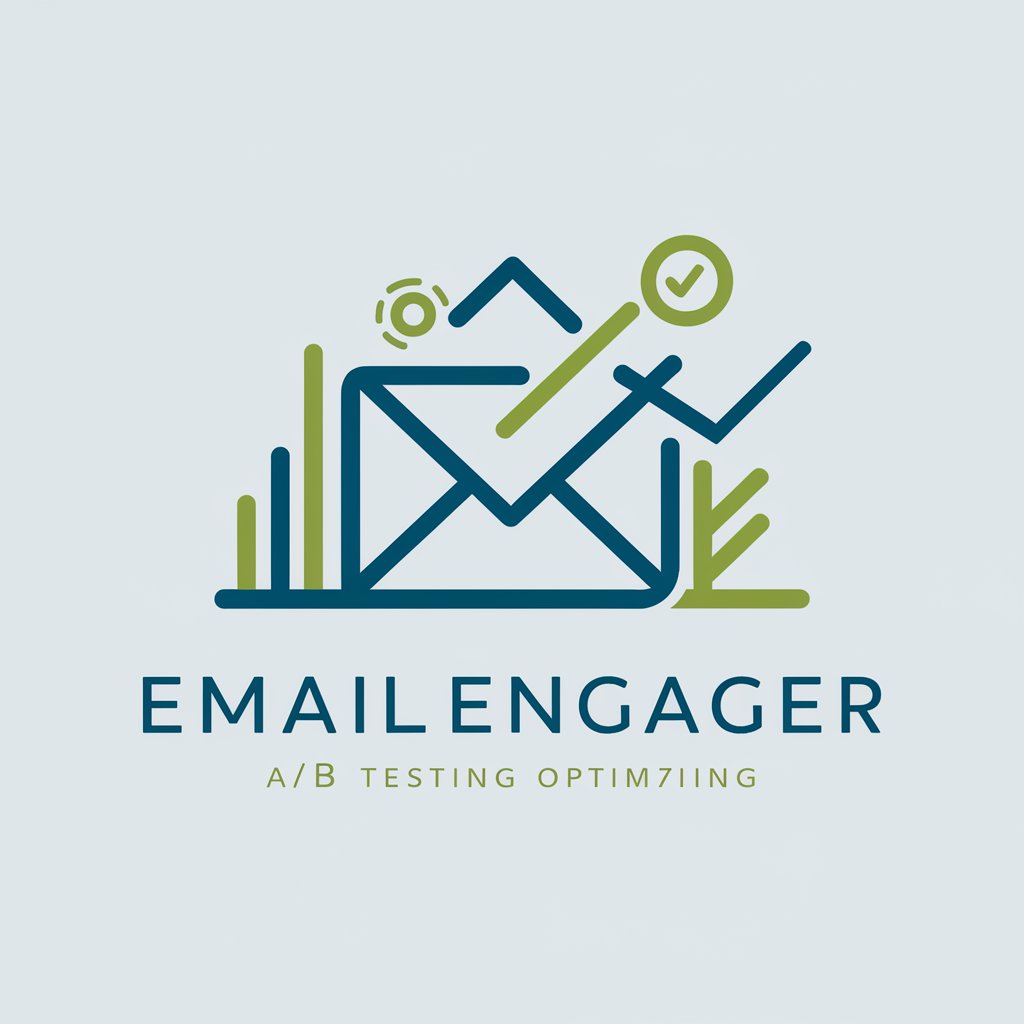
📅 SocialScheduler Strategist 🚀
Automate and optimize your social media strategy.

🤝✉️ CustomerConnect CRM Master
Empowering personalized customer engagements with AI

📜✅ ComplianceCoach for Regulatory Insights
Navigating Compliance with AI
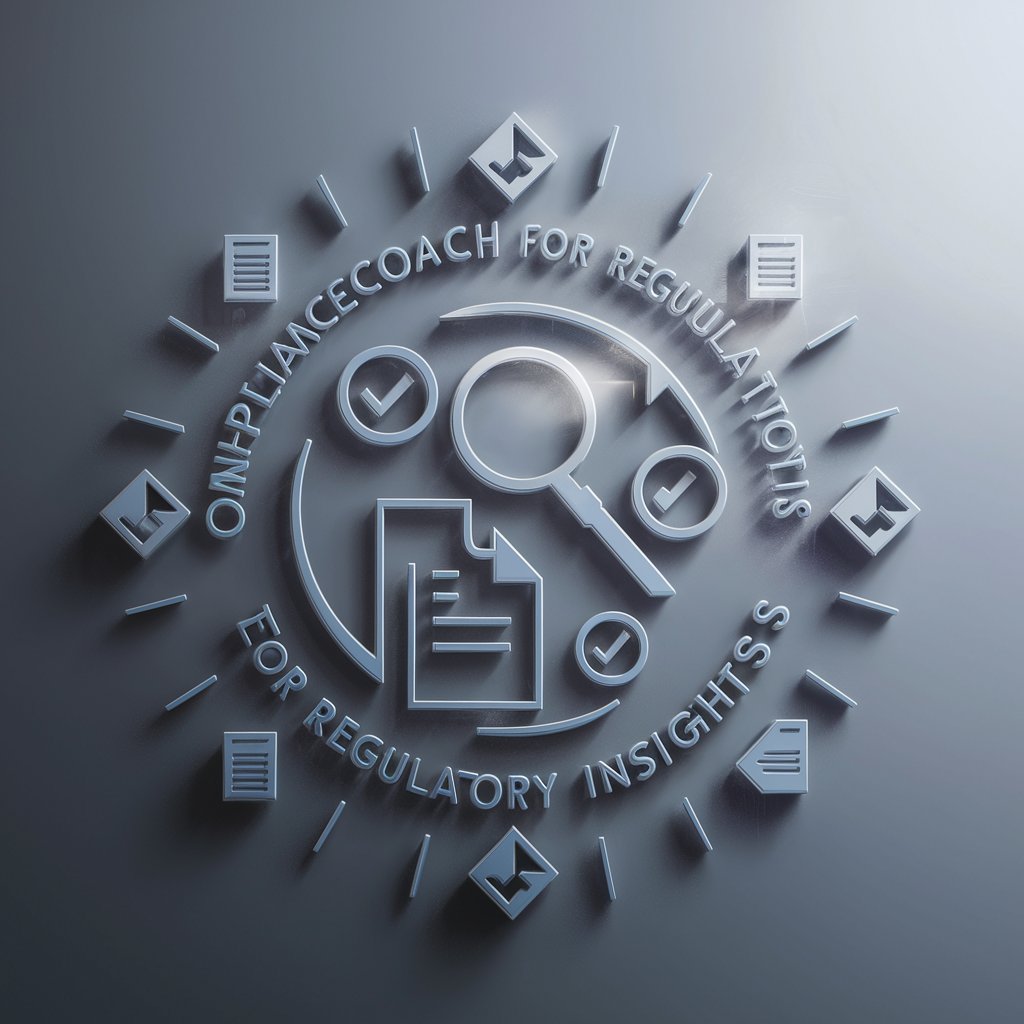
🍬👨🍳 ConfectioneryCompanion Pro 🏪📈
Sweetening Innovation with AI

🧵✂️ Hobbyist Workshop Assistant 🎨🔨
Empowering Your Hobby Events with AI

🐾PetPreserver: Digital Vet Assistant🐶🐱
Smart AI Companion for Pet Health

🚗 CarCareCoach - Your Auto Ally 🛠️🏆
AI-powered vehicle care advisor.

🌱 PlantPal: Your Greenhouse Guru 🌿
AI-powered Green Thumb at Your Service

🔎 AntiqueArchivist: Vintage Valuator 🖼️
Unlock the past, value your antiques with AI.
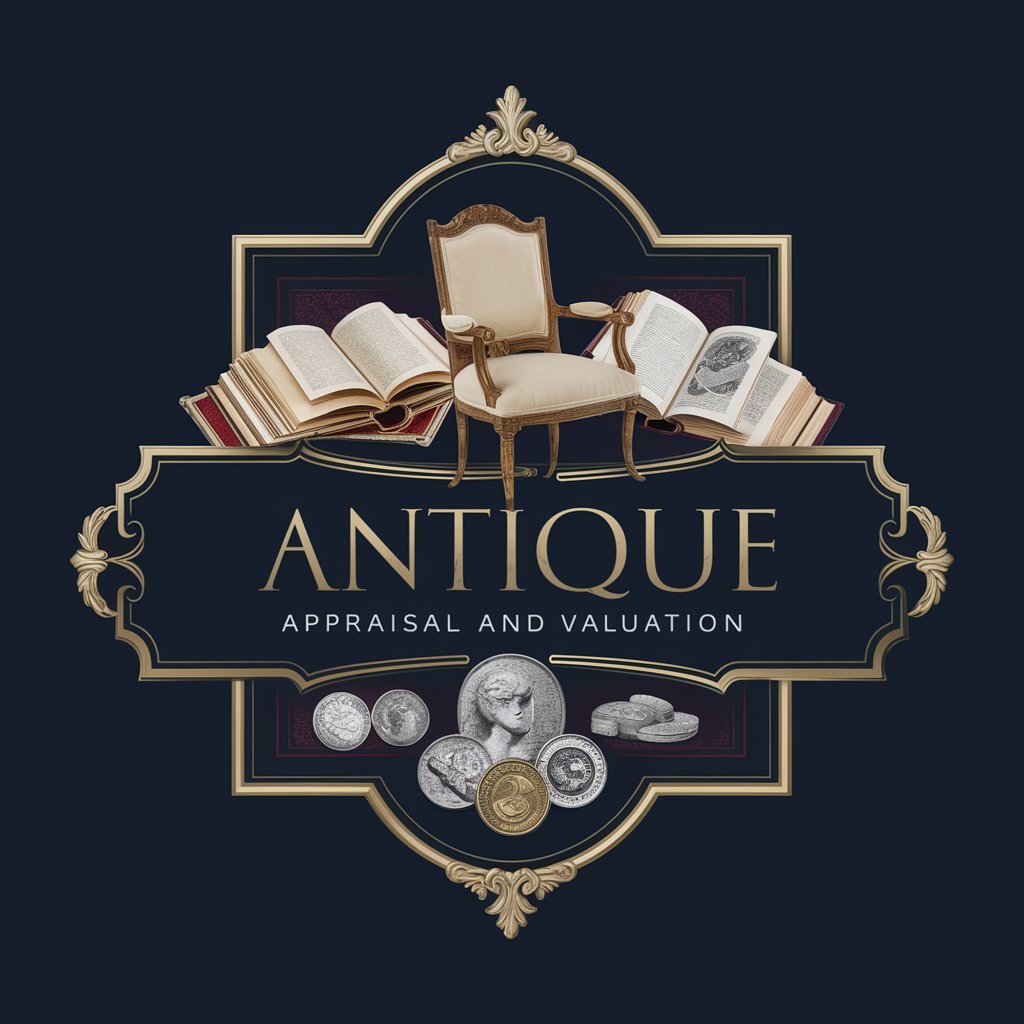
FAQs about VisualVendor - Window Display Pro
What is VisualVendor - Window Display Pro?
It's a specialized AI tool designed to help retail stores create visually appealing and effective window displays, leveraging AI to offer design recommendations, color schemes, and layout sketches.
How can VisualVendor improve my store's window display?
By providing customized design ideas, lighting and color advice, and layout suggestions tailored to your store's theme and products, enhancing overall visual appeal and attracting more customers.
Do I need any design experience to use VisualVendor?
No, VisualVendor is user-friendly and designed to assist users regardless of their design experience, offering easy-to-understand advice and visualizations.
Can VisualVendor help with seasonal displays?
Yes, the tool can generate display ideas for various seasons and holidays, helping you keep your window displays fresh and engaging all year round.
Is there a way to preview my window display before implementing it?
Yes, VisualVendor's DALL-E Image Generation feature allows you to visualize potential designs, helping you make informed decisions before physical setup.






