
Magicline Customer Success - Versatile Customer Support AI

Hello! How can I assist you with Magicline today?
AI-powered, Comprehensive Customer Success
How can I integrate my third-party email marketing tool with Magicline?
What are the steps to install the Device-Manager software on Windows 10?
Where can I find the settings to configure my Magicline access control?
Can you guide me on how to add a new device manager in Magicline?
Get Embed Code
Magicline Customer Success: An Overview
Magicline Customer Success is a specialized support entity designed to assist users of the Magicline software suite, a comprehensive management solution for fitness studios, gyms, and wellness centers. Its primary goal is to enable users to maximize the benefits of the Magicline software by providing detailed guidance, troubleshooting, and support for all aspects of the software, from basic functionalities to advanced features. This includes assistance with the Connect API and Open API for integrations, advice on utilizing various add-ons available on the Magicline Marketplace, and support for related services such as MySports. An example scenario illustrating its purpose could involve guiding a gym owner through the process of integrating third-party health tracking devices using Magicline's APIs, ensuring a seamless experience for both the owner and the gym members. Powered by ChatGPT-4o。

Key Functions of Magicline Customer Success
Technical Support and Troubleshooting
Example
Assisting a studio in resolving connectivity issues with their access control hardware.
Scenario
A fitness studio encounters difficulties with their door access system not syncing with the Magicline software. Magicline Customer Success guides the studio through diagnosing the problem, which might involve reinstalling device manager software or adjusting the device manager settings within the Magicline platform.
API Integration Support
Example
Helping a developer integrate a booking system with Magicline's Open API.
Scenario
A software developer working for a fitness studio wants to integrate a custom booking app with Magicline to allow members to book classes directly from their smartphones. Magicline Customer Success provides detailed documentation and support to facilitate the API integration, ensuring that the booking system communicates seamlessly with the studio's schedule on Magicline.
Guidance on Add-ons and Extensions
Example
Recommending and assisting in the activation of a marketing add-on for targeted member engagement.
Scenario
A gym owner wishes to improve member retention through targeted email campaigns and promotions. Magicline Customer Success recommends a suitable marketing add-on available on the Magicline Marketplace, assists in its activation, and guides the owner on setting up and managing campaigns within the Magicline environment.
Ideal Users of Magicline Customer Success Services
Fitness Studio and Gym Owners
Owners and managers of fitness studios and gyms who seek to streamline their business operations using Magicline's software solutions. They benefit from Magicline Customer Success by receiving tailored support that helps them optimize their use of the software, integrate it with other systems, and troubleshoot any issues that arise, thereby enhancing their ability to manage memberships, bookings, and overall studio management efficiently.
IT Specialists and Developers
IT professionals and software developers working within or for the fitness and wellness industry who are responsible for customizing and integrating Magicline's software solutions with other systems. They gain from detailed API documentation, direct support in resolving integration challenges, and guidance on leveraging Magicline's capabilities to meet specific business needs, enabling them to create a seamless tech ecosystem for their employers or clients.

How to Use Magicline Customer Success
Start a Free Trial
Visit yeschat.ai to initiate your journey with Magicline Customer Success without the necessity of login or a ChatGPT Plus account.
Explore the Features
Familiarize yourself with the wide range of features and tools offered, such as API support, Add-ons integration, and MySports functionalities.
Utilize the Help Center
Make the most out of the extensive resources available at support.magicline.com/hc/de, including tutorials, FAQs, and troubleshooting guides.
Engage with the Tool
Start using the tool for your specific needs, whether it's for integrating APIs, managing add-ons, or leveraging MySports services.
Monitor and Adapt
Regularly check for updates, new features, or changes in functionalities at status.magicline.com to ensure an optimal experience.
Try other advanced and practical GPTs
Intellian v100NX Tech Assistant
AI-Powered Satellite Antenna Support

Tech Support
AI-Powered IT Solutions at Your Fingertips
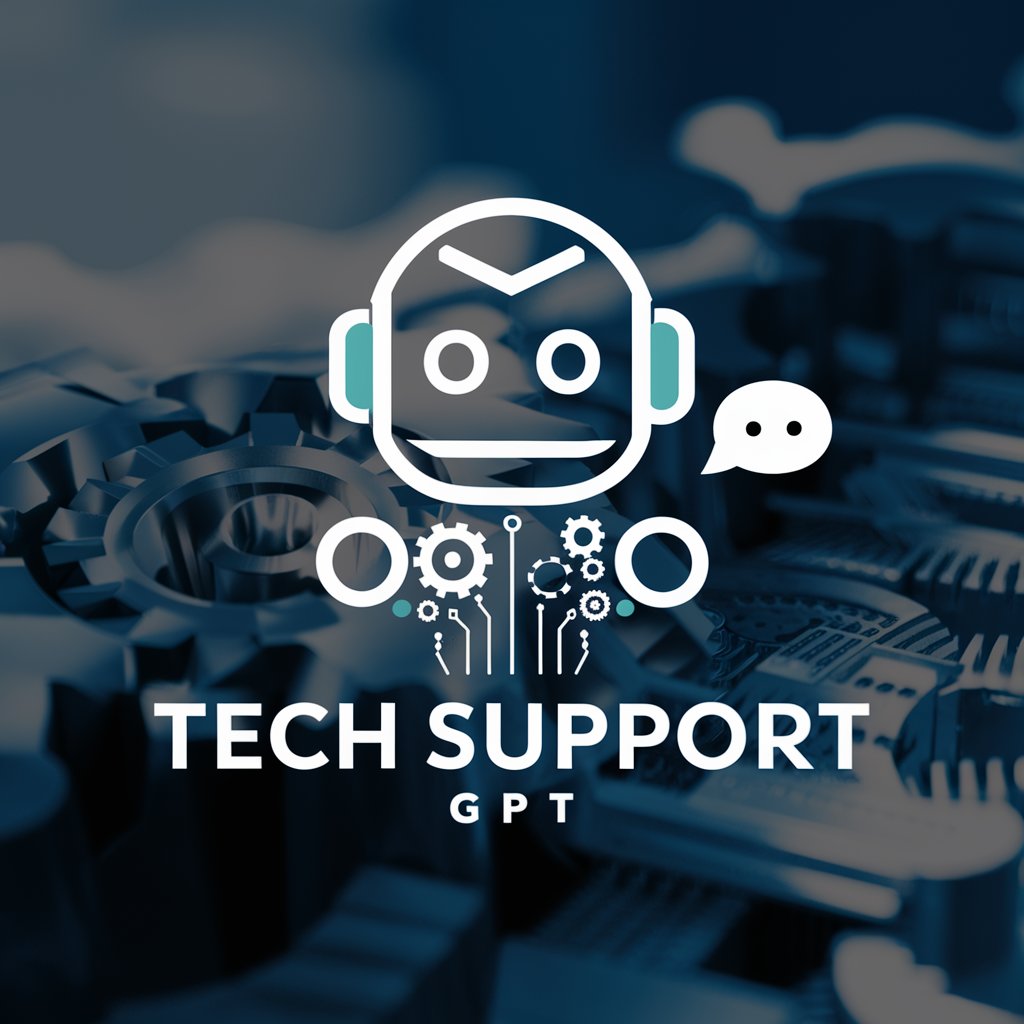
LogiHelpGuide
Empowering Forms with AI Support

RinseKit Support Chat
Smart Support for Your RinseKit Adventures

Support GPT
Elevate your support with AI precision.

AI Sales Guide, SEO & Customer Support
Empowering Sales and SEO with AI

D365 Tech Lead
Empowering Dynamics 365 Success with AI

CSO Response Advisor
Empowering Inquiries with AI Insight

Porto Mancino Care
Elevating Your Italian Dining Experience with AI

Grief Support
Empathetic AI for Grief Support

⭐️Empathic Guide - Diverse Mood Support⭐️
AI-Powered Emotional Insight
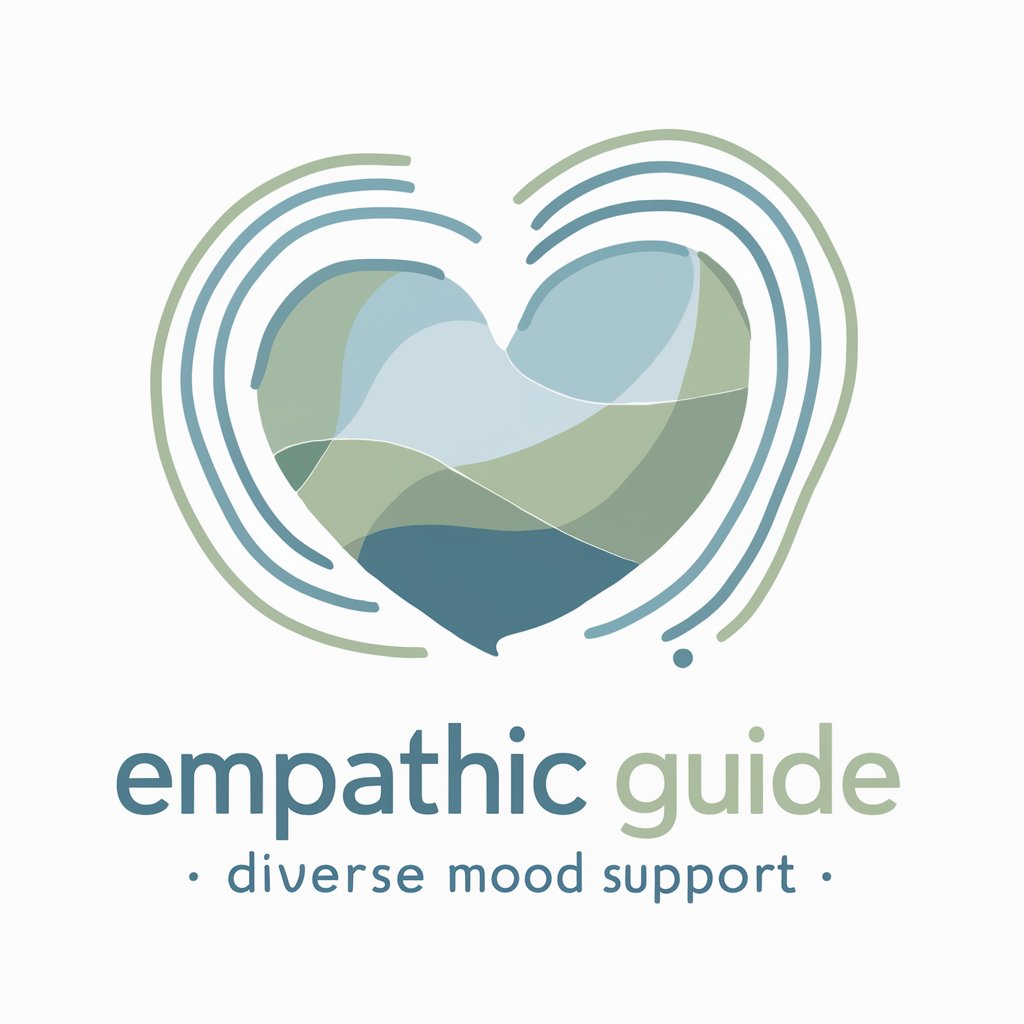
Emotional Support
AI-Powered Empathy and Resilience

Frequently Asked Questions about Magicline Customer Success
What are the primary features of Magicline Customer Success?
Magicline Customer Success offers comprehensive support for Magicline software, including detailed guidance on Connect API, Open API, add-ons, and MySports functionalities.
How can I get support for API integration issues?
For support with API integration, refer to the detailed documentation and troubleshooting guides available at developer.magicline.com/apis/connectapi/ and developer.magicline.com/apis/openapi/general-information/.
Where can I find information about Magicline add-ons?
Information about Magicline add-ons is available at marketplace.magicline.com/de, offering insights on features, installation, and configuration.
What resources are available for MySports integration?
For MySports integration, you can access a wealth of information and support at www.mysports.com and the dedicated Help Center at support.mysports.com/hc/de.
How do I ensure my Magicline software is functioning optimally?
Regularly check Magicline's status at status.magicline.com and stay updated with the latest software versions, technical advice, and performance tips.





