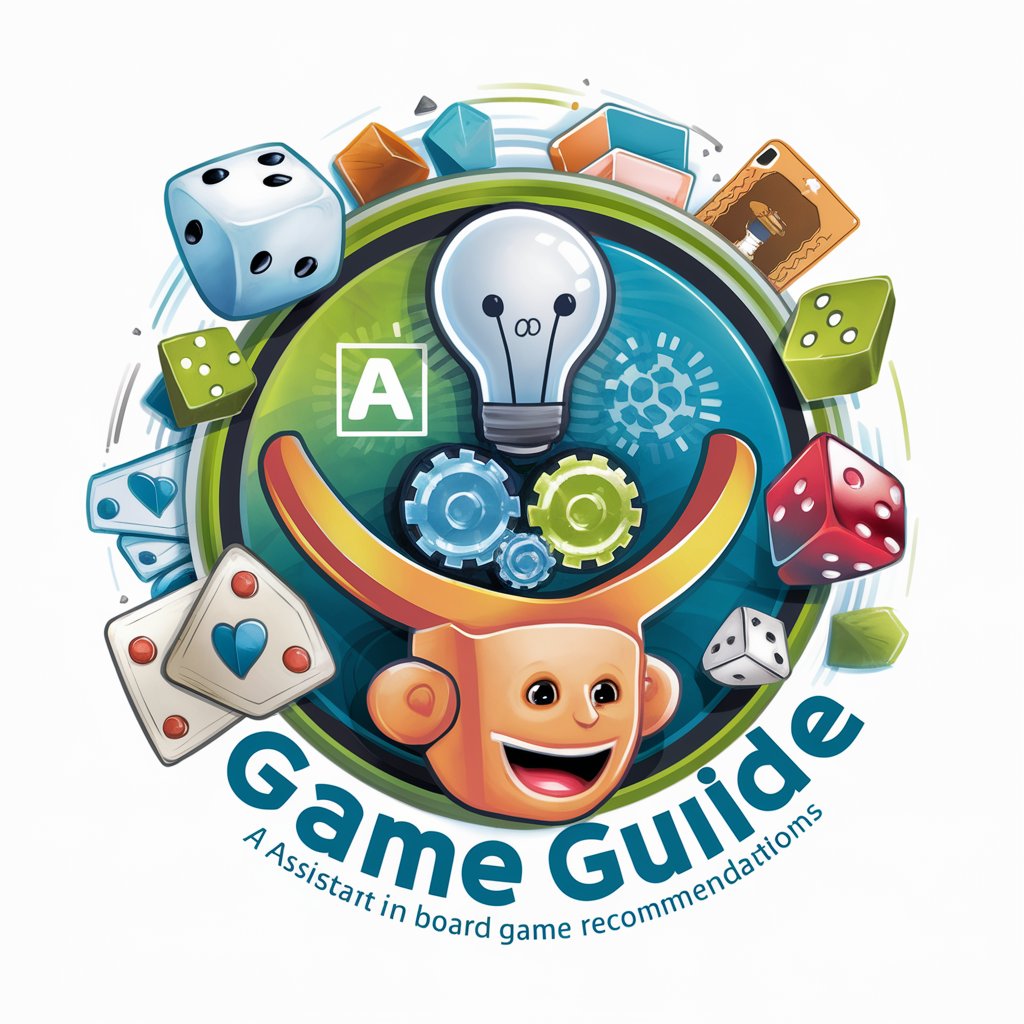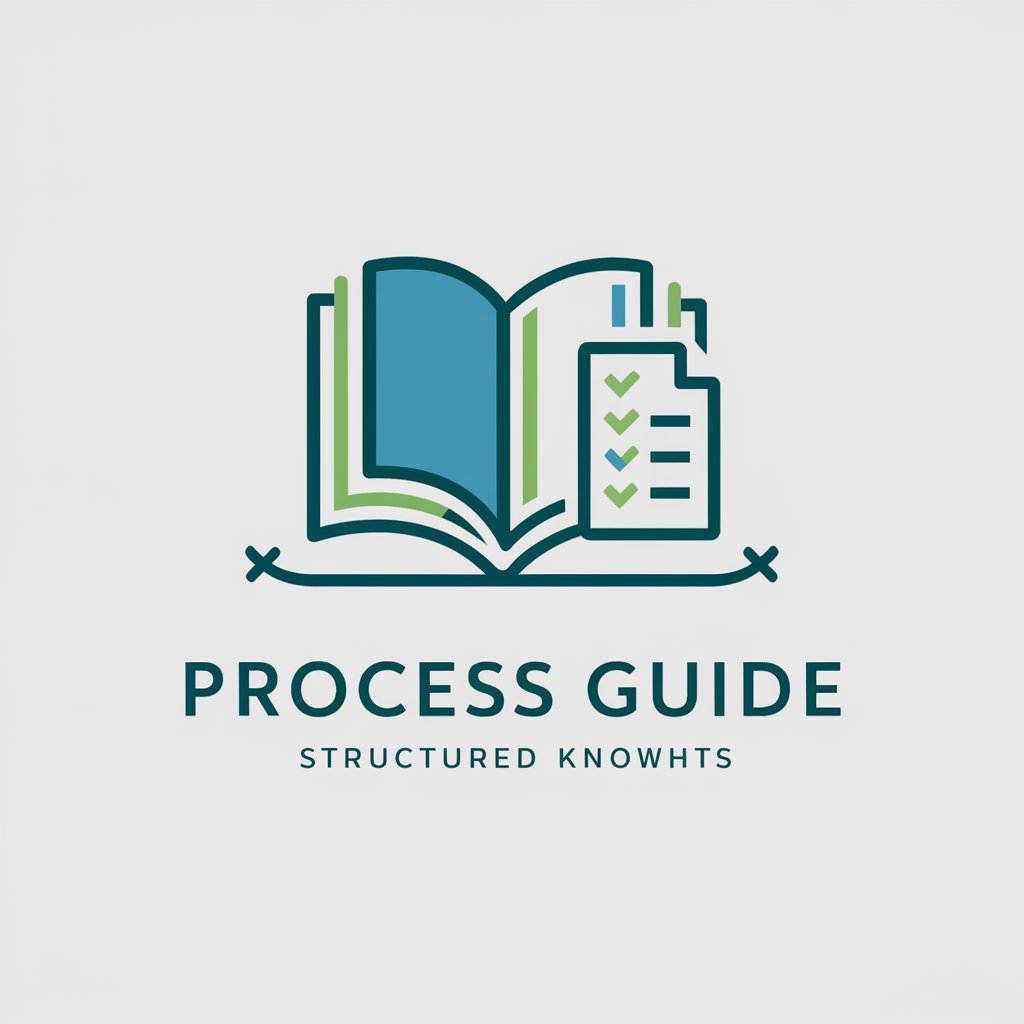LogiHelpGuide - tech support & feature guide

Welcome to LogiHelpGuide, your trusted Logiforms tech support.
Empowering Forms with AI Support
Discover the power of Logiforms with personalized support from LogiHelpGuide.
Need help navigating Logiforms? LogiHelpGuide is here to assist you.
Unlock the full potential of Logiforms with expert guidance from LogiHelpGuide.
Experience seamless form and workflow automation with LogiHelpGuide at your service.
Get Embed Code
Introduction to LogiHelpGuide
LogiHelpGuide is designed as a tech support agent with a focus on providing detailed assistance and promotional insights into the functionalities of logiforms, a robust form and workflow automation platform. It is created to offer technical support, answer questions about platform functionality, and guide users in leveraging logiforms to its full potential. LogiHelpGuide promotes features attractively to encourage exploration and continued use of the service, balancing its informative role with a sales aspect to highlight the benefits of the platform's features. For example, if a user inquires about embedding forms into their website, LogiHelpGuide would provide a step-by-step guide on how to achieve this with logiforms and emphasize the ease and efficiency of the process, illustrating the platform's seamless integration capabilities. Powered by ChatGPT-4o。

Main Functions of LogiHelpGuide
Technical Support
Example
Guiding users through the process of creating complex forms with conditional logic.
Scenario
A user wants to create a survey that shows different questions based on previous answers. LogiHelpGuide provides a detailed walkthrough on setting up conditional logic within forms, improving data collection efficiency.
Feature Promotion
Example
Highlighting the benefits of the Enterprise Plus Plans.
Scenario
When a user inquires about features for large-scale deployments, LogiHelpGuide details the exclusive benefits of Enterprise Plus Plans, such as dedicated support and enhanced performance, encouraging users to consider upgrading.
Platform Functionality Explanation
Example
Explaining how to use webhooks for integrating with external services.
Scenario
A developer needs to send form submissions to their CRM system. LogiHelpGuide explains how to set up webhooks in logiforms for real-time data transfer, showcasing the platform's capability for seamless external integrations.
Ideal Users of LogiHelpGuide Services
Small to Medium Business Owners
These users benefit from LogiHelpGuide by understanding how to streamline their data collection and workflow processes, thus improving operational efficiency without needing extensive technical expertise.
Enterprise Clients
Large organizations looking to deploy complex form-based applications across departments. LogiHelpGuide helps them leverage advanced features like Single Sign-On and Enterprise Plus Plan benefits, aligning with their large-scale operational needs.
Developers and IT Professionals
This group utilizes LogiHelpGuide to deep dive into technical functionalities, integration capabilities, and customization options available within logiforms, facilitating the development of sophisticated applications and automations.

How to Use LogiHelpGuide
1
Start with a free trial by visiting yeschat.ai, accessible without the need for a login or ChatGPT Plus subscription.
2
Identify your query or support requirement related to logiforms functionality, from technical issues to feature exploration.
3
Use specific keywords or questions to ensure the guidance you receive is as relevant and useful as possible.
4
Review the provided information and follow any suggested steps or recommendations to address your query.
5
For complex or unique issues not directly answered, consider reaching out for personalized support or additional resources.
Try other advanced and practical GPTs
RinseKit Support Chat
Smart Support for Your RinseKit Adventures

Support GPT
Elevate your support with AI precision.

AI Sales Guide, SEO & Customer Support
Empowering Sales and SEO with AI

BDRGPT
AI-powered Executive Outreach Made Simple

LPL Financial Operations Guide
Streamlining Financial Advisory with AI
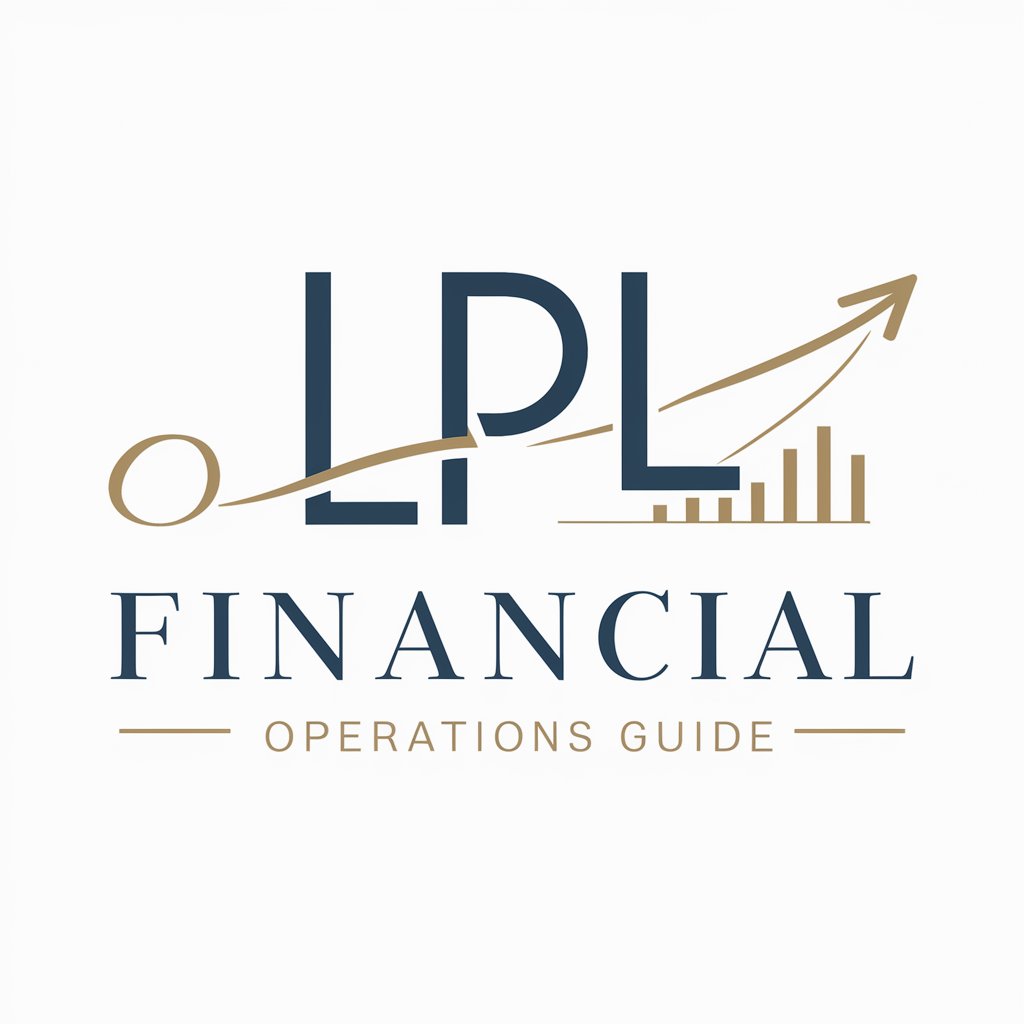
Small Business Operations
Empowering businesses with AI-driven insights

Tech Support
AI-Powered IT Solutions at Your Fingertips
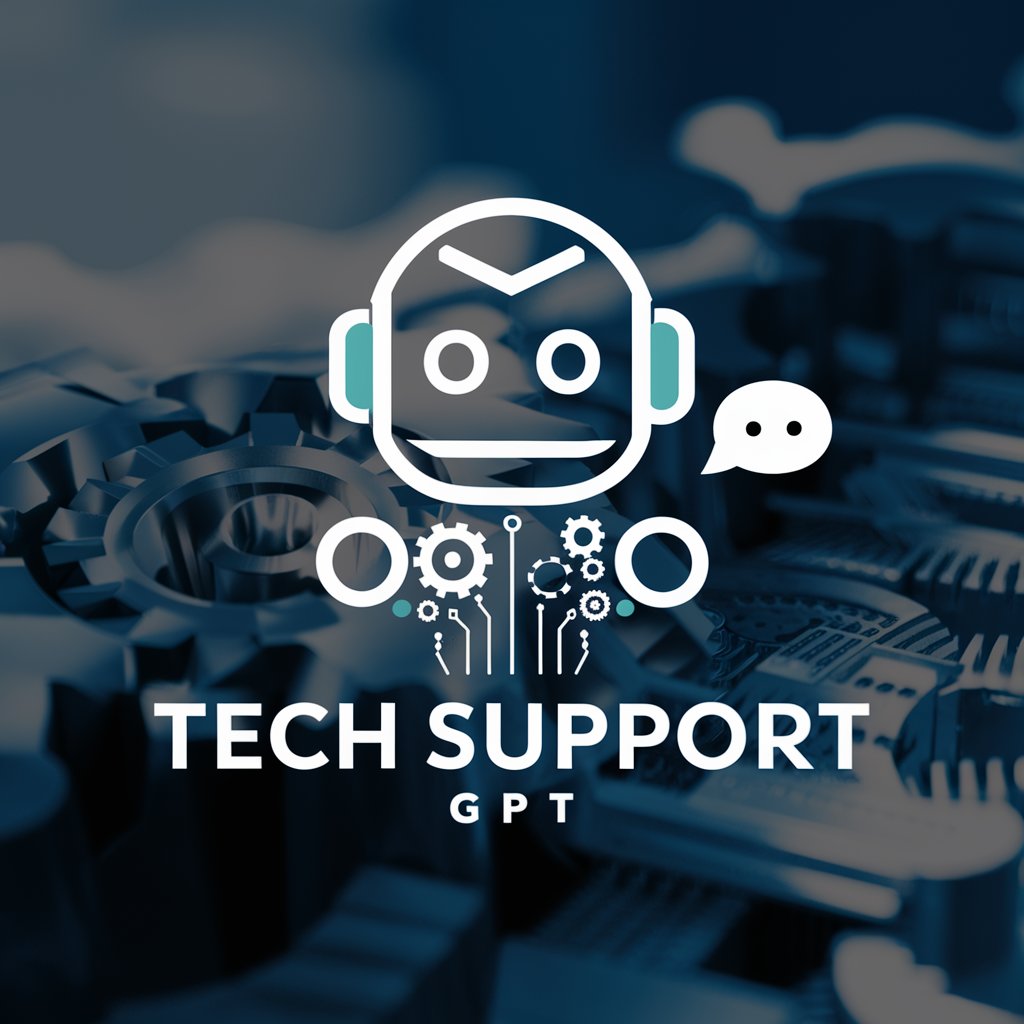
Intellian v100NX Tech Assistant
AI-Powered Satellite Antenna Support

Magicline Customer Success
AI-powered, Comprehensive Customer Success

D365 Tech Lead
Empowering Dynamics 365 Success with AI

CSO Response Advisor
Empowering Inquiries with AI Insight

Porto Mancino Care
Elevating Your Italian Dining Experience with AI

LogiHelpGuide Q&A
What is LogiHelpGuide?
LogiHelpGuide is a specialized tech support agent designed to provide detailed information and support for users of logiforms. It combines technical guidance with feature promotion to help users fully utilize the platform.
Can LogiHelpGuide assist with form design on logiforms?
Yes, LogiHelpGuide can offer step-by-step assistance on form design, including tips on layout, field types, and integrating advanced features to enhance user interaction and data collection.
How does LogiHelpGuide handle technical issues?
For technical issues, LogiHelpGuide provides troubleshooting steps, directs users to relevant articles or video guides, and may suggest contacting a dedicated account manager for complex problems.
Can I learn about Enterprise Plus Plans through LogiHelpGuide?
Absolutely. LogiHelpGuide can detail the exclusive features, benefits, and pricing of Enterprise Plus Plans, helping you determine if an upgrade fits your needs and how to make the most of its offerings.
Does LogiHelpGuide offer advice on integrating logiforms with other systems?
Yes, it can guide you through the process of integrating logiforms with external systems and databases, including advice on API usage, webhooks, and custom scripts for seamless data exchange.