
Email Editor - AI-Powered Email Editing

Hello! How can I assist you with your emails today?
Craft Perfect Emails with AI
Could you please assist me with drafting an email for...
I need help revising an email regarding...
Can you suggest a way to phrase...
I'm looking for advice on how to respond to...
Get Embed Code
Overview of Email Editor
Email Editor is designed as a specialized assistant to help users craft, refine, and manage their email communications efficiently. Its core purpose revolves around enhancing email writing experiences by providing suggestions for improvement, ensuring emails are clear, concise, and appropriately toned for the intended audience. Email Editor assists in various aspects, including grammar correction, tone adjustment, formatting suggestions, and content optimization, to make emails more effective and professional. For example, it can transform a draft email from 'I need this task done by next week. Can you manage?' to a more polished version, 'Could you please ensure the completion of this task by the end of next week? Your assistance is greatly appreciated.' This illustrates how subtle enhancements in word choice and structure can significantly impact the perceived professionalism and clarity of communication. Powered by ChatGPT-4o。

Core Functions of Email Editor
Grammar and Spelling Corrections
Example
Corrects 'I has completed the project' to 'I have completed the project.'
Scenario
When drafting an email, users often make typographical or grammatical errors due to haste or oversight. Email Editor identifies and corrects these errors, ensuring the email is error-free before sending.
Tone Adjustment
Example
Adjusts 'This is unacceptable and must be addressed immediately!' to 'I have concerns about this issue and believe it requires urgent attention.'
Scenario
In situations where emotions might cloud judgment, Email Editor helps in rephrasing content to maintain professionalism and courtesy, ensuring the message is firm yet polite.
Content Optimization
Example
Optimizes 'In order to start the process, it is essential and necessary for us to first gather...' to 'To start, we need to first gather...'
Scenario
Helps in making emails more concise and to the point, particularly useful for professionals whose time is limited and prefer reading shorter, impactful messages.
Formatting Suggestions
Example
Suggests breaking a large paragraph into bullet points for clearer readability.
Scenario
For emails that convey multiple points or instructions, formatting suggestions enhance readability and ensure that recipients can quickly grasp the key messages.
Target Users of Email Editor
Professionals and Business Executives
Individuals in professional or executive roles who frequently communicate via email and require their messages to be clear, concise, and impactful. Email Editor helps them maintain a professional image and effectively communicate with colleagues, clients, and stakeholders.
Non-Native English Speakers
Individuals for whom English is not the first language and who may struggle with grammar, spelling, or nuances of tone in English communication. Email Editor assists in refining their emails to sound more natural and professional in English.
Students and Academics
Students and academic professionals who need to communicate formally with peers, professors, or research colleagues. Email Editor ensures their emails are polished and adhere to the expected academic or professional standard.
Freelancers and Entrepreneurs
Freelancers and entrepreneurs who must ensure clear, professional communication with clients or partners. Email Editor aids in presenting their ideas or services effectively, helping to build credibility and trust.

How to Use Email Editor
Start Your Free Trial
Begin by visiting a hypothetical website for a free trial, offering access without the need to log in or subscribe to premium services.
Choose Your Template
Select from a variety of email templates designed for different contexts, such as business correspondence, marketing, or personal messages.
Customize Your Email
Use the editor to customize your email. This includes writing content, editing the template design, and personalizing the message to fit your needs.
Preview and Edit
Preview your email to see how it looks. Utilize the editing tools to make any necessary adjustments for clarity, tone, and impact.
Send or Export
Once satisfied with your email, choose to send it directly from the platform or export it to your preferred email client for distribution.
Try other advanced and practical GPTs
Mystery Name Game
Unravel names with AI-powered clues.
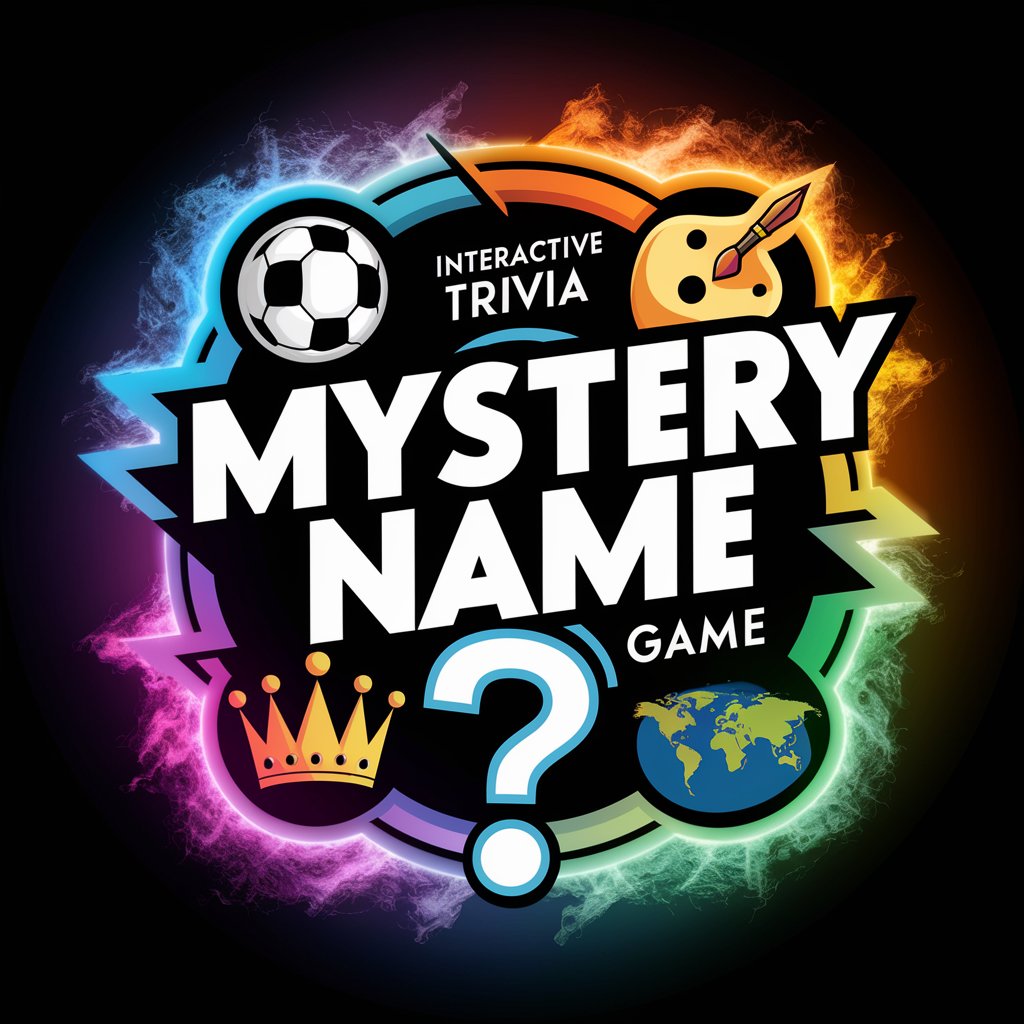
Cyber Assistant
Empowering cybersecurity with AI

AIPhysicsTutor
Master Physics with AI-Powered Guidance
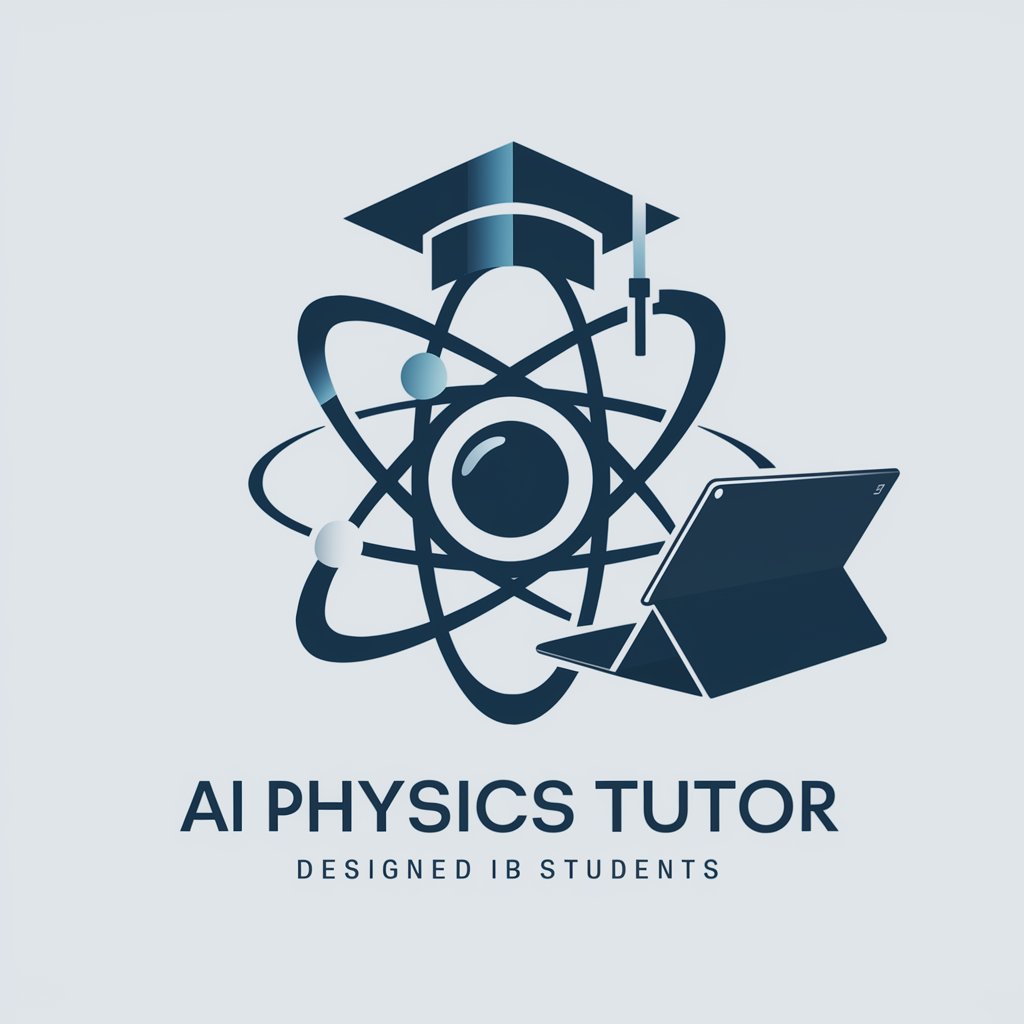
EchoReach
AI-Powered, Strategy-Driven Copywriting

Atea Text Guardian
Ensuring Texts Reflect Atea's Standards

Big Sis Marketer
Your AI-Powered Marketing Strategist and Job Scout

Academic Editor Pro
Elevating Academic Work with AI-Powered Editing
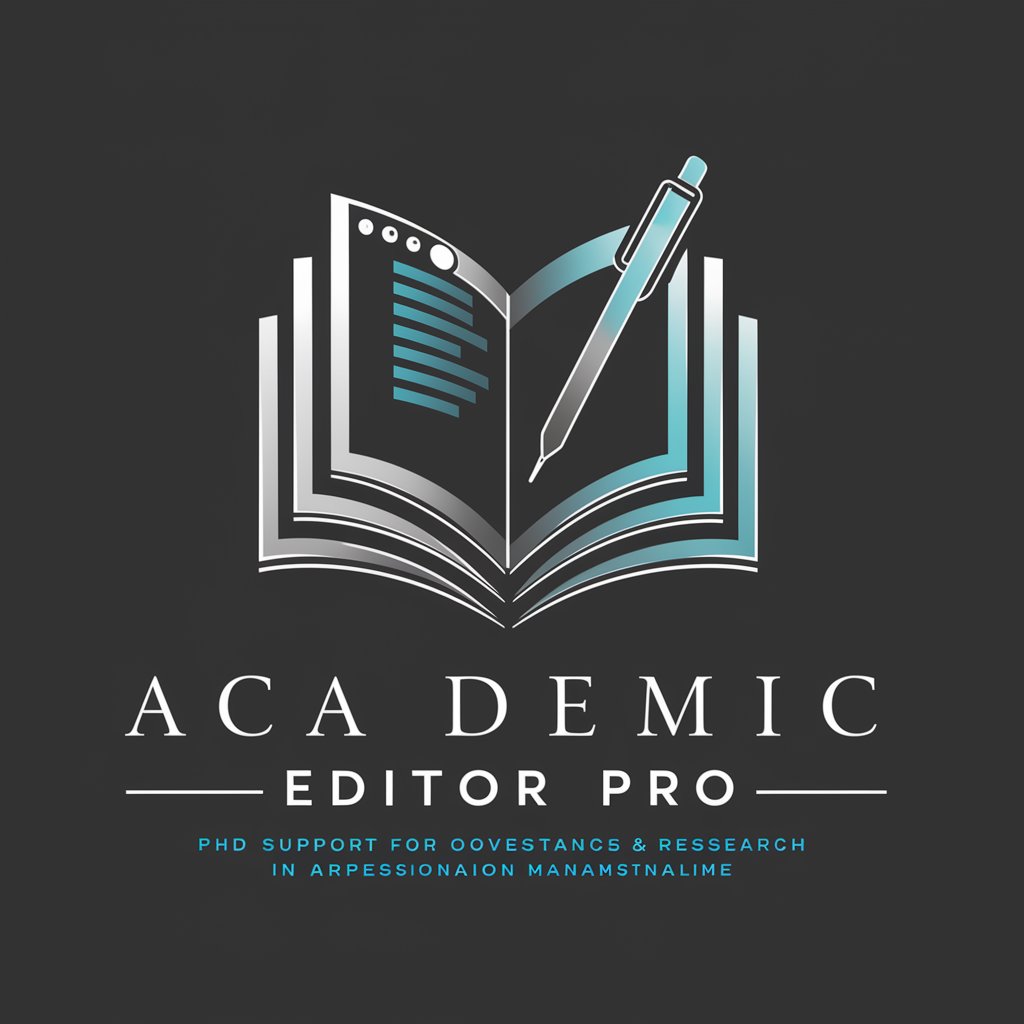
Text Editor
Elevate Your Writing with AI

Gary Article Review Editor
Elevate Your Writing with AI Insight

WKCF Robo Copy Editor
Elevate Your Copy with AI-Powered Precision

Resume Editor
Tailor Your Resume with AI
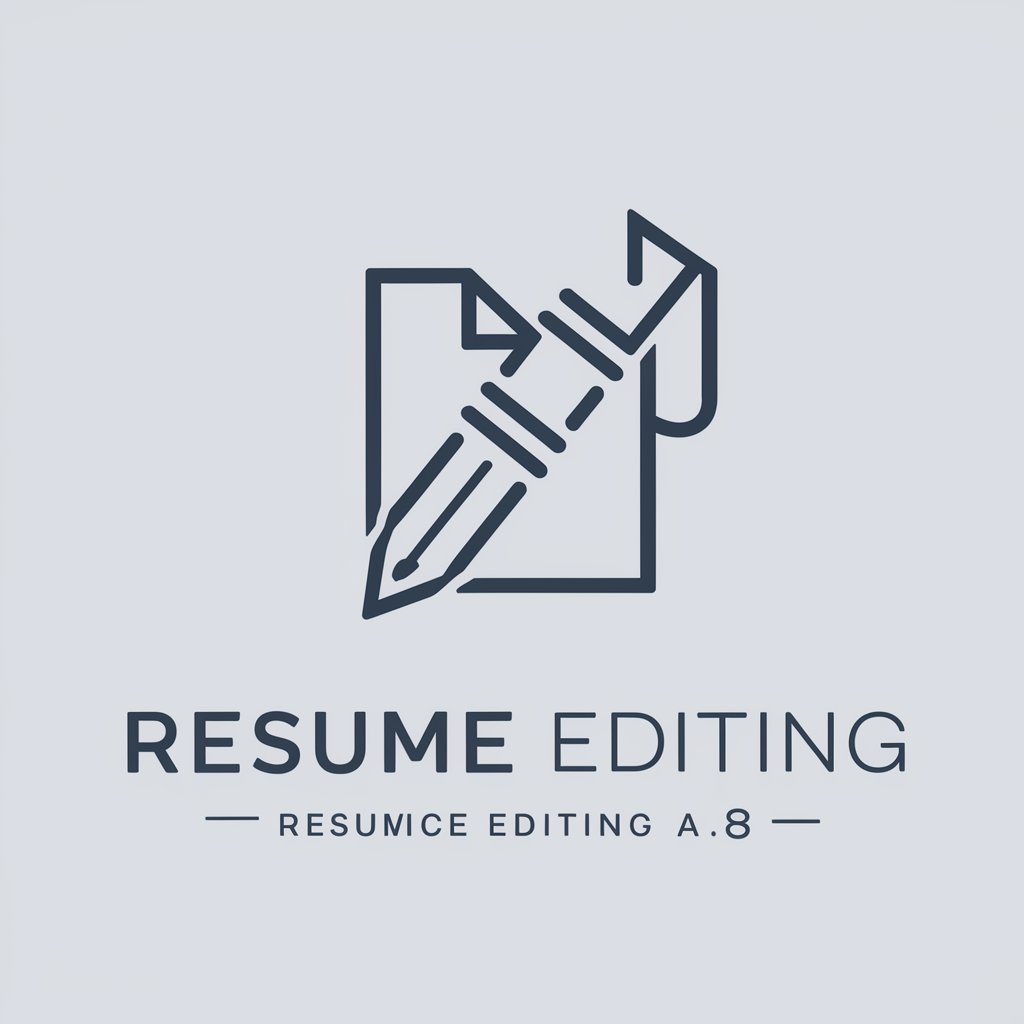
Linguistic Editor
Enhance your writing with AI-powered precision.

FAQs About Email Editor
What makes Email Editor unique?
Email Editor stands out for its AI-powered editing tools, offering personalized suggestions for improving your email's effectiveness based on context and purpose.
Can I use Email Editor for personal emails?
Absolutely, Email Editor is versatile and can be used for a wide range of email types, including personal, business, and academic communications.
Does Email Editor support multiple languages?
Currently, Email Editor primarily supports English, with plans to expand to additional languages in the future to accommodate a wider user base.
Is there a limit to the number of emails I can create?
During the free trial, users might encounter a limit on the number of emails they can create, but this limit can be lifted with a subscription to our service.
How does Email Editor ensure the privacy of my emails?
Email Editor prioritizes user privacy with secure, encrypted connections for all communications and does not store email content after the session ends.





