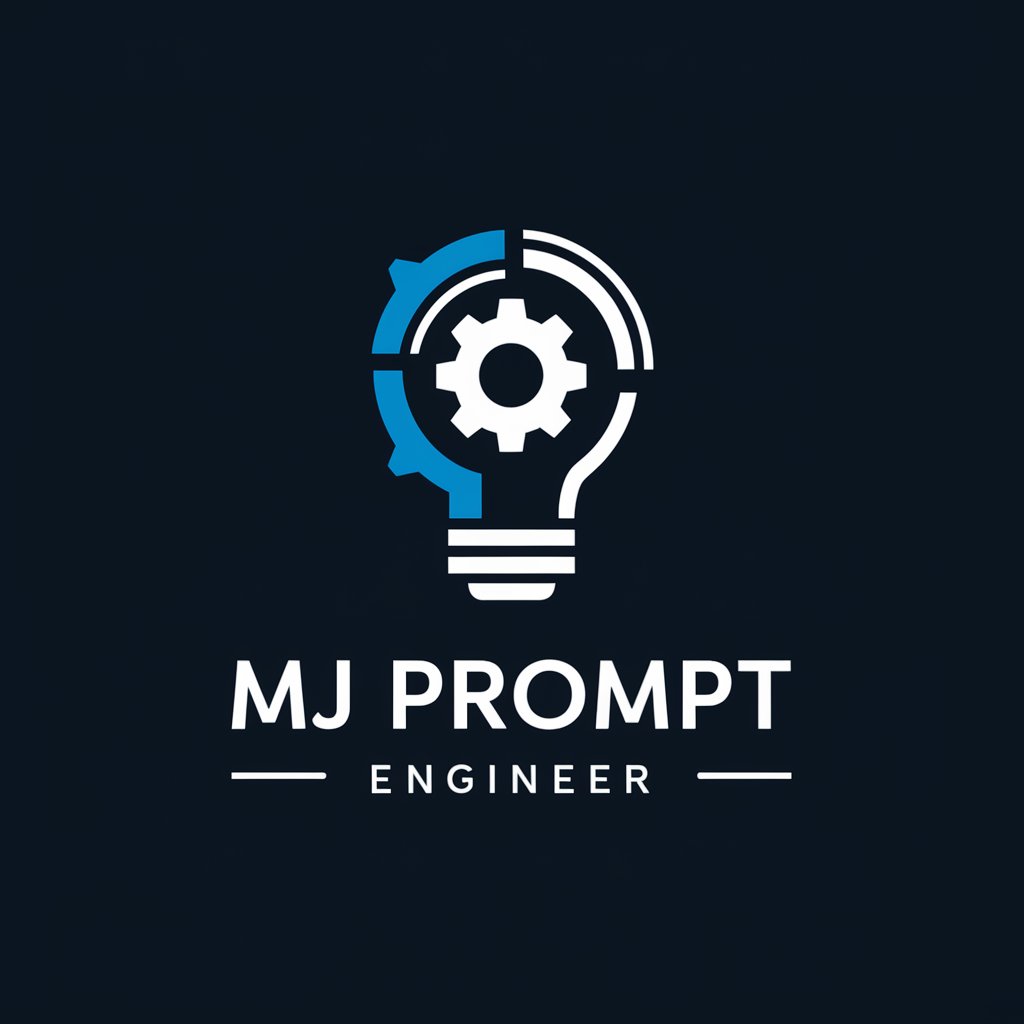Middjourney Prompt Master - Detailed Prompt Crafting

Hello! Let's create amazing prompts for Midjourney together.
Crafting Your Imaginary Worlds with AI
📸 A detailed portrait of a diverse group of people engaged in creative work
📸 A photorealistic scene of a bustling futuristic city at night
📸 An intricate close-up of a mechanical watch with visible inner workings
📸 A serene landscape featuring a crystal-clear lake surrounded by mountains
Get Embed Code
Introduction to Middjourney Prompt Master
Middjourney Prompt Master is a specialized AI tool designed to assist users in creating highly detailed and specific prompts for Midjourney, an AI art generator. This tool acts akin to a professional photographer or art director, transforming vague or simple ideas into explicit, creative instructions that leverage Midjourney's capabilities to produce photorealistic, high-resolution images. Through a combination of descriptive clarity, artistic insight, and technical guidance, Middjourney Prompt Master aids in envisioning and articulating the exact requirements for generating images. For example, transforming a basic prompt like 'a futuristic cityscape' into a detailed one that specifies the time of day, architectural styles, mood, and artistic influences, thereby ensuring the generated artwork matches the user's vision as closely as possible. Powered by ChatGPT-4o。

Main Functions of Middjourney Prompt Master
Prompt Customization
Example
Transforming 'a dog in a park' into 'a sunlit, early morning scene in Central Park, featuring a golden retriever with a frisbee in its mouth, shot on a Canon EOS R5, emulating the style of a National Geographic wildlife photograph'.
Scenario
Used when a user has a basic idea but lacks the vocabulary or technical knowledge to specify the artistic or technical nuances necessary for a high-quality image generation.
Creative Enhancement
Example
Enhancing a prompt for a 'medieval knight' to include 'a knight in shining armor, standing before a grand castle at sunset, the light reflecting off his sword, in a style reminiscent of a Renaissance painting, with intricate detail on the armor'.
Scenario
Applicable when a user seeks to add depth and context to their prompts, injecting creativity and specificity that they might not have considered initially.
Technical Optimization
Example
Advising on the use of specific parameters like '--ar 16:9 --v 5.2 --style raw --q 2 --s 750' for achieving ultra-high resolution and detailing in the generated image.
Scenario
Helpful for users who are familiar with the basic concept of what they want but need assistance in optimizing their prompt to utilize Midjourney's technical capabilities fully.
Ideal Users of Middjourney Prompt Master Services
Digital Artists and Designers
Professionals seeking to explore new avenues of creativity or to generate unique artworks for projects, presentations, or client work. They benefit from the ability to quickly prototype ideas or visualize concepts in high detail.
Writers and Content Creators
Individuals looking to bring their written content to life with custom illustrations or to create visual content that complements their narratives, stories, or marketing materials. The service provides an easy way to generate visuals that are tailored to their specific thematic or stylistic requirements.
Educators and Researchers
Those in academic or educational fields who use visual aids to enhance learning or to visualize complex ideas and historical scenarios. Custom prompts can help in creating accurate, detailed visual representations that can aid in teaching or presentation.

How to Use Midjourney Prompt Master
Start Your Journey
Visit yeschat.ai for a complimentary trial experience, no registration or ChatGPT Plus subscription required.
Explore Capabilities
Familiarize yourself with the Midjourney Prompt Master's features by reviewing the provided guidelines and examples. This will help you understand how to craft effective prompts.
Craft Your Prompt
Utilize the detailed guidelines to create your custom Midjourney prompts. Include specific details about content, style, and any technical parameters to achieve the desired image output.
Experiment and Refine
Submit your prompts and review the generated images. Use feedback and experimentation to refine your prompts for better results.
Leverage Advanced Options
Explore and use advanced parameters and settings for more control over your image generation process, optimizing for creativity and detail.
Try other advanced and practical GPTs
Idea Generator
Unleash Creativity with AI
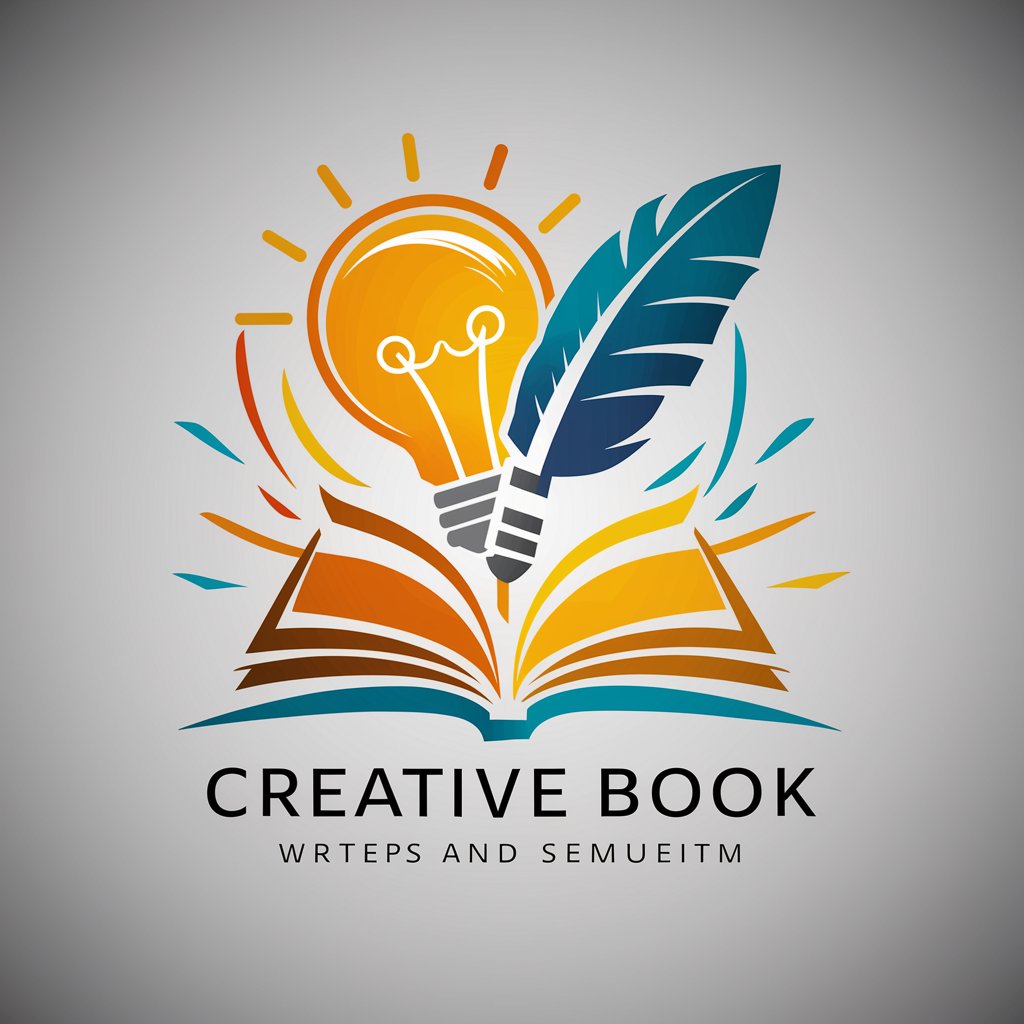
Idea Generator
Ignite Your Creativity with AI
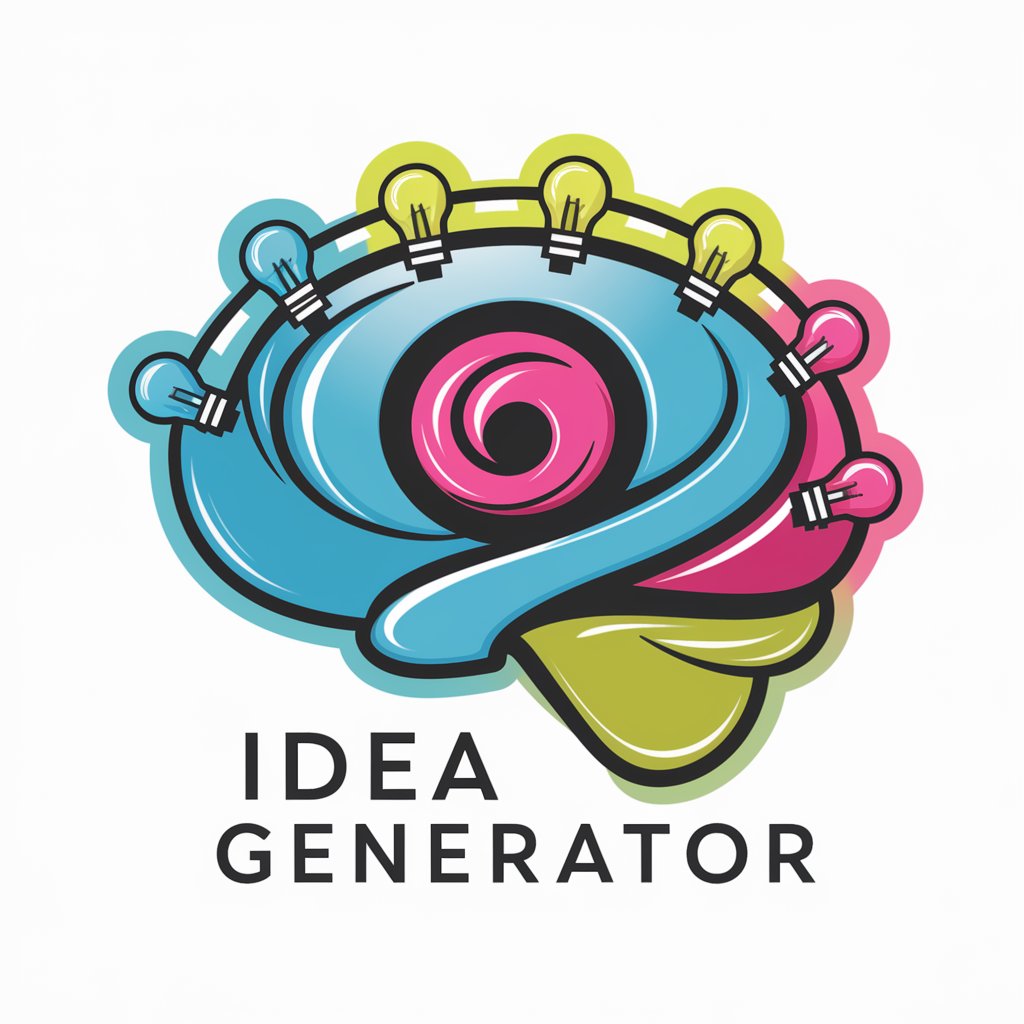
Mid Journey Prompt Generator
Unleash Creativity with AI-Powered Imagery
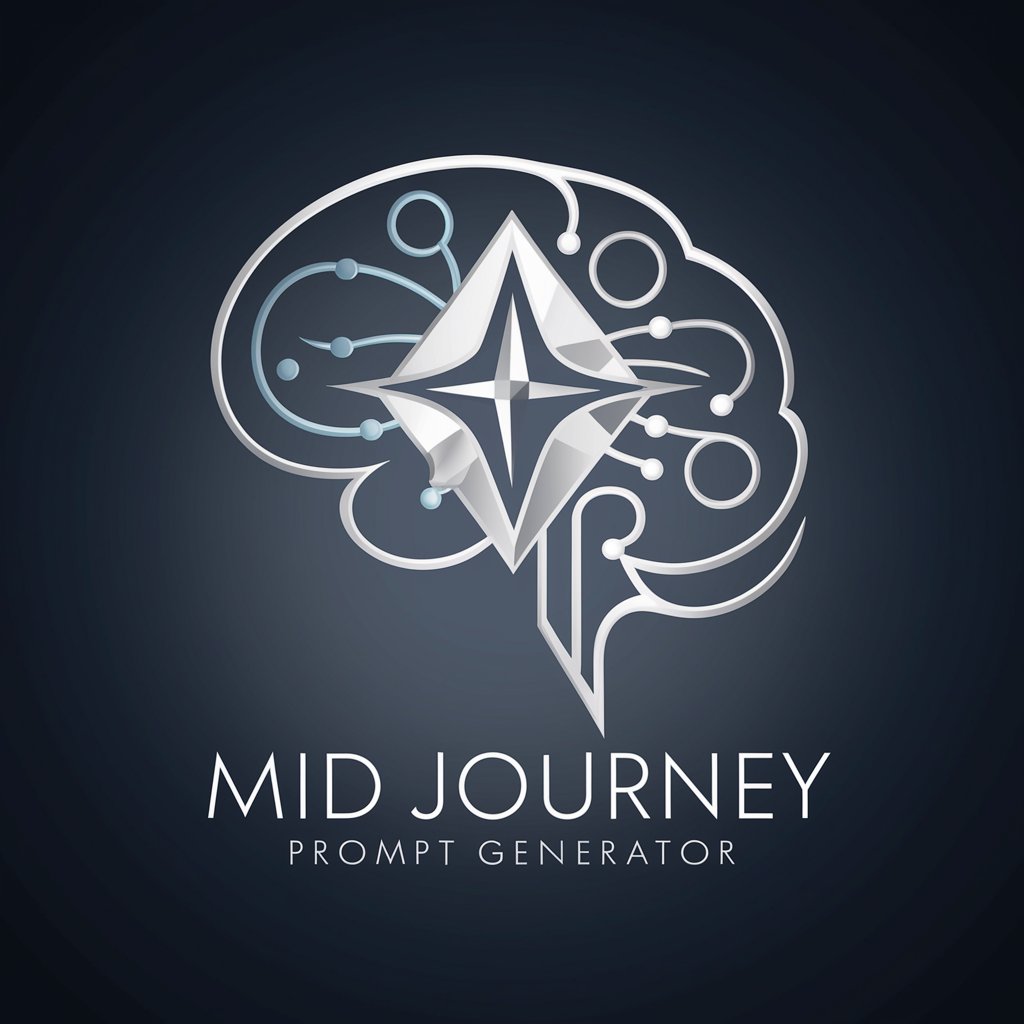
PatrikGPT
Innovate with Humor

Pics Prompt Generator
Crafting Your Imagination with AI

Universal Prompt Generator
Ignite creativity with AI-powered prompts

MJ Prompt Generator
Craft Visual Narratives with AI

Niche Idea Generator
Unleash Innovation with AI

Scholarly Insight
Empower your research with AI-driven insights.
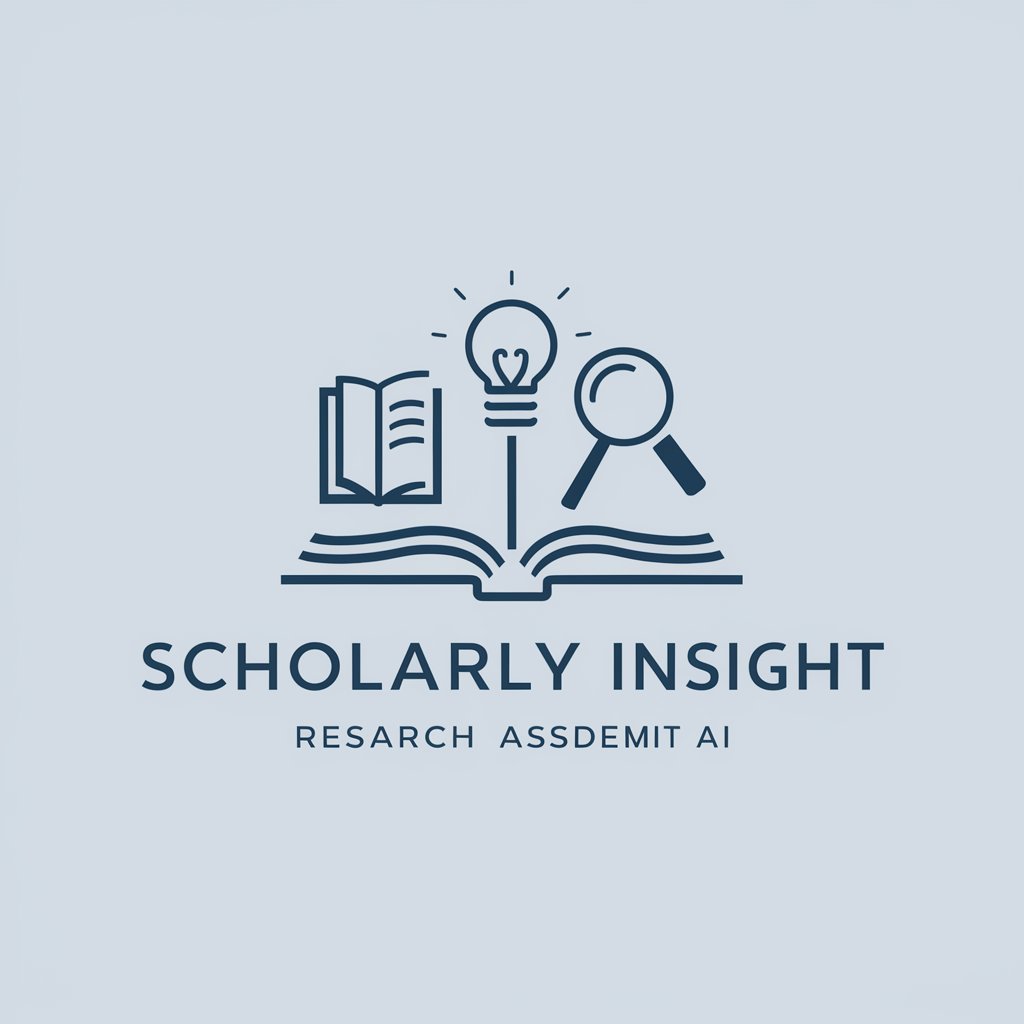
Scholarly Reviewer
Elevating Railway Research with AI

Corporate Scientist
Empowering Research with AI Insight

Clever Ads Ideas Generator
Innovate Your Ads with AI

Midjourney Prompt Master FAQ
What is Midjourney Prompt Master?
Midjourney Prompt Master is a specialized AI tool designed to help users create detailed and effective prompts for the Midjourney image generation platform, focusing on creating high-resolution, photorealistic images.
Can I use Midjourney Prompt Master without prior experience?
Yes, you can start using Midjourney Prompt Master without prior experience. The tool provides comprehensive guidelines and examples to assist users in crafting effective prompts.
How does Midjourney Prompt Master enhance image generation?
Midjourney Prompt Master enhances image generation by allowing users to specify detailed requirements and artistic preferences in their prompts, resulting in more accurate and tailored image outputs.
Can Midjourney Prompt Master generate prompts for any image style?
Yes, Midjourney Prompt Master can generate prompts for a wide range of image styles, including specific artistic mediums, genres, and even emulating the styles of famous artists or cultural elements.
Is there a way to improve the results I get from Midjourney Prompt Master?
Improving results involves refining your prompts based on the images generated, experimenting with different parameters and settings, and incorporating feedback into subsequent prompt creations for more precise outcomes.