AI Image Variations - AI-Powered Image Variations
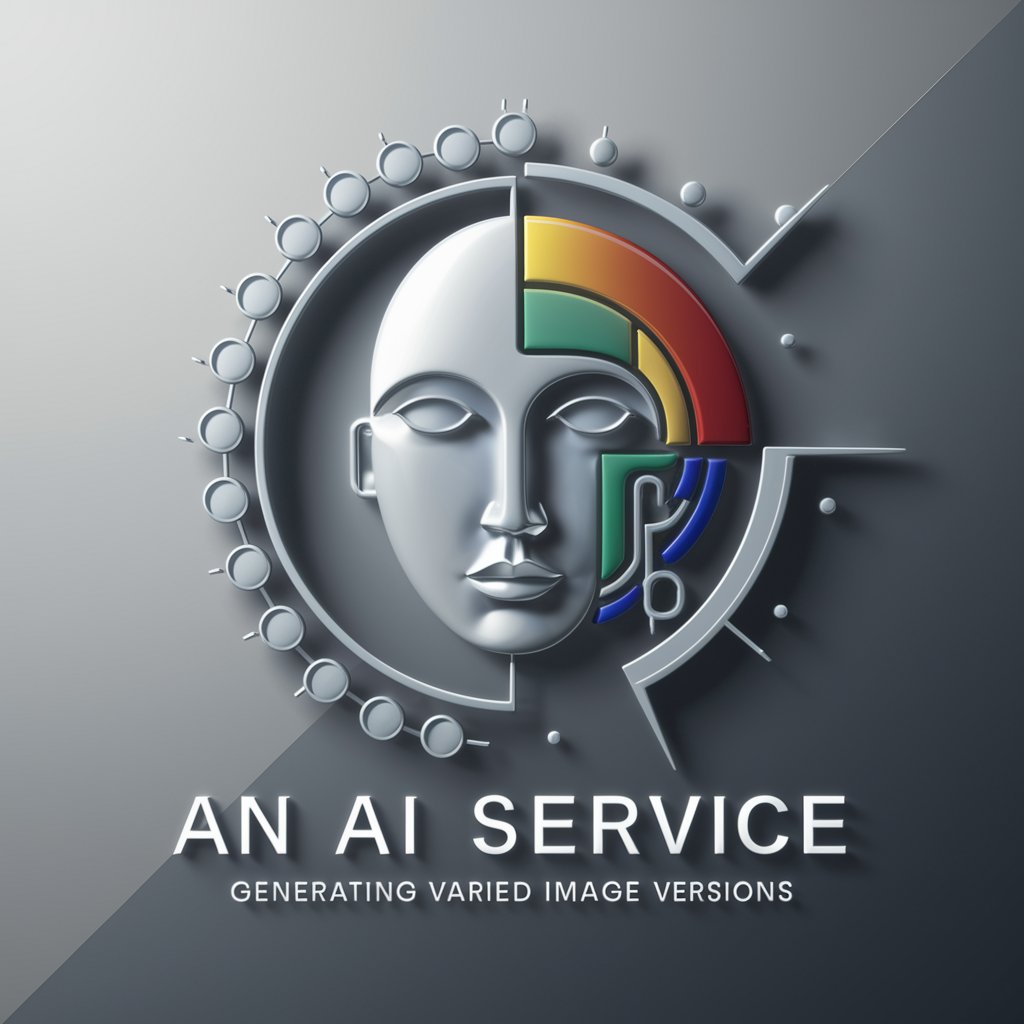
Welcome! Let's explore creative image variations.
Transform images with AI-driven creativity
Create a version of this image with different background colors, such as...
Generate an alternate version of this image featuring...
Make slight changes to the objects in this image, such as...
Recreate this image with a different color scheme, emphasizing...
Get Embed Code
Overview of AI Image Variations
AI Image Variations specializes in analyzing uploaded images to create slightly varied versions using DALL-E. It meticulously examines details, composition, and style, constructing detailed prompts for DALL-E to generate new images that closely resemble the originals with minor but noticeable variations. These variations could include changes in color scheme, alterations in the background, or subtle modifications to objects or subjects depicted, maintaining the essence and main characteristics of the original image while introducing creative elements. This service is designed for exploring different versions of an image while retaining its core identity, offering a nuanced approach to image recreation and variation. Powered by ChatGPT-4o。

Core Functions and Use Cases
Creation of Varied Image Versions
Example
Generating a new version of an artwork with a different color palette.
Scenario
An artist uploads a digital painting seeking to explore alternative color schemes without altering the composition. AI Image Variations analyzes the image and instructs DALL-E to create variations with new color schemes, providing the artist with new perspectives on their work.
Background Alteration
Example
Modifying the background of a portrait while keeping the subject the same.
Scenario
A designer uploads a portrait photo intending to experiment with different background settings for a project. The service generates versions of the portrait with varied backgrounds, aiding in visualizing the subject in diverse environments.
Subtle Object or Subject Modifications
Example
Adjusting the position or appearance of objects in a still life image.
Scenario
A photographer uploads a still life image and seeks to see variations where the arrangement or appearance of objects is slightly altered. The service provides versions with subtle changes, offering insights into how different compositions affect the image's overall feel.
Target User Groups
Artists and Designers
Individuals seeking to explore variations of their work for creative inspiration or to visualize different artistic decisions. They benefit from the ability to quickly generate and compare different versions of their images, aiding in the creative process.
Photographers
Professionals looking to experiment with different compositions, backgrounds, or lighting in their photographs. This service allows them to visualize potential changes without the need for physical or manual alterations, saving time and resources.
Marketing Professionals
Users needing to create multiple versions of an image for A/B testing, advertisements, or social media content. They benefit from the ability to efficiently generate varied images that maintain the brand's core identity while testing different visual strategies.

How to Use AI Image Variations
1
Start by visiting yeschat.ai to access a free trial without the need for signing up or having ChatGPT Plus.
2
Upload the image you wish to vary. Ensure the image is clear and the subject matter is central for best results.
3
Specify the type of variations you're interested in, such as color scheme changes, background alterations, or object modifications.
4
Submit your request. AI Image Variations will analyze the original image and generate new versions with the requested alterations.
5
Review and download the generated images. Experiment with different variation requests to explore a wide range of creative possibilities.
Try other advanced and practical GPTs
Canadian Accounting Buddy
Empowering Canadian Accounting with AI

ThesisGPT
Empowering Your Thesis Journey with AI

세무회계 도우미
Smart AI for Smarter Financial Decisions

Auxilee
Empowering Tax Solutions with AI
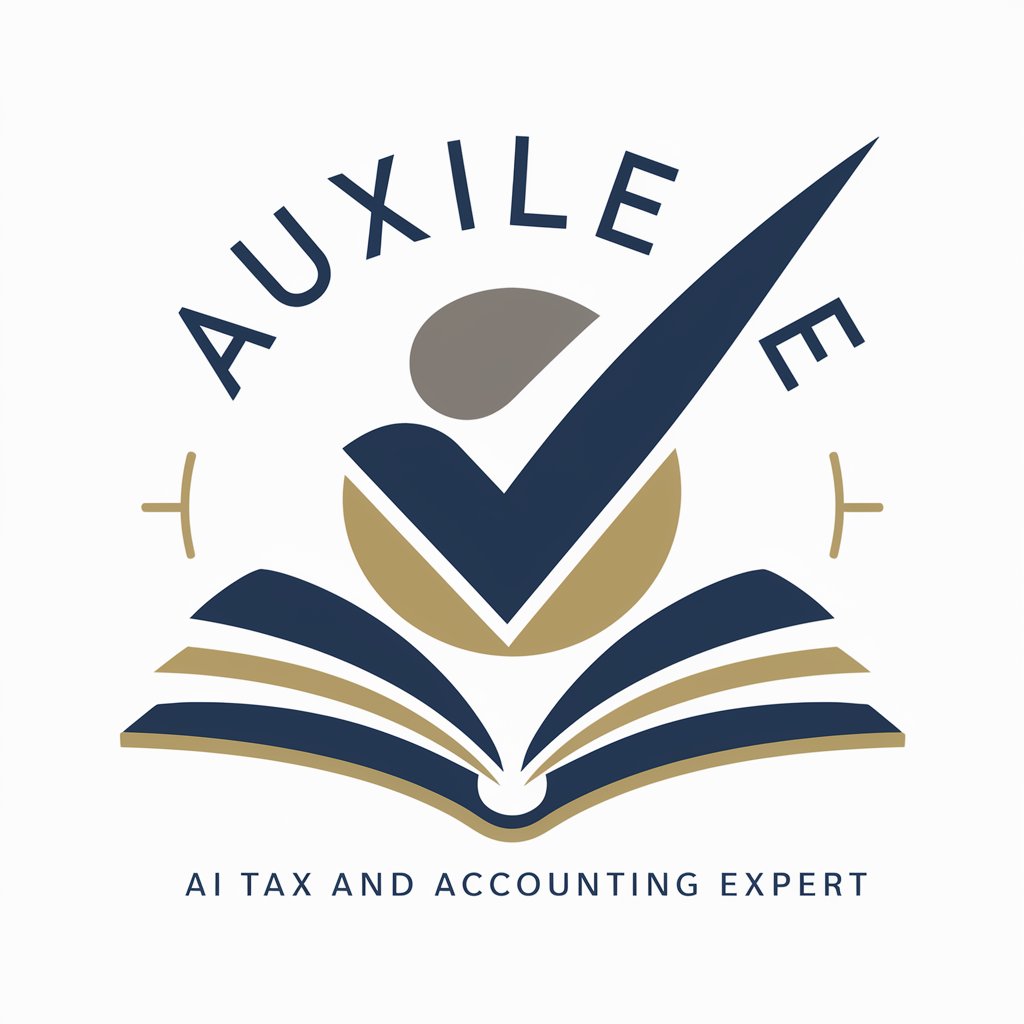
Accounting Professor
Empowering financial decisions with AI

Idea Expander
AI-powered Creative Insights

AI Image Prompter
Transform Text into Visuals with AI
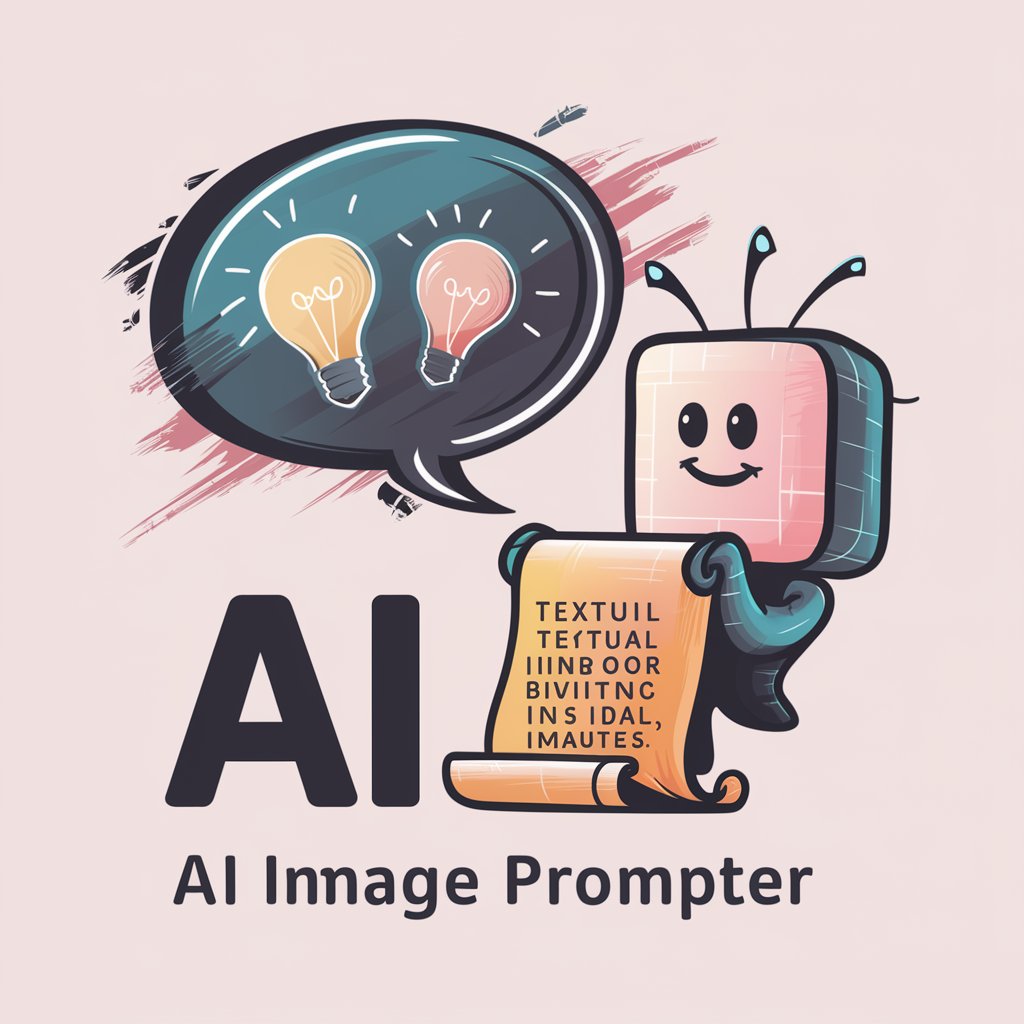
AI Image
Transforming ideas into visuals with AI

Visual Prompt Genius V 3.06
Empowering creativity with AI precision.

Social Spark
Elevate Your Social Presence with AI

AI Imaging
Transform ideas into visuals with AI

Astrology
Navigate Life with AI-Powered Astrology

Frequently Asked Questions about AI Image Variations
What is AI Image Variations?
AI Image Variations is a tool designed to create varied versions of an original image using AI, incorporating minor but noticeable changes while retaining the essence of the original.
Can I control the type of variations AI Image Variations creates?
Yes, you can specify the kind of variations you're looking for, including changes in color, background, or object details, to guide the AI's creativity.
Is there a limit to the number of variations I can generate from one image?
While there's technically no limit, it's recommended to experiment with different requests to ensure a broad range of creative outputs.
How does AI Image Variations maintain the essence of the original image?
The tool analyzes key components of the original image, such as composition and style, to ensure that variations preserve the core identity while introducing new elements.
Can AI Image Variations be used for professional projects?
Absolutely, it's ideal for artists, designers, and anyone interested in exploring different creative avenues for their visual projects, providing a unique way to enhance and vary imagery.
