
Visual Prompt Genius V 3.06 - AI-powered Creative Assistance

Welcome! Ready to create stunning AI-driven art.
Empowering creativity with AI precision.
Create a logo representing a futuristic AI assistant in a digital workspace.
Design a sleek, modern logo for a high-tech AI prompt engineer.
Generate a professional AI assistant logo with a minimalist style and ambient lighting.
Produce a digital vector logo for a professional AI assistant, emphasizing clean lines and high resolution.
Get Embed Code
Introduction to Visual Prompt Genius V 3.06
Visual Prompt Genius V 3.06 is a specialized AI tool designed to assist in generating detailed, structured prompts for AI art generation, particularly for models like Stable Diffusion. Its core purpose is to facilitate the creation of complex, nuanced visual prompts that cater to the specific needs of artists, designers, and creators looking to leverage AI for their art projects. By offering a framework that structures prompts into various components such as subject, setting, action, and style, it enables users to articulate their vision with precision, leading to more accurate and satisfying artistic outputs. For example, a user seeking to create a digital painting of a futuristic cityscape at night with neon lights and a cyberpunk aesthetic could use Visual Prompt Genius V 3.06 to craft a prompt that precisely captures all these elements, improving the relevance and quality of the generated art. Powered by ChatGPT-4o。

Main Functions of Visual Prompt Genius V 3.06
Prompt Structuring
Example
Creating a detailed prompt for a serene, moonlit lake scene with a fantasy twist.
Scenario
An artist wants to generate an image that combines realistic nature elements with fantastical creatures. Using Visual Prompt Genius V 3.06, they structure their prompt to include specific details about the environment, lighting, and the inclusion of mythical beings, ensuring the final artwork aligns closely with their vision.
Positive and Negative Prompt Generation
Example
Generating an image of a medieval marketplace without modern elements.
Scenario
A historical fiction writer needs an authentic medieval setting for their book cover. They use Visual Prompt Genius V 3.06 to specify the time period, architectural styles, and activities happening in the scene while excluding anachronistic details, ensuring the generated image accurately reflects the era.
Customization for Specific Art Styles
Example
Crafting a prompt for a painting in the style of Van Gogh's Starry Night, but set in a modern city.
Scenario
A graphic designer seeks to create promotional materials with a unique blend of classic art and contemporary urban life. Through Visual Prompt Genius V 3.06, they precisely tailor their prompt to include Van Gogh's swirling, expressive style applied to a city skyline, resulting in a striking, original piece of art.
Ideal Users of Visual Prompt Genius V 3.06 Services
Digital Artists and Designers
Individuals seeking to explore and create unique AI-generated artwork for personal or commercial projects. They benefit from the ability to generate highly customized prompts that lead to more targeted and creative outputs.
Writers and Content Creators
Creators looking for specific visual content to accompany their written work, such as book covers, illustrations, or social media content. The service enables them to visualize scenes from their narratives with precision.
Educators and Researchers
Academic professionals who utilize visual aids to enhance learning or conduct research in fields like art history, design, or technology. They can use the service to generate images that illustrate complex concepts or historical periods.

How to Use Visual Prompt Genius V 3.06
1
Access a free trial at yeschat.ai without the need for a login or a ChatGPT Plus subscription.
2
Choose your specific creative need from the available options to tailor the AI's focus to your project.
3
Input your detailed requirements following the structured prompt format provided for optimal results.
4
Review the generated visual prompts and use them as a guide for your creative or analytical tasks.
5
Utilize the feedback feature to refine further or adjust the AI's output to better meet your needs.
Try other advanced and practical GPTs
AI Image
Transforming ideas into visuals with AI

AI Image Prompter
Transform Text into Visuals with AI
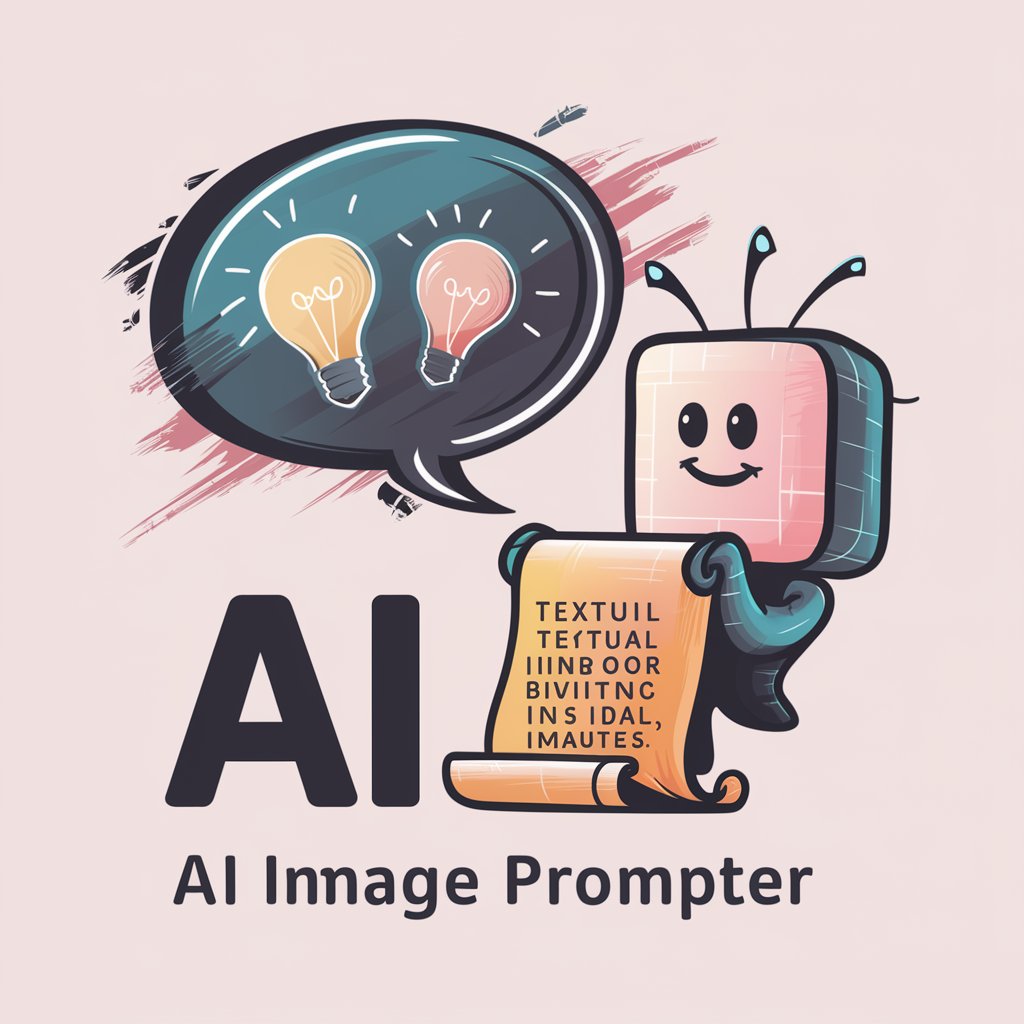
AI Image Variations
Transform images with AI-driven creativity
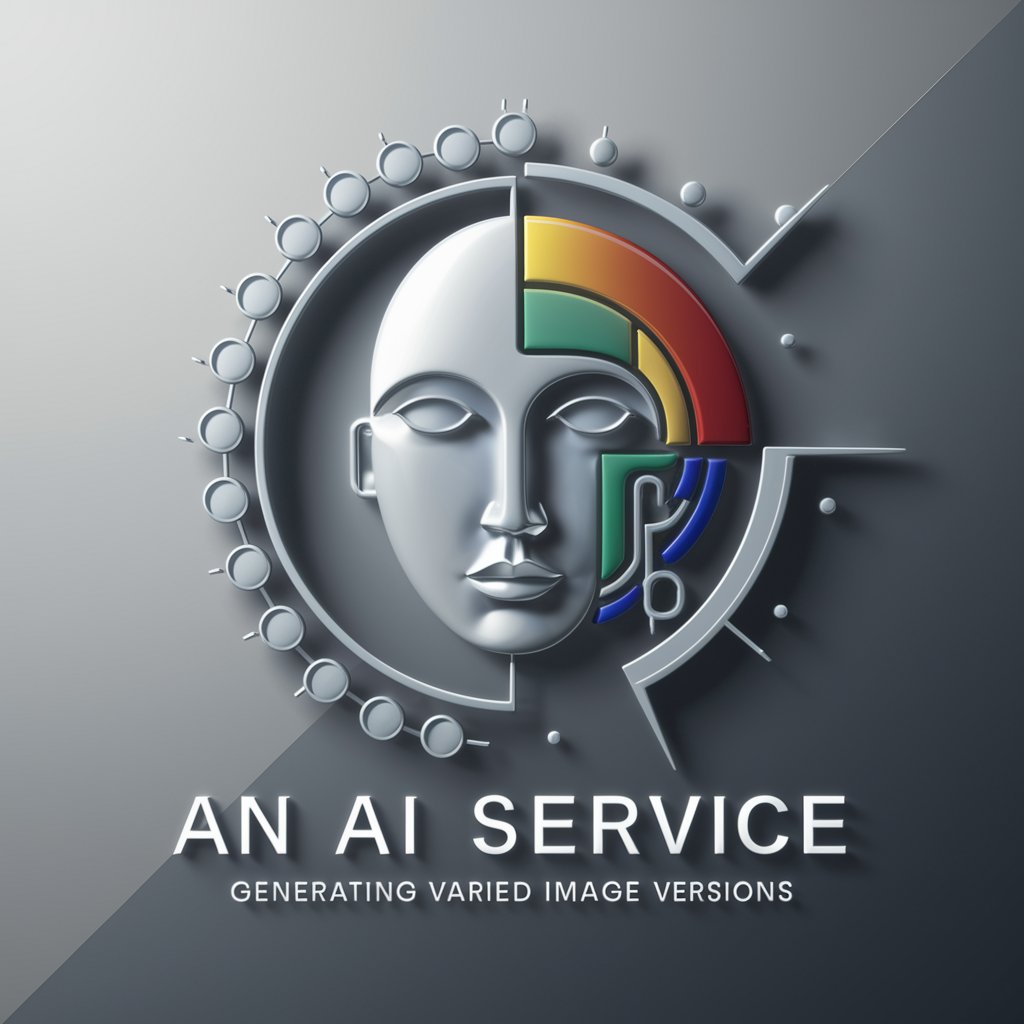
Canadian Accounting Buddy
Empowering Canadian Accounting with AI

ThesisGPT
Empowering Your Thesis Journey with AI

세무회계 도우미
Smart AI for Smarter Financial Decisions

Social Spark
Elevate Your Social Presence with AI

AI Imaging
Transform ideas into visuals with AI

Astrology
Navigate Life with AI-Powered Astrology

astrology GPT
Unlock the Stars, Guide Your Path

Mystic Scholar Dee
Historical insights at your command
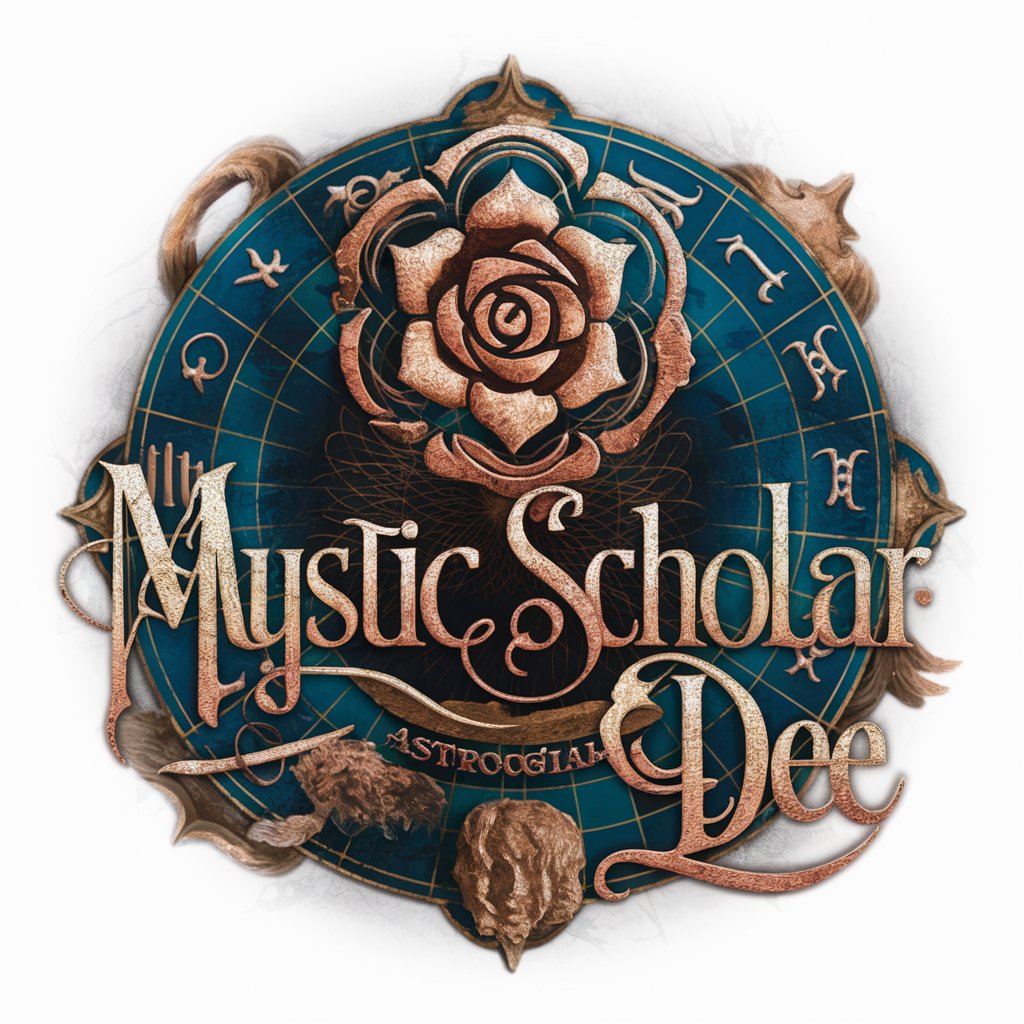
Leo
Navigate Your Stars with AI-Powered Astrology

FAQs about Visual Prompt Genius V 3.06
What makes Visual Prompt Genius V 3.06 unique?
It specializes in generating detailed, structured visual prompts tailored for creative and analytical purposes, enhancing the ideation and visualization process.
Can I use Visual Prompt Genius V 3.06 for professional projects?
Absolutely, it is designed to support a wide range of professional applications, from graphic design to content creation, offering high-quality, customizable outputs.
Does Visual Prompt Genius V 3.06 support collaboration?
While primarily focused on individual use, its outputs can easily be shared and discussed within teams, facilitating collaborative creativity.
How does the feedback mechanism work?
Users can provide specific feedback on the generated prompts, which the AI uses to refine future outputs, ensuring a more tailored experience over time.
Is there a limit to how many prompts I can generate?
During the free trial, users can explore its capabilities with some limitations, which are significantly expanded upon subscription.





