
Communication Catalyst - AI-Powered Editing and Analysis

Hi there! How can I assist you today?
Empowering communication with AI precision.
Can you help me analyze this document for key insights?
Please summarize the main points of this article.
What are the latest updates on this topic?
How can I improve the clarity of this text?
Get Embed Code
Overview of Communication Catalyst
Communication Catalyst is designed as a specialized GPT model aimed at enhancing communication and information management across both professional and personal settings. Its core mission is to streamline the process of editing documents, retrieving, and analyzing information, while maintaining a user-friendly interface. The model emphasizes clarity, efficiency, and a tailored approach to handling tasks, making it an adaptable tool for a variety of communication needs. For example, in a professional scenario, it can assist in refining business emails to ensure they are concise and impactful, or in a personal context, help organize and summarize research findings on a specific topic, making complex information more accessible. Powered by ChatGPT-4o。

Core Functions of Communication Catalyst
Document Editing
Example
Enhancing the clarity and impact of a business proposal by refining its language and structure.
Scenario
A user submits a draft of a grant proposal. Communication Catalyst reviews the text, suggests improvements in wording for stronger impact, identifies sections that could be made more concise, and advises on the overall flow to ensure the document is engaging and persuasive.
Information Retrieval and Analysis
Example
Compiling and summarizing research on market trends for a new product development project.
Scenario
A user requests current information on renewable energy market trends. Communication Catalyst retrieves the latest data, analyzes the findings, and provides a comprehensive summary that highlights key trends, growth opportunities, and potential challenges, aiding in strategic planning.
Communication Enhancement
Example
Improving interpersonal communication by offering suggestions for more effective email communication.
Scenario
A user is looking to resolve a misunderstanding with a colleague via email. Communication Catalyst suggests a structure and tone that conveys the message clearly and empathetically, facilitating a constructive dialogue and mitigating the conflict.
Target User Groups for Communication Catalyst
Professionals
Individuals in various industries seeking to enhance the quality and efficiency of their professional communications, from emails and reports to presentations and proposals. They benefit by delivering clearer, more impactful messages that drive engagement and results.
Students and Researchers
This group includes anyone involved in academic or independent research needing assistance in organizing, summarizing, and presenting information. They benefit from streamlined information analysis and presentation, making complex data understandable and accessible.
Writers and Content Creators
Individuals looking for assistance in refining their writing, ensuring it is clear, engaging, and tailored to their audience. They gain from enhanced editing capabilities and insights into effective communication strategies.

How to Use Communication Catalyst
1
Start by visiting yeschat.ai to access a free trial immediately, no sign-up or ChatGPT Plus subscription required.
2
Select the specific tool or feature you need from the available options, such as document editing, information retrieval, or analysis.
3
Input your text or query into the designated field. For document editing, paste your draft. For queries, type your question.
4
Review the generated suggestions or answers. Utilize the feedback for refining your documents or to gain insights on your query.
5
For optimal results, provide clear, detailed inputs and utilize the feedback loop by refining your queries or documents based on the initial responses.
Try other advanced and practical GPTs
新成交流程 --- 各部分梳理
AI-Powered Sales Conversations Enhancer

SEO Helferlein
Elevate Your SEO Game with AI-Powered Insights

Translator and Promoter for Online Courses AA
Elevate and amplify your online courses

SeaTable Helferlein
Crafting SEO-Optimized Titles with AI

Emme
Empowering Medicare and Communication Mastery

Feedback Artisan
Empowering teams with AI-driven feedback

Connection Communication Coach
Enhancing Connections with AI

Communication Coach
Elevate Your Communication with AI

Decoder
Unlock messages with AI-powered decoding

Tiny Colouring Book
AI-Powered Creative Coloring for Kids
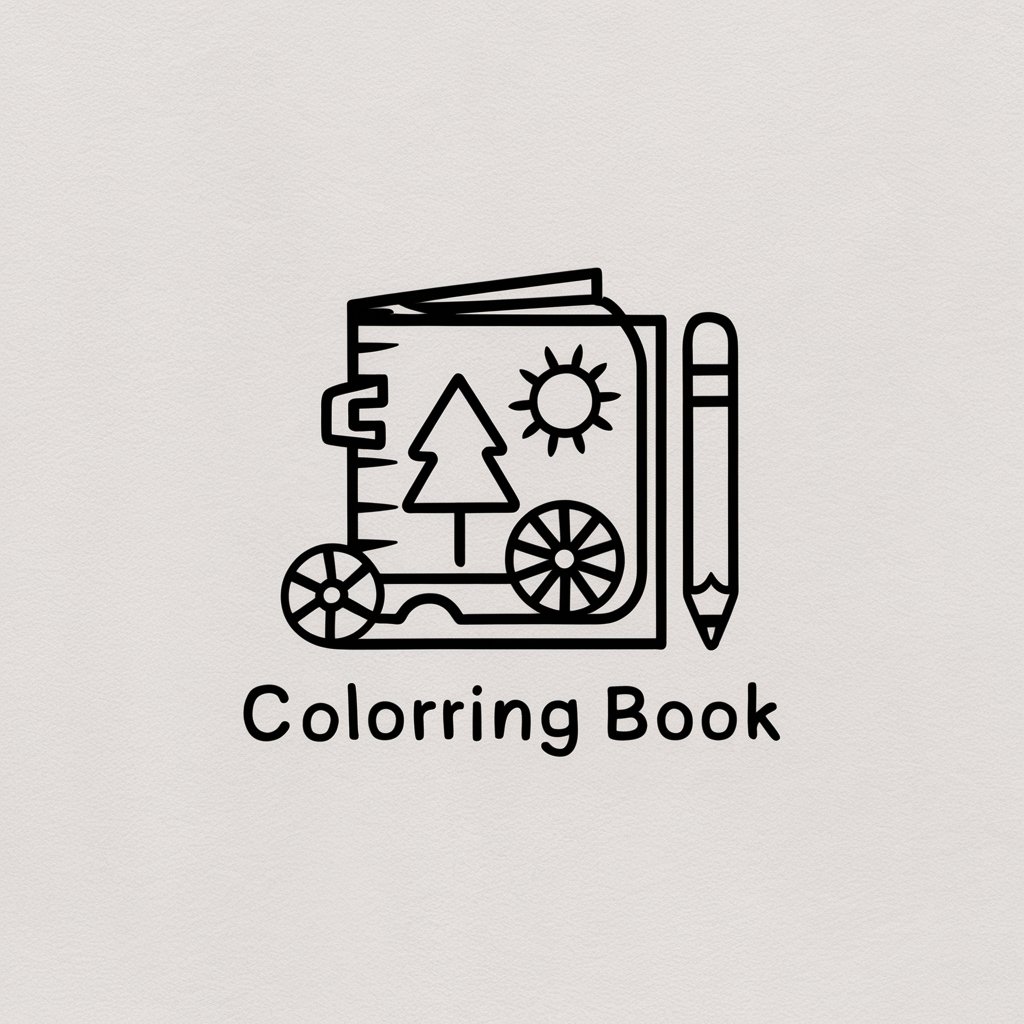
Book brief
Unlock the essence of books with AI
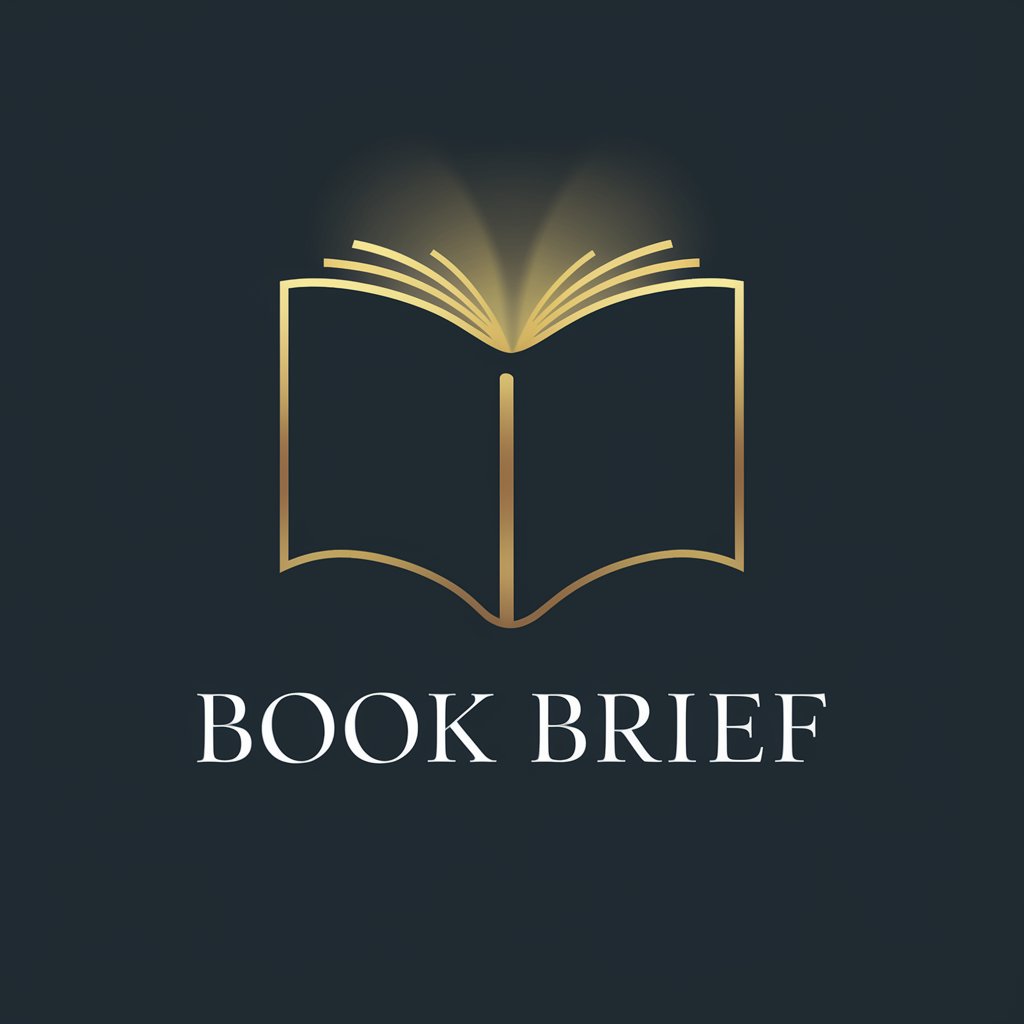
Book Ghost Writer
Empowering Your Writing with AI
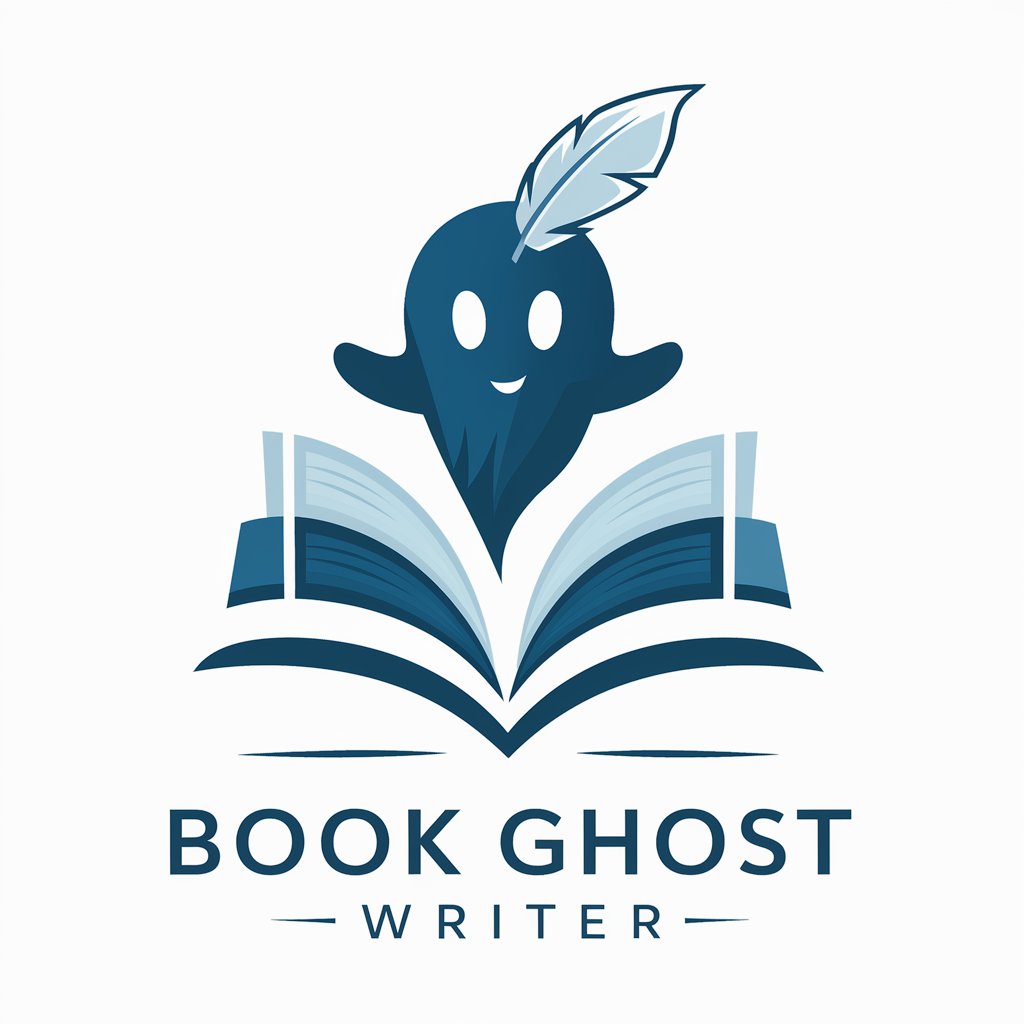
Frequently Asked Questions About Communication Catalyst
What makes Communication Catalyst different from other AI tools?
Communication Catalyst is designed for enhancing communication and information management across various contexts. Unlike general AI tools, it specializes in editing documents and retrieving and analyzing information, with a user-friendly interface and strict privacy measures.
Can I use Communication Catalyst for academic research?
Yes, it is an excellent tool for academic writing and research, offering features like source analysis, summarization, and citation suggestions to streamline the research process.
Is Communication Catalyst suitable for business professionals?
Absolutely. Business professionals can leverage it for drafting emails, preparing reports, and analyzing market trends, enhancing productivity and communication efficiency.
How does Communication Catalyst ensure data privacy?
The tool adheres to stringent data privacy and security protocols, ensuring user data is handled confidentially and not stored without consent.
Are there any prerequisites for using Communication Catalyst?
No specific prerequisites are required. It is accessible to anyone with internet access, aiming to provide a seamless experience without the need for advanced technical knowledge or subscriptions.





