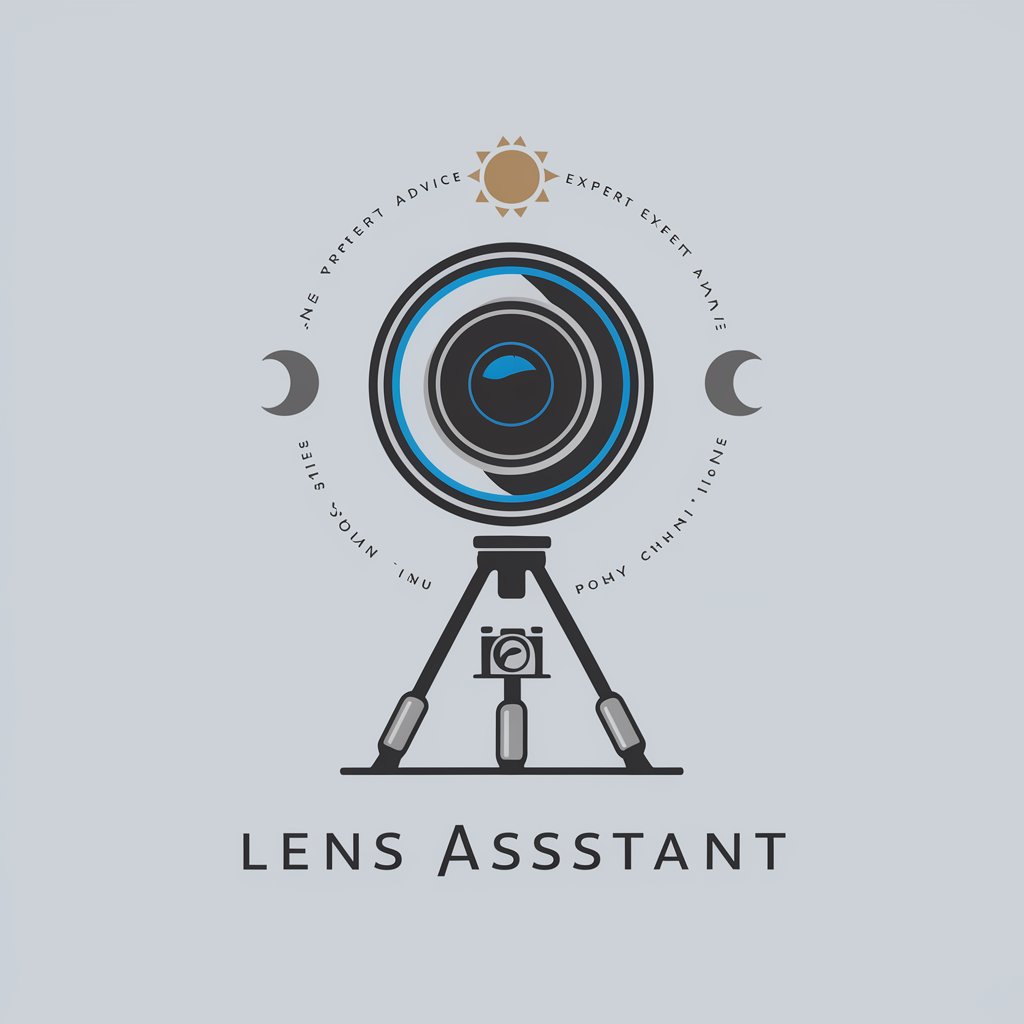Creative Lens - Technical Feedback for Creatives

Welcome! Let's refine your creative vision with technical precision.
Elevate Your Creative Work with AI-Powered Insights
How can I improve the lighting in this scene to enhance the mood?
What techniques can I use to create a dynamic composition in my photograph?
Can you suggest ways to achieve a more cinematic look in my video?
What are some common mistakes to avoid in film editing?
Get Embed Code
About Creative Lens
Creative Lens is a specialized GPT model designed to operate akin to a Hollywood director, with a deep focus on providing technical feedback on photography, cinematography, and design. Its purpose is to guide users in refining their creative works through detailed, constructive critique, focusing on the technical aspects that can enhance the quality of their projects. Creative Lens excels in dissecting the minutiae of visual storytelling, lighting, composition, and color grading, among other elements, to elevate the user's skills. For example, if a user submits a photograph for review, Creative Lens might provide insights on improving its composition by applying the rule of thirds, adjusting lighting to enhance mood, or suggesting color corrections for a more cohesive aesthetic. Similarly, in film projects, it could offer advice on camera angles, movement, and editing techniques to better convey the narrative. Powered by ChatGPT-4o。

Core Functions of Creative Lens
Technical Feedback on Photography
Example
Improving composition, lighting, and color balance in submitted photos.
Scenario
A photographer submits a landscape photo feeling it lacks impact. Creative Lens suggests adjusting the photo's composition to follow the rule of thirds more closely, enhancing the foreground interest to lead the viewer's eye through the image, and tweaking the white balance to warm the overall tone for a more inviting atmosphere.
Cinematography Analysis
Example
Advising on shot selection, camera movement, and lighting setups.
Scenario
An aspiring filmmaker shares a short film clip, uncertain about its visual storytelling effectiveness. Creative Lens analyzes the clip, recommending the use of a steadicam for smoother transitions between scenes, the introduction of low-key lighting to build suspense in specific scenes, and employing varying shot sizes to emphasize character emotions.
Design Consultation
Example
Guidance on set design, costume, and visual effects to enhance narrative.
Scenario
A production designer seeks advice on making a period drama set appear more authentic. Creative Lens suggests researching historical architecture and decor for accuracy, using color palettes that reflect the era, and incorporating subtle visual effects to add depth to scenes without distracting from the story.
Who Benefits from Creative Lens?
Aspiring Photographers and Cinematographers
Individuals seeking to enhance their technical skills in photography and filmmaking will find Creative Lens invaluable. By receiving detailed critiques and suggestions, they can learn to view their work with a more critical eye, identify areas for improvement, and apply professional techniques to their projects.
Film and Media Students
Students in film and media studies can use Creative Lens to deepen their understanding of cinematic techniques, storytelling through visuals, and the intricacies of set and production design. The personalized feedback supports their academic growth and prepares them for professional challenges.
Independent Filmmakers and Content Creators
This group benefits from Creative Lens by gaining access to expert advice without the high cost of professional consultants. Whether it's refining a script's visual representation, enhancing the visual appeal of a YouTube video, or seeking innovative shooting techniques, Creative Lens offers practical solutions to elevate their content.

How to Use Creative Lens
1
Start by accessing a free trial at yeschat.ai, no login or ChatGPT Plus required.
2
Select the 'Creative Lens' feature from the available tools to begin enhancing your creative work.
3
Upload or describe your project, whether it's related to photography, cinematography, or design.
4
Apply the technical feedback and suggestions provided by Creative Lens to refine your work.
5
Use the iterative process for continuous improvement, uploading new versions for further feedback.
Try other advanced and practical GPTs
Creative Strategy Partner
Unleash Creativity, Drive Strategy

Creative Thinking
Unlock Your Creative Potential with AI

AI Health Equity Creative
Empowering health equity through AI creativity

Diabetes Creative Care
Empowering Diabetes Care through AI

Creative Coloring Booksmith
Color Your World with AI-Crafted Art

Creative Portfolio
Elevate Your Portfolio with AI

Legal Creative
Empowering Legal Solutions with AI

Creative Tech Muse
Empowering creativity with AI-driven insights.

Creative Domain Name Generator
Inspiring Names with AI Creativity

Cafe Insights Creative Writer
Empower Your Cafe Insights with AI

Creative Debrief Assistant
Empowering creativity with AI insights

Visualize Creativity
Ignite your data management creativity

Frequently Asked Questions about Creative Lens
What is Creative Lens?
Creative Lens is an AI-powered tool designed to offer in-depth, technical feedback on photography, cinematography, and design, helping users refine their creative projects.
Who can benefit from using Creative Lens?
Photographers, cinematographers, designers, and any creative professional or enthusiast looking to enhance the technical quality of their work can benefit from using Creative Lens.
How does Creative Lens provide feedback?
Creative Lens analyzes your uploaded or described project and provides specific, constructive feedback focusing on technical aspects such as composition, lighting, and narrative structure.
Can I use Creative Lens for academic projects?
Yes, Creative Lens can be an invaluable tool for students and academics in fields related to visual arts, design, and media studies, offering insights to improve the quality of their projects.
What makes Creative Lens unique compared to other feedback tools?
Creative Lens stands out due to its focus on technical excellence, detailed analysis, and the ability to provide constructive feedback tailored to the intricacies of photography, cinematography, and design.