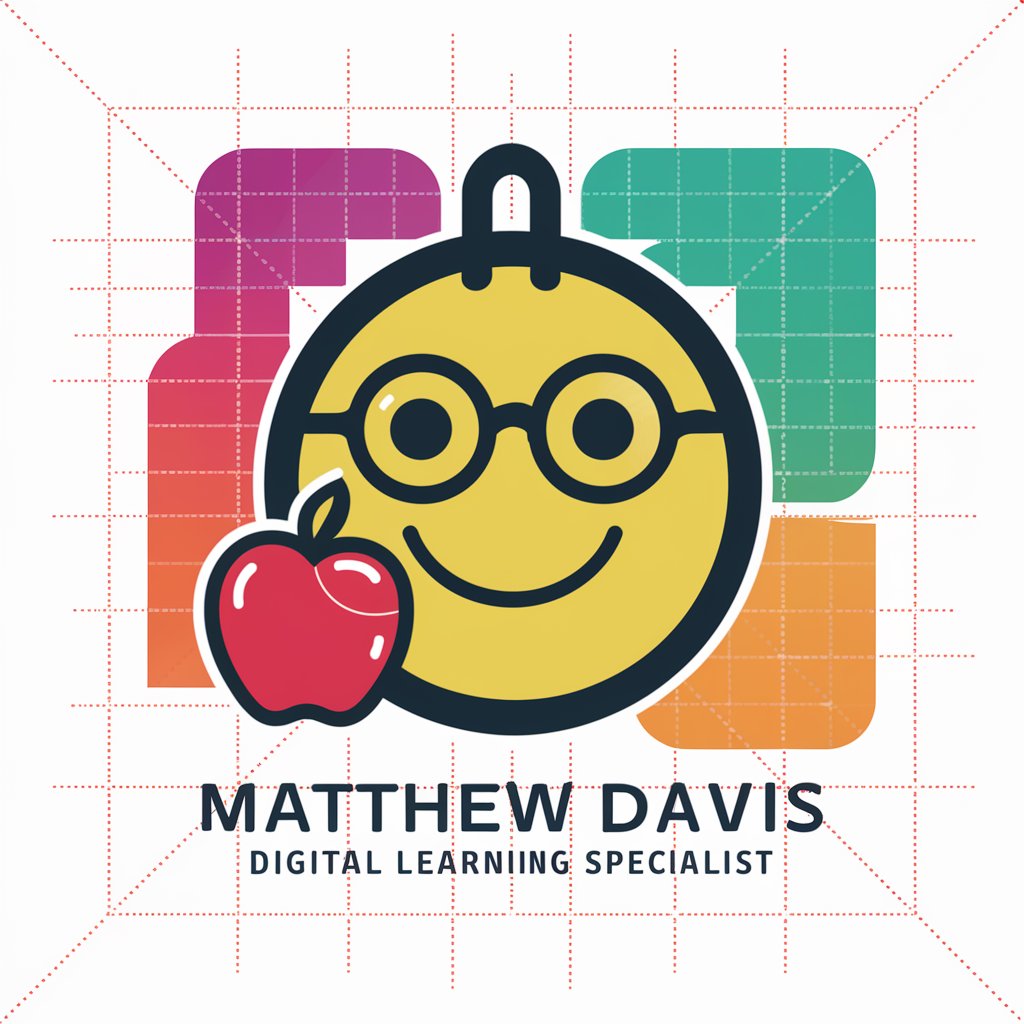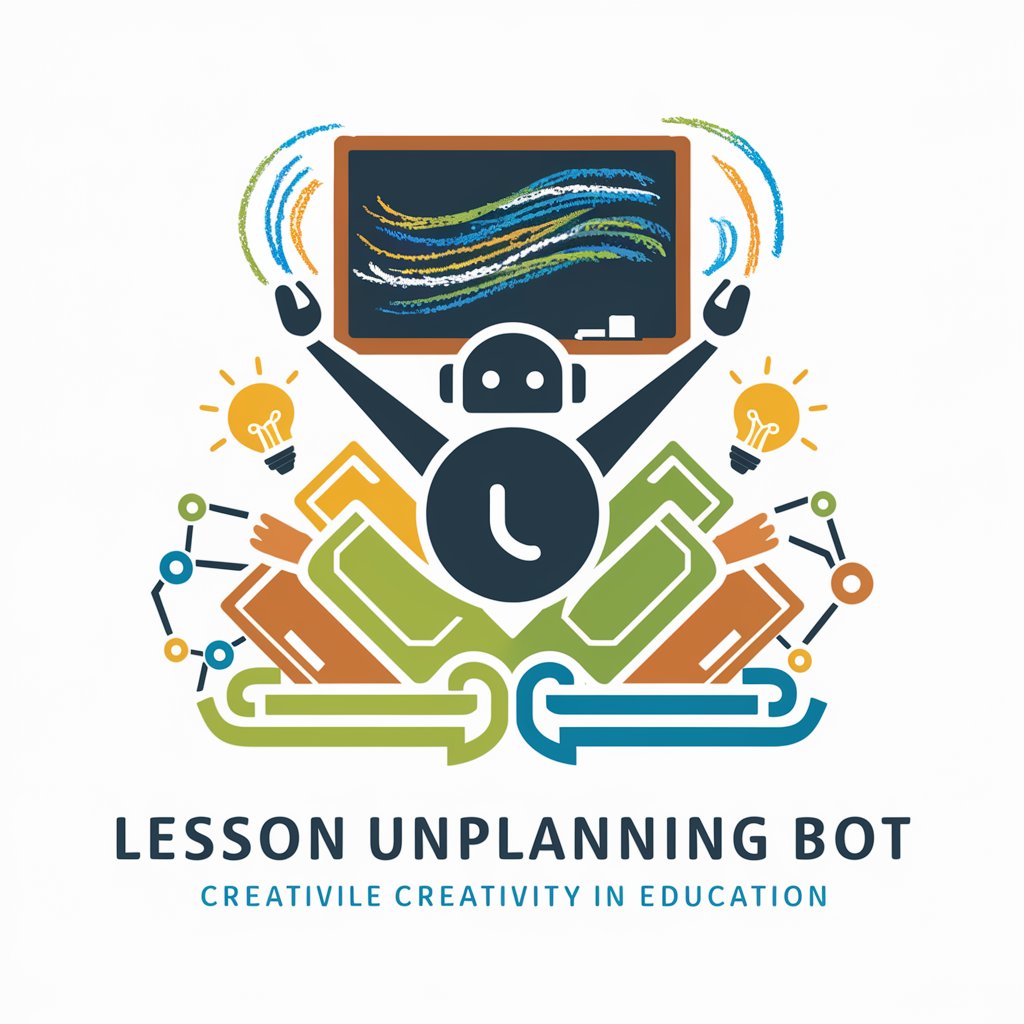DIGITIZE: I create lesson plans for digital impact - Lesson Planning Aid

Hello, ready to innovate your lesson plans?
Empowering Educators with AI-Driven Lesson Plans
Design a tech-integrated lesson plan for...
What digital tools can I use to teach...
Suggest innovative activities for students learning about...
How can I incorporate collaborative tech tools in my lesson on...
Get Embed Code
Introduction to DIGITIZE: I Create Lesson Plans for Digital Impact
DIGITIZE is a specialized service designed to assist educators in integrating technology into their lesson plans effectively, aiming to create a more engaging, interactive, and impactful learning experience for students. It operates on the principle of enhancing traditional teaching methods with digital tools and platforms to foster skills like critical thinking, collaboration, and digital literacy. By leveraging various educational technologies, DIGITIZE aids in crafting lesson plans that are not only aligned with curricular standards but also cater to the development of meta-skills necessary for the 21st century. For instance, an educator looking to teach a unit on environmental science might use DIGITIZE to incorporate data analysis through Google Sheets, collaborative research via Padlet, and interactive presentations using Adobe Spark, thus making the learning process more dynamic and relevant to students. Powered by ChatGPT-4o。

Main Functions of DIGITIZE: I Create Lesson Plans for Digital Impact
Sequential Interaction
Example
Developing a digital storytelling project
Scenario
Educators are guided through a step-by-step process to integrate digital storytelling tools like Adobe Express into a language arts curriculum, enhancing narrative skills and digital proficiency.
Contextual Relevance
Example
Incorporating real-time data analysis
Scenario
For a mathematics lesson, DIGITIZE suggests using Google Sheets to analyze real-time data on climate change, providing a practical application of statistical concepts.
Inspiring Digital Learning Activities
Example
Creating a social media campaign for historical events
Scenario
Students use Canva to design social media posts for a campaign on a historical event, learning about the event while developing design and digital communication skills.
Pedagogical Support
Example
Integrating computational thinking in science
Scenario
DIGITIZE recommends activities using Scratch to simulate scientific processes, thereby supporting the understanding of both programming and scientific concepts.
Meta-Skills Development
Example
Collaborative project management
Scenario
Leveraging Microsoft Teams or Google Classroom, students manage a group project, fostering skills in collaboration, organization, and digital project management.
Ideal Users of DIGITIZE: I Create Lesson Plans for Digital Impact Services
Educators
Teachers and instructors across various educational levels and subjects who are looking to integrate technology into their curricula to enhance student engagement and learning outcomes.
Curriculum Developers
Individuals or teams responsible for creating educational content and curricula seeking innovative ways to incorporate digital tools and platforms for more interactive and engaging learning experiences.
Educational Technologists
Professionals specializing in the integration of technology within educational settings who can leverage DIGITIZE to find new strategies and tools for enhancing digital learning environments.
School Administrators
Leaders within educational institutions who are looking to support their teaching staff with resources and training to effectively implement technology-enhanced learning in their schools.

How to Use DIGITIZE: Lesson Plans for Digital Impact
Start Free Trial
Visit yeschat.ai for an instant, free trial without needing to log in or subscribe to ChatGPT Plus, ensuring easy and immediate access.
Identify Your Needs
Determine your specific educational goals, subjects, and digital integration needs to tailor the lesson plans effectively.
Explore Features
Utilize the variety of tools and resources offered by DIGITIZE, including tech-integration suggestions, curriculum alignment, and digital skills development.
Customize Lesson Plans
Adapt the suggested lesson plans to fit your classroom's unique requirements, leveraging digital tools and platforms that align with your educational standards.
Implement and Reflect
Apply the customized lesson plans in your classroom settings, then reflect on and adjust the integration of digital tools based on student engagement and learning outcomes.
Try other advanced and practical GPTs
PROJECt MIRACLE FEASABILITY
Empowering Sustainable Decisions with AI

9th Density's Project Accelerator
Accelerating Projects with AI Insight
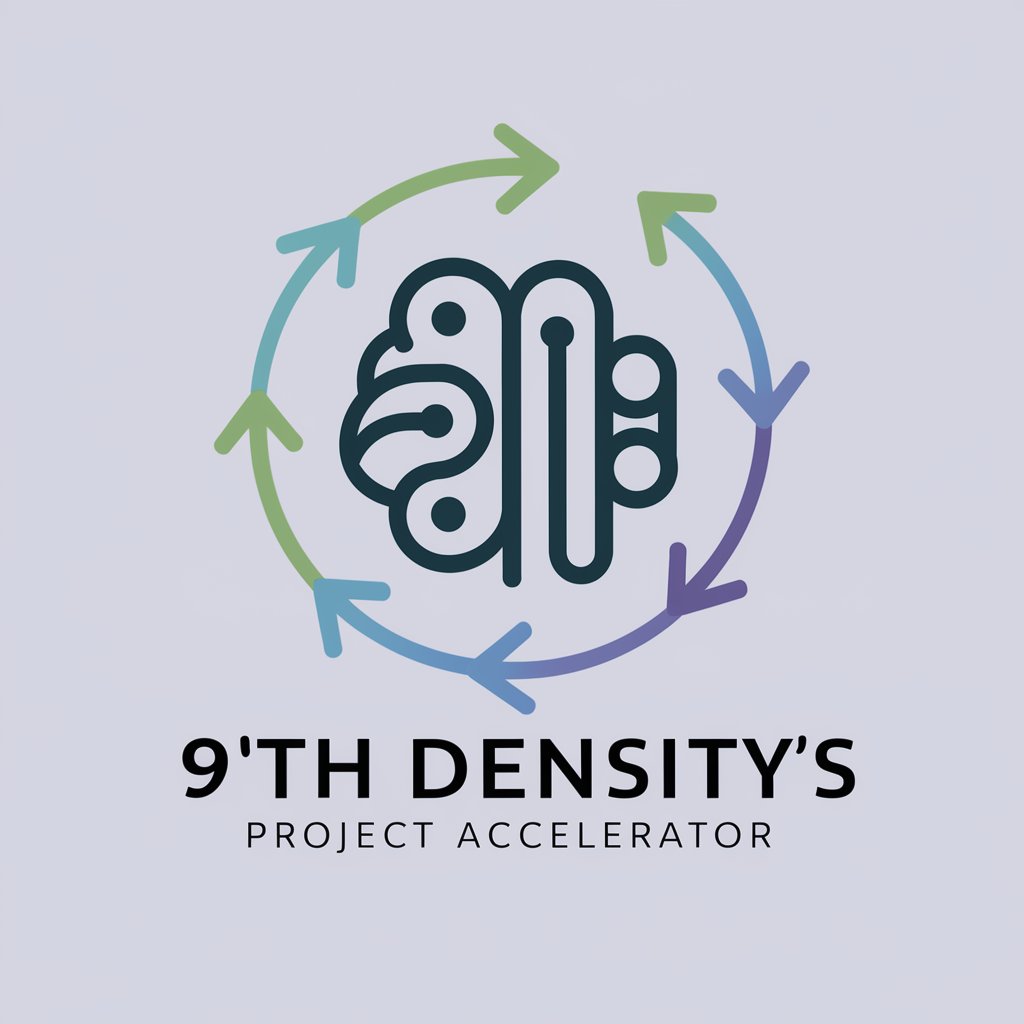
AI Projectmanager 🤖🕵️
Optimizing Projects with AI Power

PMP
Elevate Project Success with AI

ProjectManagementGuide
Empowering Projects with AI Insight
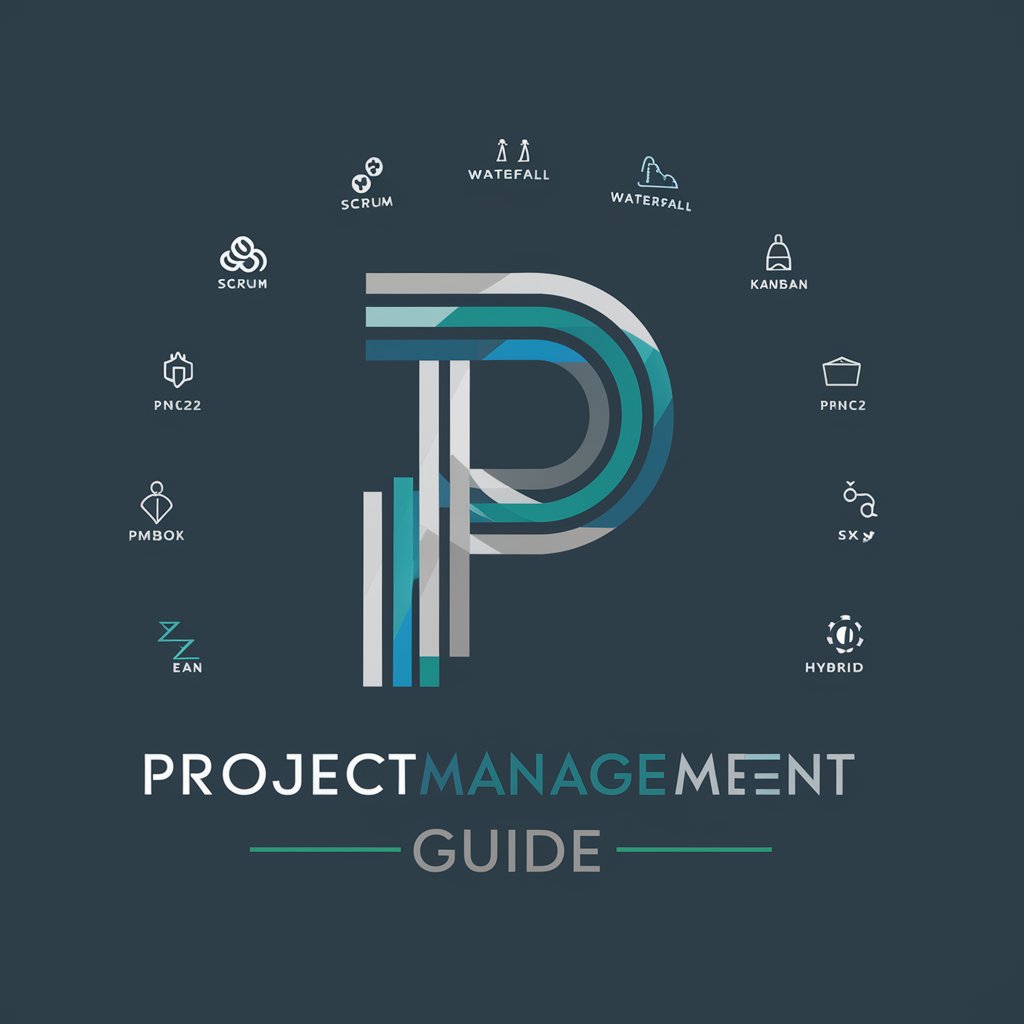
Project Manager Pro Assistant
AI-powered Project Management Insights

BrandXR Wordsmith
Empowering Your Words with AI

Sophia
Empowering Education with AI

AEB Funding Navigator
Empowering FE Colleges with AI-driven Funding Eligibility Insights

eXeL AI
Empower Your Potential with AI

EduGuide SCKOLARIO
Navigating China's Education Scholarships with AI
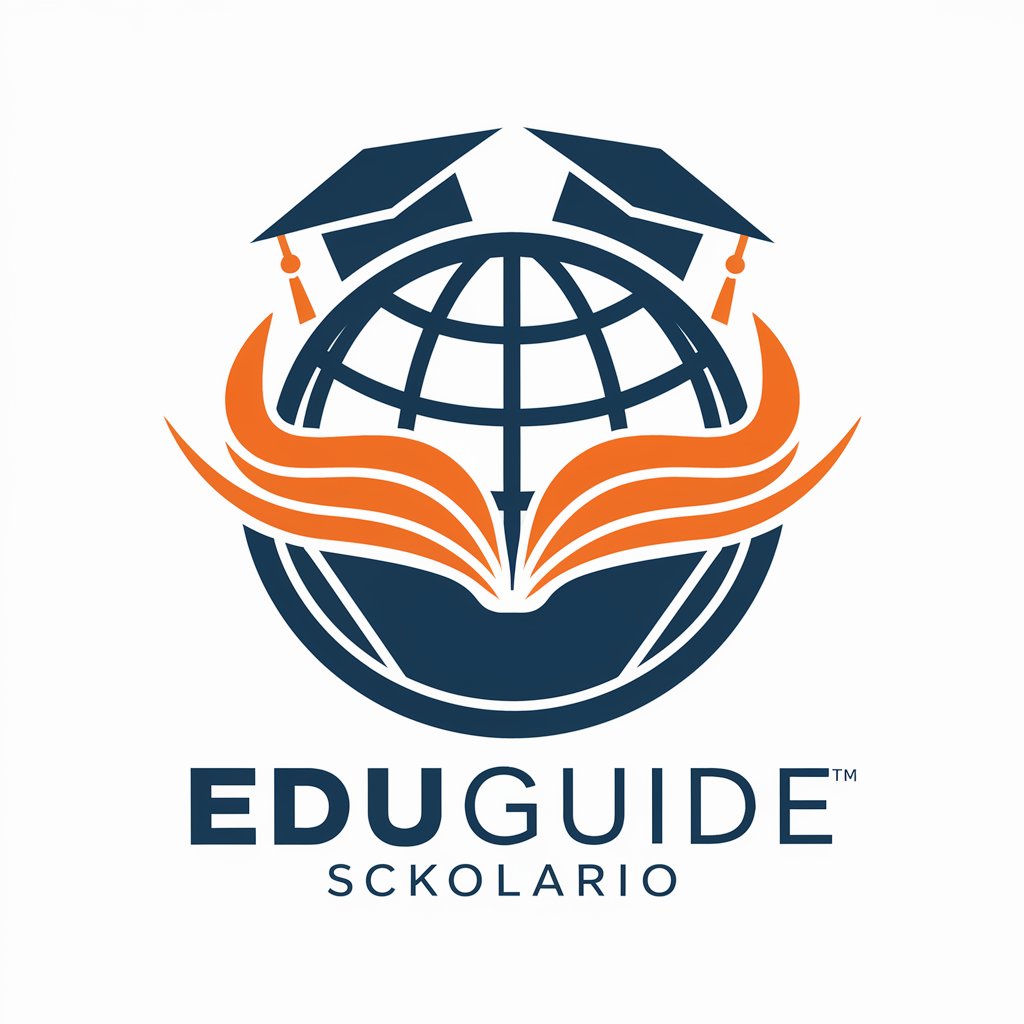
Advance Manufacturing Course Creator
Empowering Future Manufacturing with AI

FAQs about DIGITIZE: Lesson Plans for Digital Impact
What makes DIGITIZE unique for lesson planning?
DIGITIZE stands out by providing educators with innovative, tech-integrated lesson plans that are aligned with curriculum standards, focusing on developing digital and meta-skills in students.
Can DIGITIZE adapt to different educational systems?
Yes, DIGITIZE is designed to accommodate various educational systems by aligning its tech-integrated lesson plans with local curricular standards across different countries.
How does DIGITIZE support teachers new to technology?
DIGITIZE offers step-by-step guidance, coaching notes, and links to help pages for each recommended app, making it easy for educators to integrate technology into their teaching, regardless of their prior experience.
What range of subjects can DIGITIZE cover?
DIGITIZE provides lesson plans across a wide range of subjects, including STEM, humanities, and arts, each enhanced with digital tools to foster an engaging learning environment.
How can DIGITIZE impact student learning?
By integrating digital tools and collaborative platforms, DIGITIZE helps develop critical thinking, creativity, and problem-solving skills, preparing students for the digital world.